annotate multiple example
### Change Type
- [ ] `patch` — Bug fix
- [ ] `minor` — New feature
- [ ] `major` — Breaking change
- [ ] `dependencies` — Changes to package dependencies[^1]
- [x] `documentation` — Changes to the documentation only[^2]
- [ ] `tests` — Changes to any test code only[^2]
- [ ] `internal` — Any other changes that don't affect the published
package[^2]
- [ ] I don't know
[^1]: publishes a `patch` release, for devDependencies use `internal`
[^2]: will not publish a new version
### Test Plan
1. Add a step-by-step description of how to test your PR here.
2.
- [ ] Unit Tests
- [ ] End to end tests
### Release Notes
- annotate multiple example
---------
Co-authored-by: Steve Ruiz <steveruizok@gmail.com>
annotate force mobile example
### Change Type
- [ ] `patch` — Bug fix
- [ ] `minor` — New feature
- [ ] `major` — Breaking change
- [ ] `dependencies` — Changes to package dependencies[^1]
- [x] `documentation` — Changes to the documentation only[^2]
- [ ] `tests` — Changes to any test code only[^2]
- [ ] `internal` — Any other changes that don't affect the published
package[^2]
- [ ] I don't know
[^1]: publishes a `patch` release, for devDependencies use `internal`
[^2]: will not publish a new version
### Test Plan
1. Add a step-by-step description of how to test your PR here.
2.
- [ ] Unit Tests
- [ ] End to end tests
### Release Notes
- annotate force mobile example
annotate hosted images example
### Change Type
- [ ] `patch` — Bug fix
- [ ] `minor` — New feature
- [ ] `major` — Breaking change
- [ ] `dependencies` — Changes to package dependencies[^1]
- [x] `documentation` — Changes to the documentation only[^2]
- [ ] `tests` — Changes to any test code only[^2]
- [ ] `internal` — Any other changes that don't affect the published
package[^2]
- [ ] I don't know
[^1]: publishes a `patch` release, for devDependencies use `internal`
[^2]: will not publish a new version
### Test Plan
1. Add a step-by-step description of how to test your PR here.
2.
- [ ] Unit Tests
- [ ] End to end tests
### Release Notes
- annotate hosted images example
annotate local images example
### Change Type
- [ ] `patch` — Bug fix
- [ ] `minor` — New feature
- [ ] `major` — Breaking change
- [ ] `dependencies` — Changes to package dependencies[^1]
- [x] `documentation` — Changes to the documentation only[^2]
- [ ] `tests` — Changes to any test code only[^2]
- [ ] `internal` — Any other changes that don't affect the published
package[^2]
- [ ] I don't know
[^1]: publishes a `patch` release, for devDependencies use `internal`
[^2]: will not publish a new version
### Test Plan
1. Add a step-by-step description of how to test your PR here.
2.
- [ ] Unit Tests
- [ ] End to end tests
### Release Notes
- annotate local images example
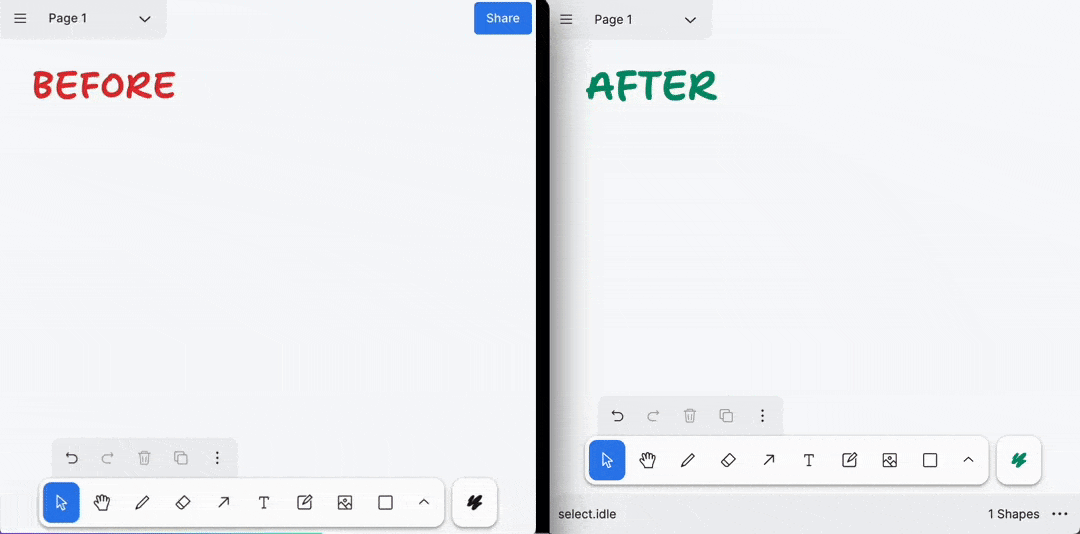
(gif is with 6x CPU throttling to make the effect more visible)
This is the first of a few diffs I'm working on to make dropping images
onto the canvas feel a lot faster.
There are three main changes here:
1. We operate on `Blob`s and `File`s rather than data urls. This saves a
fair bit on converting to/from base64 all the time. I've updated our
`MediaHelper` APIs to encourage the same in consumers.
2. We only check the max canvas size (slow) if images are above a
certain dimension that we consider "safe" (8k x 8k)
3. Switching from the `downscale` npm library to canvas native
downscaling. that library claims to give better results than the
browser, but hasn't been updated in ~7 years. in modern browsers, we can
opt-in to native high-quality image smoothing to achieve similar results
much faster than with an algorithm implemented in pure JS.
I want to follow this up with a system to show image placeholders whilst
we're waiting for long-running operations like resizing etc but i'm
going to split that out into its own diff as it'll involve some fairly
complex changes to the history management API.
### Change Type
- [x] `major` — Breaking change
[^1]: publishes a `patch` release, for devDependencies use `internal`
[^2]: will not publish a new version
### Test Plan
1. Tested manually, unit tests & end-to-end tests pass
Follow up to https://github.com/tldraw/tldraw/pull/2439. Should fix the
publishing script so that the next time we run it we don't run in the
the same issue.
We could also move the file directly to the `src` dir, but it seems
since only `ui` uses the version it was nested under the `ui` dir 🤷
### Change Type
- [x] `patch` — Bug fix
- [ ] `minor` — New feature
- [ ] `major` — Breaking change
- [ ] `dependencies` — Changes to package dependencies[^1]
- [ ] `documentation` — Changes to the documentation only[^2]
- [ ] `tests` — Changes to any test code only[^2]
- [ ] `internal` — Any other changes that don't affect the published
package[^2]
- [ ] I don't know
[^1]: publishes a `patch` release, for devDependencies use `internal`
[^2]: will not publish a new version
---------
Co-authored-by: David Sheldrick <d.j.sheldrick@gmail.com>
annotate meta oncreate example
### Change Type
- [ ] `patch` — Bug fix
- [ ] `minor` — New feature
- [ ] `major` — Breaking change
- [ ] `dependencies` — Changes to package dependencies[^1]
- [x] `documentation` — Changes to the documentation only[^2]
- [ ] `tests` — Changes to any test code only[^2]
- [ ] `internal` — Any other changes that don't affect the published
package[^2]
- [ ] I don't know
[^1]: publishes a `patch` release, for devDependencies use `internal`
[^2]: will not publish a new version
### Test Plan
1. Add a step-by-step description of how to test your PR here.
2.
- [ ] Unit Tests
- [ ] End to end tests
### Release Notes
- annotate meta oncreate example
Alters the exploded example so that it imports all the default
components and annotates with an explanation.
I felt like the purpose of the exploded example was to show everything
so that users could see what was available for them to customise. I
think this is a step further in that direction.
I found it tricky to work around the double meaning of components here,
I think that needs looking at. Components is a prop on the TldrawEditor,
but it also means something in React. Makes explaining certain things
difficult, e.g :
"Here we've passed the default components object to the TldrawEditor
component. Along
with default tools and shapeutils, You could input your own custom
shapes/tools here.
For help creating your own shapes/tools check out the custom config
example.
We also set the initial state to 'select' and render the UI, context
menu and canvas
components. You could add your own custom components here, omit these
ones, and/or
change the initial state of the application to whatever you want. "
### Change Type
- [ ] `patch` — Bug fix
- [ ] `minor` — New feature
- [ ] `major` — Breaking change
- [ ] `dependencies` — Changes to package dependencies[^1]
- [x] `documentation` — Changes to the documentation only[^2]
- [ ] `tests` — Changes to any test code only[^2]
- [ ] `internal` — Any other changes that don't affect the published
package[^2]
- [ ] I don't know
[^1]: publishes a `patch` release, for devDependencies use `internal`
[^2]: will not publish a new version
### Test Plan
1. Add a step-by-step description of how to test your PR here.
2.
- [ ] Unit Tests
- [ ] End to end tests
### Release Notes
- Adds annotation to exploded example
- imports all default components instead of just a few
Annotates the hide-ui example
### Change Type
- [ ] `patch` — Bug fix
- [ ] `minor` — New feature
- [ ] `major` — Breaking change
- [ ] `dependencies` — Changes to package dependencies[^1]
- [x] `documentation` — Changes to the documentation only[^2]
- [ ] `tests` — Changes to any test code only[^2]
- [ ] `internal` — Any other changes that don't affect the published
package[^2]
- [ ] I don't know
[^1]: publishes a `patch` release, for devDependencies use `internal`
[^2]: will not publish a new version
### Test Plan
1. Add a step-by-step description of how to test your PR here.
2.
- [ ] Unit Tests
- [ ] End to end tests
### Release Notes
- Annotate hide ui example
Adds annotation to the custom-ui example.
### Change Type
- [ ] `patch` — Bug fix
- [ ] `minor` — New feature
- [ ] `major` — Breaking change
- [ ] `dependencies` — Changes to package dependencies[^1]
- [x] `documentation` — Changes to the documentation only[^2]
- [ ] `tests` — Changes to any test code only[^2]
- [ ] `internal` — Any other changes that don't affect the published
package[^2]
- [ ] I don't know
[^1]: publishes a `patch` release, for devDependencies use `internal`
[^2]: will not publish a new version
### Test Plan
1. Add a step-by-step description of how to test your PR here.
2.
- [ ] Unit Tests
- [ ] End to end tests
### Release Notes
- Adds annotation to the custom ui example
This PR:
- shrinks the distance for edge scrolling and insets the distance for
coarse pointers
- adds edge inset tracking
## Scroll distances
Rather than increasing the distance, we move the "zero" in from the
edges, so that the middle of a honkin' fat finger would be at "zero"
when the edge of the finger is touching the edge of the screen. This is
a bit more reliable than looking at just the component size.
## Inset tracking
We now track whether a shape's edges are identical to the edges of the
document body. When an edge is inset, we extend the edge scrolling
distance outside of the component, so that dragging PAST the edge of the
component will scroll. When an edge is NOT inset, we bring that distance
into the component's bounds, so that dragging NEAR TO the edge will
begin to scroll.



### Change Type
- [x] `minor` — New feature
### Test Plan
1. Use edge scrolling on mobile
2. Use edge scrolling on desktop
3. Use edge scrolling in the "scrolling example"
- [x] Unit Tests
### Release Notes
- Add `instanceState.insets` to track which edges of the component are
inset from the edges of the document body.
- Improve behavior around edge scrolling
Annotate the custom components example with further explanation, fix a
typo
### Change Type
- [ ] `patch` — Bug fix
- [ ] `minor` — New feature
- [ ] `major` — Breaking change
- [ ] `dependencies` — Changes to package dependencies[^1]
- [x] `documentation` — Changes to the documentation only[^2]
- [ ] `tests` — Changes to any test code only[^2]
- [ ] `internal` — Any other changes that don't affect the published
package[^2]
- [ ] I don't know
[^1]: publishes a `patch` release, for devDependencies use `internal`
[^2]: will not publish a new version
### Test Plan
1. Add a step-by-step description of how to test your PR here.
2.
- [ ] Unit Tests
- [ ] End to end tests
### Release Notes
- Annotate the custom components example.
annotate meta onchange
### Change Type
- [ ] `patch` — Bug fix
- [ ] `minor` — New feature
- [ ] `major` — Breaking change
- [ ] `dependencies` — Changes to package dependencies[^1]
- [x] `documentation` — Changes to the documentation only[^2]
- [ ] `tests` — Changes to any test code only[^2]
- [ ] `internal` — Any other changes that don't affect the published
package[^2]
- [ ] I don't know
[^1]: publishes a `patch` release, for devDependencies use `internal`
[^2]: will not publish a new version
### Test Plan
1. Add a step-by-step description of how to test your PR here.
2.
- [ ] Unit Tests
- [ ] End to end tests
### Release Notes
- annotate meta onchange
VS code version bump.
### Change Type
- [x] `patch` — Bug fix
- [ ] `minor` — New feature
- [ ] `major` — Breaking change
- [ ] `dependencies` — Changes to package dependencies[^1]
- [ ] `documentation` — Changes to the documentation only[^2]
- [ ] `tests` — Changes to any test code only[^2]
- [ ] `internal` — Any other changes that don't affect the published
package[^2]
- [ ] I don't know
[^1]: publishes a `patch` release, for devDependencies use `internal`
[^2]: will not publish a new version
Looks like tests fail on `main` ([example of a
PR](https://github.com/tldraw/tldraw/actions/runs/7475025477/job/20342349739?pr=2438)
that should not be failing). This fixes them.
For some reason this [line didn't update
it](https://github.com/tldraw/tldraw/blob/main/scripts/lib/publishing.ts#L61).
Will look into it, but I guess we can merge this to unblock stuff.
### Change Type
- [x] `patch` — Bug fix
- [ ] `minor` — New feature
- [ ] `major` — Breaking change
- [ ] `dependencies` — Changes to package dependencies[^1]
- [ ] `documentation` — Changes to the documentation only[^2]
- [ ] `tests` — Changes to any test code only[^2]
- [ ] `internal` — Any other changes that don't affect the published
package[^2]
- [ ] I don't know
[^1]: publishes a `patch` release, for devDependencies use `internal`
[^2]: will not publish a new version
Before introducing url / src validation [we allowed
nulls](https://github.com/tldraw/tldraw/pull/2428/files#diff-28a9f0a3d4797d7addd1d61d336fc00acdec878273ac09f048e2e2dfaf77a037L30)
for src so I updated validations to reflect that.
Fixes [#2437](https://github.com/tldraw/tldraw/issues/2437)
### Change Type
- [x] `patch` — Bug fix
- [ ] `minor` — New feature
- [ ] `major` — Breaking change
- [ ] `dependencies` — Changes to package dependencies[^1]
- [ ] `documentation` — Changes to the documentation only[^2]
- [ ] `tests` — Changes to any test code only[^2]
- [ ] `internal` — Any other changes that don't affect the published
package[^2]
- [ ] I don't know
[^1]: publishes a `patch` release, for devDependencies use `internal`
[^2]: will not publish a new version
### Test Plan
1. Copy an image in tldraw in one browser (`cmd + c`)
2. Paste it to a different browser (or at least private mode of the same
browser)
3. Paste should work and you should not see any errors in the console.
- [ ] Unit Tests
- [ ] End to end tests
### Release Notes
- Fixes url validations.
---------
Co-authored-by: alex <alex@dytry.ch>
In #2198, we introduced a regression on ios around image exports. ios
will block copys if they're not called syncronously in a UI event. It's
important to make ios copys like this:
```ts
navigator.clipboard.write(new ClipboardItem(getStuffToCopyAsAPromise())
```
instead of
```ts
getStuffToCopyAsAPromise().then(stuff => {
navigator.clipboard.write(new ClipboardItem(stuff))
})
```
We've written and fixed this bug a few times, which i think is because
of how our export/copy code is written: the formatting is interspersed
with interacting with the browser APIs, which makes it hard to change
one without accidentally affecting the other.
This diff fixes the bug, but also restructures our export/copy code: all
the formatting is handled by `exportToBlob` and related which just
return `Blob`s. This leaves `copyAs`, `exportAs` etc. to just handle
interacting with the browser APIs.
Fixes#2312
### Change Type
- [x] `patch` — Bug fix
### Test Plan
1. Test copy/export as on all browsers
### Release Notes
- Fix a bug preventing copying as an image on iOS
---------
Co-authored-by: huppy-bot[bot] <128400622+huppy-bot[bot]@users.noreply.github.com>
Adds validation for urls we use for our shapes and assets. This PR
includes a migration so we should check that existing rooms still load
correctly. There might be some that won't, but that means that they had
invalid url set.
### Change Type
- [x] `patch` — Bug fix
- [ ] `minor` — New feature
- [ ] `major` — Breaking change
- [ ] `dependencies` — Changes to package dependencies[^1]
- [ ] `documentation` — Changes to the documentation only[^2]
- [ ] `tests` — Changes to any test code only[^2]
- [ ] `internal` — Any other changes that don't affect the published
package[^2]
- [ ] I don't know
[^1]: publishes a `patch` release, for devDependencies use `internal`
[^2]: will not publish a new version
### Test Plan
1. Existing rooms should still load correctly (there should be no
validation errors).
2. Adding new images and videos should also work (test both local and
multiplayer rooms as they handle assets differently).
- [x] Unit Tests
- [ ] End to end tests
### Release Notes
- Add validation to urls.
---------
Co-authored-by: alex <alex@dytry.ch>
setStyleForNextShapes had a comment describing how
setStyleForSelectedShapes worked. This PR fixes that.
### Change Type
- [ ] `patch` — Bug fix
- [ ] `minor` — New feature
- [ ] `major` — Breaking change
- [ ] `dependencies` — Changes to package dependencies[^1]
- [x] `documentation` — Changes to the documentation only[^2]
- [ ] `tests` — Changes to any test code only[^2]
- [ ] `internal` — Any other changes that don't affect the published
package[^2]
- [ ] I don't know
[^1]: publishes a `patch` release, for devDependencies use `internal`
[^2]: will not publish a new version
### Test Plan
1. Add a step-by-step description of how to test your PR here.
2.
- [ ] Unit Tests
- [ ] End to end tests
### Release Notes
- Fix error in setStyleForNextSelectedShapes comment
Annotates error boundary example
### Change Type
- [ ] `patch` — Bug fix
- [ ] `minor` — New feature
- [ ] `major` — Breaking change
- [ ] `dependencies` — Changes to package dependencies[^1]
- [x] `documentation` — Changes to the documentation only[^2]
- [ ] `tests` — Changes to any test code only[^2]
- [ ] `internal` — Any other changes that don't affect the published
package[^2]
- [ ] I don't know
[^1]: publishes a `patch` release, for devDependencies use `internal`
[^2]: will not publish a new version
### Test Plan
1. Add a step-by-step description of how to test your PR here.
2.
- [ ] Unit Tests
- [ ] End to end tests
### Release Notes
- Add annotation to error boundary example
---------
Co-authored-by: Steve Ruiz <steveruizok@gmail.com>
We were blocking scrolling on touch devices with `touch-action: none`.
This diff moves that from the `<body>` onto just the editor itself.
### Change Type
- [x] `documentation` — Changes to the documentation only[^2]
Adds example descriptions to active examples. Some examples only have
descriptions and no details, so we should show both on the example
details
### Change Type
- [x] `documentation` — Changes to the documentation only[^2]
Fixes an issue with frame clipping paths. In fact, this should also
solve other issues we might have with intersect. Seems like our
`pointInPolygon` did not correctly detect that points in the corners or
on the edges of the polygon are in fact part of the polygon.
When calculating the intersection of two regular, intersecting
rectangles the`intersectPolygonPolygon` was returning a polygon with 2,
3, or sometimes even 0 points, which also could result in an error when
dragging one frame out of another frame.
It seems that for all intents and purposes the `pointInPolygon` function
should also consider corners and edges, but maybe we might want to
rename it?
Before:
https://github.com/tldraw/tldraw/assets/2523721/155d351d-8ceb-47c3-a263-024cab487d03
After:
https://github.com/tldraw/tldraw/assets/2523721/338b923a-f902-4dc4-a1b7-e954f906fb8d
Fixes https://github.com/tldraw/tldraw/issues/2387
### Change Type
- [x] `patch` — Bug fix
- [ ] `minor` — New feature
- [ ] `major` — Breaking change
- [ ] `dependencies` — Changes to package dependencies[^1]
- [ ] `documentation` — Changes to the documentation only[^2]
- [ ] `tests` — Changes to any test code only[^2]
- [ ] `internal` — Any other changes that don't affect the published
package[^2]
- [ ] I don't know
[^1]: publishes a `patch` release, for devDependencies use `internal`
[^2]: will not publish a new version
### Test Plan
1. Add a step-by-step description of how to test your PR here.
2.
- [ ] Unit Tests
- [ ] End to end tests
### Release Notes
- Add a brief release note for your PR here.
Adds annotation to the custom styles example
### Change Type
- [ ] `patch` — Bug fix
- [ ] `minor` — New feature
- [ ] `major` — Breaking change
- [ ] `dependencies` — Changes to package dependencies[^1]
- [x] `documentation` — Changes to the documentation only[^2]
- [ ] `tests` — Changes to any test code only[^2]
- [ ] `internal` — Any other changes that don't affect the published
package[^2]
- [ ] I don't know
[^1]: publishes a `patch` release, for devDependencies use `internal`
[^2]: will not publish a new version
### Test Plan
1. Add a step-by-step description of how to test your PR here.
2.
- [ ] Unit Tests
- [ ] End to end tests
### Release Notes
- Add annotation to the custom styles example
---------
Co-authored-by: Steve Ruiz <steveruizok@gmail.com>
Annotates the custom config example with more detail
### Change Type
- [ ] `patch` — Bug fix
- [ ] `minor` — New feature
- [ ] `major` — Breaking change
- [ ] `dependencies` — Changes to package dependencies[^1]
- [x] `documentation` — Changes to the documentation only[^2]
- [ ] `tests` — Changes to any test code only[^2]
- [ ] `internal` — Any other changes that don't affect the published
package[^2]
- [ ] I don't know
[^1]: publishes a `patch` release, for devDependencies use `internal`
[^2]: will not publish a new version
### Test Plan
1. Add a step-by-step description of how to test your PR here.
2.
- [ ] Unit Tests
- [ ] End to end tests
### Release Notes
- Adds annotation to the custom config example with a bit more detail
This PR adds an example that shows how a user could customize tldraw's
default color theme.
### Change Type
- [x] `documentation` — Changes to the documentation only[^2]
Annotates the asset props example
### Change Type
- [ ] `patch` — Bug fix
- [ ] `minor` — New feature
- [ ] `major` — Breaking change
- [ ] `dependencies` — Changes to package dependencies[^1]
- [x] `documentation` — Changes to the documentation only[^2]
- [ ] `tests` — Changes to any test code only[^2]
- [ ] `internal` — Any other changes that don't affect the published
package[^2]
- [ ] I don't know
[^1]: publishes a `patch` release, for devDependencies use `internal`
[^2]: will not publish a new version
### Test Plan
1. Add a step-by-step description of how to test your PR here.
2.
- [ ] Unit Tests
- [ ] End to end tests
### Release Notes
- Annotates the asset props example and fixes a mistake in the existing
comments
This example refactors the store events example to use the store.listen
method and adds annotations to explain the code.
### Change Type
- [ ] `patch` — Bug fix
- [ ] `minor` — New feature
- [ ] `major` — Breaking change
- [ ] `dependencies` — Changes to package dependencies[^1]
- [x] `documentation` — Changes to the documentation only[^2]
- [ ] `tests` — Changes to any test code only[^2]
- [ ] `internal` — Any other changes that don't affect the published
package[^2]
- [ ] I don't know
[^1]: publishes a `patch` release, for devDependencies use `internal`
[^2]: will not publish a new version
### Test Plan
1. Add a step-by-step description of how to test your PR here.
2.
- [ ] Unit Tests
- [ ] End to end tests
### Release Notes
- Update store events example to use store.listen method
- Annotate with explanations of the code
Adds annotation to the canvas events example
### Change Type
- [ ] `patch` — Bug fix
- [ ] `minor` — New feature
- [ ] `major` — Breaking change
- [ ] `dependencies` — Changes to package dependencies[^1]
- [x] `documentation` — Changes to the documentation only[^2]
- [ ] `tests` — Changes to any test code only[^2]
- [ ] `internal` — Any other changes that don't affect the published
package[^2]
- [ ] I don't know
[^1]: publishes a `patch` release, for devDependencies use `internal`
[^2]: will not publish a new version
### Test Plan
1. Add a step-by-step description of how to test your PR here.
2.
- [ ] Unit Tests
- [ ] End to end tests
### Release Notes
- Adds annotation to the canvas events example
This PR updates edge scrolling to take into account situations where the
component's top left corner is not 0,0.
### Change Type
- [x] `patch` — Bug fix
### Test Plan
1. Open up the scrolling container example
2. Edge scroll on the left near the sidebar
- [x] Unit Tests
### Release Notes
- Add a brief release note for your PR here.
Annotates the API example, updates from calling it app to calling it
editor.
### Change Type
- [ ] `patch` — Bug fix
- [ ] `minor` — New feature
- [ ] `major` — Breaking change
- [ ] `dependencies` — Changes to package dependencies[^1]
- [x] `documentation` — Changes to the documentation only[^2]
- [ ] `tests` — Changes to any test code only[^2]
- [ ] `internal` — Any other changes that don't affect the published
package[^2]
- [ ] I don't know
[^1]: publishes a `patch` release, for devDependencies use `internal`
[^2]: will not publish a new version
### Test Plan
1. Add a step-by-step description of how to test your PR here.
2.
- [ ] Unit Tests
- [ ] End to end tests
### Release Notes
- Annotate API example
Adds comments to speech bubble example in a similar vein to the
screenshot tool example. it also refactors the code to make it easier to
parse.
### Change Type
- [ ] `patch` — Bug fix
- [ ] `minor` — New feature
- [ ] `major` — Breaking change
- [ ] `dependencies` — Changes to package dependencies[^1]
- [x] `documentation` — Changes to the documentation only[^2]
- [ ] `tests` — Changes to any test code only[^2]
- [ ] `internal` — Any other changes that don't affect the published
package[^2]
- [ ] I don't know
[^1]: publishes a `patch` release, for devDependencies use `internal`
[^2]: will not publish a new version
### Test Plan
1. Add a step-by-step description of how to test your PR here.
2.
- [ ] Unit Tests
- [ ] End to end tests
### Release Notes
- Add annotations to the speech bubble example
- Refactor code for clarity
---------
Co-authored-by: Steve Ruiz <steveruizok@gmail.com>
This PR fixes a bug where the `version` was not updated during our last
release. This causes the assets not to load.
### Change Type
- [x] `patch` — Bug fix
Adds descriptions to examples.

They show as a list on the index page, and on individual examples they
show in a three-js style sidebar. For now, this is disabled completely
on mobile. Examples can still be opened in 'standalone' mode to get rid
of the sidebar.
Note: the 'view code' link won't work until after these changes are
merged.
There's a small impact on authoring examples: each one needs to live in
a folder with a README.md. At a minimum, the readme needs to look like
this:
```md
---
title: My Example
component: ./MyExample.tsx
---
Here is a 1-liner about my example
```
Optionally, you can:
- Add `hide: true` to the frontmatter to remove the example from the
list (you can skip the description this way)
- Add `order: 3` to control the order in which the example appears.
They're alphabetical otherwise
- Add some more description or links to docs below a `---`. This won't
show in the listing, but will be visible on GitHub and on the example
page itself.
As a follow-up, I'd like to add an 'Open in CodeSandbox' link to each
example. These won't work until we've made a release with these examples
(as our special examples codesandbox is tied to our release process) but
the code is there & ready to go!
Have a play, let me know what you think!
### Change Type
- [x] `documentation` — Changes to the documentation only[^2]
---------
Co-authored-by: Steve Ruiz <steveruizok@gmail.com>
Changes `TRANDEMARK` -> `TRADEMARK` in docs links so they work.
### Change Type
- [ ] `patch` — Bug fix
- [ ] `minor` — New feature
- [ ] `major` — Breaking change
- [ ] `dependencies` — Changes to package dependencies[^1]
- [x] `documentation` — Changes to the documentation only[^2]
- [ ] `tests` — Changes to any test code only[^2]
- [ ] `internal` — Any other changes that don't affect the published
package[^2]
- [ ] I don't know
[^1]: publishes a `patch` release, for devDependencies use `internal`
[^2]: will not publish a new version
### Test Plan
- Confirm the links now work.
### Release Notes
- Fixes broken links in a number of docs files.
This PR fixes the bounds calculation for polygons. It solves the bug
reported here: https://github.com/tldraw/tldraw/issues/2309 . Note that
this may produce visual changes for hexagons and other shapes.

### Change Type
- [x] `patch` — Bug fix
### Test Plan
1. Create a hexagon shape with a label.
2. The label should be correctly centered.
### Release Notes
- Fixed a bug with the bounds calculation for polygons.
This PR prevents importing `editor.css` twice. Looks like we currently
import all the css files for all the routes in the examples app. This
means that we were importing both `tldraw.css` (which includes
`editor.css`) as well as `editor.css` directly (this last one we
imported from `OnlyEditor.tsx`).
This caused all the classes to be defined twice and it made it harder to
debug things - you might have disabled the styles in one of the
definitions but you didn't see any changes because the other definitions
still applied.

I don't think importing `editor.css` is needed as we do import the full
`tldraw.css` anyway.
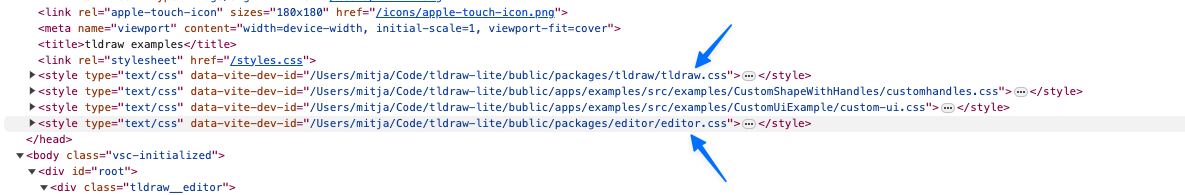
### Change Type
- [x] `patch` — Bug fix
- [ ] `minor` — New feature
- [ ] `major` — Breaking change
- [ ] `dependencies` — Changes to package dependencies[^1]
- [ ] `documentation` — Changes to the documentation only[^2]
- [ ] `tests` — Changes to any test code only[^2]
- [ ] `internal` — Any other changes that don't affect the published
package[^2]
- [ ] I don't know
[^1]: publishes a `patch` release, for devDependencies use `internal`
[^2]: will not publish a new version
### Release Notes
- Prevent importing `editor.css` twice which should help when debugging
the styles via developer console.
Adds an example of adding an image shape from the public folder.
### Change Type
- [ ] `patch` — Bug fix
- [x] `minor` — New feature
- [ ] `major` — Breaking change
- [ ] `dependencies` — Changes to package dependencies[^1]
- [ ] `documentation` — Changes to the documentation only[^2]
- [ ] `tests` — Changes to any test code only[^2]
- [ ] `internal` — Any other changes that don't affect the published
package[^2]
- [ ] I don't know
[^1]: publishes a `patch` release, for devDependencies use `internal`
[^2]: will not publish a new version
### Release Notes
- Adds a simple image example.
VS Code version bump.
### Change Type
- [x] `patch` — Bug fix
- [ ] `minor` — New feature
- [ ] `major` — Breaking change
- [ ] `dependencies` — Changes to package dependencies[^1]
- [ ] `documentation` — Changes to the documentation only[^2]
- [ ] `tests` — Changes to any test code only[^2]
- [ ] `internal` — Any other changes that don't affect the published
package[^2]
- [ ] I don't know
[^1]: publishes a `patch` release, for devDependencies use `internal`
[^2]: will not publish a new version
Adds an example for making a custom shape with handles
### Change Type
- [x] `documentation` — Changes to the documentation only[^2]
### Release Notes
- Add an example for making a custom shape with handles, this one is a
speech bubble with a movable tail.