Rename `@tldraw/tldraw` to just `tldraw`! `@tldraw/tldraw` still exists
as an alias to `tldraw` for folks who are still using that.
### Test Plan
- [x] Unit Tests
- [ ] End to end tests
### Release Notes
- The `@tldraw/tldraw` package has been renamed to `tldraw`. You can
keep using the old version if you want though!
This PR removes code that would add a reference to the editor to the
window. This is a feature that we added very early on during testing,
but which we should have moved out of the library earlier. Adding it
here as one of our last PRs before release.
If you've relied on this, you'll need to update your use of the library
to do it manually:
```ts
<Tldraw onMount={(editor) => {
;(window as any).app = editor
;(window as any).editor = editor
}}/>
```
### Change Type
- [x] `major` — Breaking change
### Release Notes
- Remove `window.editor` and `window.app` references to editor.
A basic test for each of the menu areas
fixes TLD-2251
- [x] `tests` — Changes to any test code only[^2]
### Release Notes
- Add a brief release note for your PR here.
---------
Co-authored-by: Steve Ruiz <steveruizok@gmail.com>
as i look into textfields the places where we are using them are
out-of-sync at the moment. this brings them in line with each other for
further refactoring later.
### Change Type
- [x] `patch` — Bug fix
By default, tldraw's brushing mode will select when the box intersects
an shape's geometry. A user can hold Command / Ctrl to require that the
selection box fully contain a shape's bounds instead.
Some people really prefer the opposite. Three years! Three years I've
been saying "no no no".
This PR adds a user preference to flip the logic. When `isWrapMode` is
true, selection requires that the box completely contain a shape before
it's added to the list of selecting shapes; and ctrl flips back to
intersection instead.
### Change Type
- [x] `minor` — New feature
### Test Plan
1. Turn on wrap mode in the user preferences menu.
2. Select stuff.
3. Use the ctrl key to except the behavior back to intersection.
- [x] Unit Tests
### Release Notes
- Added `isWrapMode` to user preferences.
- Added Wrap Mode toggle to user preferences menu.
Don't allow edge scrolling when camera is frozen.
### Change Type
- [x] `patch` — Bug fix
- [ ] `minor` — New feature
- [ ] `major` — Breaking change
- [ ] `dependencies` — Changes to package dependencies[^1]
- [ ] `documentation` — Changes to the documentation only[^2]
- [ ] `tests` — Changes to any test code only[^2]
- [ ] `internal` — Any other changes that don't affect the published
package[^2]
- [ ] I don't know
[^1]: publishes a `patch` release, for devDependencies use `internal`
[^2]: will not publish a new version
### Testing
It's a bit hard to test this, you actually need to change the code a
bit.
1. Add an `onMount` handler to the `Tldraw` component in `develop.tsx`
2. In the `onMount` handler add:
`editor.updateInstanceState({canMoveCamera: false})` to freeze the
camera.
3. Make sure edge scrolling is turned on in the preferences.
4. Use brush selections / resizing / translating close to the edges.
5. The camera should not move.
### Release Notes
- Don't allow edge scrolling when camera is frozen.
I'm bringing the sockets example up to date and ran into some issues
that were tricky to resolve in userland but trivial to resolve in
packageland.
Gonna collect them here.
### Change Type
- [x] `patch` — Bug fix
- [ ] `minor` — New feature
- [ ] `major` — Breaking change
- [ ] `dependencies` — Changes to package dependencies[^1]
- [ ] `documentation` — Changes to the documentation only[^2]
- [ ] `tests` — Changes to any test code only[^2]
- [ ] `internal` — Any other changes that don't affect the published
package[^2]
- [ ] I don't know
[^1]: publishes a `patch` release, for devDependencies use `internal`
[^2]: will not publish a new version
### Test Plan
1. Add a step-by-step description of how to test your PR here.
2.
- [ ] Unit Tests
- [ ] End to end tests
### Release Notes
- Add a brief release note for your PR here.
Solves #2939
Also converts to named arguments to make it easier to add arguments in
the future. We should be doing this everywhere from now on.
### Change Type
- [x] `minor` — New feature
[^1]: publishes a `patch` release, for devDependencies use `internal`
[^2]: will not publish a new version
### Release Notes
- Exposes the exportToBlob function for library users
Add the `/*!` to prevent stripping in compilation, also make the MIT
part explicit.
### Change Type
- [x] `internal` — Any other changes that don't affect the published
package[^2]
This PR updates the `putContentOntoCurrentPage` so that it migrates
shapes / records as a complete store.
### Change Type
- [x] `patch` — Bug fix
### Test Plan
1. Copy and paste, ideally between versions.
This PR exports all the components within each of the default menu
content components. Should make it easier to customise the default UI.
- [x] `minor` — New feature
### Release Notes
- Components within default menu content components are now exported.
We recently changed the export checkbox `✅ Export Background` to `✅
Transparent` which are logically opposite, but we didn't flip the
`checked` state of the checkbox so it was exporting the background when
`Transparent` was checked!
Fixes#2941
### Change Type
- [x] `patch` — Bug fix
[^1]: publishes a `patch` release, for devDependencies use `internal`
[^2]: will not publish a new version
### Release Notes
- Fixes the Transparent toggle. The condition was accidentally flipped.
This PR fixes a check on whether the dot com multiplayer editor has been
loaded in an iframe.
It tries to keep it working on tldraw.com itself.
### Change Type
- [x] `patch` — Bug fix
### Test Plan
1. Load me in an iframe
<img width="428" alt="Screenshot 2024-02-16 at 16 46 28"
src="https://github.com/tldraw/tldraw/assets/469604/334cd0db-d9d5-4993-8012-c6985173edfb">
- re-orders to be the normative New / Open / Save order — we shouldn't
be messing with this conventional ordering
- removes the "Don't ask again" from New/Open dialogs because they're
non-undoable and not what _anybody_ should ever select. we shouldn't
offer users a loaded footgun! :P
- makes File menu be part of the default menu — it's presence is
glaringly missing for regular development
- along with that, make the pieces of that menu available as lego pieces
to use - it can't just be `DefaultMainMenuContent`, all or nothing,
forcing downstream users to import everything from scratch
- finally, adds the Export menu as initially intended by this PR!
@steveruizok let's discuss if you have some notes on this and we can
talk about the shape of things here.
### Change Type
- [x] `patch` — Bug fix
### Release Notes
- Composable UI: makes File items be more granularly accessible / usable
- Menu: show Export under the File menu.
Noticed that we were sending two events (one for pointerDown, and one
for pointerUp). The click event handler adds this same check to prevent
this, so this adds it in the pointerUp event as well.
### Change Type
- [x] `patch` — Bug fix
### Release Notes
- Some cleanup on duplicate UI events being sent.
This PR fixes a bug where "fit to content" would be shown on groups.
### Change Type
- [x] `patch` — Bug fix
### Release Notes
- Fix bug where "fit frame to content" would be shown when a group is
selected.
This PR bumps TypeScript to 5.3.3 and API extractor. We started getting
some weird behavior in CI due to different versions of the two
libraries, ie where the CI api.jsons would differ from those built
locally.
### Change Type
- [x] `dependencies` — Changes to package dependencies[^1]
This PR fixes a rogue structuredClone reference in the drawing state.
### Change Type
- [x] `patch` — Bug fix
### Release Notes
- Fixes a reference to structuredClone that caused a crash on older
browsers.
This PR fixes a bug with corejs imports. See
https://github.com/tldraw/tldraw/issues/1947
### Change Type
- [x] `patch` — Bug fix
### Release Notes
- Fixes a bug effecting some users related to corejs imports.
This PR moves the focus
### Change Type
- [x] `minor`
### Test Plan
1. Select an element.
2. Press the delete quick action menu button.
3. Undo the delete with a keyboard shortcut.
1. Create a geo shape
2. Use the style panel to change the geo type
3. Undo so that it deletes
4. Try to redo
### Release Notes
- [Fix] Keyboard shortcut focus bug
---------
Co-authored-by: David Sheldrick <d.j.sheldrick@gmail.com>
Closes#2664 and #2929
### Change Type
- [x] `patch` — Bug fix
[^1]: publishes a `patch` release, for devDependencies use `internal`
[^2]: will not publish a new version
### Test Plan
1. Add a step-by-step description of how to test your PR here.
2.
- [ ] Unit Tests
- [ ] End to end tests
### Release Notes
- Fixed issues where undo/redo entries were not being set up correctly
for the opacity slider or the style dropdown menus.
This PR adds a custom static assets example.
It also:
- extracts preloadFont into a async function to make custom preloading
easier
- accounts for file-based formats
### Change Type
- [x] `minor` — New feature
### Test Plan
1. Test the example.
### Release Notes
- Docs, added custom static assets example.
It looks like enclosing shapes with a new frame did not preserve the
order of the shapes. Also makes framing inside of frames work.
Solves https://github.com/tldraw/tldraw/issues/2892
Before:
https://github.com/tldraw/tldraw/assets/2523721/90da4fc0-92a1-49fe-b658-73842c4ef4c2
After:
https://github.com/tldraw/tldraw/assets/2523721/0558d22e-8216-4d84-8a89-7dd049c37974
### Change Type
- [x] `patch` — Bug fix
- [ ] `minor` — New feature
- [ ] `major` — Breaking change
- [ ] `dependencies` — Changes to package dependencies[^1]
- [ ] `documentation` — Changes to the documentation only[^2]
- [ ] `tests` — Changes to any test code only[^2]
- [ ] `internal` — Any other changes that don't affect the published
package[^2]
- [ ] I don't know
[^1]: publishes a `patch` release, for devDependencies use `internal`
[^2]: will not publish a new version
### Test Plan
1. Add a few shapes.
2. Make sure to change some of their order (example in the gif puts the
last created shape to the back)
3. Create a new frame that encloses these shapes.
4. The order of the shapes should be preseved.
- [ ] Unit Tests
- [ ] End to end tests
### Release Notes
- Fix an issue when framing shapes did not preserve the original order
of the shapes.
This PR restores `useCanUndo` and `useCanRedo` to exports from tldraw.
### Change Type
- [ ] `patch` — Bug fix
- [x] `minor` — New feature
- [ ] `major` — Breaking change
- [ ] `dependencies` — Changes to package dependencies[^1]
- [ ] `documentation` — Changes to the documentation only[^2]
- [ ] `tests` — Changes to any test code only[^2]
- [ ] `internal` — Any other changes that don't affect the published
package[^2]
- [ ] I don't know
This PR fixes and improves the appearance on dialogs on small tldraw
components, eg: Inline components.
Fixes TLD-2232



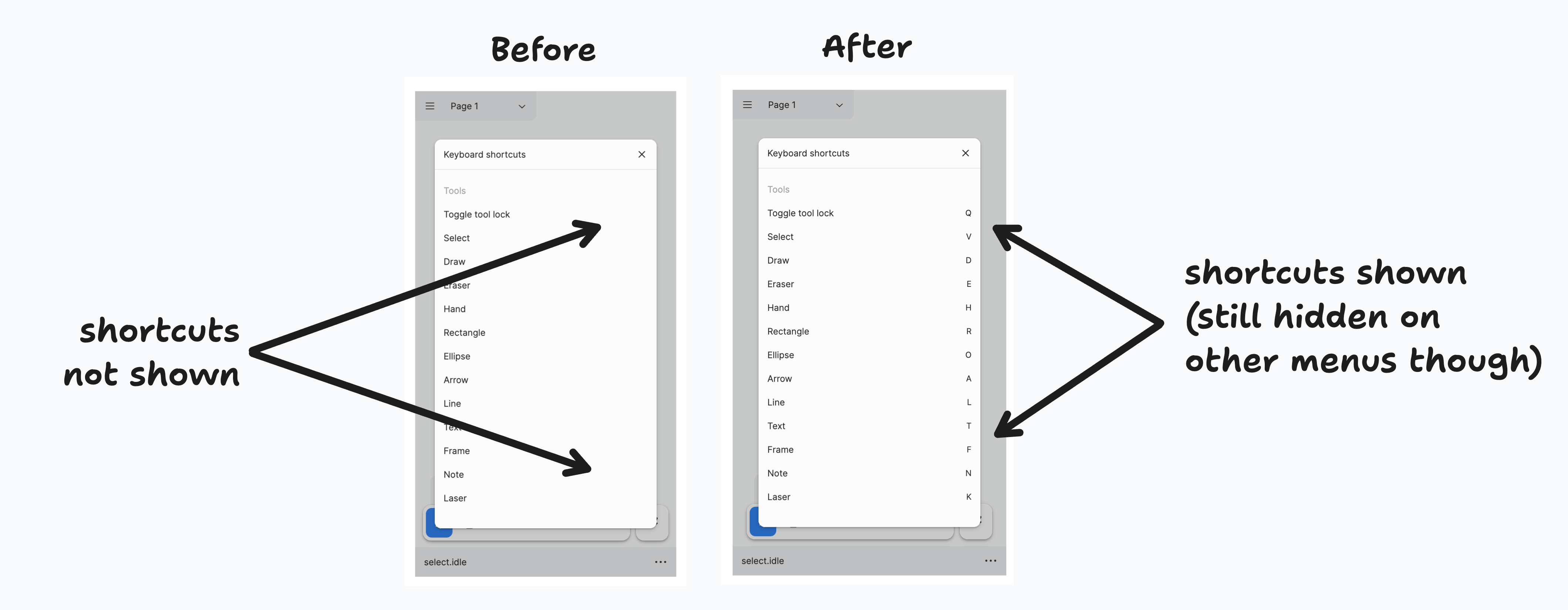
Marking as minor instead of patch because it adds a new prop to
`TldrawUiKbd`.
### Change Type
- [ ] `patch` — Bug fix
- [x] `minor` — New feature
- [ ] `major` — Breaking change
- [ ] `dependencies` — Changes to package dependencies[^1]
- [ ] `documentation` — Changes to the documentation only[^2]
- [ ] `tests` — Changes to any test code only[^2]
- [ ] `internal` — Any other changes that don't affect the published
package[^2]
- [ ] I don't know
[^1]: publishes a `patch` release, for devDependencies use `internal`
[^2]: will not publish a new version
### Test Plan
1. Open the "Inset editor" example.
2. Open the keyboard shortcuts dialog.
3. Shrink the window down.
4. Make sure the dialog remains visible at all window sizes.
- [ ] Unit Tests
- [ ] End to end tests
### Release Notes
- Dev: Made default dialogs work better when used in small components.
- the company links appear back in the burger menu. they could be
selectively shown if mobile but i'd argue they should just always be
there.
- add the `track` to LanguageMenu to make the menu update. however, i'm
a little annoyed that i don't understand why the Help menu already works
without this :-/
### Change Type
- [x] `patch` — Bug fix
### Release Notes
- Add company menu links back in and make sure the Language menu is
updated on change.
This PR fixes some issues with menus on mobile.
- Adds the missing submenu button on the pages menu.
- Re-adds the min-width for the main menu. Looks like it was
accidentally copy-pasted over?
### Change Type
- [x] `patch` — Bug fix
[^1]: publishes a `patch` release, for devDependencies use `internal`
[^2]: will not publish a new version
### Test Plan
1. On mobile...
2. In an empty board...
3. Open the Edit menu.
4. Make sure the buttons are not tenny tiny.
5. Open the pages menu.
6. Press the pencil button in the pages menu.
7. Make sure you can see the submenu button on each page (icon is three
dots).
- [ ] Unit Tests
- [ ] End to end tests
### Release Notes
- Add a brief release note for your PR here.
Closes#2800
This PR makes it so that `check-scripts` will error out if you forget to
add a "references" entry to a tsconfig file when adding an internal
dependency in our monorepo.
If these project references are missed it can prevent TS from
building/rebuilding things when they need to be built/rebuilt.
### Change Type
- [x] `internal` — Any other changes that don't affect the published
package[^2]
Make sure we check if we have the optional function before calling it
### Change Type
- [x] `patch` — Bug fix
- [ ] `minor` — New feature
- [ ] `major` — Breaking change
- [ ] `dependencies` — Changes to package dependencies[^1]
- [ ] `documentation` — Changes to the documentation only[^2]
- [ ] `tests` — Changes to any test code only[^2]
- [ ] `internal` — Any other changes that don't affect the published
package[^2]
- [ ] I don't know
[^1]: publishes a `patch` release, for devDependencies use `internal`
[^2]: will not publish a new version
@steveruizok go ahead and take a look at the animation css and tweak as
you like.
@SomeHats and @steveruizok this is an experiment in that this is prbly
the wrong way to approach it? But I'd be curious to learn if there was a
more proper route here
https://github.com/tldraw/tldraw/assets/469604/40a7029c-f4e8-4f2a-914e-8e6f264be4c7
### Change Type
- [x] `patch` — Bug fix
### Release Notes
- UI: add a little 'puff' when something is pasted to tell that
something has happened.
---------
Co-authored-by: Steve Ruiz <steveruizok@gmail.com>
In #2856, we moved changed line handles into an array of points. This
introduced an issue where some concurrent operations wouldn't work
because they array indexes change. We need some sort of stable way of
referring to these points. Our existing fractional indexing system is a
good fit.
In this version, instead of making the points be a map from index to
x/y, we make the points be a map from id (the index) to
x/y/index/id(also index). This is "kinda silly" (steve's words) but
might be more familiar to devs who are expecting maps to be keyed on IDs
rather than anything else.
### Change Type
- [x] `major` — Breaking change
This PR fixes the custom keyboard shortcut dialog example.
Previously, the custom menu item wasn't appearing in the menu because it
didn't have a shortcut associated with it. (we filter out any actions
without one).
I fixed it by adding a smiley face. I tried adding a real shortcut, but
I think it made the example too complicated. So I decided on a fake
smiley face instead! After all, the example is demonstrating how to
customise the UI, not how to add an action.
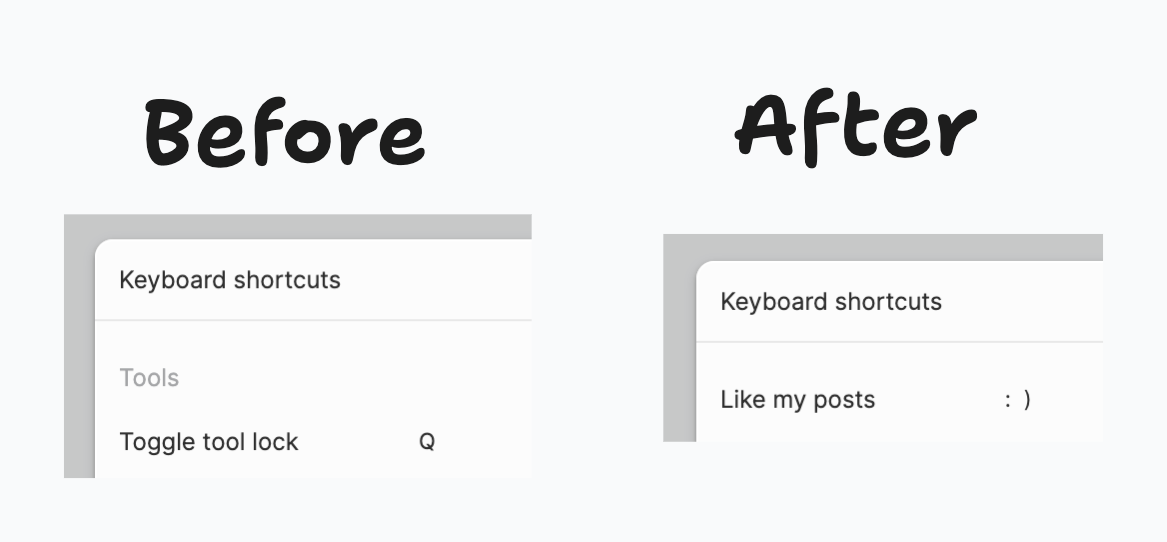
### Change Type
- [x] `documentation` — Changes to the documentation only[^2]
- [x] `internal` — Any other changes that don't affect the published
package[^2]
[^1]: publishes a `patch` release, for devDependencies use `internal`
[^2]: will not publish a new version
### Test Plan
1. Open the custom keyboard shortcuts dialog example.
2. Open the keyboard shortcuts menu.
3. Check that it says "Like my posts" in the dialog.
- [ ] Unit Tests
- [ ] End to end tests
### Release Notes
- Docs: Fixed custom keyboard shortcut dialog example.
We had some bad logic in `useRelevantStyles` explicitly allowing an
opacity-slider to be rendered at all times when there is at least one
shape selected.
This shouldn't be the case when the editor is in non-shape-focused tools
like the move tool and the laser pointer tool. I refactored the hook
slightly to make it easier to express the correct logic. See the comment
for a more detailed description.
### Change Type
- [x] `patch` — Bug fix
[^1]: publishes a `patch` release, for devDependencies use `internal`
[^2]: will not publish a new version
### Release Notes
- Fixes an bug causing the opacity slider to show up in the move tool
and laser pointer tool.
This PR adds a validation mode whereby previous known-to-be-valid values
can be used to speed up the validation process itself. At the same time
it enables us to do fine-grained equality checking on records much more
quickly than by using something like lodash isEqual, and using that we
can prevent triggering effects for record updates that don't actually
alter any values in the store.
Here's some preliminary perf testing of average time spent in
`store.put()` during some common interactions
| task | before (ms) | after (ms) |
| ---- | ---- | ---- |
| drawing lines | 0.0403 | 0.0214 |
| drawing boxes | 0.0408 | 0.0348 |
| translating lines | 0.0352 | 0.0042 |
| translating boxes | 0.0051 | 0.0032 |
| rotating lines | 0.0312 | 0.0065 |
| rotating boxes | 0.0053 | 0.0035 |
| brush selecting boxes | 0.0200 | 0.0232 |
| traversal with shapes | 0.0130 | 0.0108 |
| traversal without shapes | 0.0201 | 0.0173 |
**traversal** means moving the camera and pointer around the canvas
#### Discussion
At the scale of hundredths of a millisecond these .put operations are so
fast that even if they became literally instantaneous the change would
not be human perceptible. That said, there is an overall marked
improvement here. Especially for dealing with draw shapes.
These figures are also mostly in line with expectations, aside from a
couple of things:
- I don't understand why the `brush selecting boxes` task got slower
after the change.
- I don't understand why the `traversal` tasks are slower than the
`translating boxes` task, both before and after. I would expect that
.putting shape records would be much slower than .putting pointer/camera
records (since the latter have fewer and simpler properties)
### Change Type
- [x] `patch` — Bug fix
### Test Plan
1. Add a step-by-step description of how to test your PR here.
2.
- [ ] Unit Tests
- [ ] End to end tests
### Release Notes
- Add a brief release note for your PR here.
This diff adds a self-snapping API for handles. Self-snapping is used
when a shape's handles want to snap to the shape itself. By default,
this isn't allowed because moving the handle might move the snap point,
which creates a janky user experience.
Now, shapes can return customised versions of their normal handle
snapping geometry in these cases. As a bonus, line shapes now snap to
other handles on their own line!
### Change Type
- [x] `minor` — New feature
### Test Plan
1. Line handles should snap to other handles on the same line when
holding command
- [x] Unit Tests
### Release Notes
- Line handles now snap to other handles on the same line when holding
command
---------
Co-authored-by: Steve Ruiz <steveruizok@gmail.com>
This PR replaces the line shape's `handles` prop with `points`, an array
of `VecModel`s.
### Change Type
- [x] `minor` — New feature
### Test Plan
- [x] Unit Tests
- [ ] End to end tests
This PR fixes default dialog styles being wrong.
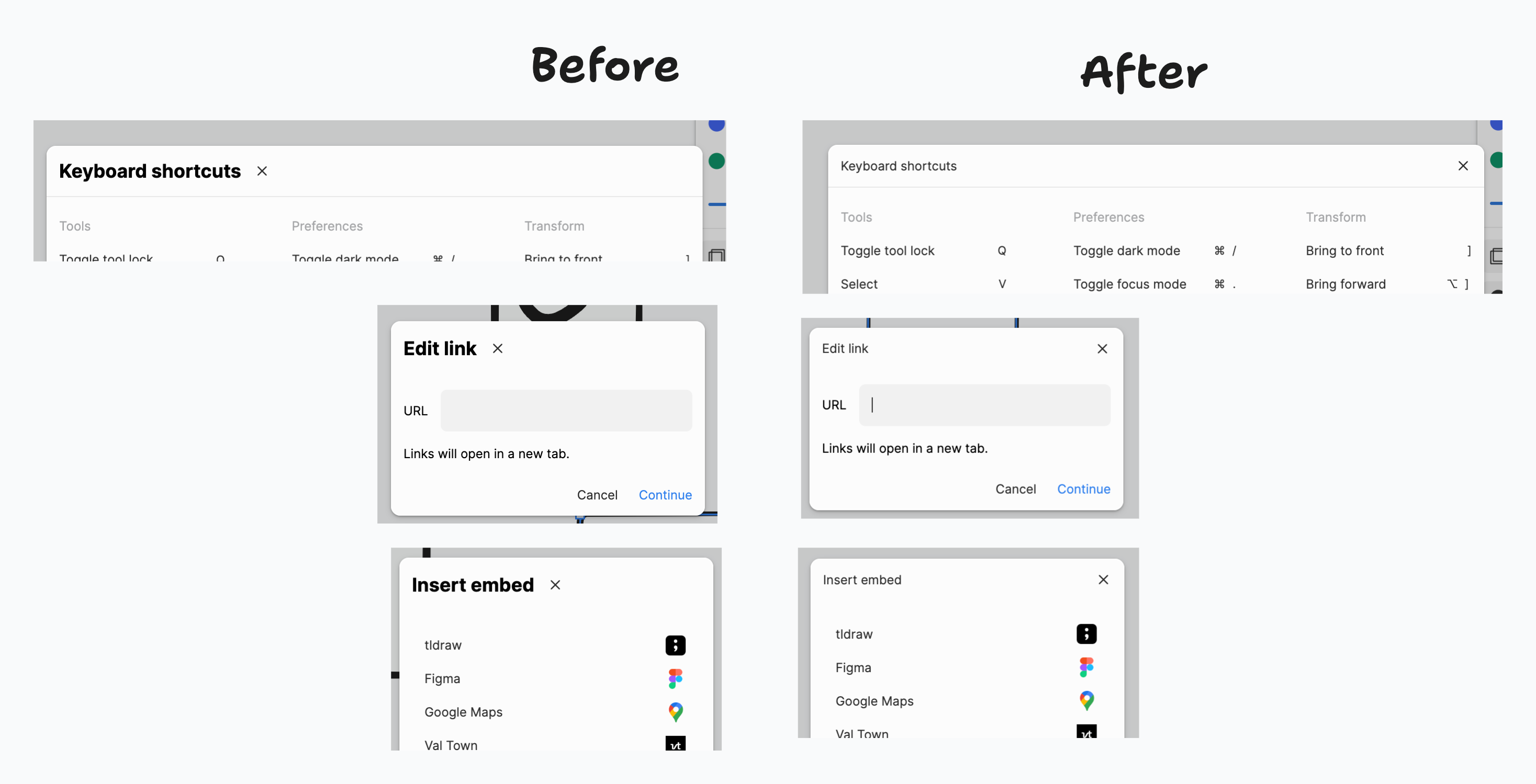
### Change Type
- [x] `patch` — Bug fix
[^1]: publishes a `patch` release, for devDependencies use `internal`
[^2]: will not publish a new version
### Test Plan
Try opening the following dialogs to check their titles look correct:
1. Keyboard shortcuts.
2. Edit link.
3. Insert embed.
- [ ] Unit Tests
- [ ] End to end tests
### Release Notes
- Unreleased bug: Fixed dialog titles appearance.
This PR fixes some cases where translation keys became wrong. They
slipped in with the composable UI changes.
(side-note: the styling of those titles looks wrong right? that wasnt an
intentional change right?)

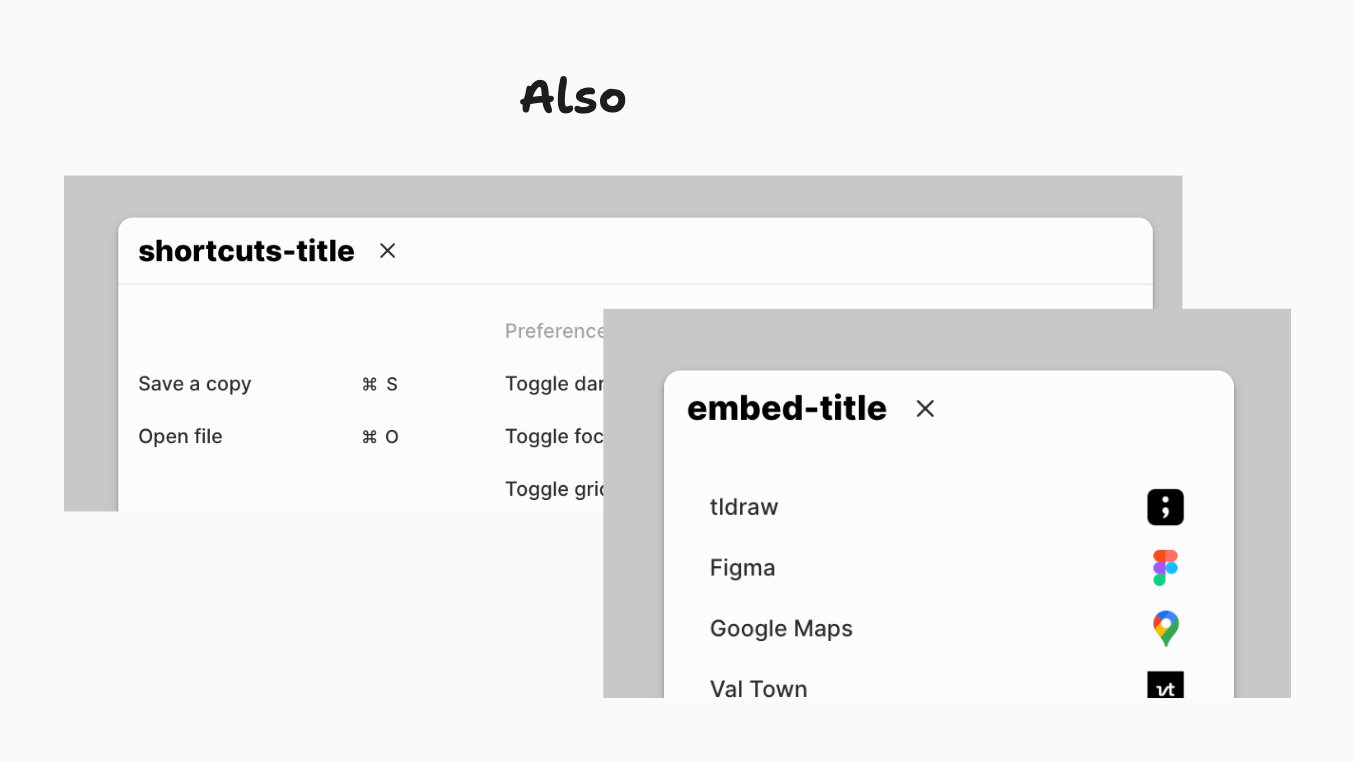
To validate for yourself, you can:
- Change the typing of `msg` in `useTranslation` to accept only
translation keys. (no strings)
- Run `yarn lint`.
- Look for any errors where we're passing in a string literal. There
should be none now!
---
In the future, I'd love to add a tiny eslint rule that enforces this for
string literals. We accept strings in `msg` because it makes it easier
for consumers (and us) to add custom labels, etc.
Or... if @mimecuvalo does some bigger work on translations, we might
have a better solution.
### Change Type
- [x] `patch` — Bug fix
[^1]: publishes a `patch` release, for devDependencies use `internal`
[^2]: will not publish a new version
### Test Plan
To validate for yourself, you can:
- Change the typing of `msg` in `useTranslation` to accept only
translation keys. (no strings)
- Run `yarn lint`.
- Look for any errors where we're passing in a string literal. There
should be none now!
- [ ] Unit Tests
- [ ] End to end tests
### Release Notes
- Unreleased issue. Fixed some translation keys being wrong.
This one is a roundup of superficial changes, apologies for having them
in a single PR.
This PR:
- does some chair re-arranging for one of our hotter paths related to
updating shapes
- changes our type exports for editor components
- adds shape indicator to editor components
- moves canvas to be an editor component
- fixes a CSS bug with hinted buttons
- fixes CSS bugs with the menus
- fixes bad imports in examples
### Change Type
- [x] `major`
Adds the ability to change document names in the top center part of the
UI. This mostly brings back the functionality we already had in the
past.
This is basically a port of what @SomeHats did a while back. I changed
the dropdown options and removed some of the things (we are not dealing
with network requests directly so some of that logic did not apply any
longer). We did have autosave back then, not sure if we want to bring
that back?
Changes the `exportAs` api, thus braking.
### Change Type
- [ ] `patch` — Bug fix
- [ ] `minor` — New feature
- [x] `major` — Breaking change
- [ ] `dependencies` — Changes to package dependencies[^1]
- [ ] `documentation` — Changes to the documentation only[^2]
- [ ] `tests` — Changes to any test code only[^2]
- [ ] `internal` — Any other changes that don't affect the published
package[^2]
- [ ] I don't know
[^1]: publishes a `patch` release, for devDependencies use `internal`
[^2]: will not publish a new version
### Test Plan
1. Top center should now show a new UI element. It has a dropdown with a
few actions.
2. Double clicking the name should also start editing it.
3. The name should also be respected when exporting things. Not if you
select some shapes or a frame. In that case we still use the old names.
But if you don't have anything selected and then export / save a project
it should have the document name.
- [ ] Unit Tests
- [ ] End to end tests
### Release Notes
- Allow users to name their documents.
Fix the grid and other insets, a few CSS cleanups.
### Change Type
- [x] `patch` — Bug fix
### Test Plan
1. Turn on the grid.
- [ ] Unit Tests
- [ ] End to end tests
### Release Notes
- Fixes a bug with the grid not appearing.
This PR adds some e2e tests for the toolbar.
Fixtures have been set up for the toolbar and style panel, and are
fairly barebones at the moment. Eventually each menu should have a
fixture associated with it, and all tests will use the class defined in
the fixtures file.
### Change Type
- [x] `tests` — Changes to any test code only[^2]
### Release Notes
- Add e2e tests for the toolbar
Opacity slider was squished when frame tool was selected. I think it's
because this PR #2847 got rid of the tlui-style-panel div. Putting it
back seems to fix it.
### Change Type
- [x] `patch` — Bug fix
### Release Notes
- Fixes an issue with the opacity slider getting squished.
---------
Co-authored-by: Steve Ruiz <steveruizok@gmail.com>
This PR adds the `TldrawImage` component that displays a tldraw snapshot
as an SVG image.

## Why
We've seen requests for this kind of thing from users. eg: GitBook, and
on discord:
<img width="710" alt="image"
src="https://github.com/tldraw/tldraw/assets/15892272/3d3a3e9d-66b9-42e7-81de-a70aa7165bdc">
The component provides a way to do that.
This PR also untangles various bits of editor state from image
exporting, which makes it easier for library users to export images more
agnostically. (ie: they can now export any shapes on any page in any
theme. previously, they had to change the user's state to do that).
## What else
- This PR also adds an **Image snapshot** example to demonstrate the new
component.
- We now pass an `isDarkMode` property to the `toSvg` method (inside the
`ctx` argument). This means that `toSvg` doesn't have to rely on editor
state anymore. I updated all our `toSvg` methods to use it.
- See code comments for more info.
## Any issues?
When you toggle to editing mode in the new example, text measurements
are initially wrong (until you edit the size of a text shape). Click on
the text shape to see how its indicator is wrong. Not sure why this is,
or if it's even related. Does it ring a bell with anyone? If not, I'll
take a closer look. (fixed, see comments --steve)
## Future work
Now that we've untangled image exporting from editor state, we could
expose some more helpful helpers for making this easier.
Fixes tld-2122
### Change Type
- [x] `minor` — New feature
[^1]: publishes a `patch` release, for devDependencies use `internal`
[^2]: will not publish a new version
### Test Plan
1. Open the **Image snapshot** example.
2. Try editing the image, saving the image, and making sure the image
updates.
- [ ] Unit Tests
- [ ] End to end tests
### Release Notes
- Dev: Added the `TldrawImage` component.
---------
Co-authored-by: Steve Ruiz <steveruizok@gmail.com>