This PR fixes the custom keyboard shortcut dialog example. Previously, the custom menu item wasn't appearing in the menu because it didn't have a shortcut associated with it. (we filter out any actions without one). I fixed it by adding a smiley face. I tried adding a real shortcut, but I think it made the example too complicated. So I decided on a fake smiley face instead! After all, the example is demonstrating how to customise the UI, not how to add an action. 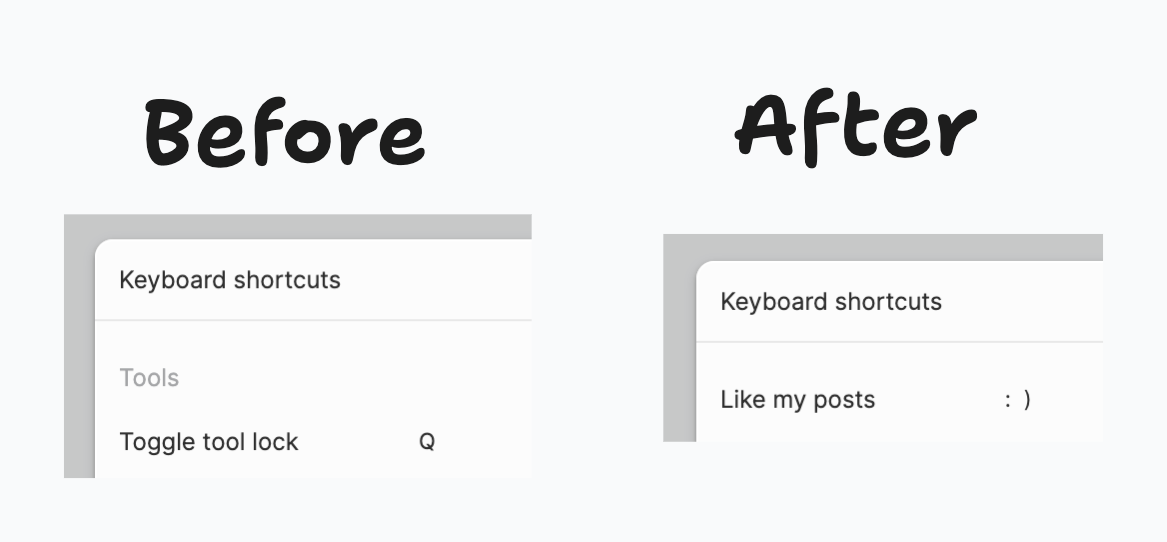 ### Change Type - [x] `documentation` — Changes to the documentation only[^2] - [x] `internal` — Any other changes that don't affect the published package[^2] [^1]: publishes a `patch` release, for devDependencies use `internal` [^2]: will not publish a new version ### Test Plan 1. Open the custom keyboard shortcuts dialog example. 2. Open the keyboard shortcuts menu. 3. Check that it says "Like my posts" in the dialog. - [ ] Unit Tests - [ ] End to end tests ### Release Notes - Docs: Fixed custom keyboard shortcut dialog example. |
||
|---|---|---|
| .. | ||
| assets | ||
| editor | ||
| state | ||
| store | ||
| tldraw | ||
| tlschema | ||
| tlsync | ||
| utils | ||
| validate | ||