Improves duplication. It will now remember the offset and shapes of your
`alt + drag` duplication and use that if you use the duplicate action
immediately after this.

Fixes https://github.com/tldraw/tldraw/issues/2264
### Change Type
- [ ] `patch` — Bug fix
- [x] `minor` — New feature
- [ ] `major` — Breaking change
- [ ] `dependencies` — Changes to package dependencies[^1]
- [ ] `documentation` — Changes to the documentation only[^2]
- [ ] `tests` — Changes to any test code only[^2]
- [ ] `internal` — Any other changes that don't affect the published
package[^2]
- [ ] I don't know
[^1]: publishes a `patch` release, for devDependencies use `internal`
[^2]: will not publish a new version
### Test Plan
1. Add a step-by-step description of how to test your PR here.
2.
- [ ] Unit Tests
- [ ] End to end tests
### Release Notes
- Add a brief release note for your PR here.
---------
Co-authored-by: Taha <98838967+Taha-Hassan-Git@users.noreply.github.com>
Co-authored-by: David Sheldrick <d.j.sheldrick@gmail.com>
Co-authored-by: Steve Ruiz <steveruizok@gmail.com>
Adds positional keyboard shortcuts to the toolbar. Use the 1, 2, 3, 4
etc keys to activate the corresponding tool on the toolbar.

### Change Type
- [x] `minor` — New feature
### Test Plan
1. Use the number keys to activate toolbar items.
- [x] End to end tests
### Release Notes
- You can now use the number keys to select the corresponding tool from
the toolbar
---------
Co-authored-by: Steve Ruiz <steveruizok@gmail.com>
This PR adds an issue template to request an example on the repo. And
adds a button to the examples app to request an example.
I've added a blue background to the view code button to distinguish it
from the request example. I think it makes the most sense as our primary
button for the page.
### Change Type
- [ ] `patch` — Bug fix
- [ ] `minor` — New feature
- [ ] `major` — Breaking change
- [ ] `dependencies` — Changes to package dependencies[^1]
- [x] `documentation` — Changes to the documentation only[^2]
- [ ] `tests` — Changes to any test code only[^2]
- [ ] `internal` — Any other changes that don't affect the published
package[^2]
- [ ] I don't know
[^1]: publishes a `patch` release, for devDependencies use `internal`
[^2]: will not publish a new version
### Release Notes
- Add a button to request an example to the examples app
---------
Co-authored-by: Steve Ruiz <steveruizok@gmail.com>
This PR should make the examples page copy clearer:
1. Moved the examples app copy above the framework specific and yjs
copy, as it's more likely to be what the user is looking for.
2. Moved the codesandbox below the copy, user no longer needs to scroll
to see most of the text.
3. Gives more hints about what can be found in the examples app and also
highlights that running it locally is the better experience.
4. Added some clarification on the relationship between the
framework-specific examples/yjs example and the examples app
5. Updates the tldraw repo README accordingly.
6. Removes (development) from the Basic example.
Next steps:
- The codesandbox
- quite noisy, would be good to hide the navigation
- doesn't reliably show the code and implementation at the same time
- Should stack vertically on small screens
### Change Type
- [ ] `patch` — Bug fix
- [ ] `minor` — New feature
- [ ] `major` — Breaking change
- [ ] `dependencies` — Changes to package dependencies[^1]
- [x] `documentation` — Changes to the documentation only[^2]
- [ ] `tests` — Changes to any test code only[^2]
- [ ] `internal` — Any other changes that don't affect the published
package[^2]
- [ ] I don't know
[^1]: publishes a `patch` release, for devDependencies use `internal`
[^2]: will not publish a new version
### Release Notes
- Update examples copy and tldraw README
Remove duplicate usage of the word "create" in CONTRIBUTING.md. from:
"to create create an issue"
to:
"to create an issue"
### Change Type
- [ ] `patch` — Bug fix
- [ ] `minor` — New feature
- [ ] `major` — Breaking change
- [ ] `dependencies` — Changes to package dependencies[^1]
- [x] `documentation` — Changes to the documentation only[^2]
- [ ] `tests` — Changes to any test code only[^2]
- [ ] `internal` — Any other changes that don't affect the published
package[^2]
- [ ] I don't know
[^1]: publishes a `patch` release, for devDependencies use `internal`
[^2]: will not publish a new version
### Release Notes
- Remove repeated word in CONTRIBUTING.md.
This PR fixes a bug in the wheel event that added the container offset
to the pointer location.
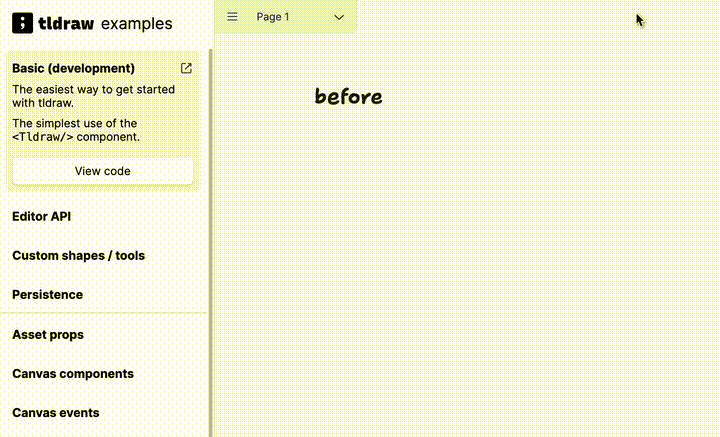
### Change Type
- [x] `patch` — Bug fix
### Test Plan
1. start dragging
2. use the mousewheel / trackpad to move the camera
### Release Notes
- Fixed a bug with the mouse wheel effecting the pointer location when
the editor was not full screen
This PR restores the vercel.json files in the examples/dotcom
directories.
### Change Type
- [x] `internal` — Any other changes that don't affect the published
package[^2]
Describe what your pull request does. If appropriate, add GIFs or images
showing the before and after.
### Change Type
- [ ] `patch` — Bug fix
- [ ] `minor` — New feature
- [ ] `major` — Breaking change
- [ ] `dependencies` — Changes to package dependencies[^1]
- [x] `documentation` — Changes to the documentation only[^2]
- [ ] `tests` — Changes to any test code only[^2]
- [ ] `internal` — Any other changes that don't affect the published
package[^2]
- [ ] I don't know
[^1]: publishes a `patch` release, for devDependencies use `internal`
[^2]: will not publish a new version
### Test Plan
1. Add a step-by-step description of how to test your PR here.
2.
- [ ] Unit Tests
- [ ] End to end tests
### Release Notes
- Add a brief release note for your PR here.
Fly CLI complains about the duplicate `mount` entry to `fly.toml`,
failing the build
### Change Type
- [x] `internal` — Any other changes that don't affect the published
package
This PR fixes a bug where you could lose focus of the editor, which
caused keyboard shortcuts to stop working.
The problem was this:
- The duplicate button can become disabled while you have it focused.
- This would shove focus back to the document body, and the editor would
lose focus.
- When we disable the button, we should keep focus in the editor
instead.
- This shouldn't interfere with a developer manually handling focus of
the editor themselves.
I applied the same fix to the undo, redo, delete and duplicate buttons.
**Is this is a bit hacky? Not sure if I'm handling those `ref`s
correctly? WDYT?**

### Change Type
- [x] `patch` — Bug fix
[^1]: publishes a `patch` release, for devDependencies use `internal`
[^2]: will not publish a new version
### Test Plan
1. Create a shape.
2. Select it.
3. Click the duplicate button at the top of the screen.
4. Press the 'd' key.
5. Press the 'a' key.
6. You should have the Arrow tool selected.
- [ ] Unit Tests
- [ ] End to end tests
### Release Notes
- Fixed a bug where keyboard shortcuts could stop working after using an
action button.
This PR fixes a bug in the nudge code. The offset was previously mutated
in a loop by a `Vec.Cast`.
### Change Type
- [x] `patch` — Bug fix
### Test Plan
1. Select some shapes
2. nudge em
- [x] Unit Tests
### Release Notes
- Fixes a bug with keyboard nudging.
New Next requires a minor Node update. Bumped it _just for this
container_ (ugh), and between the update and new Yarn `yarn workspaces
focus` works and the container builds just fine with Fly CLI. The
Dockerfile hack is now removed.
### Change Type
- [x] `internal` — Any other changes that don't affect the published
package
`scripts/clean.sh` was using a hardcoded Yarn [to avoid `npx yarn` using
Yarn
1](4242f6ee3d).
However, apparently the Blessed Way of using Yarn is to use `corepack`
and have it install the Yarn version specified in `packageManager`.
### Change Type
- [x] `internal` — Any other changes that don't affect the published
package
We don't want to allow actions that operate on selections when we are
not in select tool. For example, you could use duplicate shape keyboard
shortcut when in Hand tool and it would just create a shape out of
nowhere (we don't clear selection when changing tools so it would
duplicate the last selection).
### Change Type
- [x] `patch` — Bug fix
- [ ] `minor` — New feature
- [ ] `major` — Breaking change
- [ ] `dependencies` — Changes to package dependencies[^1]
- [ ] `documentation` — Changes to the documentation only[^2]
- [ ] `tests` — Changes to any test code only[^2]
- [ ] `internal` — Any other changes that don't affect the published
package[^2]
- [ ] I don't know
[^1]: publishes a `patch` release, for devDependencies use `internal`
[^2]: will not publish a new version
### Test Plan
1. Select some shapes.
2. Switch to a different tool (like hand)
3. Try to duplicate, align,... via keyboard shortcuts. This should no
longer work.
- [ ] Unit Tests
- [ ] End to end tests
### Release Notes
- Disable actions that work on selections when we are not in select tool
as it makes it not obvious what the target for these actions.
Adds an FPS counter to detect when there's a UI slowdown.
(btw, drive-by typo fix for a file)
https://github.com/tldraw/tldraw/assets/469604/b83d4b10-35d9-4584-af46-c63b5cc107ac
### Change Type
- [ ] `patch` — Bug fix
- [x] `minor` — New feature
- [ ] `major` — Breaking change
- [ ] `dependencies` — Changes to package dependencies[^1]
- [ ] `documentation` — Changes to the documentation only[^2]
- [ ] `tests` — Changes to any test code only[^2]
- [ ] `internal` — Any other changes that don't affect the published
package[^2]
- [ ] I don't know
[^1]: publishes a `patch` release, for devDependencies use `internal`
[^2]: will not publish a new version
### Test Plan
1.
- [ ] Unit Tests
- [ ] End to end tests
### Release Notes
- Adds FPS counter to debug panel.
---------
Co-authored-by: Steve Ruiz <steveruizok@gmail.com>
This PR fixes iOS Safari sometimes crashing when exporting relatively
large images
(larger than 4k, but smaller than 8k resolution)
### Change Type
- [x] `patch` — Bug fix
- [ ] `minor` — New feature
- [ ] `major` — Breaking change
- [ ] `dependencies` — Changes to package dependencies[^1]
- [ ] `documentation` — Changes to the documentation only[^2]
- [ ] `tests` — Changes to any test code only[^2]
- [ ] `internal` — Any other changes that don't affect the published
package[^2]
- [ ] I don't know
[^1]: publishes a `patch` release, for devDependencies use `internal`
[^2]: will not publish a new version
### Test Plan
1. Copy the shapes from this snapshot:
https://www.tldraw.com/s/v2_c_5Vbhjl4sO2M4JJ8IYimis
2. Paste them into the tldraw you want to test.
3. Select the pasted shapes.
4. Copy as PNG.
5. It *shouldn't* crash!
- [ ] Unit Tests
- [ ] End to end tests
### Release Notes
- iOS Safari: Fixed a crash when exporting large images.
This adds the ability to drag the label on an arrow to a different
location within the line segment/arc.
https://github.com/tldraw/tldraw/assets/469604/dbd2ee35-bebc-48d6-b8ee-fcf12ce91fa5
- A lot of the complexity lay in ensuring a fixed distance from the ends
of the arrowheads.
- I added a new type of handle `text-adjust` that makes the text box the
very handle itself.
- I added a `ARROW_HANDLES` enum - we should use more enums!
- The bulk of the changes are in ArrowShapeUtil — check that out in
particular obviously :)
Along the way, I tried to improve a couple spots as I touched them:
- added some more documentation to Vec.ts because some of the functions
in there were obscure/new to me. (at least the naming, hah)
- added `getPointOnCircle` which was being done in a couple places
independently and refactored those places.
### Questions
- the `getPointOnCircle` API changed. Is this considered breaking and/or
should I leave the signature the same? Wasn't sure if it was a big deal
or not.
- I made `labelPosition` in the schema always but I guess it could have
been optional? Lemme know if there's a preference.
- Any feedback on tests? Happy to expand those if necessary.
### Change Type
- [ ] `patch` — Bug fix
- [x] `minor` — New feature
- [ ] `major` — Breaking change
- [ ] `dependencies` — Changes to package dependencies[^1]
- [ ] `documentation` — Changes to the documentation only[^2]
- [ ] `tests` — Changes to any test code only[^2]
- [ ] `internal` — Any other changes that don't affect the published
package[^2]
- [ ] I don't know
[^1]: publishes a `patch` release, for devDependencies use `internal`
[^2]: will not publish a new version
### Test Plan
1. For arrow in [straightArrow, curvedArrow] test the following:
a. Label in the middle
b. Label at both ends of the arrow
c. Test arrows in different directions
d. Rotating the endpoints and seeing that the label stays at the end of
the arrow at a fixed width.
e. Test different stroke widths.
f. Test with different arrowheads.
2. Also, test arcs that are more circle like than arc-like.
- [x] Unit Tests
- [ ] End to end tests
### Release Notes
- Adds ability to change label position on arrows.
---------
Co-authored-by: Steve Ruiz <steveruizok@gmail.com>
Co-authored-by: alex <alex@dytry.ch>
Adds a context toolbar example which allows you to change shape's size.
https://github.com/tldraw/tldraw/assets/2523721/527af280-af19-4142-ac2e-46dd07559d14
Works when one or more shapes (which support size property) are
selected.
Solves #2549
### Change Type
- [ ] `patch` — Bug fix
- [ ] `minor` — New feature
- [ ] `major` — Breaking change
- [ ] `dependencies` — Changes to package dependencies[^1]
- [x] `documentation` — Changes to the documentation only[^2]
- [ ] `tests` — Changes to any test code only[^2]
- [ ] `internal` — Any other changes that don't affect the published
package[^2]
- [ ] I don't know
[^1]: publishes a `patch` release, for devDependencies use `internal`
[^2]: will not publish a new version
### Release Notes
- Add context toolbar example.
---------
Co-authored-by: Taha <98838967+Taha-Hassan-Git@users.noreply.github.com>
This PR removes our "original tldraw issue" contact link, replacing it
with a docs link.
### Change Type
- [ ] `patch` — Bug fix
- [ ] `minor` — New feature
- [ ] `major` — Breaking change
- [ ] `dependencies` — Changes to package dependencies[^1]
- [ ] `documentation` — Changes to the documentation only[^2]
- [ ] `tests` — Changes to any test code only[^2]
- [x] `internal` — Any other changes that don't affect the published
package[^2]
- [ ] I don't know
This PR replaces the stackblitz embed with a simple codesandbox embed on
our docs site.
### Change Type
- [ ] `patch` — Bug fix
- [ ] `minor` — New feature
- [ ] `major` — Breaking change
- [ ] `dependencies` — Changes to package dependencies[^1]
- [ x] `documentation` — Changes to the documentation only[^2]
- [ ] `tests` — Changes to any test code only[^2]
- [ ] `internal` — Any other changes that don't affect the published
package[^2]
- [ ] I don't know
Fix docs build.
### Change Type
- [ ] `patch` — Bug fix
- [ ] `minor` — New feature
- [ ] `major` — Breaking change
- [ ] `dependencies` — Changes to package dependencies[^1]
- [ ] `documentation` — Changes to the documentation only[^2]
- [ ] `tests` — Changes to any test code only[^2]
- [x] `internal` — Any other changes that don't affect the published
package[^2]
- [ ] I don't know
[^1]: publishes a `patch` release, for devDependencies use `internal`
[^2]: will not publish a new version
This PR fixes a few bugs with the "comma as pointer" feature.
In tldraw, the `,` key can be used as a replacement for "pointer down"
and "pointer up". This is most useful on laptops with trackpads that
make dragging inconvenient. (See
https://github.com/tldraw/tldraw/issues/2550).
Previously, the canvas had to be focused in order for the comma key to
work. If you clicked on a menu item and then pressed comma, it would not
product a pointer event until you first clicked on the canvas. This is
now fixed by moving the listener out of the `useDocumentEvents` and into
`useKeyboardShortcuts`.
### Change Type
- [x] `minor` — New feature
### Test Plan
1. Click the canvas.
2. Use the comma key to control pointer down / up.
3. Click a shape tool on the toolbar.
4. Move your mouse over the canvas.
5. Press the comma key. It should produce a dot / shape / etc
### Release Notes
- Improve comma key as a replacement for pointer down / pointer up.
Fixes dead links in the Assets documentation page and replaces with
working links. Fixes#2566 .
### Change Type
- [ ] `patch` — Bug fix
- [ ] `minor` — New feature
- [ ] `major` — Breaking change
- [ ] `dependencies` — Changes to package dependencies[^1]
- [x] `documentation` — Changes to the documentation only[^2]
- [ ] `tests` — Changes to any test code only[^2]
- [ ] `internal` — Any other changes that don't affect the published
package[^2]
- [ ] I don't know
[^1]: publishes a `patch` release, for devDependencies use `internal`
[^2]: will not publish a new version
### Test Plan
None required.
- [ ] Unit Tests
- [ ] End to end tests
### Release Notes
- N/A
Co-authored-by: Steve Ruiz <steveruizok@gmail.com>
A few things happening here
- Delete our service worker. Turns out that a couple of years back
browsers decided that a service worker is no longer required for a PWA
so you can just have the manifest and still install on the user's
device.
- Cache tldraw's assets as part of the dotcom vite asset pipeline. This
allows them to participate in the asset coalescing (preserving old
versions of asset files so old clients don't stop working when you
deploy new versions of things, see
https://github.com/tldraw/brivate/pull/3132 for more context).
- Add a new 'imports.vite.js' file to the assets package, because we
import a bunch of json translation files, and vite imports .json files
as parsed json objects instead of string urls, and there's no good way
to tell it not to. Even if there was we wouldn't want to impose that
config on our users. So another way to tell vite to load any asset as a
url string is to append `?url` to the end of the import path. That's
what this file does.
closes [#2486](https://github.com/tldraw/tldraw/issues/2486)
### Change Type
- [x] `minor` — New feature
[^1]: publishes a `patch` release, for devDependencies use `internal`
[^2]: will not publish a new version
### Release Notes
- Fix 'could not load assets' error that we often see on tldraw.com
after a deploy
Allows you to snap to frames when dragging inside them.
https://github.com/tldraw/tldraw/assets/2523721/41816b9b-5969-416d-af15-77b8f102ad21Resolves#2471
### Change Type
- [ ] `patch` — Bug fix
- [x] `minor` — New feature
- [ ] `major` — Breaking change
- [ ] `dependencies` — Changes to package dependencies[^1]
- [ ] `documentation` — Changes to the documentation only[^2]
- [ ] `tests` — Changes to any test code only[^2]
- [ ] `internal` — Any other changes that don't affect the published
package[^2]
- [ ] I don't know
[^1]: publishes a `patch` release, for devDependencies use `internal`
[^2]: will not publish a new version
### Test Plan
1. Create a frame.
2. Add some shape inside.
3. Drag the shapes while holding `cmd` or turning on always snap. You
should be able to snap to the edges and the centre of the frame.
- [ ] Unit Tests
- [ ] End to end tests
### Release Notes
- Adds snapping to frames when dragging shapes inside a frame.
Closes#2496
Radix is supposed to handle this behaviour for us. Something we are
doing related to dom structure or css is preventing that from happening,
but I spent a while debugging and didn't get to the bottom of it. For
now let's just implement it ourselves and we can revisit making radix
behave properly later?
### Change Type
- [x] `patch` — Bug fix
[^1]: publishes a `patch` release, for devDependencies use `internal`
[^2]: will not publish a new version
### Release Notes
- Allows dismissing dialogs by clicking the backdrop.
Currently main can't be released:
https://github.com/tldraw/tldraw/actions/runs/7557438453/job/20576664393
The issue was bisected down to
29044867dd
and can be "fixed" by forcing TypeScript to the previous resolution
(5.3.3->4.9.5).
It looks like Auto runs node-ts on everything, and Typescript picks up a
module/moduleResolution mismatch somewhere. It is likely that the
mismatch is not in our code, since blind replacement of all instances of
`"moduleResolution"` to `"NodeNext"` in the project doesn't help.
It is likely that the relevant TypeScript change is this one:
https://www.typescriptlang.org/docs/handbook/modules/reference.html#the-moduleresolution-compiler-option
Further investigation is pending, but this PR should fix the release
process.
### Change Type
- [x] `internal` — Any other changes that don't affect the published
package
VS Code version bump.
### Change Type
- [x] `patch` — Bug fix
- [ ] `minor` — New feature
- [ ] `major` — Breaking change
- [ ] `dependencies` — Changes to package dependencies[^1]
- [ ] `documentation` — Changes to the documentation only[^2]
- [ ] `tests` — Changes to any test code only[^2]
- [ ] `internal` — Any other changes that don't affect the published
package[^2]
- [ ] I don't know
[^1]: publishes a `patch` release, for devDependencies use `internal`
[^2]: will not publish a new version
Also tweaks the colours of menus in dark mode to have a little higher
contrast. Fixed#2493
### Change Type
- [x] `patch` — Bug fix
[^1]: publishes a `patch` release, for devDependencies use `internal`
[^2]: will not publish a new version
---------
Co-authored-by: huppy-bot[bot] <128400622+huppy-bot[bot]@users.noreply.github.com>
`github.event.ref` is only there on certain events, but `github.ref` is
always there
### Change Type
- [x] `internal` — Any other changes that don't affect the published
package[^2]
A neighbouring PR #2481 changes Yarn version, which fails the build on
Vercel. This PR extracts the invocations Vercel uses into bash scripts,
so they can be changed atomically.
### Change Type
- [ ] `patch` — Bug fix
- [ ] `minor` — New feature
- [ ] `major` — Breaking change
- [ ] `dependencies` — Changes to package dependencies[^1]
- [ ] `documentation` — Changes to the documentation only[^2]
- [ ] `tests` — Changes to any test code only[^2]
- [x] `internal` — Any other changes that don't affect the published
package[^2]
- [ ] I don't know
fixes#2476
before (safari)

after (safari)
<img width="190" alt="image"
src="https://github.com/tldraw/tldraw/assets/1242537/cf3f8d2b-01c2-4334-84c4-6b216be6c727">
### Change Type
- [x] `patch` — Bug fix
- [ ] `minor` — New feature
- [ ] `major` — Breaking change
- [ ] `dependencies` — Changes to package dependencies[^1]
- [ ] `documentation` — Changes to the documentation only[^2]
- [ ] `tests` — Changes to any test code only[^2]
- [ ] `internal` — Any other changes that don't affect the published
package[^2]
- [ ] I don't know
[^1]: publishes a `patch` release, for devDependencies use `internal`
[^2]: will not publish a new version
- Fixes the rendering of the cloud icon on safari.
When you first clone the repo and run the `dev` script for the first
time you get the following error:

This is because the `dev` script in examples runs before `dev` in
`tldraw` (which creates the `tldraw.css` file). We now have a `predev`
step that does it.
### Change Type
- [x] `patch` — Bug fix
- [ ] `minor` — New feature
- [ ] `major` — Breaking change
- [ ] `dependencies` — Changes to package dependencies[^1]
- [ ] `documentation` — Changes to the documentation only[^2]
- [ ] `tests` — Changes to any test code only[^2]
- [ ] `internal` — Any other changes that don't affect the published
package[^2]
- [ ] I don't know
[^1]: publishes a `patch` release, for devDependencies use `internal`
[^2]: will not publish a new version
### Test Plan
1. Clone the repo from start (or delete `packages/tldraw/tldraw.css`
file)
2. Run `yarn dev`
3. You should not see the above error.
### Release Notes
- Fix first `yarn dev` experience.
This essentially reverts the change from #1858 – it seems to be no
longer necessary after we applied the transforms to each overlay item
individually rather than applying a single transform to the outer
container.
This fixes an issue where at certain zoom levels, overlay elements would
disappear when their parent div/svg (that we use for positioning) went
offscreen while their overflowing contents (the stuff you could see) did
not.
todos before merging
- [ ] test on android and ios
- [ ] test on windows
### Change Type
- [x] `patch` — Bug fix
[^1]: publishes a `patch` release, for devDependencies use `internal`
[^2]: will not publish a new version
### Release Notes
- removes the internal `useDprMultiple` hook
This PR adds an example for overriding and adding keyboard shortcuts.
### Change Type
- [ ] `patch` — Bug fix
- [ ] `minor` — New feature
- [ ] `major` — Breaking change
- [ ] `dependencies` — Changes to package dependencies[^1]
- [x] `documentation` — Changes to the documentation only[^2]
- [ ] `tests` — Changes to any test code only[^2]
- [ ] `internal` — Any other changes that don't affect the published
package[^2]
- [ ] I don't know
[^1]: publishes a `patch` release, for devDependencies use `internal`
[^2]: will not publish a new version
### Test Plan
1. Add a step-by-step description of how to test your PR here.
2.
- [ ] Unit Tests
- [ ] End to end tests
### Release Notes
- Add keyboard shortcuts example
This PR moves the tldraw.com app into the public repo.
### Change Type
- [x] `internal` — Any other changes that don't affect the published
package[^2]
---------
Co-authored-by: Dan Groshev <git@dgroshev.com>
Co-authored-by: alex <alex@dytry.ch>
fix typo in hideRotateHandle method
### Change Type
- [ ] `patch` — Bug fix
- [ ] `minor` — New feature
- [ ] `major` — Breaking change
- [ ] `dependencies` — Changes to package dependencies[^1]
- [x] `documentation` — Changes to the documentation only[^2]
- [ ] `tests` — Changes to any test code only[^2]
- [ ] `internal` — Any other changes that don't affect the published
package[^2]
- [ ] I don't know
[^1]: publishes a `patch` release, for devDependencies use `internal`
[^2]: will not publish a new version
### Test Plan
1. Add a step-by-step description of how to test your PR here.
2.
- [ ] Unit Tests
- [ ] End to end tests
### Release Notes
- fix typo in hideRotateHandle method
Allow urls for local files. This addresses the comment from
[here](https://github.com/tldraw/tldraw/pull/2428#issuecomment-1886221841).
### Change Type
- [x] `patch` — Bug fix
- [ ] `minor` — New feature
- [ ] `major` — Breaking change
- [ ] `dependencies` — Changes to package dependencies[^1]
- [ ] `documentation` — Changes to the documentation only[^2]
- [ ] `tests` — Changes to any test code only[^2]
- [ ] `internal` — Any other changes that don't affect the published
package[^2]
- [ ] I don't know
[^1]: publishes a `patch` release, for devDependencies use `internal`
[^2]: will not publish a new version
### Test Plan
1. Local images example should now work. We use images from the public
folder there.
This PR adds the docs app back into the tldraw monorepo.
## Deploying
We'll want to update our deploy script to update the SOURCE_SHA to the
newest release sha... and then deploy the docs pulling api.json files
from that release. We _could_ update the docs on every push to main, but
we don't have to unless something has changed. Right now there's no
automated deployments from this repo.
## Side effects
To make this one work, I needed to update the lock file. This might be
ok (new year new lock file), and everything builds as expected, though
we may want to spend some time with our scripts to be sure that things
are all good.
I also updated our prettier installation, which decided to add trailing
commas to every generic type. Which is, I suppose, [correct
behavior](https://github.com/prettier/prettier-vscode/issues/955)? But
that caused diffs in every file, which is unfortunate.
### Change Type
- [x] `internal` — Any other changes that don't affect the published
package[^2]
This diff tries to maintain bindings whilst translating arrows. It looks
at where the terminal of the arrow ends up, and if it's still over the
same shape, it updates the binding to a precise one at that location
rather than removing the binding entirely.

### Change Type
- [x] `minor` — New feature
[^1]: publishes a `patch` release, for devDependencies use `internal`
[^2]: will not publish a new version
### Test Plan
1. Create an arrow with bindings
2. Move the arrow (translation, stacking, nudging, distribution, etc)
3. Make sure that the end point of the arrow remains bound if
appropriate
- [x] Unit Tests
### Release Notes
- You can now move arrows without them becoming unattached the shapes
they're pointing to
---------
Co-authored-by: Steve Ruiz <steveruizok@gmail.com>