As discussed offline, just making `yarn test` do what we expect it to.
### Change Type
- [x] `internal` — Any other changes that don't affect the published
package[^2]
This PR revamps how errors in signia are handled.
This was brought about by a situation that @MitjaBezensek encountered
where he added a reactor to a shape util class. During fuzz tests, that
reactor was being executed at times when the Editor was not in a usable
state (we had a minor hole in our sync rebase logic that allowed this,
fixed elsewhere) and the reactor was throwing errors because it
dereferenced a parent signal that relied on the page state
(getShapesInCurrentPage or whatever) when there were no page records in
the store.
The strange part was that even if we wrapped the body of the reactor
function in a try/catch, ignoring the error, we'd still see the error
bubble up somehow.
That was because the error was being thrown in a Computed derive
function, and those are evaluated independently (i.e. outside of the
reactor function) by signia as it traverses the dependency graph from
leaves to roots in the `haveParentsChanged()` internal function.
So the immediate fix was to make it so that `haveParentsChanged` ignores
errors somehow.
But the better fix involved completely revamping how signia handles
errors, and they work very much like how signia handles values now. i.e.
- signia still assumes that deriver functions are pure, and that if a
deriver function throws once it will throw again unless its parent
signals change value, so **it caches thrown errors for computed values**
and throws them again if .get() is called again before the parents
change
- it clears the history buffer if an error is thrown
- it does not allow errors to bubble during dirty checking i.e. inside
`haveParentsChanged` or while calculating diffs.
### Change Type
- [x] `patch` — Bug fix
- [ ] `minor` — New feature
- [ ] `major` — Breaking change
- [ ] `dependencies` — Changes to package dependencies[^1]
- [ ] `documentation` — Changes to the documentation only[^2]
- [ ] `tests` — Changes to any test code only[^2]
- [ ] `internal` — Any other changes that don't affect the published
package[^2]
- [ ] I don't know
[^1]: publishes a `patch` release, for devDependencies use `internal`
[^2]: will not publish a new version
### Test Plan
1. Add a step-by-step description of how to test your PR here.
2.
- [x] Unit Tests
- [ ] End to end tests
### Release Notes
- Add a brief release note for your PR here.
Adds Slovenian localization.
### Change Type
- [ ] `patch` — Bug fix
- [x] `minor` — New feature
- [ ] `major` — Breaking change
- [ ] `dependencies` — Changes to package dependencies[^1]
- [ ] `documentation` — Changes to the documentation only[^2]
- [ ] `tests` — Changes to any test code only[^2]
- [ ] `internal` — Any other changes that don't affect the published
package[^2]
- [ ] I don't know
[^1]: publishes a `patch` release, for devDependencies use `internal`
[^2]: will not publish a new version
---------
Co-authored-by: Mitja Bezenšek <mitja.bezensek@gmail.com>
This PR removes a check for pointer changes over arrow labels. We don't
really have any other uses of the `pointer` in the canvas except for
buttons, so I'd rather keep the default cursor for arrow labels.
### Change Type
- [x] `minor` — New feature
Fixes a bug with zoom interactions not working correctly.
Before:
https://github.com/tldraw/tldraw/assets/2523721/125e9aaa-681c-4242-bb9e-298dd41b7a97
After:
https://github.com/tldraw/tldraw/assets/2523721/e59b950c-2c55-4663-91cc-fdc0c1403bb0
### Change Type
- [x] `patch` — Bug fix
- [ ] `minor` — New feature
- [ ] `major` — Breaking change
- [ ] `dependencies` — Changes to package dependencies[^1]
- [ ] `documentation` — Changes to the documentation only[^2]
- [ ] `tests` — Changes to any test code only[^2]
- [ ] `internal` — Any other changes that don't affect the published
package[^2]
- [ ] I don't know
[^1]: publishes a `patch` release, for devDependencies use `internal`
[^2]: will not publish a new version
### Test Plan
1. Zooming via the minimap should now correctly go through the zoom
steps.
2. Other zoom interactions should work correctly (things like zoom to
selection, zoom to 100%,...).
- [ ] Unit Tests
- [ ] End to end tests
### Release Notes
- Fixes an issue with the camera and zooming.
This PR fixes the overlays / custom brush example
### Change Type
- [x] `patch` — Bug fix
- [ ] `minor` — New feature
- [ ] `major` — Breaking change
- [ ] `dependencies` — Changes to package dependencies[^1]
- [ ] `documentation` — Changes to the documentation only[^2]
- [ ] `tests` — Changes to any test code only[^2]
- [ ] `internal` — Any other changes that don't affect the published
package[^2]
- [ ] I don't know
This PR changes the way that viewport bounds are calculated by using the
canvas element as the source of truth, rather than the container. This
allows for cases where the canvas is not the same dimensions as the
component. (Given the way our UI and context works, there are cases
where this is desired, i.e. toolbars and other items overlaid on top of
the canvas area).
The editor's `getContainer` is now only used for the text measurement.
It would be good to get that out somehow.
# Pros
We can inset the canvas
# Cons
We can no longer imperatively call `updateScreenBounds`, as we need to
provide those bounds externally.
### Change Type
- [x] `major` — Breaking change
### Test Plan
1. Use the examples, including the new inset canvas example.
- [x] Unit Tests
### Release Notes
- Changes the source of truth for the viewport page bounds to be the
canvas instead.
`Geometry2d.isSnappable` isn't used. There's some intended behaviour
here around making it so you can't snap handles to text labels, but it's
not actually working.
This is a breaking change, but given this property doesn't do anything I
don't think it's likely to be heavily depended upon
### Change Type
- [x] `major` — Breaking change
Previously, our UI changed appearance based on your browser's **window
size**.
This PR makes it change appearance based on tldraw's **component size**
instead.
It makes the UI behave as we intend in small inline components.
See the **Inline component** example for a comparison of different
screen sizes.
See code comments for more info.
### Change Type
- [x] `patch` — Bug fix
[^1]: publishes a `patch` release, for devDependencies use `internal`
[^2]: will not publish a new version
### Test Plan
1. Open the inline component example.
2. Gradually change the width of the browser window.
3. The UI of the components shouldn't change when you do this.
- [ ] Unit Tests
- [ ] End to end tests
### Release Notes
- Dev: Fixed the default tldraw UI not matching the size of the
component.
This PR changes the direction of the actions menu popover when it's at
the bottom of the screen.
It's now consistent with all other menu dropdowns (or dropups?).
This PR also adds an example that demonstrates the Tldraw component at
various different size points. It was helpful when trying out this
change. And I'm using it to demonstrate more incoming changes.
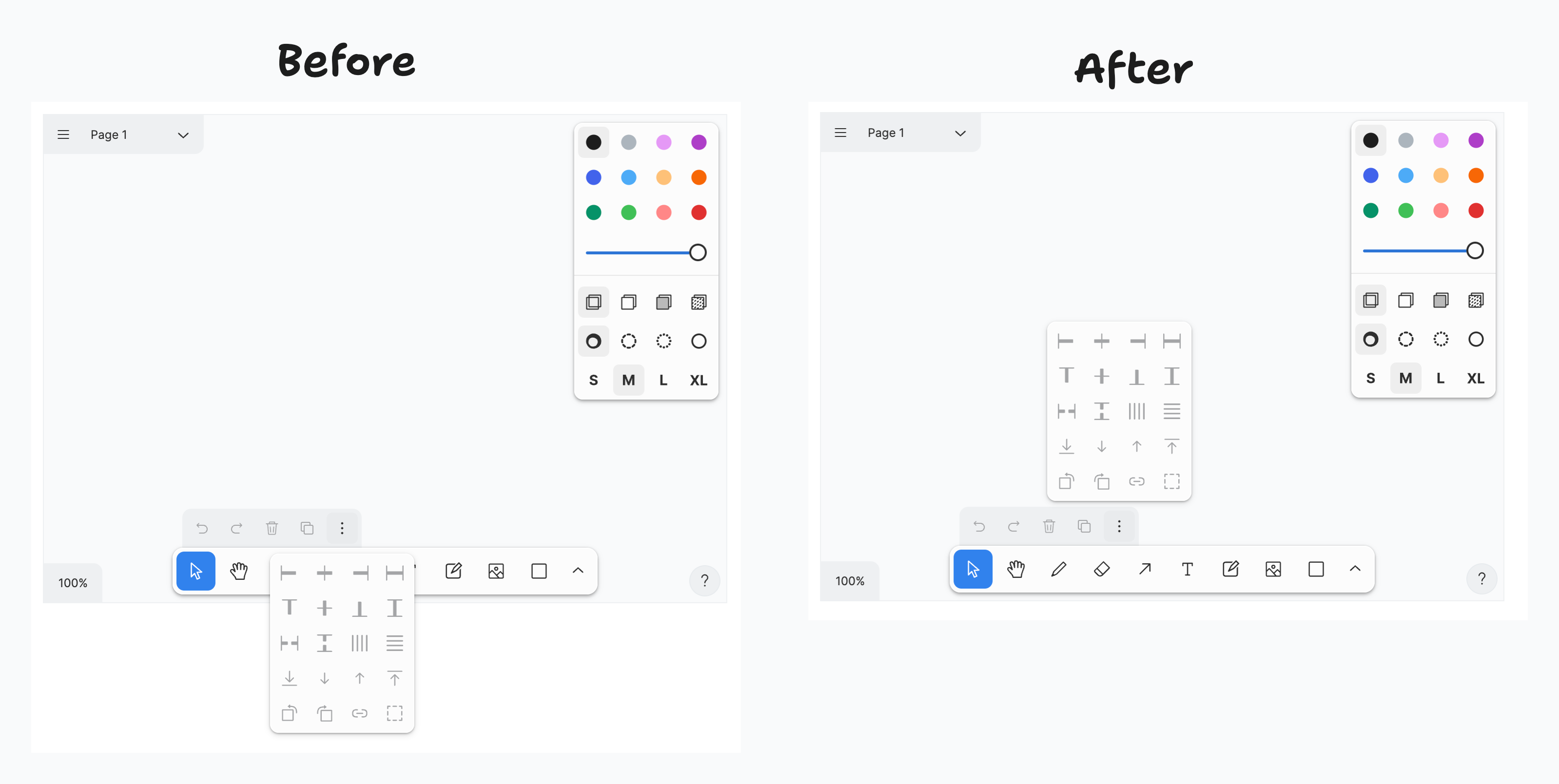
### Change Type
- [x] `patch` — Bug fix
[^1]: publishes a `patch` release, for devDependencies use `internal`
[^2]: will not publish a new version
### Test Plan
1. Open the inline example.
2. Click the actions overflow button.
3. Make sure it appears above the button, instead of below.
- [ ] Unit Tests
- [ ] End to end tests
### Release Notes
- Dev: Fixed the actions menu opening in the wrong direction.
This removes the ids from shape paths so that they can be grouped on our
error reporting tool.
### Change Type
- [x] `patch` — Bug fix
### Release Notes
- Error reporting: improve grouping for Sentry.
It seems like if the downstream build using tldraw has a different build
setup you can run into this issue where it complains that tldraw is
exporting before importing. Prettier tries to undo this so this
preserves the order of things.
### Change Type
- [x] `patch` — Bug fix
### Release Notes
- Build: Help with import/export error on some builds.
Biome as it is now didn't work out for us 😢
Summary for posterity:
* it IS much, much faster, fast enough to skip any sort of caching
* we couldn't fully replace Prettier just yet. We use Prettier
programmatically to format code in docs, and Biome's JS interface is
officially alpha and [had legacy peer deps
set](https://github.com/biomejs/biome/pull/1756) (which would fail our
CI build as we don't allow installation warnings)
* ternary formatting differs from Prettier, leading to a large diff
https://github.com/biomejs/biome/issues/1661
* import sorting differs from Prettier's
`prettier-plugin-organize-imports`, making the diff even bigger
* the deal breaker is a multi-second delay on saving large files (for us
it's
[Editor.ts](https://github.com/tldraw/tldraw/blob/main/packages/editor/src/lib/editor/Editor.ts))
in VSCode when import sorting is enabled. There is a seemingly relevant
Biome issue where I posted a small summary of our findings:
https://github.com/biomejs/biome/issues/1569#issuecomment-1930411623
Further actions:
* reevaluate in a few months as Biome matures
### Change Type
- [x] `internal` — Any other changes that don't affect the published
package
When we made context menu overrides, we introduced two new issues:
1. the context menu on the main app now updates much more frequently
than it should
2. every time it updates, it adds a new 'cursor chat' entry to the menu
This reverts the part of that change that made the context menu
reactive. This is the quick fix for us to hotfix, but i'm going to
follow this up by restoring that functionality without those issues.
### Change Type
- [x] `patch` — Bug fix
[^1]: publishes a `patch` release, for devDependencies use `internal`
[^2]: will not publish a new version
This would happen when trying to translate a zero-width bound arrow.
### Change Type
- [x] `patch` — Bug fix
### Release Notes
- Fixes zero-width arrow NaN computation when moving the label.
Taking the opportunity for some last-minute low-consequence breaking
changes before 2.0, this diff does some prep work for adding a new
snapping API by making the distinction between the two types of snapping
a bit clearer and cleaning up some naming.
- `SnapManager` has had most of the actual snapping logic moved into two
properties: `shapeBounds` (for snapping shape bounds on translate and
resize) and `handles` (for snapping handles)
- `SnapLine`s are renamed to `SnapIndicator`s. The 'line' name was a bit
confusing because not all of these indicators are lines (the new vertex
snap type will be a single point)
I'm not too worried about this being a breaking change as it touches an
area of the API that I'd be very surprised if more than a couple of
people were using.
### Change Type
- [x] `major` — Breaking change
### Test Plan
- No user-facing changes.
### Release Notes
- `SnapLine`s are now called `SnapIndicator`s
- Snapping methods moved from `editor.snaps` to
`editor.snaps.shapeBounds` and `editor.snaps.handles` depending on the
type of snapping you're trying to do.
The cursor was updating for the arrow label even when in other tools
(e.g. Draw) and it should only be updating when in Select mode. That
addresses this issue: https://github.com/tldraw/tldraw/issues/2750
Also, there was a problem with arrows and zero length arrows and labels.
The problem was actually in `Vec.ts` where we were dividing by zero.
Addresses this bug https://github.com/tldraw/tldraw/issues/2749
### Change Type
- [x] `patch` — Bug fix
### Test Plan
1. Make sure that the cursor is only applicable to the Select tool.
### Release Notes
- Cursor tweak for arrow labels.
This PR fixes pinch zooming not working on touch screens.
Tested on android chrome, windows, ipad.
### Change Type
- [x] `patch` — Bug fix
[^1]: publishes a `patch` release, for devDependencies use `internal`
[^2]: will not publish a new version
### Test Plan
1. On a touch screen, try to pinch zoom in and out. Does it work?
- [ ] Unit Tests
- [ ] End to end tests
### Release Notes
- None: Fixes an unreleased bug.
Biome seems to be MUCH faster than Prettier. Unfortunately, it
introduces some formatting changes around the ternary operator, so we
have to update files in the repo. To make revert easier if we need it,
the change is split into two PRs. This PR introduces a Biome CI check
and reformats all files accordingly.
## Change Type
- [x] `minor` — New feature
Biome seems to be MUCH faster than Prettier. Unfortunately, it
introduces some formatting changes around the ternary operator, so we
have to update files in the repo. To make revert easier if we need it,
the change is split into two PRs. This PR has only config/package
changes and is expected to fail the CI.
## Change Type
- [x] `minor` — New feature
I went through the sync room code today while thinking about syncing. As
I worked through it, I added some comments etc for my own readability.
There is no change in how the code works.
There are a few functions declared in the body of `handlePushRequest`.
We might want to re-arrange things so that we're not re-declaring those
on each push (there are a LOT of pushes, basically every mouse move from
every client). I did try that but reverted that change; it feels like a
proper solution would be bigger than what I wanted to do here.
### Change Type
- [x] `internal` — Any other changes that don't affect the published
package[^2]
This PR fixes a bug where keyboard shortcuts weren't working in the vs
code extension. We had taken some extra steps early on to prevent kbds
from running while an input was focused, but we've since solved this bug
in the kbd logic itself.
Closes#2717
### Change Type
- [x] `patch` — Bug fix
### Test Plan
1. Using the vs code extension, edit text and then use keyboard
shortcuts, e.g. for select all or copy / paste
2. Confirm that regular tldraw shortcuts don't fire when editing text
### Release Notes
- Fixed a bug in the VS Code that prevented keyboard shortcuts from
working in text labels.
This PR fixes some bugs related to our coordinate systems. These bugs
would appear when the editor was not full screen.

In short, we were being inconsistent with whether the
`currentScreenPoint` was relative to the top left corner of the
component or the top left corner of the page that contained the
component.
Here's the actual system:
<img width="898" alt="image"
src="https://github.com/tldraw/tldraw/assets/23072548/c49b3686-aeb6-4164-a55d-8639d40290a1">
The `viewportPageBounds` describes the bounds of the component within
the browser's space. Its `x` and `y` describe the delta in browser space
between the top left corner of the **page** and the component. This is
not effected by scrolling.
The use's `screenPoint` describes the user's cursor's location relative
to the `viewportPageBounds`. Its `x` and `y` describe the delta in
browser space between the top left corner of the **component** and the
cursor.
While this is a bug fix, I'm marking it as major as apps may be
depending on the previous (broken) behavior.
### Change Type
- [x] `major` — Breaking change
### Test Plan
1. Zoom in, out, and pinch on an editor that isn't full screen.
2. Zoom in, out, and pinch on an editor that is full screen.
3. Drag and scroll on an editor that isn't full screen.
4. Drag and scroll on an editor that is full screen.
- [x] Unit Tests
### Release Notes
- Fixed bugs with `getViewportScreenCenter` that could effect zooming
and pinching on editors that aren't full screen
Our snapshot tests have been acting strange. It turned out that there's
a change in prettier that is incompatible with prettier's inline
snapshots.
This PR:
- updates jest to a compatible alpha
- updates dependencies
### Change Type
- [x] `tests` — Changes to any test code only[^2]
### Test Plan
- [x] Unit Tests
Previously, we were calling context menu `overrides` in a `useMemo`, so
they weren't updating reactively in the way that most of our other
schema overrides do. This diff calls `override` in a `useValue` instead
so it updates reactively.
It also fixes some issues with testing the `<Tldraw />` component:
currently we get a lot of errors in the console about updates not being
wrapped in `act`. These are caused by the fill patterns at different
zoom levels popping in without us waiting for them. Now, we have a
helper for rendering the tldraw component that waits for this correctly
and stops the error.
### Change Type
- [x] `patch` — Bug fix
### Test Plan
- [x] Unit Tests
### Release Notes
- Context Menu overrides will now update reactively
This is a followup on the arrows work.
- allow labels to go to the ends if no arrowhead is present
- avoid using / overloading TLHandle and use a new PointingLabel state
to specifically address label movement
- removes the feature flag to launch this feature!
### Change Type
- [x] `patch` — Bug fix
### Release Notes
- Arrow labels: provide more polish on label placement
---------
Co-authored-by: Steve Ruiz <steveruizok@gmail.com>
Local images (like in our Local images example) could not be exported as
svg. We need to base64 encode them, but our check only matched images
with a `http` prefix, which local images like `/tldraw.png` don't have.
Fixes an issue reported here
https://discord.com/channels/859816885297741824/1198343938155745280/1198343938155745280
### Change Type
- [x] `patch` — Bug fix
- [ ] `minor` — New feature
- [ ] `major` — Breaking change
- [ ] `dependencies` — Changes to package dependencies[^1]
- [ ] `documentation` — Changes to the documentation only[^2]
- [ ] `tests` — Changes to any test code only[^2]
- [ ] `internal` — Any other changes that don't affect the published
package[^2]
- [ ] I don't know
[^1]: publishes a `patch` release, for devDependencies use `internal`
[^2]: will not publish a new version
### Test Plan
1. Use our Local images example.
2. Export as svg.
3. The export should correctly show the image.
- [ ] Unit Tests
- [ ] End to end tests
### Release Notes
- Fix the svg export for images that have a local url.
Co-authored-by: Steve Ruiz <steveruizok@gmail.com>
@si14 you might know a better way to wire this up! lemme know if there's
something more clever here.
### Change Type
- [x] `internal` — Any other changes that don't affect the published
package[^2]
### Release Notes
- Adds easier testing command for individual packages.
I borrowed `useTick` from `GeometryDebuggingView.tsx` — didn't see a
good place to have that in a shared file somewhere but lemme know if
there is ¯\_(ツ)_/¯
https://github.com/tldraw/tldraw/assets/469604/89ae4bb1-0680-4275-8e34-ead7c0cd091e
### Change Type
- [ ] `patch` — Bug fix
- [x] `minor` — New feature
- [ ] `major` — Breaking change
- [ ] `dependencies` — Changes to package dependencies[^1]
- [ ] `documentation` — Changes to the documentation only[^2]
- [ ] `tests` — Changes to any test code only[^2]
- [ ] `internal` — Any other changes that don't affect the published
package[^2]
- [ ] I don't know
[^1]: publishes a `patch` release, for devDependencies use `internal`
[^2]: will not publish a new version
### Test Plan
- [ ] Unit Tests
- [ ] End to end tests
### Release Notes
- Adds more information in the debug view about what shape is selected
and coordinates.
Occasionally the auto-built items, such as Sections.json, will be
flagged as having changes in a commit. This is because we generate that
file using spaces but our formatting uses tabs.
This PR changes all JSON.stringify({}, null, 2) to JSON.stringify({},
null, '\t'). Problem solved!
### Change Type
- [x] `patch` — Bug fix
This PR duplicates a template node rather than creating a new node each
time or querying for a selector. Functions clean up the node that is
created.
### Change Type
- [x] `patch`
In a previous PR, we improved logic for skipping virtual handles if a
handle's neighbor is too close to it. This PR improves this logic
further by testing against all other vertex handles, not just the
neighbors; and skipping tests against handles that are not vertices
(such as arrow text labels).
This PR also:
- removes some static cursors from `useCursors`
- adds a tiny bit of hover to text labels to differentiate them when
hovered
### Change Type
- [x] `patch` — Bug fix
### Test Plan
1. Create an arrow with a text label
2. Select the arrow
3. The arrow's middle handle should be selectable and in front of the
text label
### Release Notes
- Fixed a bug with virtual / create handle visibility.
Fixes#2660.
<img width="629" alt="image"
src="https://github.com/tldraw/tldraw/assets/23072548/a661b76c-4877-42b1-aca7-5e5fcc5bc44b">
### Change Type
- [x] `patch` — Bug fix
### Test Plan
1. Create a handle with a lot of bend but with a start and end handle
that are close together. The bend handle should still be visible.
### Release Notes
- Fixed a bug where the bend handle on arrows with a large curve could
sometimes be hidden.
Improves duplication. It will now remember the offset and shapes of your
`alt + drag` duplication and use that if you use the duplicate action
immediately after this.

Fixes https://github.com/tldraw/tldraw/issues/2264
### Change Type
- [ ] `patch` — Bug fix
- [x] `minor` — New feature
- [ ] `major` — Breaking change
- [ ] `dependencies` — Changes to package dependencies[^1]
- [ ] `documentation` — Changes to the documentation only[^2]
- [ ] `tests` — Changes to any test code only[^2]
- [ ] `internal` — Any other changes that don't affect the published
package[^2]
- [ ] I don't know
[^1]: publishes a `patch` release, for devDependencies use `internal`
[^2]: will not publish a new version
### Test Plan
1. Add a step-by-step description of how to test your PR here.
2.
- [ ] Unit Tests
- [ ] End to end tests
### Release Notes
- Add a brief release note for your PR here.
---------
Co-authored-by: Taha <98838967+Taha-Hassan-Git@users.noreply.github.com>
Co-authored-by: David Sheldrick <d.j.sheldrick@gmail.com>
Co-authored-by: Steve Ruiz <steveruizok@gmail.com>
Adds positional keyboard shortcuts to the toolbar. Use the 1, 2, 3, 4
etc keys to activate the corresponding tool on the toolbar.

### Change Type
- [x] `minor` — New feature
### Test Plan
1. Use the number keys to activate toolbar items.
- [x] End to end tests
### Release Notes
- You can now use the number keys to select the corresponding tool from
the toolbar
---------
Co-authored-by: Steve Ruiz <steveruizok@gmail.com>
This PR fixes a bug in the wheel event that added the container offset
to the pointer location.
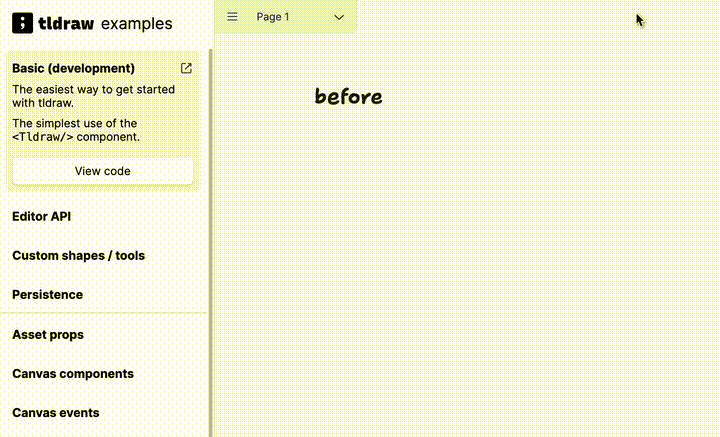
### Change Type
- [x] `patch` — Bug fix
### Test Plan
1. start dragging
2. use the mousewheel / trackpad to move the camera
### Release Notes
- Fixed a bug with the mouse wheel effecting the pointer location when
the editor was not full screen
This PR fixes a bug where you could lose focus of the editor, which
caused keyboard shortcuts to stop working.
The problem was this:
- The duplicate button can become disabled while you have it focused.
- This would shove focus back to the document body, and the editor would
lose focus.
- When we disable the button, we should keep focus in the editor
instead.
- This shouldn't interfere with a developer manually handling focus of
the editor themselves.
I applied the same fix to the undo, redo, delete and duplicate buttons.
**Is this is a bit hacky? Not sure if I'm handling those `ref`s
correctly? WDYT?**

### Change Type
- [x] `patch` — Bug fix
[^1]: publishes a `patch` release, for devDependencies use `internal`
[^2]: will not publish a new version
### Test Plan
1. Create a shape.
2. Select it.
3. Click the duplicate button at the top of the screen.
4. Press the 'd' key.
5. Press the 'a' key.
6. You should have the Arrow tool selected.
- [ ] Unit Tests
- [ ] End to end tests
### Release Notes
- Fixed a bug where keyboard shortcuts could stop working after using an
action button.
This PR fixes a bug in the nudge code. The offset was previously mutated
in a loop by a `Vec.Cast`.
### Change Type
- [x] `patch` — Bug fix
### Test Plan
1. Select some shapes
2. nudge em
- [x] Unit Tests
### Release Notes
- Fixes a bug with keyboard nudging.