This PR adds support for seeing **another user**'s chat messages. It's part 1 of two PRs relating to Cursor Chat. And it's needed for the much bigger part 2: https://github.com/tldraw/brivate/pull/1981 # Presence You can see another person's chat messages! 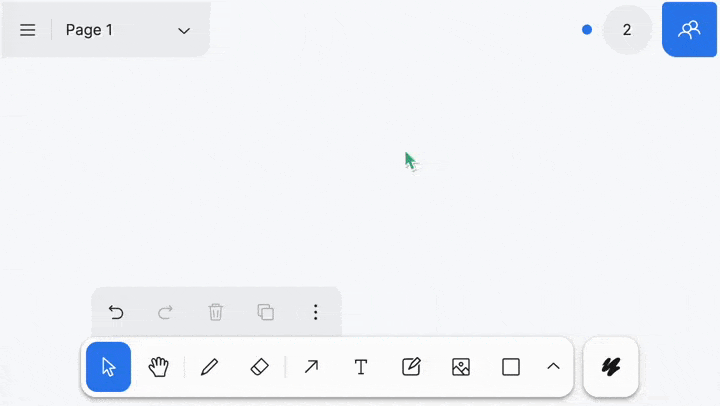 If they have a name, it gets popped on top.  That's it! With this PR, there's no way of actually *typing* your chat messages. That comes with the [next one](https://github.com/tldraw/brivate/pull/1981)! # Admin ### To-do - [x] Store chat message - [x] Allow overflowing chat - [x] Presence for chat message - [x] Display chat message to others ### Change Type - [x] `minor` — New Feature ### Test Plan To test this, I recommend checking out both `lu/cursor-chat` branches, and opening two browser sessions in the same shared project. 1. In one session, type some cursor chat by pressing the Enter key while on the canvas (and typing). 2. On the other session, check that you can see the chat message appear. 3. Repeat this while being both named, and unnamed. I recommend just focusing on the visible presense in this PR. The [other PR](https://github.com/tldraw/brivate/pull/1981) is where we can focus about how we _input_ the cursor chat. ### Release Notes - [dev] Added support for cursor chat presence. --------- Co-authored-by: Steve Ruiz <steveruizok@gmail.com> |
||
|---|---|---|
| .. | ||
| docs | ||
| examples | ||
| vscode | ||