Adds the ability to change document names in the top center part of the
UI. This mostly brings back the functionality we already had in the
past.
This is basically a port of what @SomeHats did a while back. I changed
the dropdown options and removed some of the things (we are not dealing
with network requests directly so some of that logic did not apply any
longer). We did have autosave back then, not sure if we want to bring
that back?
Changes the `exportAs` api, thus braking.
### Change Type
- [ ] `patch` — Bug fix
- [ ] `minor` — New feature
- [x] `major` — Breaking change
- [ ] `dependencies` — Changes to package dependencies[^1]
- [ ] `documentation` — Changes to the documentation only[^2]
- [ ] `tests` — Changes to any test code only[^2]
- [ ] `internal` — Any other changes that don't affect the published
package[^2]
- [ ] I don't know
[^1]: publishes a `patch` release, for devDependencies use `internal`
[^2]: will not publish a new version
### Test Plan
1. Top center should now show a new UI element. It has a dropdown with a
few actions.
2. Double clicking the name should also start editing it.
3. The name should also be respected when exporting things. Not if you
select some shapes or a frame. In that case we still use the old names.
But if you don't have anything selected and then export / save a project
it should have the document name.
- [ ] Unit Tests
- [ ] End to end tests
### Release Notes
- Allow users to name their documents.
This PR refactors our menu systems and provides an interface to hide or
replace individual user interface elements.
# Background
Previously, we've had two types of overrides:
- "schema" overrides that would allow insertion or replacement of items
in the different menus
- "component" overrides that would replace components in the editor's
user interface
This PR is an attempt to unify the two and to provide for additional
cases where the "schema-based" user interface had begun to break down.
# Approach
This PR makes no attempt to change the `actions` or `tools`
overrides—the current system seems to be correct for those because they
are not reactive. The challenge with the other ui schemas is that they
_are_ reactive, and thus the overrides both need to a) be fed in from
outside of the editor as props, and b) react to changes from the editor,
which is an impossible situation.
The new approach is to use React to declare menu items. (Surprise!)
```tsx
function CustomHelpMenuContent() {
return (
<>
<DefaultHelpMenuContent />
<TldrawUiMenuGroup id="custom stuff">
<TldrawUiMenuItem
id="about"
label="Like my posts"
icon="external-link"
readonlyOk
onSelect={() => {
window.open('https://x.com/tldraw', '_blank')
}}
/>
</TldrawUiMenuGroup>
</>
)
}
const components: TLComponents = {
HelpMenuContent: CustomHelpMenuContent,
}
export default function CustomHelpMenuContentExample() {
return (
<div className="tldraw__editor">
<Tldraw components={components} />
</div>
)
}
```
We use a `components` prop with the combined editor and ui components.
- [ ] Create a "layout" component?
- [ ] Make UI components more isolated? If possible, they shouldn't
depend on styles outside of themselves, so that they can be used in
other layouts. Maybe we wait on this because I'm feeling a slippery
slope toward presumptions about configurability.
- [ ] OTOH maybe we go hard and consider these things as separate
components, even packages, with their own interfaces for customizability
/ configurability, just go all the way with it, and see what that looks
like.
# Pros
Top line: you can customize tldraw's user interface in a MUCH more
granular / powerful way than before.
It solves a case where menu items could not be made stateful from
outside of the editor context, and provides the option to do things in
the menus that we couldn't allow previously with the "schema-based"
approach.
It also may (who knows) be more performant because we can locate the
state inside of the components for individual buttons and groups,
instead of all at the top level above the "schema". Because items /
groups decide their own state, we don't have to have big checks on how
many items are selected, or whether we have a flippable state. Items and
groups themselves are allowed to re-build as part of the regular React
lifecycle. Menus aren't constantly being rebuilt, if that were ever an
issue.
Menu items can be shared between different menu types. We'll are
sometimes able to re-use items between, for example, the menu and the
context menu and the actions menu.
Our overrides no longer mutate anything, so there's less weird searching
and finding.
# Cons
This approach can make customization menu contents significantly more
complex, as an end user would need to re-declare most of a menu in order
to make any change to it. Luckily a user can add things to the top or
bottom of the context menu fairly easily. (And who knows, folks may
actually want to do deep customization, and this allows for it.)
It's more code. We are shipping more react components, basically one for
each menu item / group.
Currently this PR does not export the subcomponents, i.e. menu items. If
we do want to export these, then heaven help us, it's going to be a
_lot_ of exports.
# Progress
- [x] Context menu
- [x] Main menu
- [x] Zoom menu
- [x] Help menu
- [x] Actions menu
- [x] Keyboard shortcuts menu
- [x] Quick actions in main menu? (new)
- [x] Helper buttons? (new)
- [x] Debug Menu
And potentially
- [x] Toolbar
- [x] Style menu
- [ ] Share zone
- [x] Navigation zone
- [ ] Other zones
### Change Type
- [x] `major` — Breaking change
### Test Plan
1. use the context menu
2. use the custom context menu example
3. use cursor chat in the context menu
- [x] Unit Tests
- [ ] End to end tests
### Release Notes
- Add a brief release note for your PR here.
Adds Slovenian localization.
### Change Type
- [ ] `patch` — Bug fix
- [x] `minor` — New feature
- [ ] `major` — Breaking change
- [ ] `dependencies` — Changes to package dependencies[^1]
- [ ] `documentation` — Changes to the documentation only[^2]
- [ ] `tests` — Changes to any test code only[^2]
- [ ] `internal` — Any other changes that don't affect the published
package[^2]
- [ ] I don't know
[^1]: publishes a `patch` release, for devDependencies use `internal`
[^2]: will not publish a new version
---------
Co-authored-by: Mitja Bezenšek <mitja.bezensek@gmail.com>
Describe what your pull request does. If appropriate, add GIFs or images
showing the before and after.
### Change Type
- [x] `patch` — Bug fix
- [ ] `minor` — New feature
- [ ] `major` — Breaking change
- [ ] `dependencies` — Changes to package dependencies[^1]
- [ ] `documentation` — Changes to the documentation only[^2]
- [ ] `tests` — Changes to any test code only[^2]
- [ ] `internal` — Any other changes that don't affect the published
package[^2]
- [ ] I don't know
[^1]: publishes a `patch` release, for devDependencies use `internal`
[^2]: will not publish a new version
### Release Notes
- Changed the label for the Simplified Chinese language from `Chinese -
Simplified` to `简体中文`, following the convention of other languages.
- Updated the API and relevant documentation through build scripts.
This pull request was initiated by Lokalise (user Lu) at 2023-12-19
10:48:13
## Release Notes
Added Czech translations.
Updated translations for German, Korean, Russian, Ukrainian, Traditional
Chinese.
Start scrolling when we get close to the edges of the window. This works
for brush selecting, translating, and resizing.
https://github.com/tldraw/tldraw/assets/2523721/4a5effc8-5445-411b-b317-36097233d36c
### Change Type
- [ ] `patch` — Bug fix
- [x] `minor` — New feature
- [ ] `major` — Breaking change
- [ ] `dependencies` — Changes to package dependencies[^1]
- [ ] `documentation` — Changes to the documentation only[^2]
- [ ] `tests` — Changes to any test code only[^2]
- [ ] `internal` — Any other changes that don't affect the published
package[^2]
- [ ] I don't know
[^1]: publishes a `patch` release, for devDependencies use `internal`
[^2]: will not publish a new version
### Test Plan
1. Select a shape.
2. Move it towards the edge of the window. The camera position should
change.
3. Also try resizing, brush selecting.
- [x] Unit Tests
- [ ] End to end tests
### Release Notes
- Adds the logic to change the camera position when you get close to the
edges of the window. This allows you to drag, resize, brush select past
the edges of the current viewport.
---------
Co-authored-by: Steve Ruiz <steveruizok@gmail.com>
Adds Fit to content option for frames. This resizes the frames so that
the whole content fits. It also adds 50px padding on all sides so that
the content does not touch the frame's borders.
https://github.com/tldraw/tldraw/assets/2523721/b2f86e31-7dfb-495f-ac31-f1e0125e0af1https://github.com/tldraw/tldraw/assets/2523721/e0a73d25-ac9f-4a35-a1fd-4aed7a5b151cFixes#1407
### Change Type
- [ ] `patch` — Bug fix
- [x] `minor` — New feature
- [ ] `major` — Breaking change
- [ ] `dependencies` — Changes to package dependencies[^1]
- [ ] `documentation` — Changes to the documentation only[^2]
- [ ] `tests` — Changes to any test code only[^2]
- [ ] `internal` — Any other changes that don't affect the published
package[^2]
- [ ] I don't know
[^1]: publishes a `patch` release, for devDependencies use `internal`
[^2]: will not publish a new version
### Test Plan
1. Add some shapes.
2. Add a frame that encloses those shapes.
3. Right click on the frame and choose `Fit to content`
4. The frame should resize to fit all the children with some padding on
all sides of the frame.
- [x] Unit Tests
- [ ] End to end tests
### Release Notes
- Add Fit to content option to the context menu for frames. This resizes
the frames to correctly fit all their content.
---------
Co-authored-by: David Sheldrick <d.j.sheldrick@gmail.com>
Co-authored-by: Steve Ruiz <steveruizok@gmail.com>
- Add simple frame removing - it just drops the frame and parent
children to frames parent.
- Select children after removing the frame.
- Add children to the frame if we resize the frame so that it encloses
them.
Describe what your pull request does. If appropriate, add GIFs or images
showing the before and after.
### Change Type
- [ ] `patch` — Bug fix
- [x] `minor` — New feature
- [ ] `major` — Breaking change
- [ ] `dependencies` — Changes to package dependencies[^1]
- [ ] `documentation` — Changes to the documentation only[^2]
- [ ] `tests` — Changes to any test code only[^2]
- [ ] `internal` — Any other changes that don't affect the published
package[^2]
- [ ] I don't know
[^1]: publishes a `patch` release, for devDependencies use `internal`
[^2]: will not publish a new version
### Test Plan
1. Add a step-by-step description of how to test your PR here.
2.
- [ ] Unit Tests
- [ ] End to end tests
### Release Notes
- Add a brief release note for your PR here.
---------
Co-authored-by: Steve Ruiz <steveruizok@gmail.com>
Co-authored-by: Taha <98838967+Taha-Hassan-Git@users.noreply.github.com>
Improves the overall translation of the application into Portuguese
(pt-br), fix typos and adds new translations for new features.
### Change Type
- [x] `patch` — Bug fix
- [ ] `minor` — New feature
- [ ] `major` — Breaking change
- [ ] `dependencies` — Changes to package dependencies[^1]
- [ ] `documentation` — Changes to the documentation only[^2]
- [ ] `tests` — Changes to any test code only[^2]
- [ ] `internal` — Any other changes that don't affect the published
package[^2]
- [ ] I don't know
[^1]: publishes a `patch` release, for devDependencies use `internal`
[^2]: will not publish a new version
### Test Plan
1. Open the workspace.
- [x] Unit Tests
- [x] End to end tests
### Release Notes
- Improves the overall translation into Portuguese (pt-br).
This pull request was initiated by Lokalise (user Lu) at 2023-11-13
13:15:02
## Release Notes
- Updated translations for Spanish, Japanese, Romanian, Russian,
Ukrainian, and Simplified Chinese.
---------
Co-authored-by: Steve Ruiz <steveruizok@gmail.com>
Just add the Japanese translations.
-------
Describe what your pull request does. If appropriate, add GIFs or images
showing the before and after.
### Change Type
- [x] `patch` — Bug fix
- [ ] `minor` — New feature
- [ ] `major` — Breaking change
- [ ] `dependencies` — Changes to package dependencies[^1]
- [ ] `documentation` — Changes to the documentation only[^2]
- [ ] `tests` — Changes to any test code only[^2]
- [ ] `internal` — Any other changes that don't affect the published
package[^2]
- [ ] I don't know
[^1]: publishes a `patch` release, for devDependencies use `internal`
[^2]: will not publish a new version
### Test Plan
1. Add a step-by-step description of how to test your PR here.
2.
- [ ] Unit Tests
- [ ] End to end tests
### Release Notes
- Updated Japanese translations.
This PR adds an offline indicator to the UI package. It's not used in
the default app but we'll use it on tldraw.com, and it makes sense to
include it here as it's generally useful.
### Change Type
- [x] `minor` — New feature
### Test Plan
1. See the zones example.
### Release Notes
- [@tldraw/tldraw] add offline indicator to ui components
This PR adds an "Unlock all" action to the edit menu.
- Selecting `unlock all` sets `isLocked` to false for all shapes on the
current page
- The option is disabled if the page is empty; but we don't check
whether there are locked shapes on the page (juice < squeeze)
Closes https://github.com/tldraw/tldraw/issues/1809
### Change Type
- [x] `minor` — New feature
### Test Plan
1. Create locked shapes
2. Select menu > edit > unlock all
### Release Notes
- Adds the unlock all feature.
This PR is another grab bag:
- renames `readOnly` to `readonly` throughout editor
- fixes a regression related to focus and keyboard shortcuts
- adds a small outline for focused editors
### Change Type
- [x] `major`
### Test Plan
- [x] End to end tests
Fix cloud tool tooltip
### Change Type
- [x] `patch` — Bug fix
- [ ] `minor` — New feature
- [ ] `major` — Breaking change
- [ ] `dependencies` — Changes to package dependencies[^1]
- [ ] `documentation` — Changes to the documentation only[^2]
- [ ] `tests` — Changes to any test code only[^2]
- [ ] `internal` — Any other changes that don't affect the published
package[^2]
- [ ] I don't know
[^1]: publishes a `patch` release, for devDependencies use `internal`
[^2]: will not publish a new version
### Test Plan
1. Add a step-by-step description of how to test your PR here.
2.
- [ ] Unit Tests
- [ ] End to end tests
### Release Notes
- Add a brief release note for your PR here.

### Change Type
- [x] `minor` — New feature
[^1]: publishes a `patch` release, for devDependencies use `internal`
[^2]: will not publish a new version
### Test Plan
1. Make some cloud shapes, try different sizes, colors, fills.
2. Export cloud shapes to images.
- [ ] Unit Tests
- [ ] End to end tests
### Release Notes
- Adds a cloud shape.
This PR adds support for seeing **another user**'s chat messages.
It's part 1 of two PRs relating to Cursor Chat.
And it's needed for the much bigger part 2:
https://github.com/tldraw/brivate/pull/1981
# Presence
You can see another person's chat messages!
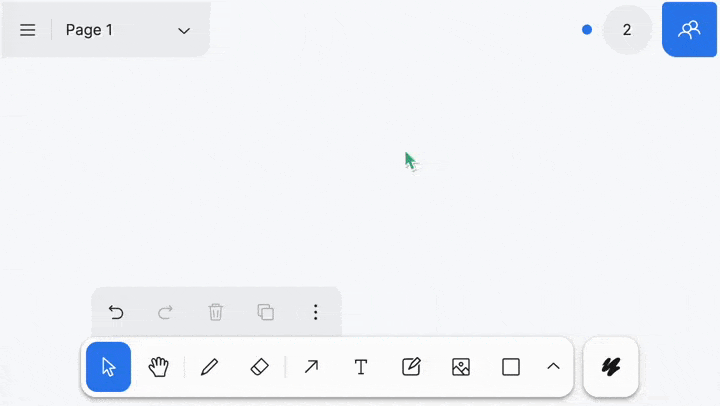
If they have a name, it gets popped on top.

That's it!
With this PR, there's no way of actually *typing* your chat messages.
That comes with the [next
one](https://github.com/tldraw/brivate/pull/1981)!
# Admin
### To-do
- [x] Store chat message
- [x] Allow overflowing chat
- [x] Presence for chat message
- [x] Display chat message to others
### Change Type
- [x] `minor` — New Feature
### Test Plan
To test this, I recommend checking out both `lu/cursor-chat` branches,
and opening two browser sessions in the same shared project.
1. In one session, type some cursor chat by pressing the Enter key while
on the canvas (and typing).
2. On the other session, check that you can see the chat message appear.
3. Repeat this while being both named, and unnamed.
I recommend just focusing on the visible presense in this PR.
The [other PR](https://github.com/tldraw/brivate/pull/1981) is where we
can focus about how we _input_ the cursor chat.
### Release Notes
- [dev] Added support for cursor chat presence.
---------
Co-authored-by: Steve Ruiz <steveruizok@gmail.com>
We load the user preferences a bit earlier, so that we can make sure
that the `LoadingScreen` and `ErrorScreen` also use the correct color
and background color based on the dark mode setting.
There's still a brief flash of white screen, but that's before any of
our components load, not sure if we can avoid that one.
Solves https://github.com/tldraw/tldraw/issues/1248
### Change Type
- [x] `patch` — Bug Fix
### Test Plan
1. Probably best if you throttle your network speed.
2. Reload the page.
3. The asset loading screen should use take your dark mode setting into
account.
4. Change the dark mode and try again.
### Release Notes
- Make sure our loading and error screens take dark mode setting into
account.
---------
Co-authored-by: Steve Ruiz <steveruizok@gmail.com>
Update Farsi (Persian) translations.
Note: I used my personal Weblate to manage translations. But the output
file json order of strings is different with the main.json file. I don't
know if it matters.
---------
Co-authored-by: Steve Ruiz <steveruizok@gmail.com>
This PR adds some things that we need for the Project Name feature on
tldraw.com.
It should be reviewed alongside
https://github.com/tldraw/tldraw-lite/pull/1814
## Name Property
This PR adds a `name` property to `TLDocument`. We use this to store a
project's name.
<img width="454" alt="Screenshot 2023-05-09 at 15 47 26"
src="https://github.com/tldraw/tldraw/assets/15892272/f3be438e-aa0f-4dec-8f51-8dfd9f9d0ced">
## Top Zone
This PR adds a `topZone` area of the UI that we can add stuff to,
similar to how `shareZone` works.
It also adds an example to show where the `topZone` and `shareZone` are:
<img width="1511" alt="Screenshot 2023-05-12 at 10 57 40"
src="https://github.com/tldraw/tldraw/assets/15892272/f5e1cd33-017e-4aaf-bfee-4d85119e2974">
## Breakpoints
This PR change's the UI's breakpoints a little bit.
It moves the action bar to the bottom a little bit earlier.
(This gives us more space at the top for the project name).


## Input Blur
This PR adds an `onBlur` parameter to `Input`.
This was needed because 'clicking off' the input wasn't firing
`onComplete` or `onCancel`.
<img width="620" alt="Screenshot 2023-05-09 at 16 12 58"
src="https://github.com/tldraw/tldraw/assets/15892272/3b28da74-0a74-4063-8053-e59e47027caf">
## Create Project Name
This PR adds an internal `createProjectName` property to
`TldrawEditorConfig`.
Similar to `derivePresenceState`, you can pass a custom function to it.
It lets you control what gets used as the default project name. We use
it to set different names in our local projects compared to shared
projects.
In the future, when we add more advanced project features, we could
handle this better within the UI.
<img width="454" alt="Screenshot 2023-05-09 at 15 47 26"
src="https://github.com/tldraw/tldraw/assets/15892272/da9a4699-ac32-40d9-a97c-6c682acfac41">
### Test Plan
1. Gradually reduce the width of the browser window.
2. Check that the actions menu jumps to the bottom before the style
panel moves to the bottom.
---
1. In the examples app, open the `/zones` example.
2. Check that there's a 'top zone' at the top.
- [ ] Unit Tests
- [ ] Webdriver tests
### Release Note
- [dev] Added a `topZone` area where you can put stuff.
- [dev] Added a `name` property to `TLDocument` - and `app` methods for
it.
- [dev] Added an internal `createProjectName` config property for
controlling the default project name.
- [dev] Added an `onBlur` parameter to `Input`.
- Moved the actions bar to the bottom on medium-sized screens.
---------
Co-authored-by: Steve Ruiz <steveruizok@gmail.com>
Add support for locking shapes.
How it works right now:
- You can lock / unlock shapes from the context menu.
- You can also lock shapes with `⇧⌘L` keyboard shortcut.
- You cannot select locked shapes: clicking on the shape, double click
to edit, select all, brush select,... should not work.
- You cannot change props of locked shapes.
- You cannot delete locked shapes.
- If a shape is grouped or within the frame the same rules apply.
- If you delete a group, that contains locked shape it will also delete
those shapes. This seems to be what other apps use as well.
Solves #1445
### Change Type
- [x] `minor` — New Feature
### Test Plan
1. Insert a shape
2. Right click on it and lock it.
3. Test that you cannot select it, change its properties, delete it.
4. Do the same with locked groups.
5. Do the same with locked frames.
- [x] Unit Tests
- [ ] Webdriver tests
### Release Notes
- Add support for locking shapes.
---------
Co-authored-by: Steve Ruiz <steveruizok@gmail.com>
This diff adds an initial version of the highlighter shape. At this
stage, it's a complete copy of the draw tool minus the following
features:
* Fills
* Stroke types
* Closed shapes
I've created a new shape util (a copy-paste of the draw one with stuff
renamed/deleted) but reused the state chart nodes for the draw shape.
Currently this new tool looks exactly like the draw tool, but that'll be
changing soon!

The UI here is extremely WIP. The highlighter tool is behind a feature
flag, but once enabled is accessible through the tool bar. There's a
first-draft highlighter icon (i didn't spend much time on this, it's not
super legible on non-retina displays yet imo), and the tool is bound to
the `i` key (any better suggestions? `h` is taken by the hand tool)
### The plan
1. initial highlighter shape/tool #1401 **>you are here<**
2. sandwich rendering for highlighter shapes #1418
3. shape styling - new colours and sizes, lightweight perfect freehand
changes
### Change Type
- [x] `minor` — New Feature
### Test Plan
(not yet)
### Release Notes
[internal only change layout ground work for highlighter]
This PR adds a user preference to reduce motion. When enabled the app
will not animate the camera (and perhaps skip other animations in the
future). It's actual implementation is as an `animateSpeed` property, so
we can also use it to speed up or slow down our animations if that's
something we want to do!
### Change Type
- [x] `minor` — New Feature
### Test Plan
1. Turn on reduce motion
2. Use minimap / camera features to zoom in / out / etc
- [x] Unit Tests
### Release Notes
- [editor] Add `reduceMotion` user preference
- Add reduce motion option to preferences
This PR adds translations for the "Leave shared project" action for
tldraw.com
It's for a brivate PR: https://github.com/tldraw/brivate/pull/1870
### Change Type
- [x] `patch` — Translations
### Release Notes
- None
---------
Co-authored-by: Steve Ruiz <steveruizok@gmail.com>
This PR adds a laser pointer. It's also available in readonly rooms.
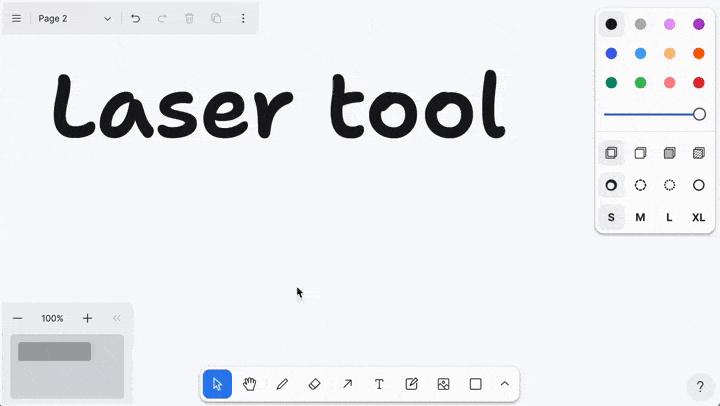
### Change Type
- [x] `minor` — New Feature
### Test Plan
1. Select the laser pointer tool
2. Draw some lasers.
### Release Notes
- Adds the laser pointer tool.
Vertical text alignment for geo shapes.
### Change Type
- [x] `minor` — New Feature
### Test Plan
1. Add a step-by-step description of how to test your PR here.
2.
- [ ] Unit Tests
- [ ] Webdriver tests
### Release Notes
- This adds vertical text alignment property to geo shapes.
---------
Co-authored-by: Steve Ruiz <steveruizok@gmail.com>
Coming up in the ephemeral state branch is the new 'share project' flow
where it uploads the document data before redirecting. This sets up some
stuff that will be needed there.
### Change Type
<!-- 💡 Indicate the type of change your pull request is. -->
<!-- 🤷♀️ If you're not sure, don't select anything -->
<!-- ✂️ Feel free to delete unselected options -->
<!-- To select one, put an x in the box: [x] -->
- [ ] `patch` — Bug Fix
- [x] `minor` — New Feature
- [ ] `major` — Breaking Change
- [ ] `dependencies` — Dependency Update (publishes a `patch` release,
for devDependencies use `internal`)
- [ ] `documentation` — Changes to the documentation only (will not
publish a new version)
- [ ] `tests` — Changes to any testing-related code only (will not
publish a new version)
- [ ] `internal` — Any other changes that don't affect the published
package (will not publish a new version)
This PR lands a few changes to the UI that are relevant for the Snapshot
link feature (see https://github.com/tldraw/brivate/pull/1824).
### Change Type
- [x] `minor` — New Feature
Add localization key for creating snapshot links.
I guess it's internal?
### Change Type
- [x] `internal` — Any other changes that don't affect the published
package (will not publish a new version)
### Release Notes
- Add localization for creating snapshot links.
This PR updates our translations based on community contributions from
Lokalise.
It also removes unused translations.
(This PR was also to test out our new Lokalise config for the new repo)
## Release Note
* Added and updated translations for Galician, Italian, Simplified
Chinese, and Traditional Chinese.
* Removed unused translations.
This PR adds a `check-box` geo shape.

It also improves some logic around the `onClick` shape util handler and
some surprisingly related fixes to point hit testing.
### Test Plan
1. Create a geo shape
2. Set it as a checkbox style
3. *easter egg* double click while holding alt to toggle between
check-box and rectangle
- [x] Unit Tests
### Release Note
- Adds checkbox geo shape.