This PR adds the source items from a paste event to the data shared with
external content handlers. This allows developers to customize the way
certain content is handled.
For example, pasting text sometimes incudes additional clipboard items,
such as the HTML representation of that text. We wouldn't want to create
two shapes—one for the text and one for the HTML—so we still treat this
as a single text paste. The `registerExternalContentHandler` API allows
a developer to change how that text is handled, and the new `sources`
API will now allow the developer to take into consideration all of the
items that were on the clipboard.
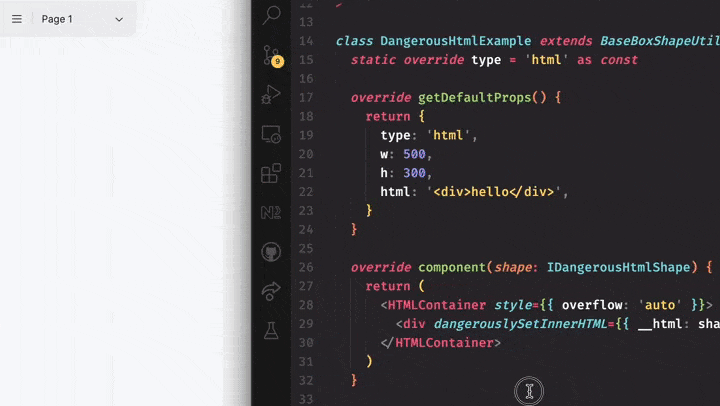
### Change Type
- [x] `minor` — New feature
### Test Plan
1. Try the external content source example.
2. Paste text that includes HTML (e.g. from VS Code)
### Release Notes
- [editor / tldraw] add `sources` to `TLExternalContent`
This PR:
- improves the quick actions bar, enabling undo / redo actions when the
eraser is selected.
- for actions that effect selected shapes, calling the action when the
select tool is not selected will select the select tool and run the
action
- actions that effect selected shapes are hidden from the menu when the
select tool is not selected
### Change Type
- [x] `major`
### Test Plan
1. Select the eraser tool, the undo / redo buttons should still be
there.
1. Select two shapes
2. Select the draw tool
3. The menu should not display most options, e.g. cut or paste, but
should display undo / redo
4. Press Shift+H
5. The shapes should not move, but the select tool should be selected
again
### Release Notes
- Improve the menu / kbds behavior when select tool is not active
closes#1893
Normally when you start a pinch it does the following within a few
frames:
- first finger goes down, begins a drawing gesture, adds a mark to the
undo stack
- second finger goes down, cancels the drawing gesture, bails to the
mark
but when the toolbar is open, it follows the same process without adding
a mark to the undo stack, so that when it bails it bails to the previous
mark.
This PR updates the logic to create a mark ID when setting the mark, and
only bail if the mark id was set on enter.
### Change Type
- [x] `patch` — Bug fix
- [ ] `minor` — New feature
- [ ] `major` — Breaking change
- [ ] `dependencies` — Changes to package dependencies[^1]
- [ ] `documentation` — Changes to the documentation only[^2]
- [ ] `tests` — Changes to any test code only[^2]
- [ ] `internal` — Any other changes that don't affect the published
package[^2]
- [ ] I don't know
[^1]: publishes a `patch` release, for devDependencies use `internal`
[^2]: will not publish a new version
### Test Plan
1. Add a step-by-step description of how to test your PR here.
2.
- [ ] Unit Tests
- [ ] End to end tests
### Release Notes
- Fixes a bug that could trigger undo by accident when closing the style
toolbar via a pinch gesture on mobile.
This PR:
- adds a `snapshot` prop to the <Tldraw> component. It does basically
the same thing as calling `loadSnapshot` after creating the store, but
happens before the editor actually loads.
- adds a largeish example (including a JSON snapshot) to the examples
We have some very complex ways of juggling serialized data between
multiplayer, file formats, and the snapshot APIs. I'd like to see these
simplified, or at least for our documentation to reflect a narrow subset
of all the options available.
The most common questions seem to be:
Q: How do I serialize data?
A: Via the `Editor.getSnapshot()` method
Q: How do I restore serialized data?
A: Via the `Editor.loadSnapshot()` method OR via the `<Tldraw>`
component's `snapshot` prop
The store has an `initialData` constructor prop, however this is quite
complex as the store also requires a schema class instance with which to
migrate the data. In our components (<Tldraw> and <TldrawEditor>) we
were also accepting `initialData`, however we weren't accepting a
schema, and either way I think it's unrealistic to also expect users to
create schemas themselves and pass those in.
AFAIK the `initialData` prop is only used in the file loading, which is
a good example of how complex it looks like to create a schema and
migrate data outside of the components.
### Change Type
- [x] `minor` — New feature
This PR adds additional props to the <Tldraw> component for setting the
maximum asset size, maximum image dimensions, accepted image types, and
accepted video types. It adds an example for using these properties and
for uploading image assets.
### Change Type
- [x] `minor` — New feature
### Test Plan
1. Try (and fail) to upload image types other than the default types.
2. Try (and fail) to upload images / videos larger than 10mb.
3. Use the example to customize the properties.
### Release Notes
- [@tldraw/tldraw] add asset props
This PR updates the way that styles are changed. It splits `setStyle`
and `setOpacity` into `setStyleForNext Shape` and
`setOpacityForNextShape` and `setStyleForSelectedShapes` and
`setOpacityForSelectedShapes`. It fixes the issue with setting one style
re-setting other styles.
### Change Type
- [x] `major` — Breaking change
### Test Plan
1. Set styles when shapes are not selected.
2. Set styles when shapes are selected.
3. Set styles when shapes are selected and the selected tool is not
select.
- [x] Unit Tests
This PR includes further UX improvements to selection.
- clicking inside of a hollow shape will no longer select it on pointer
up
- clicking a shape's filled label will select it on pointer down
- clicking a shape's empty label will select it on pointer up
- clicking and dragging a selected arrow is now better limited to its
body, not its bounds
- arrows will no longer bind to labels
### Text labels
A big change here relates to text labels. Previously, we had listeners
set on the text label elements; I've removed these and we now check the
actual label bounds geometry for a hit. For geo shapes, this geometry is
now placed correctly based on the alignment / vertical alignment of the
label.
- Clicking on a label with text in it will select the shape on pointer
down.
- Clicking on an empty text label will select the shape on pointer up.
## Hollow shapes
Previously, shapes with `fill: none` were also being selected on pointer
up. I've removed that logic because it was producing wrong-feeling
selections too often. We now select these shapes only when clicking on
the label (as mentioned above) or when clicking on the edges of the
shape. This is in line with the original behavior (currently on
tldraw.com, prior to the earlier PR that updated selection logic).
## Arrows
Arrows still hit the inside of hollow shapes, using the "smallest
hovered" logic previously used for pointer-up selection on hollow
shapes. They also now correctly do so while ignoring text labels.
### Change Type
- [x] `minor` — New feature
### Test Plan
1. try selecting geo shapes, nested geo shapes, arrows and shapes with
labels or without labels
- [x] Unit Tests
This PR:
- adds history options to several commands in order to allow them to
support squashing and ephemeral data (previously, these commands had
boolean values for squashing / ephemeral)
It also:
- changes `markId` to return the editor instance rather than the mark id
passed into the command
- removes `focus` and `blur` commands
- changes `createPage` parameters
- unifies `animateShape` / `animateShapes` options
### Change Type
- [x] `major` — Breaking change
### Test Plan
- [x] Unit Tests
Reverts tldraw/tldraw#1778.
Fuzz testing picked up errors related to deleting pages and undo/redo
which may doom this PR.
### Change Type
- [x] `major` — Breaking change
This PR shrinks the commands API surface and adds a manager
(`CleanupManager`) for side effects.
### Change Type
- [x] `major` — Breaking change
### Test Plan
Use the app! Especially undo and redo. Our tests are passing but I've
found more cases where our coverage fails to catch issues.
### Release Notes
- tbd
This PR is a significant rewrite of our selection / hit testing logic.
It
- replaces our current geometric helpers (`getBounds`, `getOutline`,
`hitTestPoint`, and `hitTestLineSegment`) with a new geometry API
- moves our hit testing entirely to JS using geometry
- improves selection logic, especially around editing shapes, groups and
frames
- fixes many minor selection bugs (e.g. shapes behind frames)
- removes hit-testing DOM elements from ShapeFill etc.
- adds many new tests around selection
- adds new tests around selection
- makes several superficial changes to surface editor APIs
This PR is hard to evaluate. The `selection-omnibus` test suite is
intended to describe all of the selection behavior, however all existing
tests are also either here preserved and passing or (in a few cases
around editing shapes) are modified to reflect the new behavior.
## Geometry
All `ShapeUtils` implement `getGeometry`, which returns a single
geometry primitive (`Geometry2d`). For example:
```ts
class BoxyShapeUtil {
getGeometry(shape: BoxyShape) {
return new Rectangle2d({
width: shape.props.width,
height: shape.props.height,
isFilled: true,
margin: shape.props.strokeWidth
})
}
}
```
This geometric primitive is used for all bounds calculation, hit
testing, intersection with arrows, etc.
There are several geometric primitives that extend `Geometry2d`:
- `Arc2d`
- `Circle2d`
- `CubicBezier2d`
- `CubicSpline2d`
- `Edge2d`
- `Ellipse2d`
- `Group2d`
- `Polygon2d`
- `Rectangle2d`
- `Stadium2d`
For shapes that have more complicated geometric representations, such as
an arrow with a label, the `Group2d` can accept other primitives as its
children.
## Hit testing
Previously, we did all hit testing via events set on shapes and other
elements. In this PR, I've replaced those hit tests with our own
calculation for hit tests in JavaScript. This removed the need for many
DOM elements, such as hit test area borders and fills which only existed
to trigger pointer events.
## Selection
We now support selecting "hollow" shapes by clicking inside of them.
This involves a lot of new logic but it should work intuitively. See
`Editor.getShapeAtPoint` for the (thoroughly commented) implementation.

every sunset is actually the sun hiding in fear and respect of tldraw's
quality of interactions
This PR also fixes several bugs with scribble selection, in particular
around the shift key modifier.
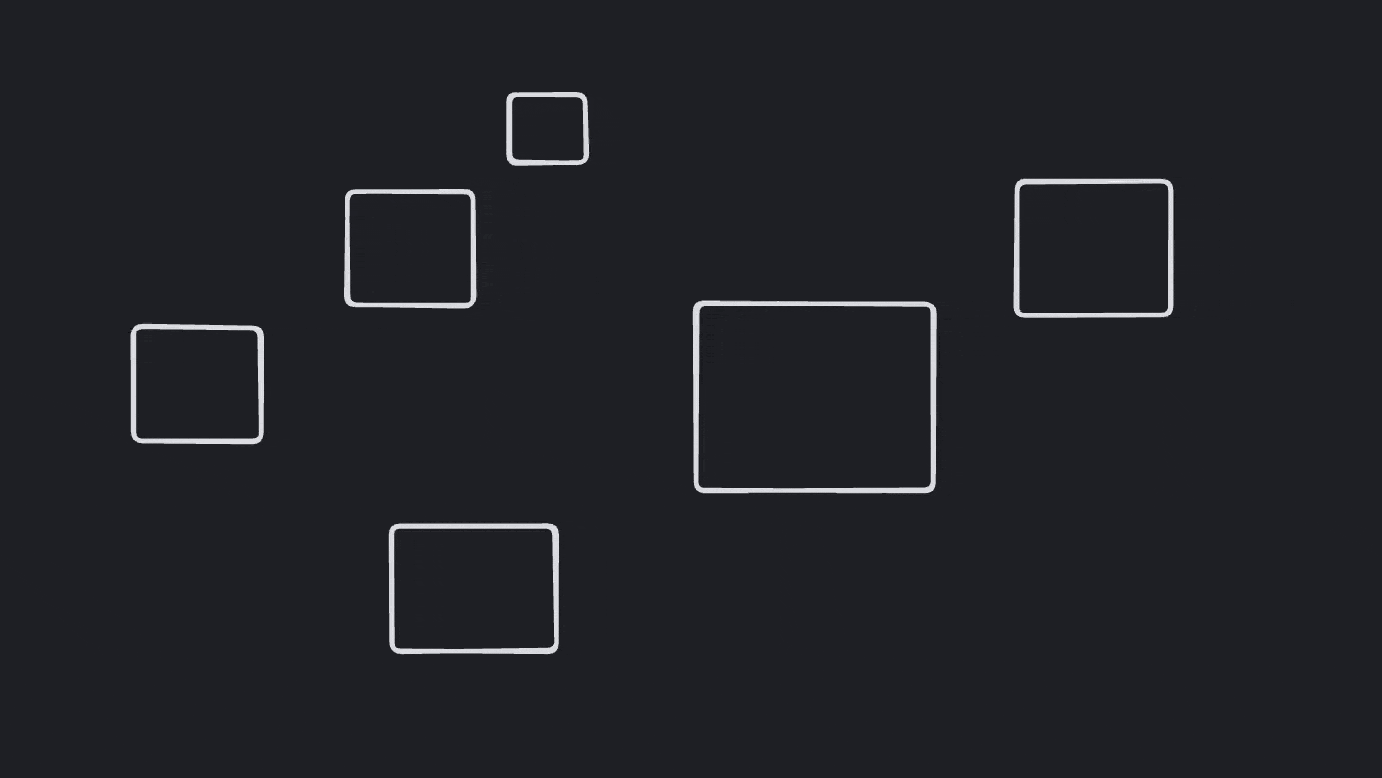
...as well as issues with labels and editing.
There are **over 100 new tests** for selection covering groups, frames,
brushing, scribbling, hovering, and editing. I'll add a few more before
I feel comfortable merging this PR.
## Arrow binding
Using the same "hollow shape" logic as selection, arrow binding is
significantly improved.

a thousand wise men could not improve on this
## Moving focus between editing shapes
Previously, this was handled in the `editing_shapes` state. This is
moved to `useEditableText`, and should generally be considered an
advanced implementation detail on a shape-by-shape basis. This addresses
a bug that I'd never noticed before, but which can be reproduced by
selecting an shape—but not focusing its input—while editing a different
shape. Previously, the new shape became the editing shape but its input
did not focus.
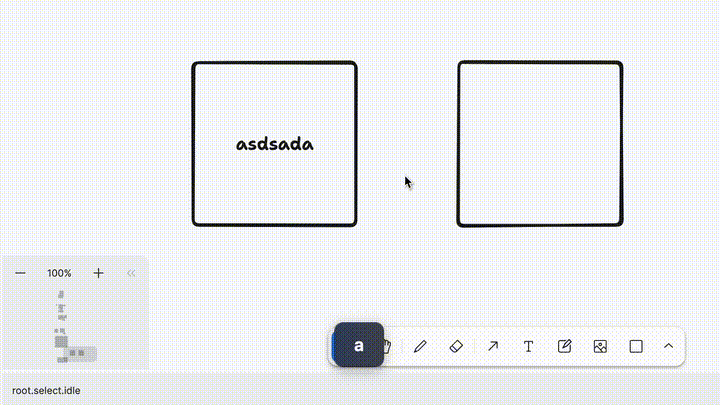
In this PR, you can select a shape by clicking on its edge or body, or
select its input to transfer editing / focus.

tldraw, glorious tldraw
### Change Type
- [x] `major` — Breaking change
### Test Plan
1. Erase shapes
2. Select shapes
3. Calculate their bounding boxes
- [ ] Unit Tests // todo
- [ ] End to end tests // todo
### Release Notes
- [editor] Remove `ShapeUtil.getBounds`, `ShapeUtil.getOutline`,
`ShapeUtil.hitTestPoint`, `ShapeUtil.hitTestLineSegment`
- [editor] Add `ShapeUtil.getGeometry`
- [editor] Add `Editor.getShapeGeometry`
This PR fixes a bug where dark mode would not immediately cause shapes
to update their colors. Previously, we got the current theme during
render but not in a way that hooked into the change. In this update, we
hook into the change. We also pass the change down to shape fills as
props rather than getting the theme from deeper down.
### Change Type
- [x] `patch`
### Test Plan
1. Use dark mode.
2. Switch colors
### Release Notes
- [fix] dark mode colors not updating
This PR is another grab bag:
- renames `readOnly` to `readonly` throughout editor
- fixes a regression related to focus and keyboard shortcuts
- adds a small outline for focused editors
### Change Type
- [x] `major`
### Test Plan
- [x] End to end tests
This PR fixes a failing end to end test that snuck in.
### Change Type
- [x] `tests` — Changes to any test code only[^2]
### Test Plan
- [x] End to end tests
This PR removes several extraneous computed values from the editor. It
adds some silly instance state onto the instance state record and
unifies a few methods which were inconsistent. This is fit and finish
work 🧽
## Computed Values
In general, where once we had a getter and setter for `isBlahMode`,
which really masked either an `_isBlahMode` atom on the editor or
`instanceState.isBlahMode`, these are merged into `instanceState`; they
can be accessed / updated via `editor.instanceState` /
`editor.updateInstanceState`.
## tldraw select tool specific things
This PR also removes some tldraw specific state checks and creates new
component overrides to allow us to include them in tldraw/tldraw.
### Change Type
- [x] `major` — Breaking change
### Test Plan
- [x] Unit Tests
- [x] End to end tests
### Release Notes
- [tldraw] rename `useReadonly` to `useReadOnly`
- [editor] remove `Editor.isDarkMode`
- [editor] remove `Editor.isChangingStyle`
- [editor] remove `Editor.isCoarsePointer`
- [editor] remove `Editor.isDarkMode`
- [editor] remove `Editor.isFocused`
- [editor] remove `Editor.isGridMode`
- [editor] remove `Editor.isPenMode`
- [editor] remove `Editor.isReadOnly`
- [editor] remove `Editor.isSnapMode`
- [editor] remove `Editor.isToolLocked`
- [editor] remove `Editor.locale`
- [editor] rename `Editor.pageState` to `Editor.currentPageState`
- [editor] add `Editor.pageStates`
- [editor] add `Editor.setErasingIds`
- [editor] add `Editor.setEditingId`
- [editor] add several new component overrides
This PR moves code between our packages so that:
- @tldraw/editor is a “core” library with the engine and canvas but no
shapes, tools, or other things
- @tldraw/tldraw contains everything particular to the experience we’ve
built for tldraw
At first look, this might seem like a step away from customization and
configuration, however I believe it greatly increases the configuration
potential of the @tldraw/editor while also providing a more accurate
reflection of what configuration options actually exist for
@tldraw/tldraw.
## Library changes
@tldraw/editor re-exports its dependencies and @tldraw/tldraw re-exports
@tldraw/editor.
- users of @tldraw/editor WITHOUT @tldraw/tldraw should almost always
only import things from @tldraw/editor.
- users of @tldraw/tldraw should almost always only import things from
@tldraw/tldraw.
- @tldraw/polyfills is merged into @tldraw/editor
- @tldraw/indices is merged into @tldraw/editor
- @tldraw/primitives is merged mostly into @tldraw/editor, partially
into @tldraw/tldraw
- @tldraw/file-format is merged into @tldraw/tldraw
- @tldraw/ui is merged into @tldraw/tldraw
Many (many) utils and other code is moved from the editor to tldraw. For
example, embeds now are entirely an feature of @tldraw/tldraw. The only
big chunk of code left in core is related to arrow handling.
## API Changes
The editor can now be used without tldraw's assets. We load them in
@tldraw/tldraw instead, so feel free to use whatever fonts or images or
whatever that you like with the editor.
All tools and shapes (except for the `Group` shape) are moved to
@tldraw/tldraw. This includes the `select` tool.
You should use the editor with at least one tool, however, so you now
also need to send in an `initialState` prop to the Editor /
<TldrawEditor> component indicating which state the editor should begin
in.
The `components` prop now also accepts `SelectionForeground`.
The complex selection component that we use for tldraw is moved to
@tldraw/tldraw. The default component is quite basic but can easily be
replaced via the `components` prop. We pass down our tldraw-flavored
SelectionFg via `components`.
Likewise with the `Scribble` component: the `DefaultScribble` no longer
uses our freehand tech and is a simple path instead. We pass down the
tldraw-flavored scribble via `components`.
The `ExternalContentManager` (`Editor.externalContentManager`) is
removed and replaced with a mapping of types to handlers.
- Register new content handlers with
`Editor.registerExternalContentHandler`.
- Register new asset creation handlers (for files and URLs) with
`Editor.registerExternalAssetHandler`
### Change Type
- [x] `major` — Breaking change
### Test Plan
- [x] Unit Tests
- [x] End to end tests
### Release Notes
- [@tldraw/editor] lots, wip
- [@tldraw/ui] gone, merged to tldraw/tldraw
- [@tldraw/polyfills] gone, merged to tldraw/editor
- [@tldraw/primitives] gone, merged to tldraw/editor / tldraw/tldraw
- [@tldraw/indices] gone, merged to tldraw/editor
- [@tldraw/file-format] gone, merged to tldraw/tldraw
---------
Co-authored-by: alex <alex@dytry.ch>
This PR adds support for custom shapes (`shapes`) to the y.js example. A
user should pass the same data to the `useYjsStore` hook as they pass to
the `<Tldraw>` component.
### Change Type
- [x] `internal`

### Change Type
- [x] `minor` — New feature
[^1]: publishes a `patch` release, for devDependencies use `internal`
[^2]: will not publish a new version
### Test Plan
1. Make some cloud shapes, try different sizes, colors, fills.
2. Export cloud shapes to images.
- [ ] Unit Tests
- [ ] End to end tests
### Release Notes
- Adds a cloud shape.
We'd like to make the @tldraw/editor layer more independent of specific
shapes. Unfortunately there are many places where shape types and
certain shape behavior is deeply embedded in the Editor. This PR begins
to refactor out dependencies between the editor library and shape utils.
It does this in two ways:
- removing shape utils from the arguments of `isShapeOfType`, replacing
with a generic
- removing shape utils from the arguments of `getShapeUtil`, replacing
with a generic
- moving custom arrow info cache out of the util and into the editor
class
- changing the a tool's `shapeType` to be a string instead of a shape
util
We're here trading type safety based on inferred types—"hey editor, give
me your instance of this shape util class"—for knowledge at the point of
call—"hey editor, give me a shape util class of this type; and trust me
it'll be an instance this shape util class". Likewise for shapes.
### A note on style
We haven't really established our conventions or style when it comes to
types, but I'm increasingly of the opinion that we should defer to the
point of call to narrow a type based on generics (keeping the types in
typescript land) rather than using arguments, which blur into JavaScript
land.
### Change Type
- [x] `major` — Breaking change
### Test Plan
- [x] Unit Tests
### Release Notes
- removes shape utils from the arguments of `isShapeOfType`, replacing
with a generic
- removes shape utils from the arguments of `getShapeUtil`, replacing
with a generic
- moves custom arrow info cache out of the util and into the editor
class
- changes the a tool's `shapeType` to be a string instead of a shape
util
This PR removes the `tool` parameter from the `defineShape` function.
It's an opinionated change that I think we should at the very least
consider.
## What's the context?
Currently, you can add **tools** (aka state nodes) to your state chart
in two different ways:
1. Passing them to the `<Tldraw>` component with the `tools` attribute.
2. As part of a shape definition's `tool` property, which you then pass
to the `<Tldraw>` component with the `shapes` attribute.
This is what (1) looks like:
```jsx
import { MyTool } from "./MyTool"
function Example() {
return <Tldraw tools={[MyTool]} />
}
```
This is what (2) looks like:
```jsx
import { MyTool } from "./MyTool"
import { MyShapeUtil, myShapeProps } from "./MyShape"
const MyShapeDefinition = defineShape("my-shape", {
util: MyShapeUtil,
props: myShapeProps,
tool: MyTool,
})
function Example() {
return <Tldraw shapes={[MyShapeDefinition]} />
}
```
Clearly, (1) is better for when you want to add *just a tool*, that
doesn't have an associated shape.
And (2) is better for when you want to add *both* a tool and an
associated shape.
## Why change it?
I think we should remove method (2). Because I think that it adds a few
complications.
#### Does it help?
I don't think that it helps to streamline the process of coupling shapes
and tools. You still need to remember to add your tool.
Seeing as `tool` is optional on the shape definition (rightly so), it
doesn't prompt you to do it.
#### What's easier to explain?
I think it's easier to just have to explain _one method_. It would take
longer to explain two methods, and it complicates the concepts involved.
Seeing as there's not a big benefit to one method over the other, the
added explanation wouldn't be a good trade-off.
#### What happens if I use both?
It's unclear to the user what would happen if they use both methods. Do
we know what the intended behaviour of this would be? I think this will
happen often.
```jsx
import { MyTool } from "./MyTool"
import { MyShapeUtil, myShapeProps } from "./MyShape"
const MyShapeDefinition = defineShape("my-shape", {
util: MyShapeUtil,
props: myShapeProps,
tool: MyTool,
})
function Example() {
return <Tldraw tools={[MyTool]} shapes={[MyShapeDefinition]} />
}
```
#### Does it fit my shape/tool?
Many shapes are coupled closely with one tool. But some shapes would
involve multiple tools. And some tools would involve multiple shapes.
For example, you might first add a tool and a shape that go nicely
together, so you use method (2). But two months later, you decide that
you want another tool to be able to make this shape too. Now you've
inserted your related tools in two different places, unless you
refactor.
Alternatively, you might want to add some more functionality to your
tool, so that it can make multiple types of shapes. Instead of
refactoring the existing shape, you want to create an entirely new
shape, to keep your new code separate. Should you add the `tool`
property to the new shape as well? What would happen if you did/didn't?
What happens if you later disable the original shape? Would you need to
move the `tool` property from there to the newer shape?
It would be a lot simpler to just have the tool in your list of tools,
instead of having them tangled up with shapes.
#### Plugins?
We've been considering moving towards some sort of 'plugins' system in
the future, that could collect together shapes, tools, and other stuff.
I think that a more complete concept of a 'plugin' would be the best
place to collect together shapes, and tools — not on the shape itself.
### Change Type
- [x] `major` — Breaking change
[^1]: publishes a `patch` release, for devDependencies use `internal`
[^2]: will not publish a new version
### Test Plan
1. Try using all of the app's tools, making sure they still work.
- [ ] Unit Tests
- [ ] End to end tests
### Release Notes
- [dev] Removed the `tool` property from `defineShape`
This PR fixes the shortcut for lock shapes, which may be blocked by
browser defaults. We now use Shift+L instead of Cmd+Shift+L. Closes
https://github.com/tldraw/tldraw/issues/1676.
### Change Type
- [x] `patch`
### Test Plan
1. Try the lock tool shortcuts.
- [x] End to end tests
### Release Notes
- [@tldraw/editor] Fix lock tool shortcut
This PR adds a `meta` property to shapes and other records.
It adds it to:
- asset
- camera
- document
- instance
- instancePageState
- instancePresence
- page
- pointer
- rootShape
## Setting meta
This data can generally be added wherever you would normally update the
corresponding record.
An exception exists for shapes, which can be updated using a partial of
the `meta` in the same way that we update shapes with a partial of
`props`.
```ts
this.updateShapes([{
id: myShape.id,
type: "geo",
meta: {
nemesis: "steve",
special: true
}
])
```
## `Editor.getInitialMetaForShape`
The `Editor.getInitialMetaForShape` method is kind of a hack to set the
initial meta property for newly created shapes. You can set it
externally. Escape hatch!
### Change Type
- [x] `minor` — New feature
### Test Plan
todo
- [ ] Unit Tests (todo)
### Release Notes
- todo
This PR fixes an import in the custom shapes example. It also tweaks the
example to show how buttons and other interactive content should work.
### Change Type
- [x] `documentation`
Adds some basic API docs for the new styles API.
### Change Type
- [x] `documentation` — Changes to the documentation only[^2]
### Test Plan
--
### Release Notes
--
---------
Co-authored-by: Steve Ruiz <steveruizok@gmail.com>
tldraw-zero themed follow-ups to the styles API added in #1580.
- Removed style related helpers from `ShapeUtil`
- `editor.css` no longer includes the tldraw default color palette.
Instead, a global `DefaultColorPalette` is defined as part of the color
style. If developers wish to cusomise the colors, they can mutate that
global.
- `ShapeUtil.toSvg` no longer takes font/color. Instead, it takes an
"svg export context" that can be used to add `<defs>` to the exported
SVG element. Converting e.g. fonts to inlined data urls is now the
responsibility of the shapes that use them rather than the Editor.
- `usePattern` is not longer a core part of the editor. Instead,
`ShapeUtil` has a `getCanvasSvgDefs` method for returning react
components representing anything a shape needs included in `<defs>` for
the canvas.
- The shape-specific cleanup logic in `setStyle` has been deleted. It
turned out that none of that logic has been running anyway, and instead
the relevant logic lives in shape `onBeforeChange` callbacks already.
### Change Type
- [x] `minor` — New feature
### Test Plan
- [x] Unit Tests
- [x] End to end tests
### Release Notes
--
---------
Co-authored-by: Steve Ruiz <steveruizok@gmail.com>
This diff:
- tweaks how playwright runs in CI to have it go a bit faster
- uploads nice browsable reports to S3 for looking at playwright
failures and traces
- adds visual regression testing to playwright
### Change Type
- [x] `tests` — Changes to any test code only[^2]
### Test Plan
- [ ] Unit Tests
- [x] End to end tests
### Release Notes
--
---------
Co-authored-by: huppy-bot[bot] <128400622+huppy-bot[bot]@users.noreply.github.com>
This PR fixes a few components that were updating too often. It changes
the format of our error boundaries in order to avoid re-rendering them
as changed props.
### Change Type
- [x] `major` — Breaking change
It tried to get out but we're dragging it back in.
This PR brings [signia](https://github.com/tldraw/signia) back into
tldraw as @tldraw/state.
### Change Type
- [x] major
---------
Co-authored-by: David Sheldrick <d.j.sheldrick@gmail.com>
This PR improves the ergonomics of `ShapeUtil` classes.
### Cached methods
First, I've remove the cached methods (such as `bounds`) from the
`ShapeUtil` class and lifted this to the `Editor` class.
Previously, calling `ShapeUtil.getBounds` would return the un-cached
bounds of a shape, while calling `ShapeUtil.bounds` would return the
cached bounds of a shape. We also had `Editor.getBounds`, which would
call `ShapeUtil.bounds`. It was confusing. The cached methods like
`outline` were also marked with "please don't override", which suggested
the architecture was just wrong.
The only weirdness from this is that utils sometimes reach out to the
editor for cached versions of data rather than calling their own cached
methods. It's still an easier story to tell than what we had before.
### More defaults
We now have three and only three `abstract` methods for a `ShapeUtil`:
- `getDefaultProps` (renamed from `defaultProps`)
- `getBounds`,
- `component`
- `indicator`
Previously, we also had `getCenter` as an abstract method, though this
was usually just the middle of the bounds anyway.
### Editing bounds
This PR removes the concept of editingBounds. The viewport will no
longer animate to editing shapes.
### Active area manager
This PR also removes the active area manager, which was not being used
in the way we expected it to be.
### Dpr manager
This PR removes the dpr manager and uses a hook instead to update it
from React. This is one less runtime browser dependency in the app, one
less thing to document.
### Moving things around
This PR also continues to try to organize related methods and properties
in the editor.
### Change Type
- [x] `major` — Breaking change
### Release Notes
- [editor] renames `defaultProps` to `getDefaultProps`
- [editor] removes `outline`, `outlineSegments`, `handles`, `bounds`
- [editor] renames `renderBackground` to `backgroundComponent`
This reverts commit b6716a3750.
Not sure why, but this introduced a `/// <references />` comment in the
tldraw/tldraw api-report.md file that doesn't show up when you build
from brivate. Reverting for now.
### Change Type
- [x] `dependencies` — Changes to package dependencies[^1]
### Test Plan
-
### Release Notes
-
This PR introduces `@tldraw/tldraw/tldraw.css`, an exported CSS file
that replaces the `editor.css` and `ui.css` that were previously copied
from the editor and ui packages. Instead, these files are combined into
the `tldraw.css` file, simplifying the import story when using
`@tldraw/tldraw`.
### Change Type
- [x] `major` — Breaking change
### Release Notes
- [tldraw] Removes `editor.css` and `ui.css` exports, replaces with
`tldraw.css`
This PR:
- updates the yjs example to include user presence
- tweaks the `createPresenceStateDerivation` API
- fix a "double update" bug caused by re-syncing local changes
- fix connection bugs
### Change Type
- [x] `minor` — New feature
Removes `propsForNextShape` and replaces it with the new styles API.
Changes in here:
- New custom style example
- `setProp` is now `setStyle` and takes a `StyleProp` instead of a
string
- `Editor.props` and `Editor.opacity` are now `Editor.sharedStyles` and
`Editor.sharedOpacity`
- They return an object that flags mixed vs shared types instead of
using null to signal mixed types
- `Editor.styles` returns a `SharedStyleMap` - keyed on `StyleProp`
instead of `string`
- `StateNode.shapeType` is now the shape util rather than just a string.
This lets us pull the styles from the shape type directly.
- `color` is no longer a core part of the editor set on the shape
parent. Individual child shapes have to use color directly.
- `propsForNextShape` is now `stylesForNextShape`
- `InstanceRecordType` is created at runtime in the same way
`ShapeRecordType` is. This is so it can pull style validators out of
shape defs for `stylesForNextShape`
- Shape type are now defined by their props rather than having separate
validators & type defs
### Change Type
- [x] `major` — Breaking change
### Test Plan
1. Big time regression testing around styles!
2. Check UI works as intended for all shape/style/tool combos
- [x] Unit Tests
- [ ] End to end tests
### Release Notes
-
---------
Co-authored-by: Steve Ruiz <steveruizok@gmail.com>
This PR adds support for seeing **another user**'s chat messages.
It's part 1 of two PRs relating to Cursor Chat.
And it's needed for the much bigger part 2:
https://github.com/tldraw/brivate/pull/1981
# Presence
You can see another person's chat messages!
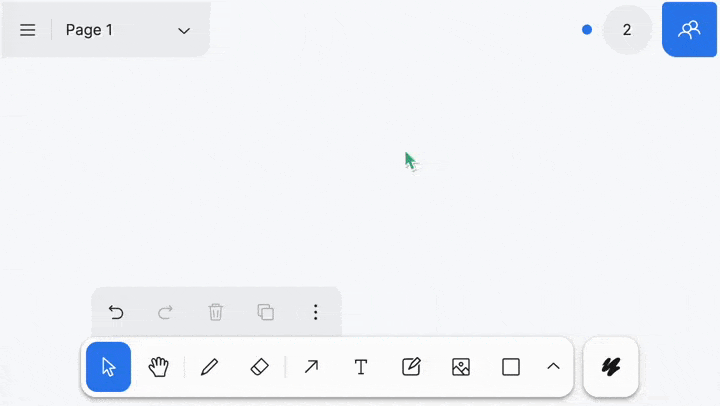
If they have a name, it gets popped on top.

That's it!
With this PR, there's no way of actually *typing* your chat messages.
That comes with the [next
one](https://github.com/tldraw/brivate/pull/1981)!
# Admin
### To-do
- [x] Store chat message
- [x] Allow overflowing chat
- [x] Presence for chat message
- [x] Display chat message to others
### Change Type
- [x] `minor` — New Feature
### Test Plan
To test this, I recommend checking out both `lu/cursor-chat` branches,
and opening two browser sessions in the same shared project.
1. In one session, type some cursor chat by pressing the Enter key while
on the canvas (and typing).
2. On the other session, check that you can see the chat message appear.
3. Repeat this while being both named, and unnamed.
I recommend just focusing on the visible presense in this PR.
The [other PR](https://github.com/tldraw/brivate/pull/1981) is where we
can focus about how we _input_ the cursor chat.
### Release Notes
- [dev] Added support for cursor chat presence.
---------
Co-authored-by: Steve Ruiz <steveruizok@gmail.com>
This PR updates exports related to user presence, in order to enable
external sync solutions that use user presence.
### Change Type
- [x] `patch` — Bug fix
[^1]: publishes a `patch` release, for devDependencies use `internal`
[^2]: will not publish a new version
This PR does a first-pass of adding tsdocs to the methods of the Editor
class.
It's a minimal start — just descriptions of them, and their parameters.
It makes the Editor docs page a lot more fleshed out though, and easier
to quickly scan.
There's still a lot more to do!
### Change Type
- [x] `documentation` — Changes to the documentation only[^2]
### Release Notes
- [dev] Added initial documentation for the Editor class.
---------
Co-authored-by: Steve Ruiz <steveruizok@gmail.com>
This PR adds a generic that we can use with `updateShapes` and
`createShapes` in order to type the partials being passed into those
methods. By default, the partials are typed as `TLUnknownShape`, which
accepts any props.
### Change Type
- [x] `minor` — New feature
### Test Plan
- [x] Unit Tests
### Release Notes
- [editor] adds an optional shape generic to `updateShapes` and
`createShapes`
Describe what your pull request does. If appropriate, add GIFs or images
showing the before and after.
### Change Type
This pr updates yjs example to remove awareness when a peer disconnects
<!-- 💡 Indicate the type of change your pull request is. -->
<!-- 🤷♀️ If you're not sure, don't select anything -->
<!-- ✂️ Feel free to delete unselected options -->
<!-- To select one, put an x in the box: [x] -->
- [ ] `patch` — Bug Fix
- [ ] `minor` — New Feature
- [ ] `major` — Breaking Change
- [ ] `dependencies` — Dependency Update (publishes a `patch` release,
for devDependencies use `internal`)
- [x] `documentation` — Changes to the documentation only (will not
publish a new version)
- [ ] `tests` — Changes to any testing-related code only (will not
publish a new version)
- [ ] `internal` — Any other changes that don't affect the published
package (will not publish a new version)
### Test Plan
1. Add a step-by-step description of how to test your PR here.
2.
- [ ] Unit Tests
- [ ] Webdriver tests
### Release Notes
- Add a brief release note for your PR here.
---------
Co-authored-by: Steve Ruiz <steveruizok@gmail.com>
This diff adds a new property to `defineShape`: `tool`.
The tool prop allows shapes to bring a tool along with them as part of
their definition. E.g. the draw shape isn't much use without the draw
tool, so adding the draw shape to your app gives you the draw tool tool.
As part of this, i renamed the `shapeutils` folder to just `shapes`, and
moved a bunch of shape-specific tools from the tools folder into the
shapes folder. This more closely reflects how things will be once we
move our default shapes out of core for tldraw-zero.
### Change Type
- [x] `patch` — Bug fix
### Test Plan
Tested locally
### Release Notes
n/a
Based on #1549, but with a lot of code-structure related changes backed
out. Shape schemas are still defined in tlschemas with this diff.
Couple differences between this and #1549:
- This tightens up the relationship between store schemas and editor
schemas a bit
- Reduces the number of places we need to remember to include core
shapes
- Only `<TLdrawEditor />` sets default shapes by default. If you're
doing something funky with lower-level APIs, you need to specify
`defaultShapes` manually
- Replaces `validator` with `props` for shapes
### Change Type
- [x] `major` — Breaking Change
### Test Plan
1. Add a step-by-step description of how to test your PR here.
2.
- [x] Unit Tests
- [ ] Webdriver tests
### Release Notes
[dev-facing, notes to come]
This PR adds a yjs example to the examples app.
### Change Type
- [x] `internal` — Any other changes that don't affect the published
package (will not publish a new version)
### Release Notes
- [editor] Adds yjs example project
This change hoists opacity out of props and changes it to a number
instead of an enum.
The change to a number is to make tldraw more flexible for library
consumers who might want more expressivity with opacity than our 5
possible values allow. the tldraw editor will now happily respect any
opacity between 0 and 1. The limit to our supported values is enforced
only in the UI. I think this is limited enough that it's a reasonable
tradeoff between in-app simplicity and giving external developers the
flexibility they need.
There's a new `opacityForNextShape` property on the instance. This works
exactly the same way as propsForNextShape does, except... it's just for
opacity. With this, there should be no user-facing changes to how
opacity works in tldraw. There are also new `opacity`/`setOpacity` APIs
in the editor that work with it/selections similar to how props do.
@ds300 do you mind reviewing the migrations here?
### Change Type
- [x] `major` — Breaking Change
### Test Plan
- [x] Unit Tests
- [ ] Webdriver tests
### Release Notes
[internal only for now]