This PR adds val town to tldraw's collection of embeddable things.
### Change Type
- [x] `minor` — New feature
### Test Plan
1. Add links to val town, e.g.
https://www.val.town/v/steveruizok.mathFact
### Release Notes
- (feature) val town
This PR is another grab bag:
- renames `readOnly` to `readonly` throughout editor
- fixes a regression related to focus and keyboard shortcuts
- adds a small outline for focused editors
### Change Type
- [x] `major`
### Test Plan
- [x] End to end tests
Fix cloud tool tooltip
### Change Type
- [x] `patch` — Bug fix
- [ ] `minor` — New feature
- [ ] `major` — Breaking change
- [ ] `dependencies` — Changes to package dependencies[^1]
- [ ] `documentation` — Changes to the documentation only[^2]
- [ ] `tests` — Changes to any test code only[^2]
- [ ] `internal` — Any other changes that don't affect the published
package[^2]
- [ ] I don't know
[^1]: publishes a `patch` release, for devDependencies use `internal`
[^2]: will not publish a new version
### Test Plan
1. Add a step-by-step description of how to test your PR here.
2.
- [ ] Unit Tests
- [ ] End to end tests
### Release Notes
- Add a brief release note for your PR here.

### Change Type
- [x] `minor` — New feature
[^1]: publishes a `patch` release, for devDependencies use `internal`
[^2]: will not publish a new version
### Test Plan
1. Make some cloud shapes, try different sizes, colors, fills.
2. Export cloud shapes to images.
- [ ] Unit Tests
- [ ] End to end tests
### Release Notes
- Adds a cloud shape.
This PR adds support for seeing **another user**'s chat messages.
It's part 1 of two PRs relating to Cursor Chat.
And it's needed for the much bigger part 2:
https://github.com/tldraw/brivate/pull/1981
# Presence
You can see another person's chat messages!
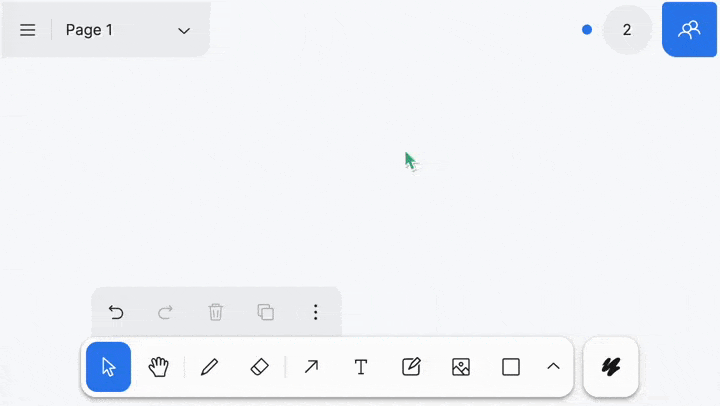
If they have a name, it gets popped on top.

That's it!
With this PR, there's no way of actually *typing* your chat messages.
That comes with the [next
one](https://github.com/tldraw/brivate/pull/1981)!
# Admin
### To-do
- [x] Store chat message
- [x] Allow overflowing chat
- [x] Presence for chat message
- [x] Display chat message to others
### Change Type
- [x] `minor` — New Feature
### Test Plan
To test this, I recommend checking out both `lu/cursor-chat` branches,
and opening two browser sessions in the same shared project.
1. In one session, type some cursor chat by pressing the Enter key while
on the canvas (and typing).
2. On the other session, check that you can see the chat message appear.
3. Repeat this while being both named, and unnamed.
I recommend just focusing on the visible presense in this PR.
The [other PR](https://github.com/tldraw/brivate/pull/1981) is where we
can focus about how we _input_ the cursor chat.
### Release Notes
- [dev] Added support for cursor chat presence.
---------
Co-authored-by: Steve Ruiz <steveruizok@gmail.com>
We load the user preferences a bit earlier, so that we can make sure
that the `LoadingScreen` and `ErrorScreen` also use the correct color
and background color based on the dark mode setting.
There's still a brief flash of white screen, but that's before any of
our components load, not sure if we can avoid that one.
Solves https://github.com/tldraw/tldraw/issues/1248
### Change Type
- [x] `patch` — Bug Fix
### Test Plan
1. Probably best if you throttle your network speed.
2. Reload the page.
3. The asset loading screen should use take your dark mode setting into
account.
4. Change the dark mode and try again.
### Release Notes
- Make sure our loading and error screens take dark mode setting into
account.
---------
Co-authored-by: Steve Ruiz <steveruizok@gmail.com>
Update Farsi (Persian) translations.
Note: I used my personal Weblate to manage translations. But the output
file json order of strings is different with the main.json file. I don't
know if it matters.
---------
Co-authored-by: Steve Ruiz <steveruizok@gmail.com>
This PR adds some things that we need for the Project Name feature on
tldraw.com.
It should be reviewed alongside
https://github.com/tldraw/tldraw-lite/pull/1814
## Name Property
This PR adds a `name` property to `TLDocument`. We use this to store a
project's name.
<img width="454" alt="Screenshot 2023-05-09 at 15 47 26"
src="https://github.com/tldraw/tldraw/assets/15892272/f3be438e-aa0f-4dec-8f51-8dfd9f9d0ced">
## Top Zone
This PR adds a `topZone` area of the UI that we can add stuff to,
similar to how `shareZone` works.
It also adds an example to show where the `topZone` and `shareZone` are:
<img width="1511" alt="Screenshot 2023-05-12 at 10 57 40"
src="https://github.com/tldraw/tldraw/assets/15892272/f5e1cd33-017e-4aaf-bfee-4d85119e2974">
## Breakpoints
This PR change's the UI's breakpoints a little bit.
It moves the action bar to the bottom a little bit earlier.
(This gives us more space at the top for the project name).


## Input Blur
This PR adds an `onBlur` parameter to `Input`.
This was needed because 'clicking off' the input wasn't firing
`onComplete` or `onCancel`.
<img width="620" alt="Screenshot 2023-05-09 at 16 12 58"
src="https://github.com/tldraw/tldraw/assets/15892272/3b28da74-0a74-4063-8053-e59e47027caf">
## Create Project Name
This PR adds an internal `createProjectName` property to
`TldrawEditorConfig`.
Similar to `derivePresenceState`, you can pass a custom function to it.
It lets you control what gets used as the default project name. We use
it to set different names in our local projects compared to shared
projects.
In the future, when we add more advanced project features, we could
handle this better within the UI.
<img width="454" alt="Screenshot 2023-05-09 at 15 47 26"
src="https://github.com/tldraw/tldraw/assets/15892272/da9a4699-ac32-40d9-a97c-6c682acfac41">
### Test Plan
1. Gradually reduce the width of the browser window.
2. Check that the actions menu jumps to the bottom before the style
panel moves to the bottom.
---
1. In the examples app, open the `/zones` example.
2. Check that there's a 'top zone' at the top.
- [ ] Unit Tests
- [ ] Webdriver tests
### Release Note
- [dev] Added a `topZone` area where you can put stuff.
- [dev] Added a `name` property to `TLDocument` - and `app` methods for
it.
- [dev] Added an internal `createProjectName` config property for
controlling the default project name.
- [dev] Added an `onBlur` parameter to `Input`.
- Moved the actions bar to the bottom on medium-sized screens.
---------
Co-authored-by: Steve Ruiz <steveruizok@gmail.com>
Add support for locking shapes.
How it works right now:
- You can lock / unlock shapes from the context menu.
- You can also lock shapes with `⇧⌘L` keyboard shortcut.
- You cannot select locked shapes: clicking on the shape, double click
to edit, select all, brush select,... should not work.
- You cannot change props of locked shapes.
- You cannot delete locked shapes.
- If a shape is grouped or within the frame the same rules apply.
- If you delete a group, that contains locked shape it will also delete
those shapes. This seems to be what other apps use as well.
Solves #1445
### Change Type
- [x] `minor` — New Feature
### Test Plan
1. Insert a shape
2. Right click on it and lock it.
3. Test that you cannot select it, change its properties, delete it.
4. Do the same with locked groups.
5. Do the same with locked frames.
- [x] Unit Tests
- [ ] Webdriver tests
### Release Notes
- Add support for locking shapes.
---------
Co-authored-by: Steve Ruiz <steveruizok@gmail.com>
This diff adds an initial version of the highlighter shape. At this
stage, it's a complete copy of the draw tool minus the following
features:
* Fills
* Stroke types
* Closed shapes
I've created a new shape util (a copy-paste of the draw one with stuff
renamed/deleted) but reused the state chart nodes for the draw shape.
Currently this new tool looks exactly like the draw tool, but that'll be
changing soon!

The UI here is extremely WIP. The highlighter tool is behind a feature
flag, but once enabled is accessible through the tool bar. There's a
first-draft highlighter icon (i didn't spend much time on this, it's not
super legible on non-retina displays yet imo), and the tool is bound to
the `i` key (any better suggestions? `h` is taken by the hand tool)
### The plan
1. initial highlighter shape/tool #1401 **>you are here<**
2. sandwich rendering for highlighter shapes #1418
3. shape styling - new colours and sizes, lightweight perfect freehand
changes
### Change Type
- [x] `minor` — New Feature
### Test Plan
(not yet)
### Release Notes
[internal only change layout ground work for highlighter]
This PR adds a user preference to reduce motion. When enabled the app
will not animate the camera (and perhaps skip other animations in the
future). It's actual implementation is as an `animateSpeed` property, so
we can also use it to speed up or slow down our animations if that's
something we want to do!
### Change Type
- [x] `minor` — New Feature
### Test Plan
1. Turn on reduce motion
2. Use minimap / camera features to zoom in / out / etc
- [x] Unit Tests
### Release Notes
- [editor] Add `reduceMotion` user preference
- Add reduce motion option to preferences
This PR adds translations for the "Leave shared project" action for
tldraw.com
It's for a brivate PR: https://github.com/tldraw/brivate/pull/1870
### Change Type
- [x] `patch` — Translations
### Release Notes
- None
---------
Co-authored-by: Steve Ruiz <steveruizok@gmail.com>
This PR adds a laser pointer. It's also available in readonly rooms.
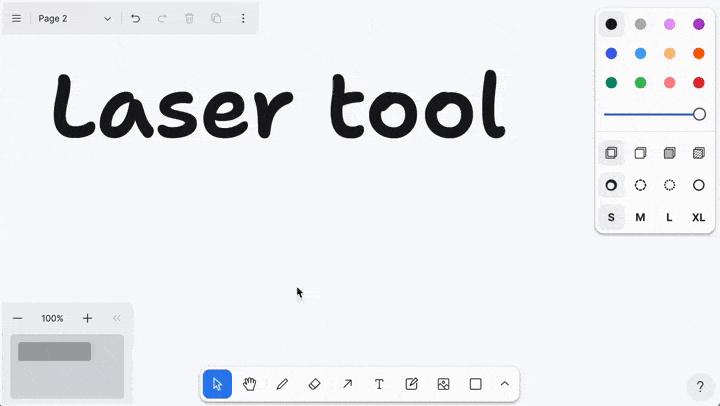
### Change Type
- [x] `minor` — New Feature
### Test Plan
1. Select the laser pointer tool
2. Draw some lasers.
### Release Notes
- Adds the laser pointer tool.
Vertical text alignment for geo shapes.
### Change Type
- [x] `minor` — New Feature
### Test Plan
1. Add a step-by-step description of how to test your PR here.
2.
- [ ] Unit Tests
- [ ] Webdriver tests
### Release Notes
- This adds vertical text alignment property to geo shapes.
---------
Co-authored-by: Steve Ruiz <steveruizok@gmail.com>
Coming up in the ephemeral state branch is the new 'share project' flow
where it uploads the document data before redirecting. This sets up some
stuff that will be needed there.
### Change Type
<!-- 💡 Indicate the type of change your pull request is. -->
<!-- 🤷♀️ If you're not sure, don't select anything -->
<!-- ✂️ Feel free to delete unselected options -->
<!-- To select one, put an x in the box: [x] -->
- [ ] `patch` — Bug Fix
- [x] `minor` — New Feature
- [ ] `major` — Breaking Change
- [ ] `dependencies` — Dependency Update (publishes a `patch` release,
for devDependencies use `internal`)
- [ ] `documentation` — Changes to the documentation only (will not
publish a new version)
- [ ] `tests` — Changes to any testing-related code only (will not
publish a new version)
- [ ] `internal` — Any other changes that don't affect the published
package (will not publish a new version)
This PR lands a few changes to the UI that are relevant for the Snapshot
link feature (see https://github.com/tldraw/brivate/pull/1824).
### Change Type
- [x] `minor` — New Feature
Add localization key for creating snapshot links.
I guess it's internal?
### Change Type
- [x] `internal` — Any other changes that don't affect the published
package (will not publish a new version)
### Release Notes
- Add localization for creating snapshot links.
This PR updates our translations based on community contributions from
Lokalise.
It also removes unused translations.
(This PR was also to test out our new Lokalise config for the new repo)
## Release Note
* Added and updated translations for Galician, Italian, Simplified
Chinese, and Traditional Chinese.
* Removed unused translations.
This PR adds a `check-box` geo shape.

It also improves some logic around the `onClick` shape util handler and
some surprisingly related fixes to point hit testing.
### Test Plan
1. Create a geo shape
2. Set it as a checkbox style
3. *easter egg* double click while holding alt to toggle between
check-box and rectangle
- [x] Unit Tests
### Release Note
- Adds checkbox geo shape.