This PR:
- fixes switching between an embed and a link (it's moved to the edit
menu for now, so a bit buried).
- fixes the tldraw embed
### Change Type
- [x] `patch` — Bug fix
### Test Plan
1. Try to embed a tldraw url into a room.
### Release Notes
- [fix] tldraw embeds
Reverts tldraw/tldraw#1778.
Fuzz testing picked up errors related to deleting pages and undo/redo
which may doom this PR.
### Change Type
- [x] `major` — Breaking change
This PR shrinks the commands API surface and adds a manager
(`CleanupManager`) for side effects.
### Change Type
- [x] `major` — Breaking change
### Test Plan
Use the app! Especially undo and redo. Our tests are passing but I've
found more cases where our coverage fails to catch issues.
### Release Notes
- tbd
This PR adds val town to tldraw's collection of embeddable things.
### Change Type
- [x] `minor` — New feature
### Test Plan
1. Add links to val town, e.g.
https://www.val.town/v/steveruizok.mathFact
### Release Notes
- (feature) val town
This PR is a significant rewrite of our selection / hit testing logic.
It
- replaces our current geometric helpers (`getBounds`, `getOutline`,
`hitTestPoint`, and `hitTestLineSegment`) with a new geometry API
- moves our hit testing entirely to JS using geometry
- improves selection logic, especially around editing shapes, groups and
frames
- fixes many minor selection bugs (e.g. shapes behind frames)
- removes hit-testing DOM elements from ShapeFill etc.
- adds many new tests around selection
- adds new tests around selection
- makes several superficial changes to surface editor APIs
This PR is hard to evaluate. The `selection-omnibus` test suite is
intended to describe all of the selection behavior, however all existing
tests are also either here preserved and passing or (in a few cases
around editing shapes) are modified to reflect the new behavior.
## Geometry
All `ShapeUtils` implement `getGeometry`, which returns a single
geometry primitive (`Geometry2d`). For example:
```ts
class BoxyShapeUtil {
getGeometry(shape: BoxyShape) {
return new Rectangle2d({
width: shape.props.width,
height: shape.props.height,
isFilled: true,
margin: shape.props.strokeWidth
})
}
}
```
This geometric primitive is used for all bounds calculation, hit
testing, intersection with arrows, etc.
There are several geometric primitives that extend `Geometry2d`:
- `Arc2d`
- `Circle2d`
- `CubicBezier2d`
- `CubicSpline2d`
- `Edge2d`
- `Ellipse2d`
- `Group2d`
- `Polygon2d`
- `Rectangle2d`
- `Stadium2d`
For shapes that have more complicated geometric representations, such as
an arrow with a label, the `Group2d` can accept other primitives as its
children.
## Hit testing
Previously, we did all hit testing via events set on shapes and other
elements. In this PR, I've replaced those hit tests with our own
calculation for hit tests in JavaScript. This removed the need for many
DOM elements, such as hit test area borders and fills which only existed
to trigger pointer events.
## Selection
We now support selecting "hollow" shapes by clicking inside of them.
This involves a lot of new logic but it should work intuitively. See
`Editor.getShapeAtPoint` for the (thoroughly commented) implementation.

every sunset is actually the sun hiding in fear and respect of tldraw's
quality of interactions
This PR also fixes several bugs with scribble selection, in particular
around the shift key modifier.
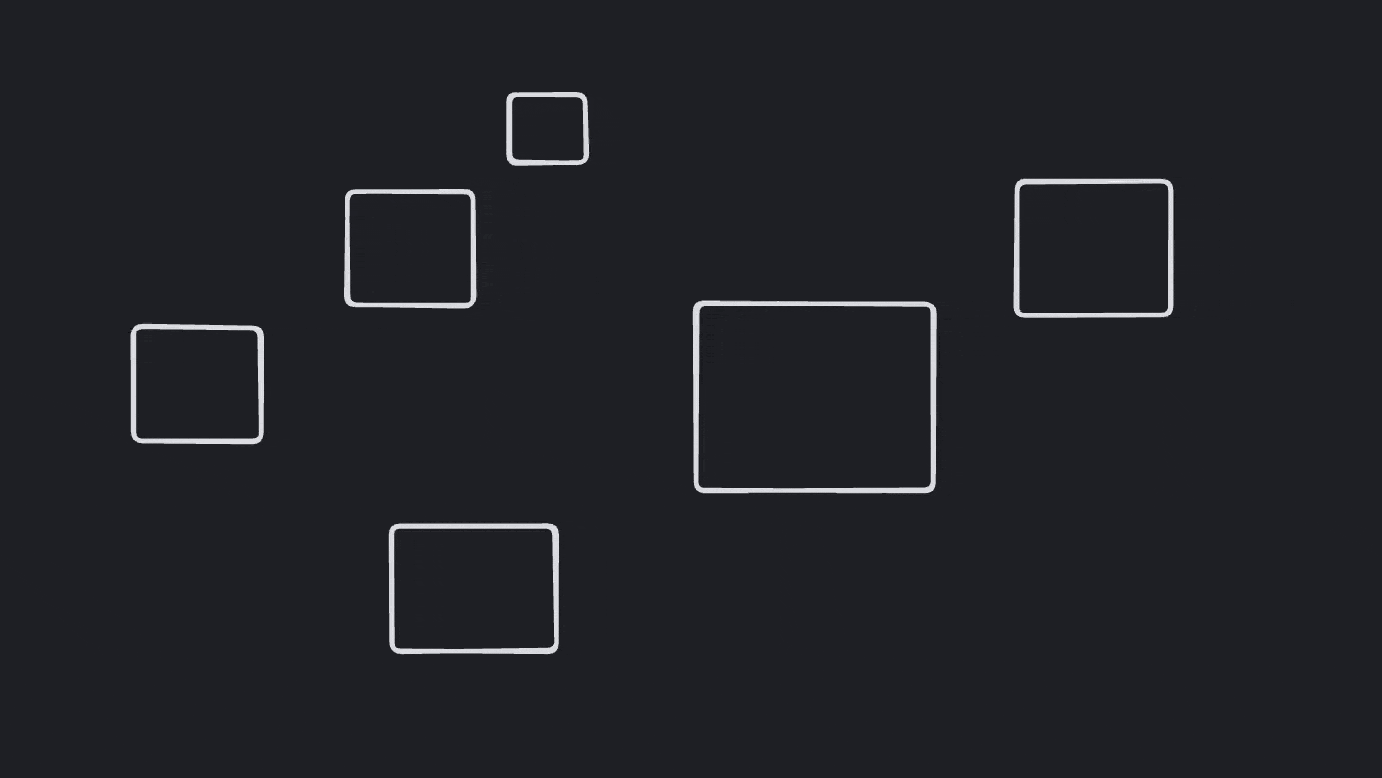
...as well as issues with labels and editing.
There are **over 100 new tests** for selection covering groups, frames,
brushing, scribbling, hovering, and editing. I'll add a few more before
I feel comfortable merging this PR.
## Arrow binding
Using the same "hollow shape" logic as selection, arrow binding is
significantly improved.

a thousand wise men could not improve on this
## Moving focus between editing shapes
Previously, this was handled in the `editing_shapes` state. This is
moved to `useEditableText`, and should generally be considered an
advanced implementation detail on a shape-by-shape basis. This addresses
a bug that I'd never noticed before, but which can be reproduced by
selecting an shape—but not focusing its input—while editing a different
shape. Previously, the new shape became the editing shape but its input
did not focus.
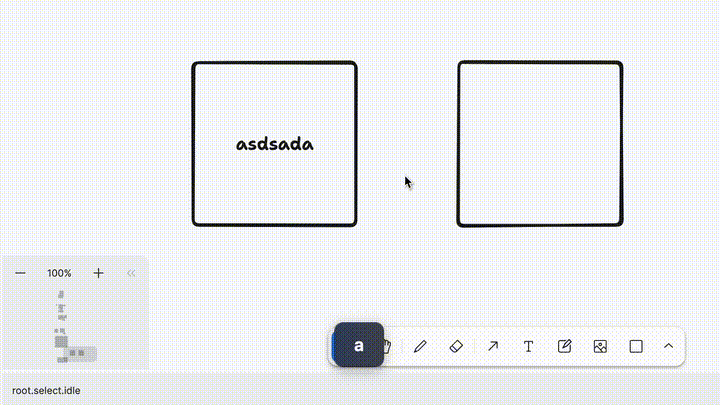
In this PR, you can select a shape by clicking on its edge or body, or
select its input to transfer editing / focus.

tldraw, glorious tldraw
### Change Type
- [x] `major` — Breaking change
### Test Plan
1. Erase shapes
2. Select shapes
3. Calculate their bounding boxes
- [ ] Unit Tests // todo
- [ ] End to end tests // todo
### Release Notes
- [editor] Remove `ShapeUtil.getBounds`, `ShapeUtil.getOutline`,
`ShapeUtil.hitTestPoint`, `ShapeUtil.hitTestLineSegment`
- [editor] Add `ShapeUtil.getGeometry`
- [editor] Add `Editor.getShapeGeometry`
This PR fixes a bug where dark mode would not immediately cause shapes
to update their colors. Previously, we got the current theme during
render but not in a way that hooked into the change. In this update, we
hook into the change. We also pass the change down to shape fills as
props rather than getting the theme from deeper down.
### Change Type
- [x] `patch`
### Test Plan
1. Use dark mode.
2. Switch colors
### Release Notes
- [fix] dark mode colors not updating
This PR is another grab bag:
- renames `readOnly` to `readonly` throughout editor
- fixes a regression related to focus and keyboard shortcuts
- adds a small outline for focused editors
### Change Type
- [x] `major`
### Test Plan
- [x] End to end tests
This PR removes several extraneous computed values from the editor. It
adds some silly instance state onto the instance state record and
unifies a few methods which were inconsistent. This is fit and finish
work 🧽
## Computed Values
In general, where once we had a getter and setter for `isBlahMode`,
which really masked either an `_isBlahMode` atom on the editor or
`instanceState.isBlahMode`, these are merged into `instanceState`; they
can be accessed / updated via `editor.instanceState` /
`editor.updateInstanceState`.
## tldraw select tool specific things
This PR also removes some tldraw specific state checks and creates new
component overrides to allow us to include them in tldraw/tldraw.
### Change Type
- [x] `major` — Breaking change
### Test Plan
- [x] Unit Tests
- [x] End to end tests
### Release Notes
- [tldraw] rename `useReadonly` to `useReadOnly`
- [editor] remove `Editor.isDarkMode`
- [editor] remove `Editor.isChangingStyle`
- [editor] remove `Editor.isCoarsePointer`
- [editor] remove `Editor.isDarkMode`
- [editor] remove `Editor.isFocused`
- [editor] remove `Editor.isGridMode`
- [editor] remove `Editor.isPenMode`
- [editor] remove `Editor.isReadOnly`
- [editor] remove `Editor.isSnapMode`
- [editor] remove `Editor.isToolLocked`
- [editor] remove `Editor.locale`
- [editor] rename `Editor.pageState` to `Editor.currentPageState`
- [editor] add `Editor.pageStates`
- [editor] add `Editor.setErasingIds`
- [editor] add `Editor.setEditingId`
- [editor] add several new component overrides
This PR moves code between our packages so that:
- @tldraw/editor is a “core” library with the engine and canvas but no
shapes, tools, or other things
- @tldraw/tldraw contains everything particular to the experience we’ve
built for tldraw
At first look, this might seem like a step away from customization and
configuration, however I believe it greatly increases the configuration
potential of the @tldraw/editor while also providing a more accurate
reflection of what configuration options actually exist for
@tldraw/tldraw.
## Library changes
@tldraw/editor re-exports its dependencies and @tldraw/tldraw re-exports
@tldraw/editor.
- users of @tldraw/editor WITHOUT @tldraw/tldraw should almost always
only import things from @tldraw/editor.
- users of @tldraw/tldraw should almost always only import things from
@tldraw/tldraw.
- @tldraw/polyfills is merged into @tldraw/editor
- @tldraw/indices is merged into @tldraw/editor
- @tldraw/primitives is merged mostly into @tldraw/editor, partially
into @tldraw/tldraw
- @tldraw/file-format is merged into @tldraw/tldraw
- @tldraw/ui is merged into @tldraw/tldraw
Many (many) utils and other code is moved from the editor to tldraw. For
example, embeds now are entirely an feature of @tldraw/tldraw. The only
big chunk of code left in core is related to arrow handling.
## API Changes
The editor can now be used without tldraw's assets. We load them in
@tldraw/tldraw instead, so feel free to use whatever fonts or images or
whatever that you like with the editor.
All tools and shapes (except for the `Group` shape) are moved to
@tldraw/tldraw. This includes the `select` tool.
You should use the editor with at least one tool, however, so you now
also need to send in an `initialState` prop to the Editor /
<TldrawEditor> component indicating which state the editor should begin
in.
The `components` prop now also accepts `SelectionForeground`.
The complex selection component that we use for tldraw is moved to
@tldraw/tldraw. The default component is quite basic but can easily be
replaced via the `components` prop. We pass down our tldraw-flavored
SelectionFg via `components`.
Likewise with the `Scribble` component: the `DefaultScribble` no longer
uses our freehand tech and is a simple path instead. We pass down the
tldraw-flavored scribble via `components`.
The `ExternalContentManager` (`Editor.externalContentManager`) is
removed and replaced with a mapping of types to handlers.
- Register new content handlers with
`Editor.registerExternalContentHandler`.
- Register new asset creation handlers (for files and URLs) with
`Editor.registerExternalAssetHandler`
### Change Type
- [x] `major` — Breaking change
### Test Plan
- [x] Unit Tests
- [x] End to end tests
### Release Notes
- [@tldraw/editor] lots, wip
- [@tldraw/ui] gone, merged to tldraw/tldraw
- [@tldraw/polyfills] gone, merged to tldraw/editor
- [@tldraw/primitives] gone, merged to tldraw/editor / tldraw/tldraw
- [@tldraw/indices] gone, merged to tldraw/editor
- [@tldraw/file-format] gone, merged to tldraw/tldraw
---------
Co-authored-by: alex <alex@dytry.ch>

### Change Type
- [x] `minor` — New feature
[^1]: publishes a `patch` release, for devDependencies use `internal`
[^2]: will not publish a new version
### Test Plan
1. Make some cloud shapes, try different sizes, colors, fills.
2. Export cloud shapes to images.
- [ ] Unit Tests
- [ ] End to end tests
### Release Notes
- Adds a cloud shape.
This PR adds a `meta` property to shapes and other records.
It adds it to:
- asset
- camera
- document
- instance
- instancePageState
- instancePresence
- page
- pointer
- rootShape
## Setting meta
This data can generally be added wherever you would normally update the
corresponding record.
An exception exists for shapes, which can be updated using a partial of
the `meta` in the same way that we update shapes with a partial of
`props`.
```ts
this.updateShapes([{
id: myShape.id,
type: "geo",
meta: {
nemesis: "steve",
special: true
}
])
```
## `Editor.getInitialMetaForShape`
The `Editor.getInitialMetaForShape` method is kind of a hack to set the
initial meta property for newly created shapes. You can set it
externally. Escape hatch!
### Change Type
- [x] `minor` — New feature
### Test Plan
todo
- [ ] Unit Tests (todo)
### Release Notes
- todo
This PR improves the types for the Store.
- renames `StoreSnapshot` to `SerializedStore`, which is the return type
of `Store.serialize`
- creates `StoreSnapshot` as a type for the return type of
`Store.getSnapshot` / the argument type for `Store.loadSnapshot`
- creates `TLStoreSnapshot` as the type used for the `TLStore`.
This came out of a session I had with a user. This should prevent
needing to import types from `@tldraw/store` directly.
### Change Type
- [x] `major` — Breaking change
### Test Plan
- [x] Unit Tests
### Release Notes
- [dev] Rename `StoreSnapshot` to `SerializedStore`
- [dev] Create new `StoreSnapshot` as type related to
`getSnapshot`/`loadSnapshot`
Adds some basic API docs for the new styles API.
### Change Type
- [x] `documentation` — Changes to the documentation only[^2]
### Test Plan
--
### Release Notes
--
---------
Co-authored-by: Steve Ruiz <steveruizok@gmail.com>
tldraw-zero themed follow-ups to the styles API added in #1580.
- Removed style related helpers from `ShapeUtil`
- `editor.css` no longer includes the tldraw default color palette.
Instead, a global `DefaultColorPalette` is defined as part of the color
style. If developers wish to cusomise the colors, they can mutate that
global.
- `ShapeUtil.toSvg` no longer takes font/color. Instead, it takes an
"svg export context" that can be used to add `<defs>` to the exported
SVG element. Converting e.g. fonts to inlined data urls is now the
responsibility of the shapes that use them rather than the Editor.
- `usePattern` is not longer a core part of the editor. Instead,
`ShapeUtil` has a `getCanvasSvgDefs` method for returning react
components representing anything a shape needs included in `<defs>` for
the canvas.
- The shape-specific cleanup logic in `setStyle` has been deleted. It
turned out that none of that logic has been running anyway, and instead
the relevant logic lives in shape `onBeforeChange` callbacks already.
### Change Type
- [x] `minor` — New feature
### Test Plan
- [x] Unit Tests
- [x] End to end tests
### Release Notes
--
---------
Co-authored-by: Steve Ruiz <steveruizok@gmail.com>
It tried to get out but we're dragging it back in.
This PR brings [signia](https://github.com/tldraw/signia) back into
tldraw as @tldraw/state.
### Change Type
- [x] major
---------
Co-authored-by: David Sheldrick <d.j.sheldrick@gmail.com>
This PR improves the ergonomics of `ShapeUtil` classes.
### Cached methods
First, I've remove the cached methods (such as `bounds`) from the
`ShapeUtil` class and lifted this to the `Editor` class.
Previously, calling `ShapeUtil.getBounds` would return the un-cached
bounds of a shape, while calling `ShapeUtil.bounds` would return the
cached bounds of a shape. We also had `Editor.getBounds`, which would
call `ShapeUtil.bounds`. It was confusing. The cached methods like
`outline` were also marked with "please don't override", which suggested
the architecture was just wrong.
The only weirdness from this is that utils sometimes reach out to the
editor for cached versions of data rather than calling their own cached
methods. It's still an easier story to tell than what we had before.
### More defaults
We now have three and only three `abstract` methods for a `ShapeUtil`:
- `getDefaultProps` (renamed from `defaultProps`)
- `getBounds`,
- `component`
- `indicator`
Previously, we also had `getCenter` as an abstract method, though this
was usually just the middle of the bounds anyway.
### Editing bounds
This PR removes the concept of editingBounds. The viewport will no
longer animate to editing shapes.
### Active area manager
This PR also removes the active area manager, which was not being used
in the way we expected it to be.
### Dpr manager
This PR removes the dpr manager and uses a hook instead to update it
from React. This is one less runtime browser dependency in the app, one
less thing to document.
### Moving things around
This PR also continues to try to organize related methods and properties
in the editor.
### Change Type
- [x] `major` — Breaking change
### Release Notes
- [editor] renames `defaultProps` to `getDefaultProps`
- [editor] removes `outline`, `outlineSegments`, `handles`, `bounds`
- [editor] renames `renderBackground` to `backgroundComponent`
This PR:
- updates the yjs example to include user presence
- tweaks the `createPresenceStateDerivation` API
- fix a "double update" bug caused by re-syncing local changes
- fix connection bugs
### Change Type
- [x] `minor` — New feature
Removes `propsForNextShape` and replaces it with the new styles API.
Changes in here:
- New custom style example
- `setProp` is now `setStyle` and takes a `StyleProp` instead of a
string
- `Editor.props` and `Editor.opacity` are now `Editor.sharedStyles` and
`Editor.sharedOpacity`
- They return an object that flags mixed vs shared types instead of
using null to signal mixed types
- `Editor.styles` returns a `SharedStyleMap` - keyed on `StyleProp`
instead of `string`
- `StateNode.shapeType` is now the shape util rather than just a string.
This lets us pull the styles from the shape type directly.
- `color` is no longer a core part of the editor set on the shape
parent. Individual child shapes have to use color directly.
- `propsForNextShape` is now `stylesForNextShape`
- `InstanceRecordType` is created at runtime in the same way
`ShapeRecordType` is. This is so it can pull style validators out of
shape defs for `stylesForNextShape`
- Shape type are now defined by their props rather than having separate
validators & type defs
### Change Type
- [x] `major` — Breaking change
### Test Plan
1. Big time regression testing around styles!
2. Check UI works as intended for all shape/style/tool combos
- [x] Unit Tests
- [ ] End to end tests
### Release Notes
-
---------
Co-authored-by: Steve Ruiz <steveruizok@gmail.com>
This PR adds a timeout to collaborator cursors.
It's part 1 of two PRs. The second one is smaller:
https://github.com/tldraw/brivate/pull/2053
# What is this?
After three seconds of inactivity, collaborator cursors disappear.

If you're following someone, you can always see their cursor.

# Is there anything else?
The PR also adds support for the brivate PR:
https://github.com/tldraw/brivate/pull/2053
# Admin
### Change Type
- [x] `minor` — New Feature
### Test Plan
You probably need to test this locally, as we don't do multiplayer
previews on this repo yet.
1. Open the same shared project in two browser sessions.
2. Move around the cursor in one session, while able to see it from the
other.
3. Stop moving the cursor.
4. Make sure that the cursor disappears on the other session after 3
seconds.
5. Move the cursor again, and make sure it reappears it.
6. Make sure that viewport-following the user makes the cursor show
permanently.
### Release Notes
- Brought back cursor timeouts. Collaborator cursors now disappear after
3 seconds of inactivity.
---------
Co-authored-by: Steve Ruiz <steveruizok@gmail.com>
This PR adds support for seeing **another user**'s chat messages.
It's part 1 of two PRs relating to Cursor Chat.
And it's needed for the much bigger part 2:
https://github.com/tldraw/brivate/pull/1981
# Presence
You can see another person's chat messages!
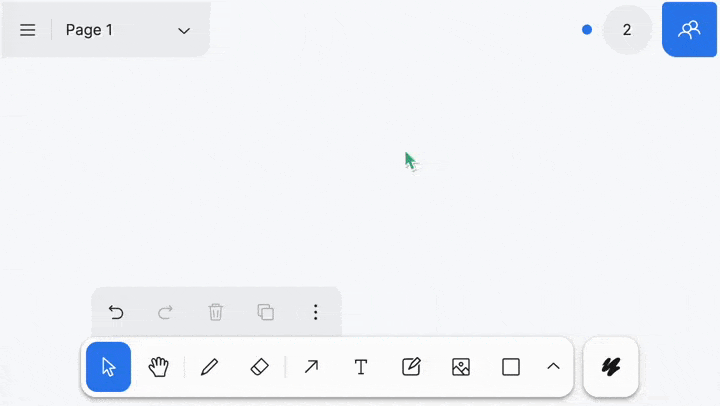
If they have a name, it gets popped on top.

That's it!
With this PR, there's no way of actually *typing* your chat messages.
That comes with the [next
one](https://github.com/tldraw/brivate/pull/1981)!
# Admin
### To-do
- [x] Store chat message
- [x] Allow overflowing chat
- [x] Presence for chat message
- [x] Display chat message to others
### Change Type
- [x] `minor` — New Feature
### Test Plan
To test this, I recommend checking out both `lu/cursor-chat` branches,
and opening two browser sessions in the same shared project.
1. In one session, type some cursor chat by pressing the Enter key while
on the canvas (and typing).
2. On the other session, check that you can see the chat message appear.
3. Repeat this while being both named, and unnamed.
I recommend just focusing on the visible presense in this PR.
The [other PR](https://github.com/tldraw/brivate/pull/1981) is where we
can focus about how we _input_ the cursor chat.
### Release Notes
- [dev] Added support for cursor chat presence.
---------
Co-authored-by: Steve Ruiz <steveruizok@gmail.com>
This PR updates exports related to user presence, in order to enable
external sync solutions that use user presence.
### Change Type
- [x] `patch` — Bug fix
[^1]: publishes a `patch` release, for devDependencies use `internal`
[^2]: will not publish a new version
This PR does some cleanup around our Embed Shape.
It:
- removes used `doesResize` and `overridePermissions` props
- removes the no-longer-needed `tmpOldUrl` prop
- adds a `canUnmount` property to embed definitions, so that some embeds
can unmount when desired
### Change Type
- [x] `patch` — Bug Fix
### Test Plan
1. Create embed shapes
2. Migrate old data that includes embed shapes?
- [x] Unit Tests
### Release Notes
- [editor] Remove unused props for `TLEditorShape`
- [editor] Adds `canUnmount` property to embed definitions
Based on #1549, but with a lot of code-structure related changes backed
out. Shape schemas are still defined in tlschemas with this diff.
Couple differences between this and #1549:
- This tightens up the relationship between store schemas and editor
schemas a bit
- Reduces the number of places we need to remember to include core
shapes
- Only `<TLdrawEditor />` sets default shapes by default. If you're
doing something funky with lower-level APIs, you need to specify
`defaultShapes` manually
- Replaces `validator` with `props` for shapes
### Change Type
- [x] `major` — Breaking Change
### Test Plan
1. Add a step-by-step description of how to test your PR here.
2.
- [x] Unit Tests
- [ ] Webdriver tests
### Release Notes
[dev-facing, notes to come]
This change hoists opacity out of props and changes it to a number
instead of an enum.
The change to a number is to make tldraw more flexible for library
consumers who might want more expressivity with opacity than our 5
possible values allow. the tldraw editor will now happily respect any
opacity between 0 and 1. The limit to our supported values is enforced
only in the UI. I think this is limited enough that it's a reasonable
tradeoff between in-app simplicity and giving external developers the
flexibility they need.
There's a new `opacityForNextShape` property on the instance. This works
exactly the same way as propsForNextShape does, except... it's just for
opacity. With this, there should be no user-facing changes to how
opacity works in tldraw. There are also new `opacity`/`setOpacity` APIs
in the editor that work with it/selections similar to how props do.
@ds300 do you mind reviewing the migrations here?
### Change Type
- [x] `major` — Breaking Change
### Test Plan
- [x] Unit Tests
- [ ] Webdriver tests
### Release Notes
[internal only for now]
This PR adds vertical align to the note shape.
### Change Type
- [x] `minor` — New Feature
### Test Plan
1. Try the vertical align prop on note shapes
### Release Notes
- Adds vertical align prop to note shapes
This PR
- Removes UserDocumentRecordType
- moving isSnapMode to user preferences
- moving isGridMode and isPenMode to InstanceRecordType
- deleting the other properties which are no longer needed.
- Creates a separate pipeline for persisting instance state.
Previously the instance state records were stored alongside the document
state records, and in order to load the state for a particular instance
(in our case, a particular tab) you needed to pass the 'instanceId'
prop. This prop ended up totally pervading the public API and people ran
into all kinds of issues with it, e.g. using the same instance id in
multiple editor instances.
There was also an issue whereby it was hard for us to clean up old
instance state so the idb table ended up bloating over time.
This PR makes it so that rather than passing an instanceId, you load the
instance state yourself while creating the store. It provides tools to
make that easy.
- Undoes the assumption that we might have more than one instance's
state in the store.
- Like `document`, `instance` now has a singleton id
`instance:instance`.
- Page state ids and camera ids are no longer random, but rather derive
from the page they belong to. This is like having a foreign primary key
in SQL databases. It's something i'd love to support fully as part of
the RecordType/Store api.
Tests to do
- [x] Test Migrations
- [x] Test Store.listen filtering
- [x] Make type sets in Store public and readonly
- [x] Test RecordType.createId
- [x] Test Instance state snapshot loading/exporting
- [x] Manual test File I/O
- [x] Manual test Vscode extension with multiple tabs
- [x] Audit usages of store.query
- [x] Audit usages of changed types: InstanceRecordType, 'instance',
InstancePageStateRecordType, 'instance_page_state', 'user_document',
'camera', CameraRecordType, InstancePresenceRecordType,
'instance_presence'
- [x] Test user preferences
- [x] Manual test isSnapMode and isGridMode and isPenMode
- [ ] Test indexedDb functions
- [x] Add instanceId stuff back
### Change Type
- [x] `major` — Breaking Change
### Test Plan
1. Add a step-by-step description of how to test your PR here.
2.
- [ ] Unit Tests
- [ ] Webdriver tests
### Release Notes
- Add a brief release note for your PR here.
This PR restores the sets into schema exports so that they can be picked
up by check translations script.
### Change Type
- [x] `internal` — Any other changes that don't affect the published
package (will not publish a new version)
This PR cleans up the file names and imports for @tldraw/tlschema.
It also:
- renames some erroneously named validators / migrators (e.g.
`pageTypeValidator` -> `pageValidator`)
- removes the duplicated `languages.ts` and makes `tlschema` the source
of truth for languages
- renames ID to RecordId
### Change Type
- [x] `major` — Breaking Change
### Release Notes
- [editor] Remove `app.createShapeId`
- [tlschema] Cleans up exports
This PR renames the `@tldraw/tlstore` package to `@tldraw/store`, mainly
to avoid confusion between `TLStore`. Will be doing the same with other
packages.
### Change Type
- [x] `major` — Breaking Change
### Release Notes
- Replace @tldraw/tlstore with @tldraw/store
This PR renames the @tldraw/tlvalidate package to @tldraw/validate.
### Change Type
- [x] `major` — Breaking Change
### Release Notes
- Rename tlvalidate to validate
This PR updates the TLSchema readme to remove reference to scripts which
are no longer present.
### Change Type
- [x] `documentation` — Changes to the documentation only (will not
publish a new version)
This PR cleans up exports from TldrawUi, unifying types under `TLUi` and
removing many items from exports / marking others as internal.
### Change Type
- [x] `major` — Breaking Change
### Release Notes
- [editor] clean up / unify types
This PR adds some things that we need for the Project Name feature on
tldraw.com.
It should be reviewed alongside
https://github.com/tldraw/tldraw-lite/pull/1814
## Name Property
This PR adds a `name` property to `TLDocument`. We use this to store a
project's name.
<img width="454" alt="Screenshot 2023-05-09 at 15 47 26"
src="https://github.com/tldraw/tldraw/assets/15892272/f3be438e-aa0f-4dec-8f51-8dfd9f9d0ced">
## Top Zone
This PR adds a `topZone` area of the UI that we can add stuff to,
similar to how `shareZone` works.
It also adds an example to show where the `topZone` and `shareZone` are:
<img width="1511" alt="Screenshot 2023-05-12 at 10 57 40"
src="https://github.com/tldraw/tldraw/assets/15892272/f5e1cd33-017e-4aaf-bfee-4d85119e2974">
## Breakpoints
This PR change's the UI's breakpoints a little bit.
It moves the action bar to the bottom a little bit earlier.
(This gives us more space at the top for the project name).


## Input Blur
This PR adds an `onBlur` parameter to `Input`.
This was needed because 'clicking off' the input wasn't firing
`onComplete` or `onCancel`.
<img width="620" alt="Screenshot 2023-05-09 at 16 12 58"
src="https://github.com/tldraw/tldraw/assets/15892272/3b28da74-0a74-4063-8053-e59e47027caf">
## Create Project Name
This PR adds an internal `createProjectName` property to
`TldrawEditorConfig`.
Similar to `derivePresenceState`, you can pass a custom function to it.
It lets you control what gets used as the default project name. We use
it to set different names in our local projects compared to shared
projects.
In the future, when we add more advanced project features, we could
handle this better within the UI.
<img width="454" alt="Screenshot 2023-05-09 at 15 47 26"
src="https://github.com/tldraw/tldraw/assets/15892272/da9a4699-ac32-40d9-a97c-6c682acfac41">
### Test Plan
1. Gradually reduce the width of the browser window.
2. Check that the actions menu jumps to the bottom before the style
panel moves to the bottom.
---
1. In the examples app, open the `/zones` example.
2. Check that there's a 'top zone' at the top.
- [ ] Unit Tests
- [ ] Webdriver tests
### Release Note
- [dev] Added a `topZone` area where you can put stuff.
- [dev] Added a `name` property to `TLDocument` - and `app` methods for
it.
- [dev] Added an internal `createProjectName` config property for
controlling the default project name.
- [dev] Added an `onBlur` parameter to `Input`.
- Moved the actions bar to the bottom on medium-sized screens.
---------
Co-authored-by: Steve Ruiz <steveruizok@gmail.com>
This PR updates our user-facing APIs for the Tldraw and TldrawEditor
components, as well as the Editor (App). It mainly incorporates surface
changes from #1450 without any changes to validators or migrators,
incorporating feedback / discussion with @SomeHats and @ds300.
Here we:
- remove the TldrawEditorConfig
- bring back a loose version of shape definitions
- make a separation between "core" shapes and "default" shapes
- do not allow custom shapes, migrators or validators to overwrite core
shapes
- but _do_ allow new shapes
## `<Tldraw>` component
In this PR, the `Tldraw` component wraps both the `TldrawEditor`
component and our `TldrawUi` component. It accepts a union of props for
both components. Previously, this component also added local syncing via
a `useLocalSyncClient` hook call, however that has been pushed down to
the `TldrawEditor` component.
## `<TldrawEditor>` component
The `TldrawEditor` component now more neatly wraps up the different ways
that the editor can be configured.
## The store prop (`TldrawEditorProps.store`)
There are three main ways for the `TldrawEditor` component to be run:
1. with an externally defined store
2. with an externally defined syncing store (local or remote)
3. with an internally defined store
4. with an internally defined locally syncing store
The `store` prop allows for these configurations.
If the `store` prop is defined, it may be defined either as a `TLStore`
or as a `SyncedStore`. If the store is a `TLStore`, then the Editor will
assume that the store is ready to go; if it is defined as a SyncedStore,
then the component will display the loading / error screens as needed,
or the final editor once the store's status is "synced".
When the store is left undefined, then the `TldrawEditor` will create
its own internal store using the optional `instanceId`, `initialData`,
or `shapes` props to define the store / store schema.
If the `persistenceKey` prop is left undefined, then the store will not
be synced. If the `persistenceKey` is defined, then the store will be
synced locally. In the future, we may also here accept the API key /
roomId / etc for creating a remotely synced store.
The `SyncedStore` type has been expanded to also include types used for
remote syncing, e.g. with `ConnectionStatus`.
## Tools
By default, the App has two "baked-in" tools: the select tool and the
zoom tool. These cannot (for now) be replaced or removed. The default
tools are used by default, but may be replaced by other tools if
provided.
## Shapes
By default, the App has a set of "core" shapes:
- group
- embed
- bookmark
- image
- video
- text
That cannot by overwritten because they're created by the app at
different moments, such as when double clicking on the canvas or via a
copy and paste event. In follow up PRs, we'll split these out so that
users can replace parts of the code where these shapes are created.
### Change Type
- [x] `major` — Breaking Change
### Test Plan
- [x] Unit Tests
This diff adds an initial version of the highlighter shape. At this
stage, it's a complete copy of the draw tool minus the following
features:
* Fills
* Stroke types
* Closed shapes
I've created a new shape util (a copy-paste of the draw one with stuff
renamed/deleted) but reused the state chart nodes for the draw shape.
Currently this new tool looks exactly like the draw tool, but that'll be
changing soon!

The UI here is extremely WIP. The highlighter tool is behind a feature
flag, but once enabled is accessible through the tool bar. There's a
first-draft highlighter icon (i didn't spend much time on this, it's not
super legible on non-retina displays yet imo), and the tool is bound to
the `i` key (any better suggestions? `h` is taken by the hand tool)
### The plan
1. initial highlighter shape/tool #1401 **>you are here<**
2. sandwich rendering for highlighter shapes #1418
3. shape styling - new colours and sizes, lightweight perfect freehand
changes
### Change Type
- [x] `minor` — New Feature
### Test Plan
(not yet)
### Release Notes
[internal only change layout ground work for highlighter]
This PR adds an `isPageId` helper.
### Change Type
- [x] `internal` — Any other changes that don't affect the published
package (will not publish a new version)
### Release Notes
- [tlschema] Add `isPageId`
This PR renames our record types to avoid a type collision with the type
that they are based on. For example `TLCamera` is both a type and a
record; after this PR, we use `CameraRecordType` for the camera's record
type.
### Change Type
- [x] `major` — Breaking Change
### Release Notes
- [editor] rename record types
- Remove TLUser, TLUserPresence
- Add first-class support for user preferences that persists across
rooms and tabs
### Change Type
<!-- 💡 Indicate the type of change your pull request is. -->
<!-- 🤷♀️ If you're not sure, don't select anything -->
<!-- ✂️ Feel free to delete unselected options -->
<!-- To select one, put an x in the box: [x] -->
- [ ] `patch` — Bug Fix
- [ ] `minor` — New Feature
- [x] `major` — Breaking Change
- [ ] `dependencies` — Dependency Update (publishes a `patch` release,
for devDependencies use `internal`)
- [ ] `documentation` — Changes to the documentation only (will not
publish a new version)
- [ ] `tests` — Changes to any testing-related code only (will not
publish a new version)
- [ ] `internal` — Any other changes that don't affect the published
package (will not publish a new version)
### Test Plan
1. Add a step-by-step description of how to test your PR here.
2.
- [ ] Unit Tests
- [ ] Webdriver tests
### Release Notes
- Add a brief release note for your PR here.
This adds a migration to migrate existing alignment options to their
legacy counter parts (`start` -> `start-legacy`, `end` -> `end-legacy`,
`middle` -> `middle-legacy`).
With this change the legacy options don't show any align as active in
the Styles panel:

I think this is probably what we want.
### Change Type
- [x] `patch` — Bug Fix
### Test Plan
1. Use some old preview link to create Geo and Note shapes with old
alignment options. You can use this one:
https://examples-kzwtf68jr-tldraw.vercel.app/
2. Copy and paste these shapes over to staging. Nothing should change
visually.
3. Also try out exporting to svg (with both old and new alignment
options)
- [x] Unit Tests
- [ ] Webdriver tests
### Release Notes
- Add support for legacy alignment options.
---------
Co-authored-by: Steve Ruiz <steveruizok@gmail.com>
We noticed that when inferring the type of a shape from its ID, it was
getting inferred as `any` which was hiding some issues. This diff
switches `BaseRecord`'s automatic ID to an explicit one, which lets us
pass in our correct `TLShapeId` definition and still have it play nicely
with other places.
### Change Type
- [x] `patch` — Bug Fix
### Release Notes
[internal only, covered by #1432 changelog]
---------
Co-authored-by: Steve Ruiz <steveruizok@gmail.com>
This PR restores `createTLSchema`.
It also:
- removes `TldrawEditorConfig.default`
- makes `config` a required property of `<TldrawEditor>`, though it's
created automatically in `<Tldraw>`.
- makes `config` a required property of `App`
- removes `TLShapeType` and replaces the rare usage with
`TLShape["type"]`
- adds `TLDefaultShape` for a union of our default shapes
- makes `TLShape` a union of `TLDefaultShape` and `TLUnknownShape`
### Change Type
- [x] `major` — Breaking Change
### Release Notes
- [editor] Simplifies custom shape definition
- [tldraw] Updates props for <TldrawEditor> component to require a
`TldrawEditorConfig`.
This PR removes `createTLSchema`, now that the default shapes / utils
are in the editor's `TldrawEditorConfig`. There were a few places that
still called `createTLSchema`, though they would have been missing many
parts of the
### Change Type
- [x] `major` — Breaking Change
### Test Plan
- [x] Unit Tests
### Release Notes
- [tlschema] Removes `createTLSchema` in favor of `TldrawEditorConfig`
This PR removes `TLShapeDef` and associated helpers / references.
It purposely loosens the configuration and typings to better support
customization.
### Change Type
- [x] `major` — Breaking Change
### Test Plan
1. Use the app!
### Release Notes
- [tlschema] Update props of `createTLSchema`
- [editor] Update props of `TldrawEditorConfig`
- [editor] Remove `App.getShapeUtilByType`
- [editor] Update `App.getShapeUtil` to take a type rather than a shape
---------
Co-authored-by: alex <alex@dytry.ch>
This PR removes comments from our record types, makes initial version
optional, and unifies the order of initial / current version.
- Initial versions are zero by default
- If no current version is provided to `defineMigrations`, migrations
should be undefined
- Fixes TypeScript quirks in versioning (e.g. only initial version)
This PR also:
- Makes migrations optional when empty
- Removes reference to empty migrations
### Change Type
- [x] `major` — Breaking Change
### Test Plan
- [x] Unit Tests
- [ ] Webdriver tests
### Release Notes
- [tlschema] Improve `defineMigrations`
- [editor] Simplify migration definitions
This PR adds a laser pointer. It's also available in readonly rooms.
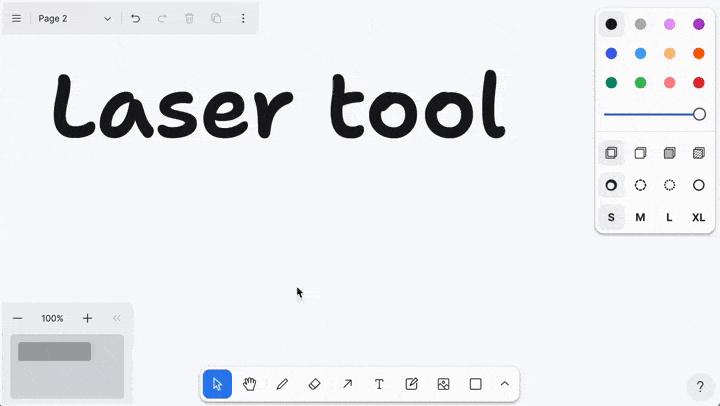
### Change Type
- [x] `minor` — New Feature
### Test Plan
1. Select the laser pointer tool
2. Draw some lasers.
### Release Notes
- Adds the laser pointer tool.
Vertical text alignment for geo shapes.
### Change Type
- [x] `minor` — New Feature
### Test Plan
1. Add a step-by-step description of how to test your PR here.
2.
- [ ] Unit Tests
- [ ] Webdriver tests
### Release Notes
- This adds vertical text alignment property to geo shapes.
---------
Co-authored-by: Steve Ruiz <steveruizok@gmail.com>
We were storing the state of whether or not a document is read-only in
the store. It does not need to be stored there, and it was creating
consistency problems for us, so let's not store it in there.
fixes https://github.com/tldraw/brivate/issues/1864
### Change Type
<!-- 💡 Indicate the type of change your pull request is. -->
<!-- 🤷♀️ If you're not sure, don't select anything -->
<!-- ✂️ Feel free to delete unselected options -->
<!-- To select one, put an x in the box: [x] -->
- [ ] `patch` — Bug Fix
- [ ] `minor` — New Feature
- [x] `major` — Breaking Change
- [ ] `dependencies` — Dependency Update (publishes a `patch` release,
for devDependencies use `internal`)
- [ ] `documentation` — Changes to the documentation only (will not
publish a new version)
- [ ] `tests` — Changes to any testing-related code only (will not
publish a new version)
- [ ] `internal` — Any other changes that don't affect the published
package (will not publish a new version)
### Test Plan
1. Create a multiplayer room
2. Create a read-only link for the room
3. Paste the link into a new browser tab (not incognito, needs to have
the same session state)
4. Check the room is read-only in the new tab
5. Check the room is still writable in the previous tab.
### Release Notes
- Removes the isReadOnly value from the `user_document_settings` record
type.