Moves the article content above the iframe and adds the description to
the title.
- [x] `documentation` — Changes to the documentation only[^2]
### Release Notes
- Adds more info to the examples section of the docs.
VS Code version bump.
### Change Type
- [x] `patch` — Bug fix
- [ ] `minor` — New feature
- [ ] `major` — Breaking change
- [ ] `dependencies` — Changes to package dependencies[^1]
- [ ] `documentation` — Changes to the documentation only[^2]
- [ ] `tests` — Changes to any test code only[^2]
- [ ] `internal` — Any other changes that don't affect the published
package[^2]
- [ ] I don't know
[^1]: publishes a `patch` release, for devDependencies use `internal`
[^2]: will not publish a new version
- the company links appear back in the burger menu. they could be
selectively shown if mobile but i'd argue they should just always be
there.
- add the `track` to LanguageMenu to make the menu update. however, i'm
a little annoyed that i don't understand why the Help menu already works
without this :-/
### Change Type
- [x] `patch` — Bug fix
### Release Notes
- Add company menu links back in and make sure the Language menu is
updated on change.
"Invite others" button in the people menu looked off - icon was in the
wrong place and it was messing up the layout.
### Change Type
- [x] `patch` — Bug fix
Closes#2800
This PR makes it so that `check-scripts` will error out if you forget to
add a "references" entry to a tsconfig file when adding an internal
dependency in our monorepo.
If these project references are missed it can prevent TS from
building/rebuilding things when they need to be built/rebuilt.
### Change Type
- [x] `internal` — Any other changes that don't affect the published
package[^2]
This PR fixes the custom keyboard shortcut dialog example.
Previously, the custom menu item wasn't appearing in the menu because it
didn't have a shortcut associated with it. (we filter out any actions
without one).
I fixed it by adding a smiley face. I tried adding a real shortcut, but
I think it made the example too complicated. So I decided on a fake
smiley face instead! After all, the example is demonstrating how to
customise the UI, not how to add an action.
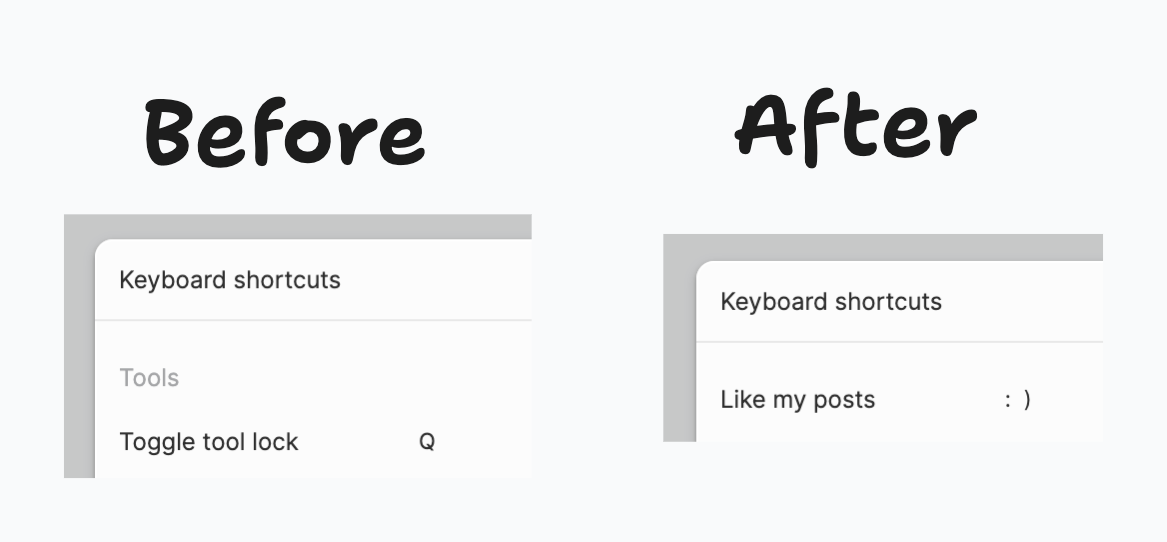
### Change Type
- [x] `documentation` — Changes to the documentation only[^2]
- [x] `internal` — Any other changes that don't affect the published
package[^2]
[^1]: publishes a `patch` release, for devDependencies use `internal`
[^2]: will not publish a new version
### Test Plan
1. Open the custom keyboard shortcuts dialog example.
2. Open the keyboard shortcuts menu.
3. Check that it says "Like my posts" in the dialog.
- [ ] Unit Tests
- [ ] End to end tests
### Release Notes
- Docs: Fixed custom keyboard shortcut dialog example.
This PR converts all example titles and categories to sentence case, to
make them consistent with our UI and the other examples.
### Change Type
- [x] `documentation` — Changes to the documentation only[^2]
[^1]: publishes a `patch` release, for devDependencies use `internal`
[^2]: will not publish a new version
### Test Plan
1. Look at the examples app.
2. Check that all the titles of examples make you feel calm and good
inside.
- [ ] Unit Tests
- [ ] End to end tests
### Release Notes
- Docs: Made the examples titles sentence case.
- scrolling to a section was hiding the header under the top layout when
clicking on the sidebar
- dark mode wasn't hydrating correctly and we only render on client, for
now
### Change Type
- [x] `documentation` — Changes to the documentation only[^2]
This PR adds a validation mode whereby previous known-to-be-valid values
can be used to speed up the validation process itself. At the same time
it enables us to do fine-grained equality checking on records much more
quickly than by using something like lodash isEqual, and using that we
can prevent triggering effects for record updates that don't actually
alter any values in the store.
Here's some preliminary perf testing of average time spent in
`store.put()` during some common interactions
| task | before (ms) | after (ms) |
| ---- | ---- | ---- |
| drawing lines | 0.0403 | 0.0214 |
| drawing boxes | 0.0408 | 0.0348 |
| translating lines | 0.0352 | 0.0042 |
| translating boxes | 0.0051 | 0.0032 |
| rotating lines | 0.0312 | 0.0065 |
| rotating boxes | 0.0053 | 0.0035 |
| brush selecting boxes | 0.0200 | 0.0232 |
| traversal with shapes | 0.0130 | 0.0108 |
| traversal without shapes | 0.0201 | 0.0173 |
**traversal** means moving the camera and pointer around the canvas
#### Discussion
At the scale of hundredths of a millisecond these .put operations are so
fast that even if they became literally instantaneous the change would
not be human perceptible. That said, there is an overall marked
improvement here. Especially for dealing with draw shapes.
These figures are also mostly in line with expectations, aside from a
couple of things:
- I don't understand why the `brush selecting boxes` task got slower
after the change.
- I don't understand why the `traversal` tasks are slower than the
`translating boxes` task, both before and after. I would expect that
.putting shape records would be much slower than .putting pointer/camera
records (since the latter have fewer and simpler properties)
### Change Type
- [x] `patch` — Bug fix
### Test Plan
1. Add a step-by-step description of how to test your PR here.
2.
- [ ] Unit Tests
- [ ] End to end tests
### Release Notes
- Add a brief release note for your PR here.
This PR adds an example for an editable shape. I wanted to show the
onEditEnd method so I just made the shape do a little wiggle.
Closes#2592
### Change Type
- [x] `documentation` — Changes to the documentation only[^2]
### Release Notes
- Adds an editable shape example
This one is a roundup of superficial changes, apologies for having them
in a single PR.
This PR:
- does some chair re-arranging for one of our hotter paths related to
updating shapes
- changes our type exports for editor components
- adds shape indicator to editor components
- moves canvas to be an editor component
- fixes a CSS bug with hinted buttons
- fixes CSS bugs with the menus
- fixes bad imports in examples
### Change Type
- [x] `major`
Adds the ability to change document names in the top center part of the
UI. This mostly brings back the functionality we already had in the
past.
This is basically a port of what @SomeHats did a while back. I changed
the dropdown options and removed some of the things (we are not dealing
with network requests directly so some of that logic did not apply any
longer). We did have autosave back then, not sure if we want to bring
that back?
Changes the `exportAs` api, thus braking.
### Change Type
- [ ] `patch` — Bug fix
- [ ] `minor` — New feature
- [x] `major` — Breaking change
- [ ] `dependencies` — Changes to package dependencies[^1]
- [ ] `documentation` — Changes to the documentation only[^2]
- [ ] `tests` — Changes to any test code only[^2]
- [ ] `internal` — Any other changes that don't affect the published
package[^2]
- [ ] I don't know
[^1]: publishes a `patch` release, for devDependencies use `internal`
[^2]: will not publish a new version
### Test Plan
1. Top center should now show a new UI element. It has a dropdown with a
few actions.
2. Double clicking the name should also start editing it.
3. The name should also be respected when exporting things. Not if you
select some shapes or a frame. In that case we still use the old names.
But if you don't have anything selected and then export / save a project
it should have the document name.
- [ ] Unit Tests
- [ ] End to end tests
### Release Notes
- Allow users to name their documents.
fix typo in examples
### Change Type
- [ ] `patch` — Bug fix
- [ ] `minor` — New feature
- [ ] `major` — Breaking change
- [ ] `dependencies` — Changes to package dependencies[^1]
- [x] `documentation` — Changes to the documentation only[^2]
- [ ] `tests` — Changes to any test code only[^2]
- [ ] `internal` — Any other changes that don't affect the published
package[^2]
- [ ] I don't know
[^1]: publishes a `patch` release, for devDependencies use `internal`
[^2]: will not publish a new version
### Release Notes
- fix typo in examples
This PR adds some e2e tests for the toolbar.
Fixtures have been set up for the toolbar and style panel, and are
fairly barebones at the moment. Eventually each menu should have a
fixture associated with it, and all tests will use the class defined in
the fixtures file.
### Change Type
- [x] `tests` — Changes to any test code only[^2]
### Release Notes
- Add e2e tests for the toolbar
This PR adds the `TldrawImage` component that displays a tldraw snapshot
as an SVG image.

## Why
We've seen requests for this kind of thing from users. eg: GitBook, and
on discord:
<img width="710" alt="image"
src="https://github.com/tldraw/tldraw/assets/15892272/3d3a3e9d-66b9-42e7-81de-a70aa7165bdc">
The component provides a way to do that.
This PR also untangles various bits of editor state from image
exporting, which makes it easier for library users to export images more
agnostically. (ie: they can now export any shapes on any page in any
theme. previously, they had to change the user's state to do that).
## What else
- This PR also adds an **Image snapshot** example to demonstrate the new
component.
- We now pass an `isDarkMode` property to the `toSvg` method (inside the
`ctx` argument). This means that `toSvg` doesn't have to rely on editor
state anymore. I updated all our `toSvg` methods to use it.
- See code comments for more info.
## Any issues?
When you toggle to editing mode in the new example, text measurements
are initially wrong (until you edit the size of a text shape). Click on
the text shape to see how its indicator is wrong. Not sure why this is,
or if it's even related. Does it ring a bell with anyone? If not, I'll
take a closer look. (fixed, see comments --steve)
## Future work
Now that we've untangled image exporting from editor state, we could
expose some more helpful helpers for making this easier.
Fixes tld-2122
### Change Type
- [x] `minor` — New feature
[^1]: publishes a `patch` release, for devDependencies use `internal`
[^2]: will not publish a new version
### Test Plan
1. Open the **Image snapshot** example.
2. Try editing the image, saving the image, and making sure the image
updates.
- [ ] Unit Tests
- [ ] End to end tests
### Release Notes
- Dev: Added the `TldrawImage` component.
---------
Co-authored-by: Steve Ruiz <steveruizok@gmail.com>
### Change Type
- [ ] `patch` — Bug fix
- [ ] `minor` — New feature
- [ ] `major` — Breaking change
- [ ] `dependencies` — Changes to package dependencies[^1]
- [ ] `documentation` — Changes to the documentation only[^2]
- [ ] `tests` — Changes to any test code only[^2]
- [x] `internal` — Any other changes that don't affect the published
package[^2]
- [ ] I don't know
[^1]: publishes a `patch` release, for devDependencies use `internal`
[^2]: will not publish a new version
### Test Plan
no tests
### Release Notes
- Fixed a typo in the description in the hosted-images example.
This PR:
- replaces the `shareZone` prop with `SharePanel` component
- replaces the `topZone` prop with `TopPanel` components
- replaces the `Button` component with `TldrawUiButton` and
subcomponents
- adds `TldrawUi` prefix to our primitives
- fixes a couple of bugs with the components
### Change Type
- [x] `major` — Breaking change
This PR refactors our menu systems and provides an interface to hide or
replace individual user interface elements.
# Background
Previously, we've had two types of overrides:
- "schema" overrides that would allow insertion or replacement of items
in the different menus
- "component" overrides that would replace components in the editor's
user interface
This PR is an attempt to unify the two and to provide for additional
cases where the "schema-based" user interface had begun to break down.
# Approach
This PR makes no attempt to change the `actions` or `tools`
overrides—the current system seems to be correct for those because they
are not reactive. The challenge with the other ui schemas is that they
_are_ reactive, and thus the overrides both need to a) be fed in from
outside of the editor as props, and b) react to changes from the editor,
which is an impossible situation.
The new approach is to use React to declare menu items. (Surprise!)
```tsx
function CustomHelpMenuContent() {
return (
<>
<DefaultHelpMenuContent />
<TldrawUiMenuGroup id="custom stuff">
<TldrawUiMenuItem
id="about"
label="Like my posts"
icon="external-link"
readonlyOk
onSelect={() => {
window.open('https://x.com/tldraw', '_blank')
}}
/>
</TldrawUiMenuGroup>
</>
)
}
const components: TLComponents = {
HelpMenuContent: CustomHelpMenuContent,
}
export default function CustomHelpMenuContentExample() {
return (
<div className="tldraw__editor">
<Tldraw components={components} />
</div>
)
}
```
We use a `components` prop with the combined editor and ui components.
- [ ] Create a "layout" component?
- [ ] Make UI components more isolated? If possible, they shouldn't
depend on styles outside of themselves, so that they can be used in
other layouts. Maybe we wait on this because I'm feeling a slippery
slope toward presumptions about configurability.
- [ ] OTOH maybe we go hard and consider these things as separate
components, even packages, with their own interfaces for customizability
/ configurability, just go all the way with it, and see what that looks
like.
# Pros
Top line: you can customize tldraw's user interface in a MUCH more
granular / powerful way than before.
It solves a case where menu items could not be made stateful from
outside of the editor context, and provides the option to do things in
the menus that we couldn't allow previously with the "schema-based"
approach.
It also may (who knows) be more performant because we can locate the
state inside of the components for individual buttons and groups,
instead of all at the top level above the "schema". Because items /
groups decide their own state, we don't have to have big checks on how
many items are selected, or whether we have a flippable state. Items and
groups themselves are allowed to re-build as part of the regular React
lifecycle. Menus aren't constantly being rebuilt, if that were ever an
issue.
Menu items can be shared between different menu types. We'll are
sometimes able to re-use items between, for example, the menu and the
context menu and the actions menu.
Our overrides no longer mutate anything, so there's less weird searching
and finding.
# Cons
This approach can make customization menu contents significantly more
complex, as an end user would need to re-declare most of a menu in order
to make any change to it. Luckily a user can add things to the top or
bottom of the context menu fairly easily. (And who knows, folks may
actually want to do deep customization, and this allows for it.)
It's more code. We are shipping more react components, basically one for
each menu item / group.
Currently this PR does not export the subcomponents, i.e. menu items. If
we do want to export these, then heaven help us, it's going to be a
_lot_ of exports.
# Progress
- [x] Context menu
- [x] Main menu
- [x] Zoom menu
- [x] Help menu
- [x] Actions menu
- [x] Keyboard shortcuts menu
- [x] Quick actions in main menu? (new)
- [x] Helper buttons? (new)
- [x] Debug Menu
And potentially
- [x] Toolbar
- [x] Style menu
- [ ] Share zone
- [x] Navigation zone
- [ ] Other zones
### Change Type
- [x] `major` — Breaking change
### Test Plan
1. use the context menu
2. use the custom context menu example
3. use cursor chat in the context menu
- [x] Unit Tests
- [ ] End to end tests
### Release Notes
- Add a brief release note for your PR here.
(pending landing on: "Going to wait to land this one until the Google
SEO 'soft 404' validation finishes. I want to make sure we're testing
separate things.")
- removes Loading text
- adds sitemap to try to get Google to play nice
### Change Type
- [x] `patch` — Bug fix
---------
Co-authored-by: Steve Ruiz <steveruizok@gmail.com>
Currently, we type our fractional index keys as `string` and don't have
any validation for them. I'm touching some of this code for my work on
line handles and wanted to change that:
- fractional indexes are now `IndexKey`s, not `string`s. `IndexKey`s
have a brand property so can't be used interchangeably with strings
(like our IDs)
- There's a new `T.indexKey` validator which we can use in our
validations to make sure we don't end up with nonsense keys.
This PR is part of a series - please don't merge it until the things
before it have landed!
1. #2827 (you are here)
2. #2831
3. #2793
4. #2841
5. #2845
### Change Type
- [x] `patch` — Bug fix
### Test Plan
1. Mostly relying on unit & end to end tests here - no user facing
changes.
- [x] Unit Tests
As discussed offline, just making `yarn test` do what we expect it to.
### Change Type
- [x] `internal` — Any other changes that don't affect the published
package[^2]
#2720
This PR makes it so that the editor defaults to the hand tool in read
only mode
### Change Type
- [x] `minor` — New feature
### Test Plan
1. Open the editor in readonly mode
2. It should default to the hand tool
### Release Notes
- Shared projects in read only mode now default to the hand tool
Fixes#2826, extracted from #2680
The problem is that we had two different articles whose ids were being
derived as `persistence`, the `persistence.mdx` file and the
`persistence/` example.
I've
1. Made it an error for two articles to have the same id
2. Renamed the `persistence/` article to `local-storage` since that's
the API it's using.
### Change Type
- [ ] `patch` — Bug fix
- [ ] `minor` — New feature
- [ ] `major` — Breaking change
- [ ] `dependencies` — Changes to package dependencies[^1]
- [x] `documentation` — Changes to the documentation only[^2]
- [ ] `tests` — Changes to any test code only[^2]
- [ ] `internal` — Any other changes that don't affect the published
package[^2]
- [ ] I don't know
[^1]: publishes a `patch` release, for devDependencies use `internal`
[^2]: will not publish a new version
### Test Plan
1. Add a step-by-step description of how to test your PR here.
3.
- [ ] Unit Tests
- [ ] End to end tests
### Release Notes
- Add a brief release note for your PR here.
Huppy was expecting `LICENCE`, while the actual filename is now
`LICENCE.md`. This PR fixes the oversight.
### Change Type
- [x] `internal` — Any other changes that don't affect the published
package
VS Code version bump.
### Change Type
- [x] `patch` — Bug fix
- [ ] `minor` — New feature
- [ ] `major` — Breaking change
- [ ] `dependencies` — Changes to package dependencies[^1]
- [ ] `documentation` — Changes to the documentation only[^2]
- [ ] `tests` — Changes to any test code only[^2]
- [ ] `internal` — Any other changes that don't affect the published
package[^2]
- [ ] I don't know
[^1]: publishes a `patch` release, for devDependencies use `internal`
[^2]: will not publish a new version
This PR has some superficial style changes for the docs.
### Change Type
- [ ] `patch` — Bug fix
- [ ] `minor` — New feature
- [ ] `major` — Breaking change
- [ ] `dependencies` — Changes to package dependencies[^1]
- [x] `documentation` — Changes to the documentation only[^2]
- [ ] `tests` — Changes to any test code only[^2]
- [ ] `internal` — Any other changes that don't affect the published
package[^2]
- [ ] I don't know
This PR fixes the overlays / custom brush example
### Change Type
- [x] `patch` — Bug fix
- [ ] `minor` — New feature
- [ ] `major` — Breaking change
- [ ] `dependencies` — Changes to package dependencies[^1]
- [ ] `documentation` — Changes to the documentation only[^2]
- [ ] `tests` — Changes to any test code only[^2]
- [ ] `internal` — Any other changes that don't affect the published
package[^2]
- [ ] I don't know
This PR changes the way that viewport bounds are calculated by using the
canvas element as the source of truth, rather than the container. This
allows for cases where the canvas is not the same dimensions as the
component. (Given the way our UI and context works, there are cases
where this is desired, i.e. toolbars and other items overlaid on top of
the canvas area).
The editor's `getContainer` is now only used for the text measurement.
It would be good to get that out somehow.
# Pros
We can inset the canvas
# Cons
We can no longer imperatively call `updateScreenBounds`, as we need to
provide those bounds externally.
### Change Type
- [x] `major` — Breaking change
### Test Plan
1. Use the examples, including the new inset canvas example.
- [x] Unit Tests
### Release Notes
- Changes the source of truth for the viewport page bounds to be the
canvas instead.
Uses sandpack in all places so we can do richer code snippets.
Also, drive-by fix to fix sidebar logic.
Also, drive-by fix to hide keyboard hint (Cmd+K) for search on mobile.
### Change Type
- [x] `documentation` — Changes to the documentation only[^2]
### Release Notes
- Docs: reworks code snippets
Following on from #2686, this PR replaces the introduction page with a
Quick Start guide.
Next Steps:
- Better UX around the code blocks, throughout the site. A copy button
would be great.
- Collapsible extra info on the release version and rendering an inline
component
- Maybe remove the embed
- [x] `documentation` — Changes to the documentation only[^2]
### Release Notes
- Add a quick start guide
---------
Co-authored-by: Mime Čuvalo <mimecuvalo@gmail.com>
This was an annoying change. Next.js feels like it should be preserving
the scroll position but it doesn't, it re-renders.
Drive-by change to make the transition at the bottom not animate
everything (this might have been the CPU usage you were seeing @si14
### Change Type
- [x] `documentation` — Changes to the documentation only[^2]
### Release Notes
- Docs: fix up scrolling.
Previously, our UI changed appearance based on your browser's **window
size**.
This PR makes it change appearance based on tldraw's **component size**
instead.
It makes the UI behave as we intend in small inline components.
See the **Inline component** example for a comparison of different
screen sizes.
See code comments for more info.
### Change Type
- [x] `patch` — Bug fix
[^1]: publishes a `patch` release, for devDependencies use `internal`
[^2]: will not publish a new version
### Test Plan
1. Open the inline component example.
2. Gradually change the width of the browser window.
3. The UI of the components shouldn't change when you do this.
- [ ] Unit Tests
- [ ] End to end tests
### Release Notes
- Dev: Fixed the default tldraw UI not matching the size of the
component.
This PR changes the direction of the actions menu popover when it's at
the bottom of the screen.
It's now consistent with all other menu dropdowns (or dropups?).
This PR also adds an example that demonstrates the Tldraw component at
various different size points. It was helpful when trying out this
change. And I'm using it to demonstrate more incoming changes.
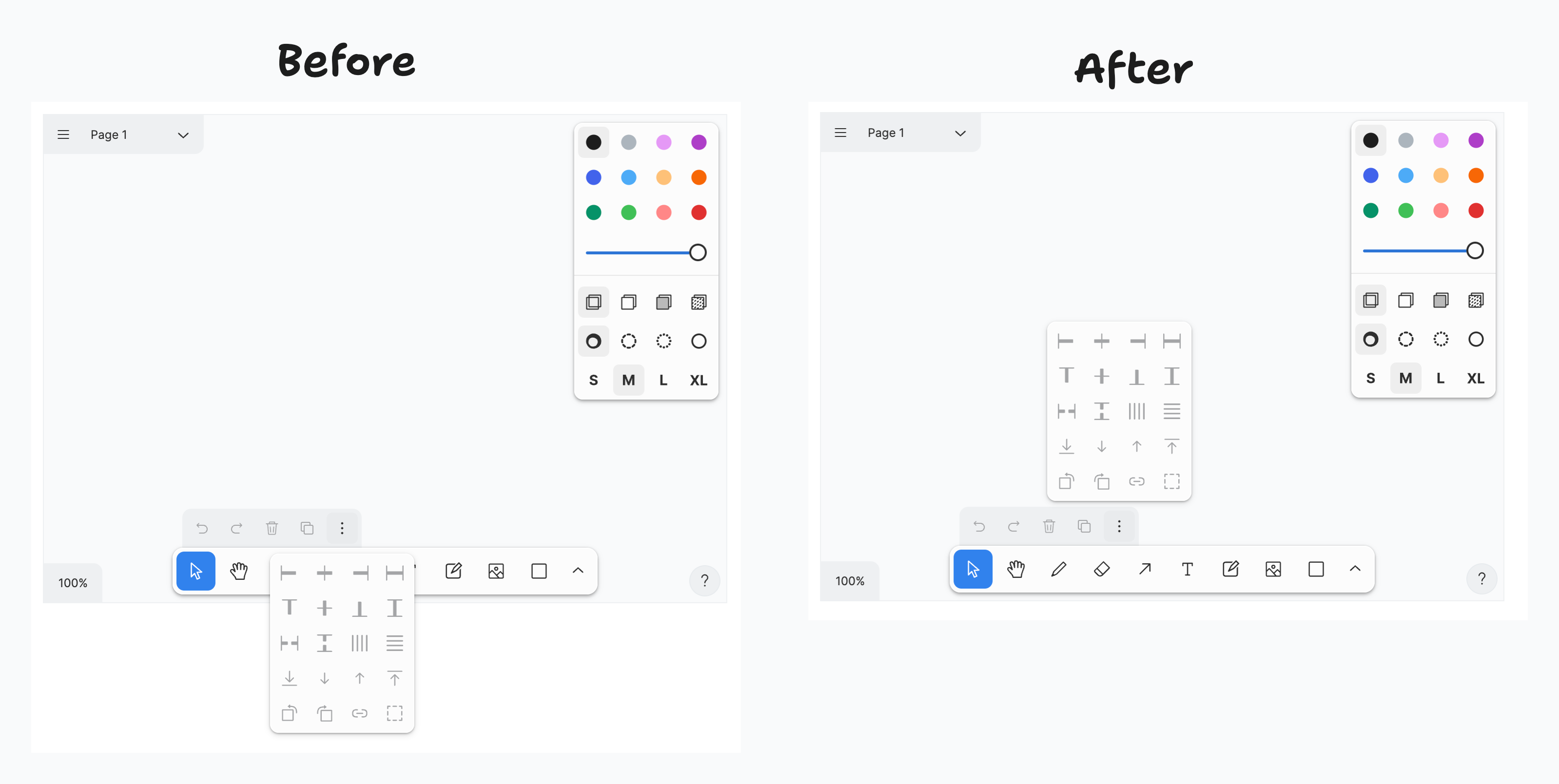
### Change Type
- [x] `patch` — Bug fix
[^1]: publishes a `patch` release, for devDependencies use `internal`
[^2]: will not publish a new version
### Test Plan
1. Open the inline example.
2. Click the actions overflow button.
3. Make sure it appears above the button, instead of below.
- [ ] Unit Tests
- [ ] End to end tests
### Release Notes
- Dev: Fixed the actions menu opening in the wrong direction.
Biome as it is now didn't work out for us 😢
Summary for posterity:
* it IS much, much faster, fast enough to skip any sort of caching
* we couldn't fully replace Prettier just yet. We use Prettier
programmatically to format code in docs, and Biome's JS interface is
officially alpha and [had legacy peer deps
set](https://github.com/biomejs/biome/pull/1756) (which would fail our
CI build as we don't allow installation warnings)
* ternary formatting differs from Prettier, leading to a large diff
https://github.com/biomejs/biome/issues/1661
* import sorting differs from Prettier's
`prettier-plugin-organize-imports`, making the diff even bigger
* the deal breaker is a multi-second delay on saving large files (for us
it's
[Editor.ts](https://github.com/tldraw/tldraw/blob/main/packages/editor/src/lib/editor/Editor.ts))
in VSCode when import sorting is enabled. There is a seemingly relevant
Biome issue where I posted a small summary of our findings:
https://github.com/biomejs/biome/issues/1569#issuecomment-1930411623
Further actions:
* reevaluate in a few months as Biome matures
### Change Type
- [x] `internal` — Any other changes that don't affect the published
package
Taking the opportunity for some last-minute low-consequence breaking
changes before 2.0, this diff does some prep work for adding a new
snapping API by making the distinction between the two types of snapping
a bit clearer and cleaning up some naming.
- `SnapManager` has had most of the actual snapping logic moved into two
properties: `shapeBounds` (for snapping shape bounds on translate and
resize) and `handles` (for snapping handles)
- `SnapLine`s are renamed to `SnapIndicator`s. The 'line' name was a bit
confusing because not all of these indicators are lines (the new vertex
snap type will be a single point)
I'm not too worried about this being a breaking change as it touches an
area of the API that I'd be very surprised if more than a couple of
people were using.
### Change Type
- [x] `major` — Breaking change
### Test Plan
- No user-facing changes.
### Release Notes
- `SnapLine`s are now called `SnapIndicator`s
- Snapping methods moved from `editor.snaps` to
`editor.snaps.shapeBounds` and `editor.snaps.handles` depending on the
type of snapping you're trying to do.
VS Code version bump.
### Change Type
- [x] `patch` — Bug fix
- [ ] `minor` — New feature
- [ ] `major` — Breaking change
- [ ] `dependencies` — Changes to package dependencies[^1]
- [ ] `documentation` — Changes to the documentation only[^2]
- [ ] `tests` — Changes to any test code only[^2]
- [ ] `internal` — Any other changes that don't affect the published
package[^2]
- [ ] I don't know
[^1]: publishes a `patch` release, for devDependencies use `internal`
[^2]: will not publish a new version
Describe what your pull request does. If appropriate, add GIFs or images
showing the before and after.
### Change Type
- [x] `internal` — Any other changes that don't affect the published
package[^2]
[^1]: publishes a `patch` release, for devDependencies use `internal`
[^2]: will not publish a new version
### Change Type
- [x] `patch` — Bug fix
### Test Plan
1. Make sure search (AI and regular) still works as expected.
### Release Notes
- Docs: Add full-text search.
This PR tweaks the styling in the autocomplete. It removes icons and
matches styles to the sidebar. It improves the mobile design to hide the
search bar on mobile.
### Change Type
- [ ] `patch` — Bug fix
- [ ] `minor` — New feature
- [ ] `major` — Breaking change
- [ ] `dependencies` — Changes to package dependencies[^1]
- [x] `documentation` — Changes to the documentation only[^2]
- [ ] `tests` — Changes to any test code only[^2]
- [ ] `internal` — Any other changes that don't affect the published
package[^2]
- [ ] I don't know
Biome seems to be MUCH faster than Prettier. Unfortunately, it
introduces some formatting changes around the ternary operator, so we
have to update files in the repo. To make revert easier if we need it,
the change is split into two PRs. This PR introduces a Biome CI check
and reformats all files accordingly.
## Change Type
- [x] `minor` — New feature
Biome seems to be MUCH faster than Prettier. Unfortunately, it
introduces some formatting changes around the ternary operator, so we
have to update files in the repo. To make revert easier if we need it,
the change is split into two PRs. This PR has only config/package
changes and is expected to fail the CI.
## Change Type
- [x] `minor` — New feature