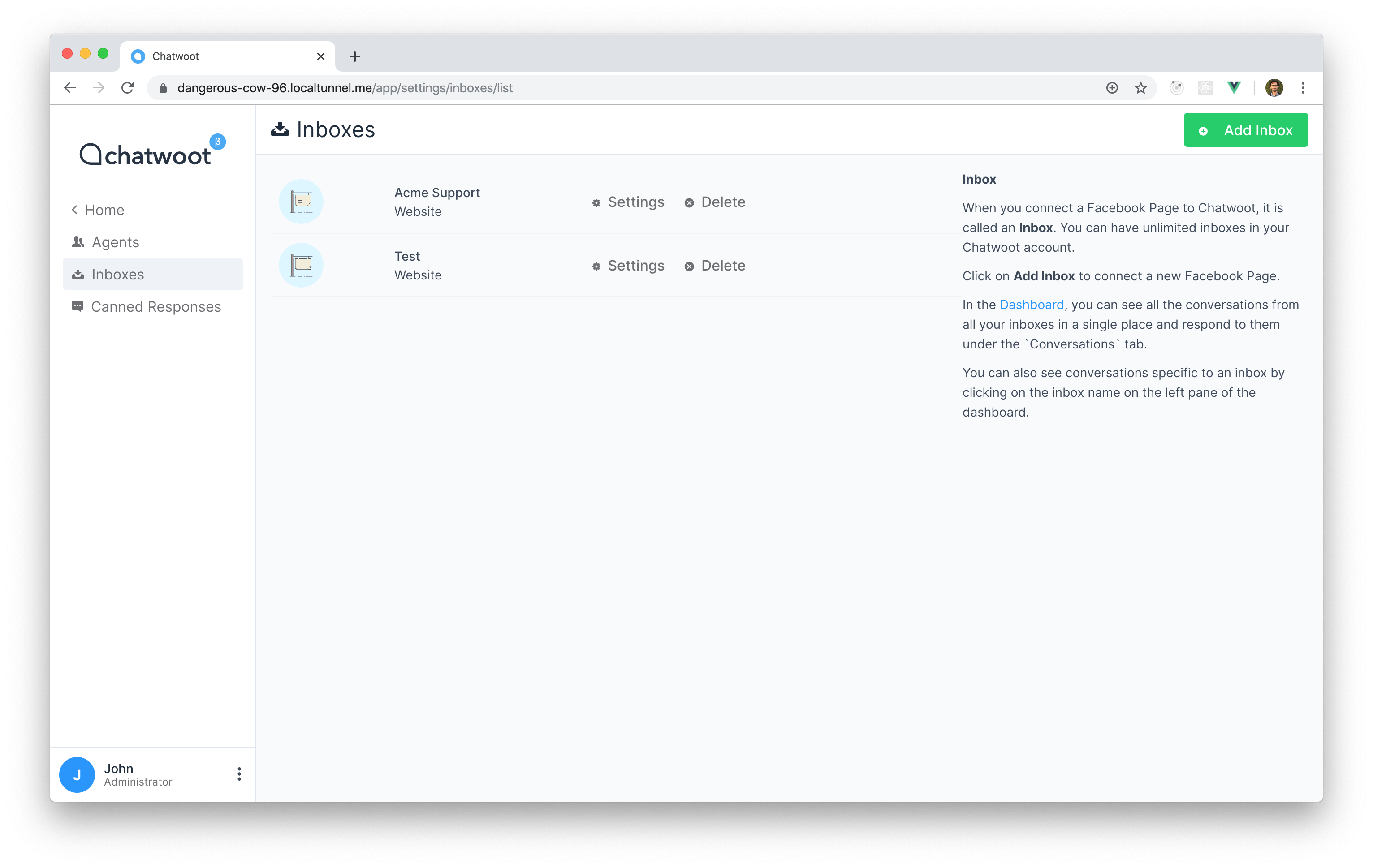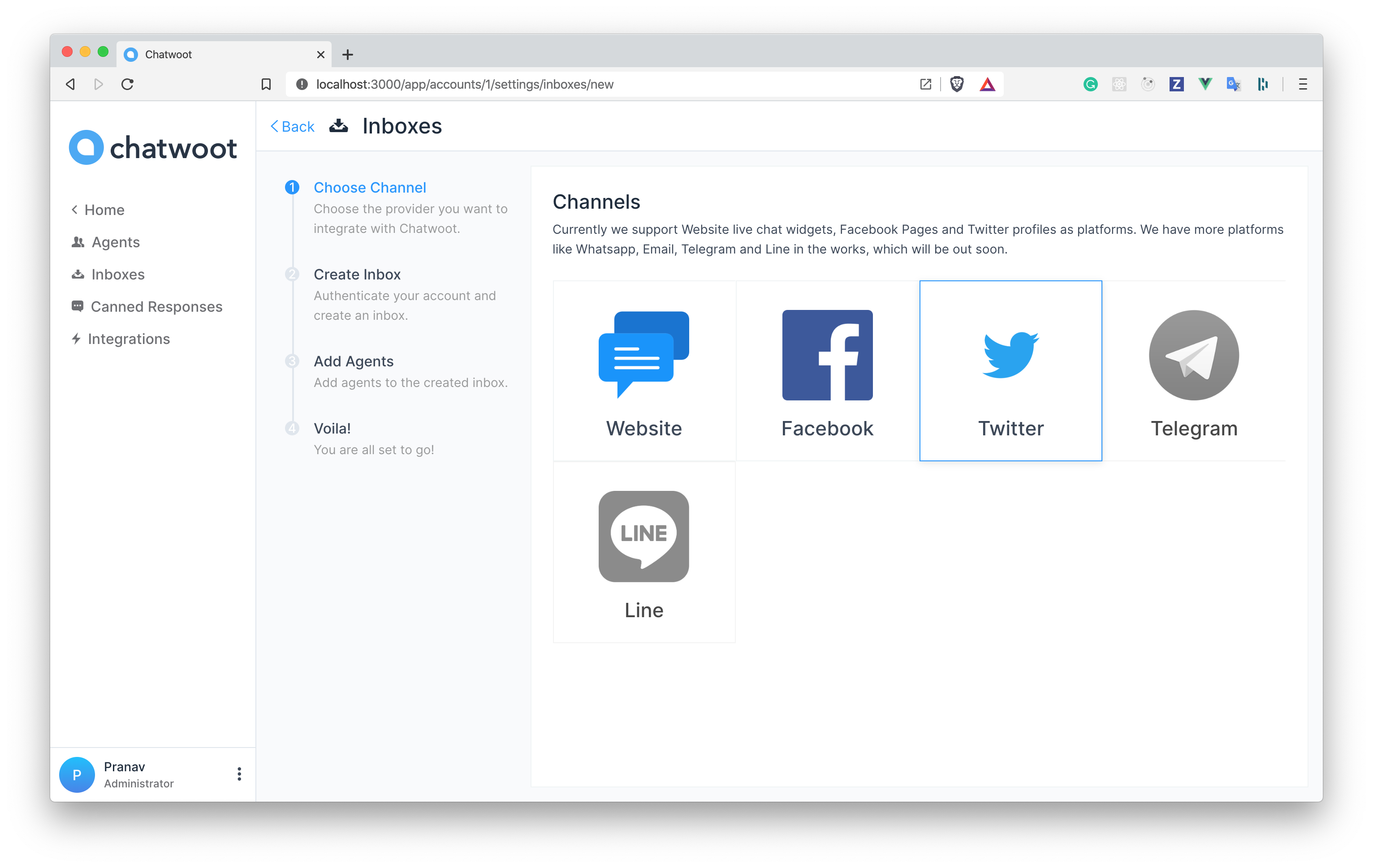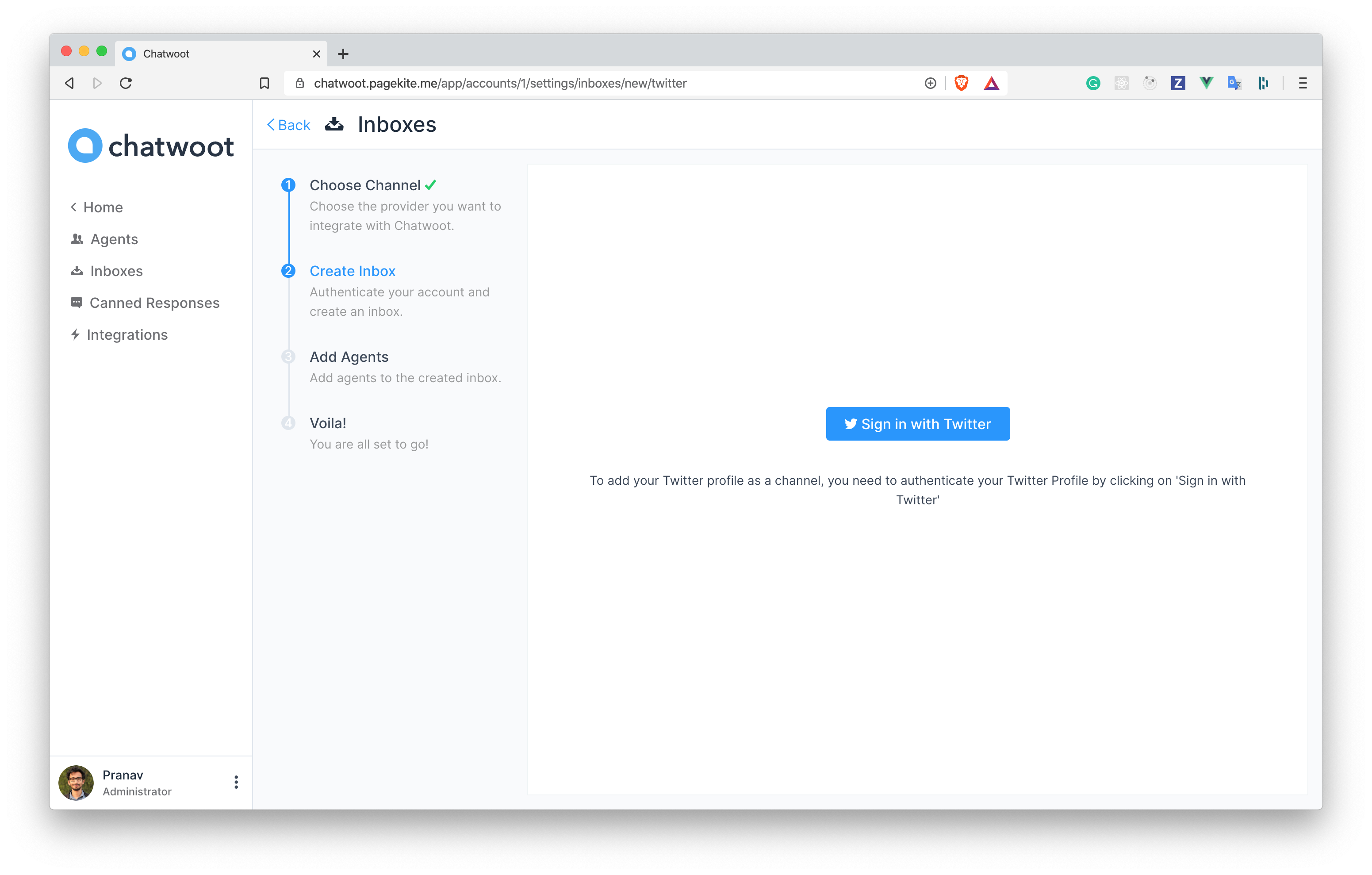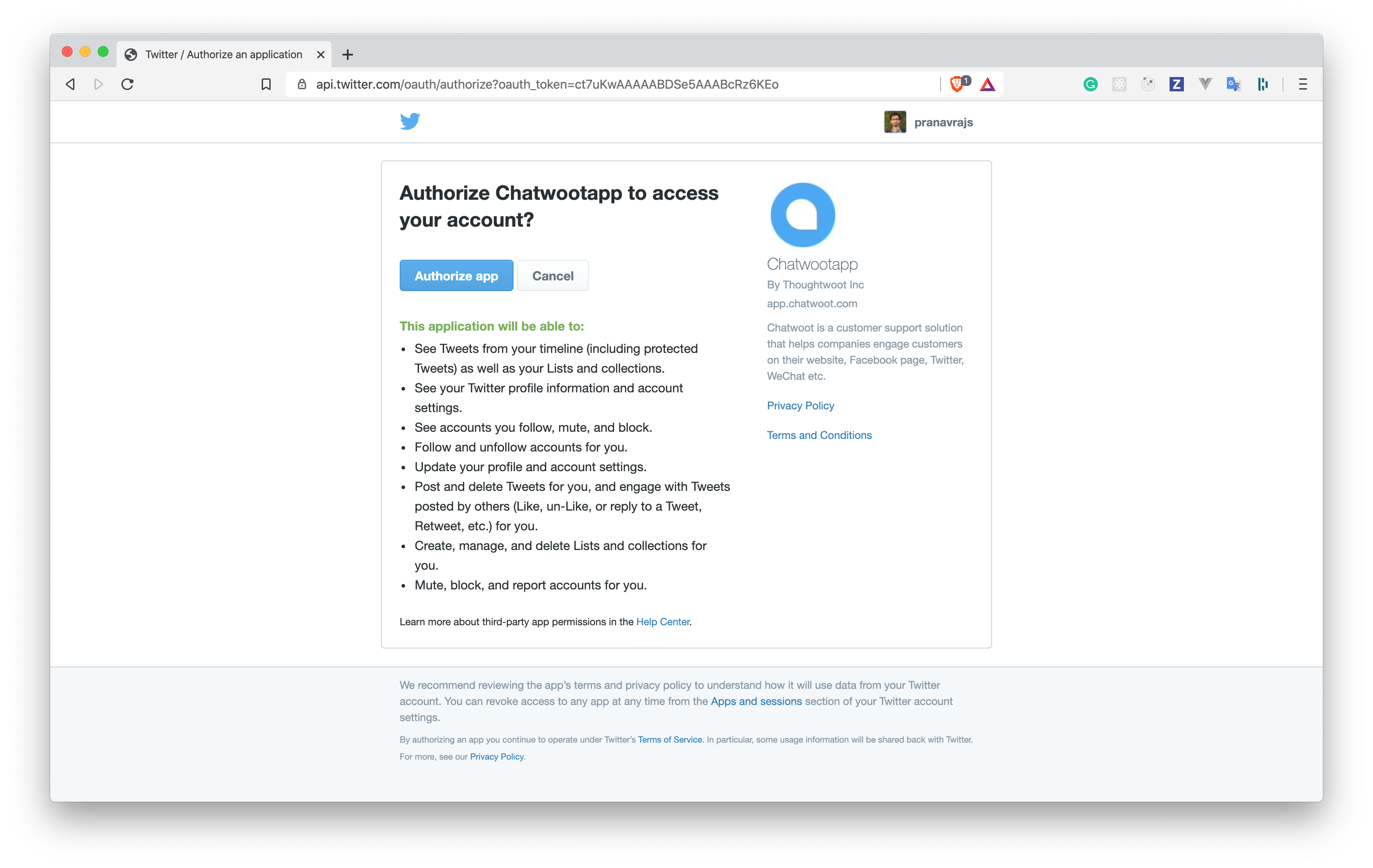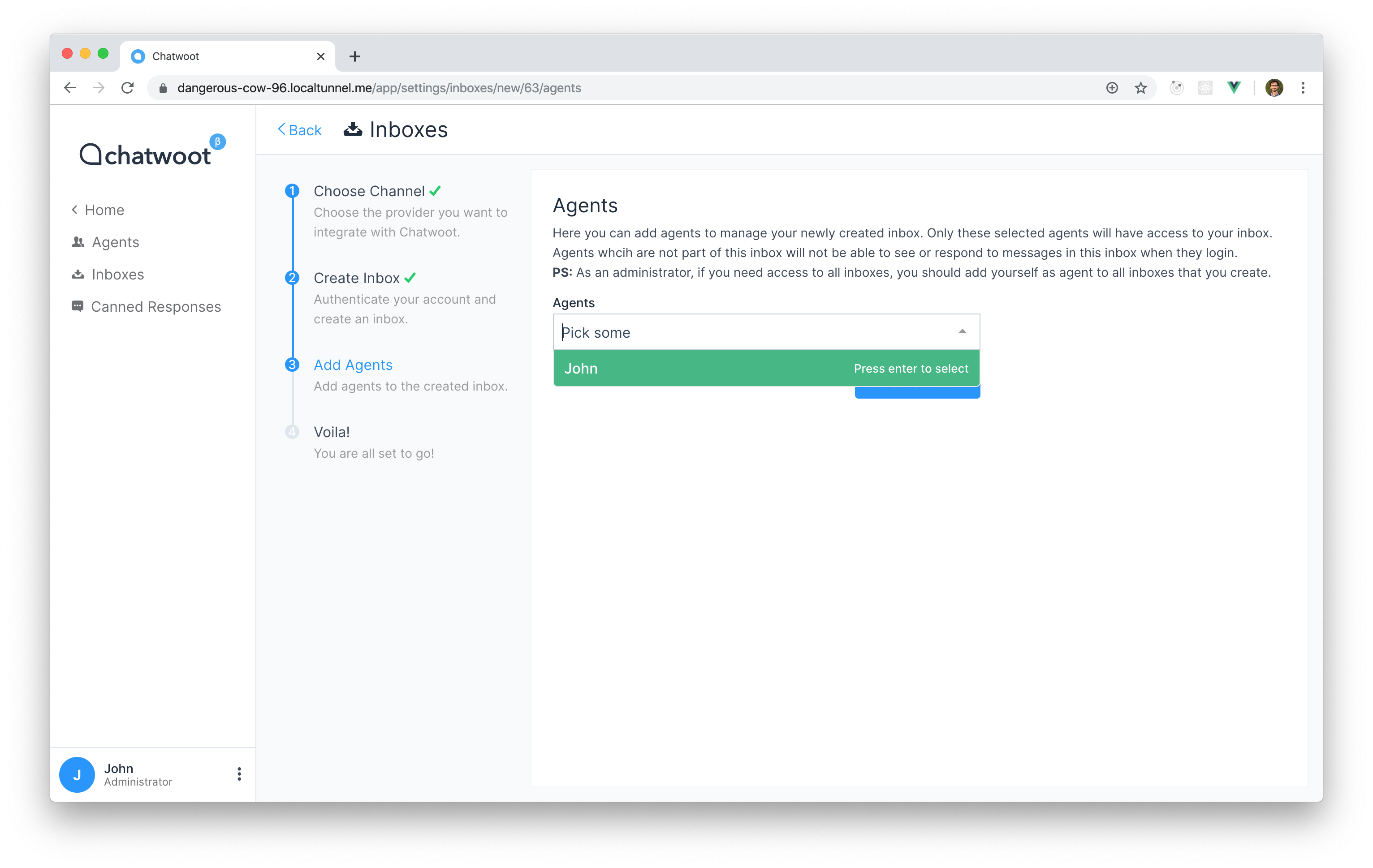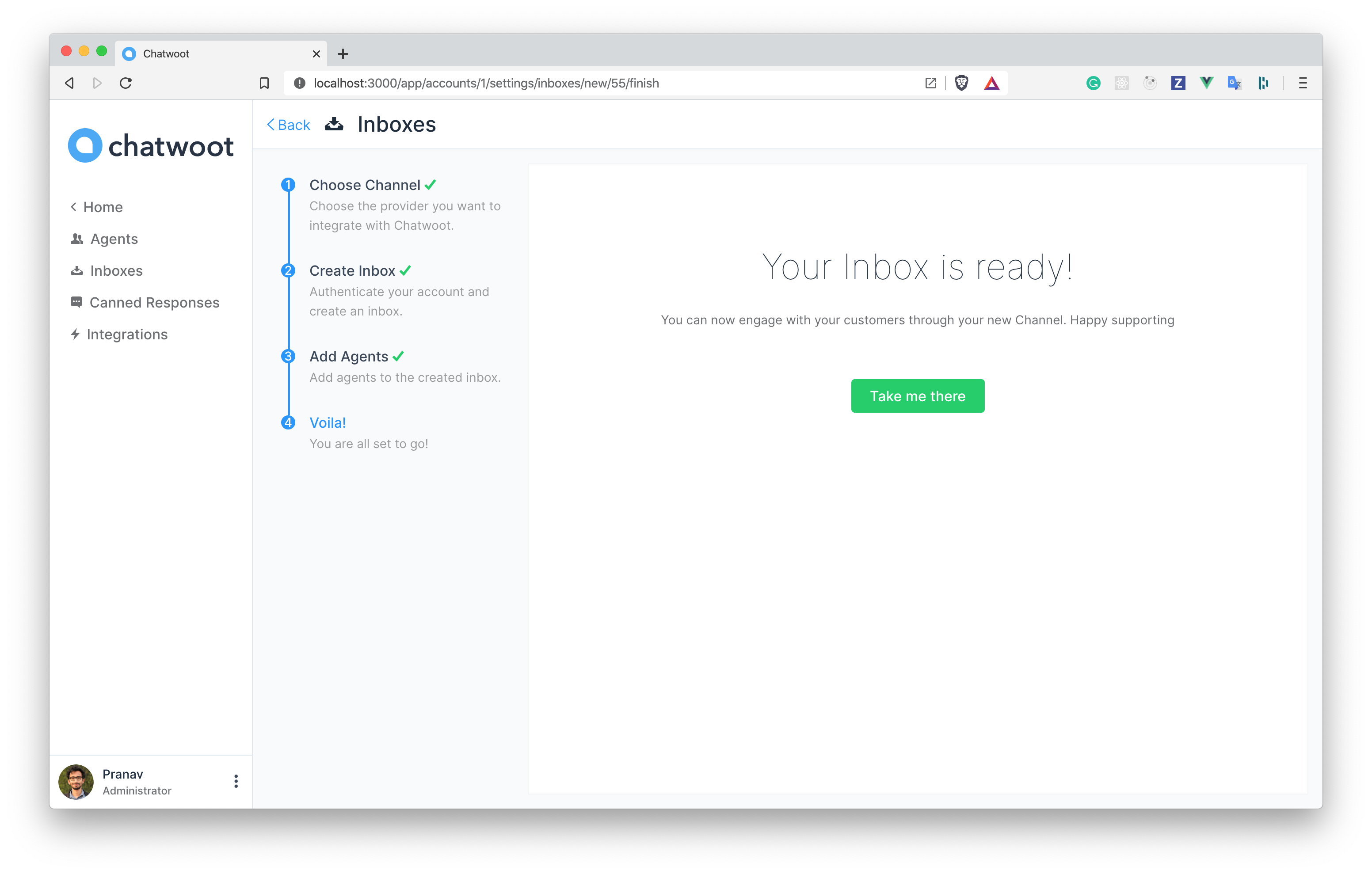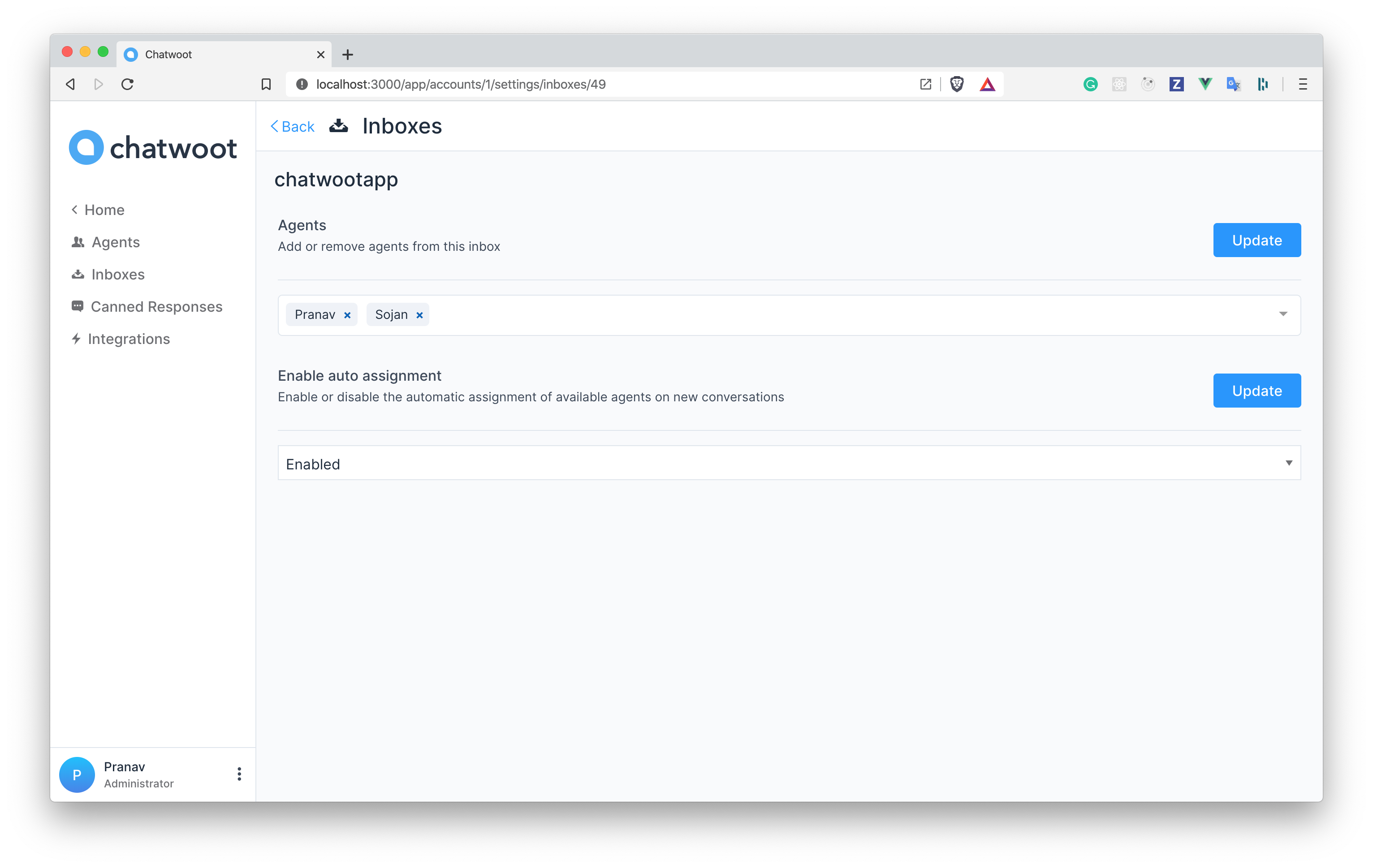1 KiB
1 KiB
| path | title |
|---|---|
| /docs/channels/twitter | How to create Twitter channel? |
Step 1. Click on "Add Inbox" button from Settings > Inboxes page.
Step 2. Click on "Twitter" icon.
Step 3. Click on "Sign in with Twitter" button.
Step 4. You will be redirected to Twitter. Click on "Authorize app" button.
Step 5. "Add agents" to your website inbox.
Step 6. Hooray! You have successfully created a Twitter inbox. You will be able to manage Twitter DMs and tweets mentioning you in the Chatwoot Inbox.
Step 7. If you want to update the agents who have access to the inbox, you can go to Settings > Inboxes.