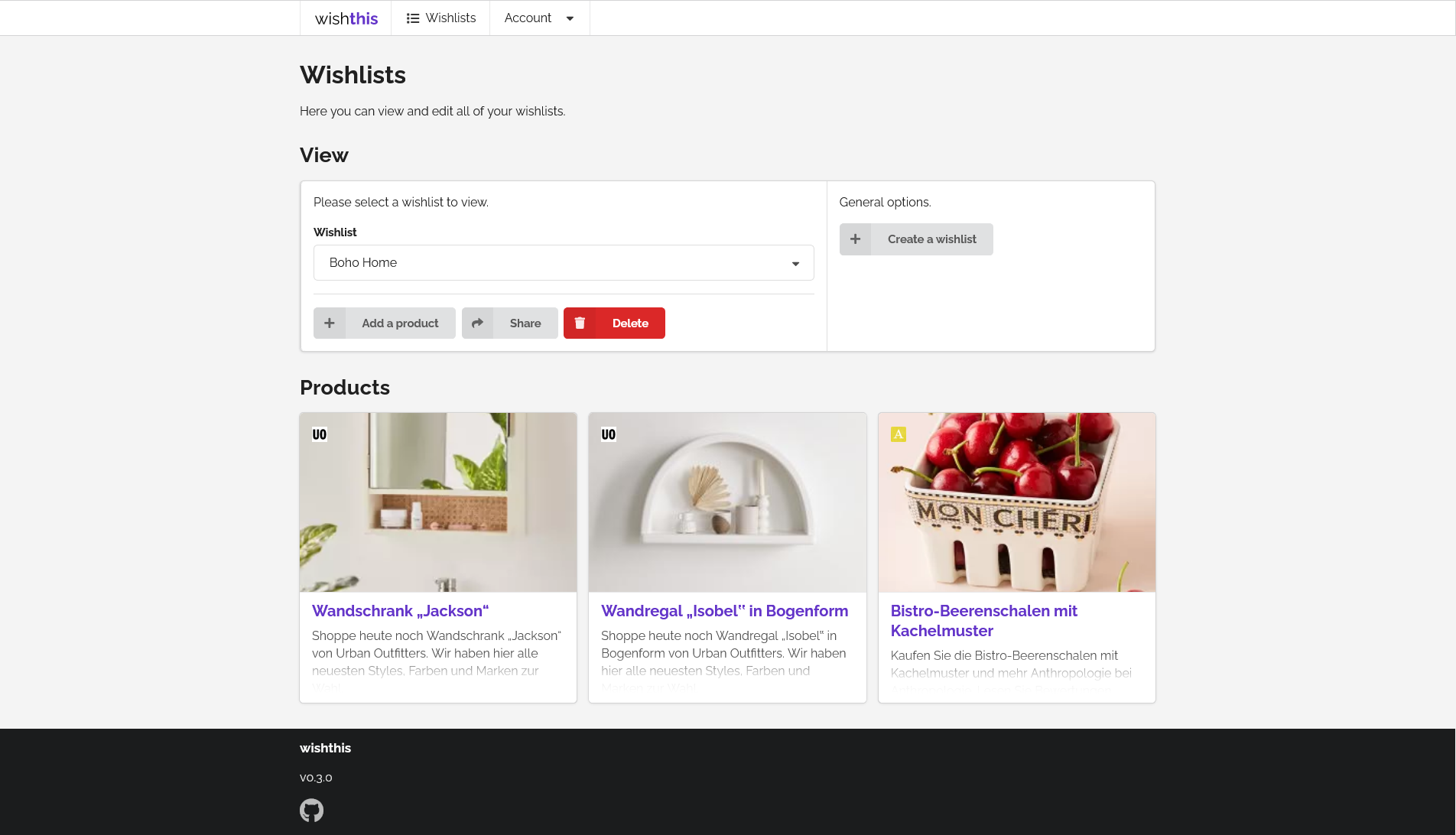No description
| .github | ||
| node_modules | ||
| semantic | ||
| src | ||
| vendor | ||
| .gitattributes | ||
| .gitignore | ||
| .htaccess | ||
| composer.json | ||
| composer.lock | ||
| create-release.ps1 | ||
| index.php | ||
| manifest.json | ||
| package-lock.json | ||
| package.json | ||
| README.md | ||
| semantic.json | ||
| workspace.code-workspace | ||
wishthis
wishthis is a simple, intuitive and modern platform to create, manage and view your wishes for any kind of occasion (demo).
Join the conversation on:
Warning
wishthis is a work in progress and may break at any time. Do not rely on it and make sure you have backups of your data.
Use at your own risk.
Requirements
- PHP 8
Installation
- Download the latest release and upload all files to your server
- Follow the instructions of the installer
Contributing
Install dependencies
Composer
Use one of the following commands.
| Command | Description |
|---|---|
composer install |
Install all dependencies. |
composer install --no-dev |
Install only required dependencies. |
NPM
Use one of the following commands.
| Command | Description |
|---|---|
npm install |
Install all dependencies. |
npm install --only=production --no-optional |
Install only required dependencies. |
Theme changes
cd semantic
And then one of the following commands:
gulp buildgulp watch
For more information see: https://fomantic-ui.com/introduction/build-tools.html