Add Caddyfile? #1
Loading…
Add table
Add a link
Reference in a new issue
No description provided.
Delete branch "%!s()"
Deleting a branch is permanent. Although the deleted branch may continue to exist for a short time before it actually gets removed, it CANNOT be undone in most cases. Continue?
This service is pretty awesome and I'd love to host it myself! I've found it very useful for safely transferring files.
However, I'm pretty silly and only mainly rely on built-in Caddy to host my SearXNG instance, so I was wondering if a tweakable Caddyfile could be added to this for the sake of convenience! If you can't do that, that's fine. Getting some Caddy advice for hosting this in general would be a help as well.
Hi - glad to hear that you find it useful! I'm not sure if adding a Caddyfile to the repo is really that useful, because it's as simple as it gets. Here's what it looks like for transfer.coffee:
So I don't think adding a Caddyfile to the repo really has that much of a benefit. Instead, if you have any questions setting things up, just ask here or on Matrix and I'll try to help you out.
Thanks for the help! However, this seems to not be working.
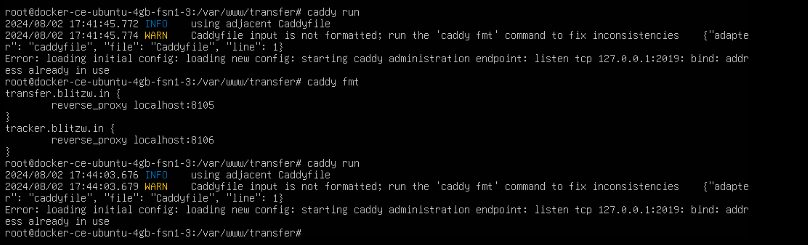
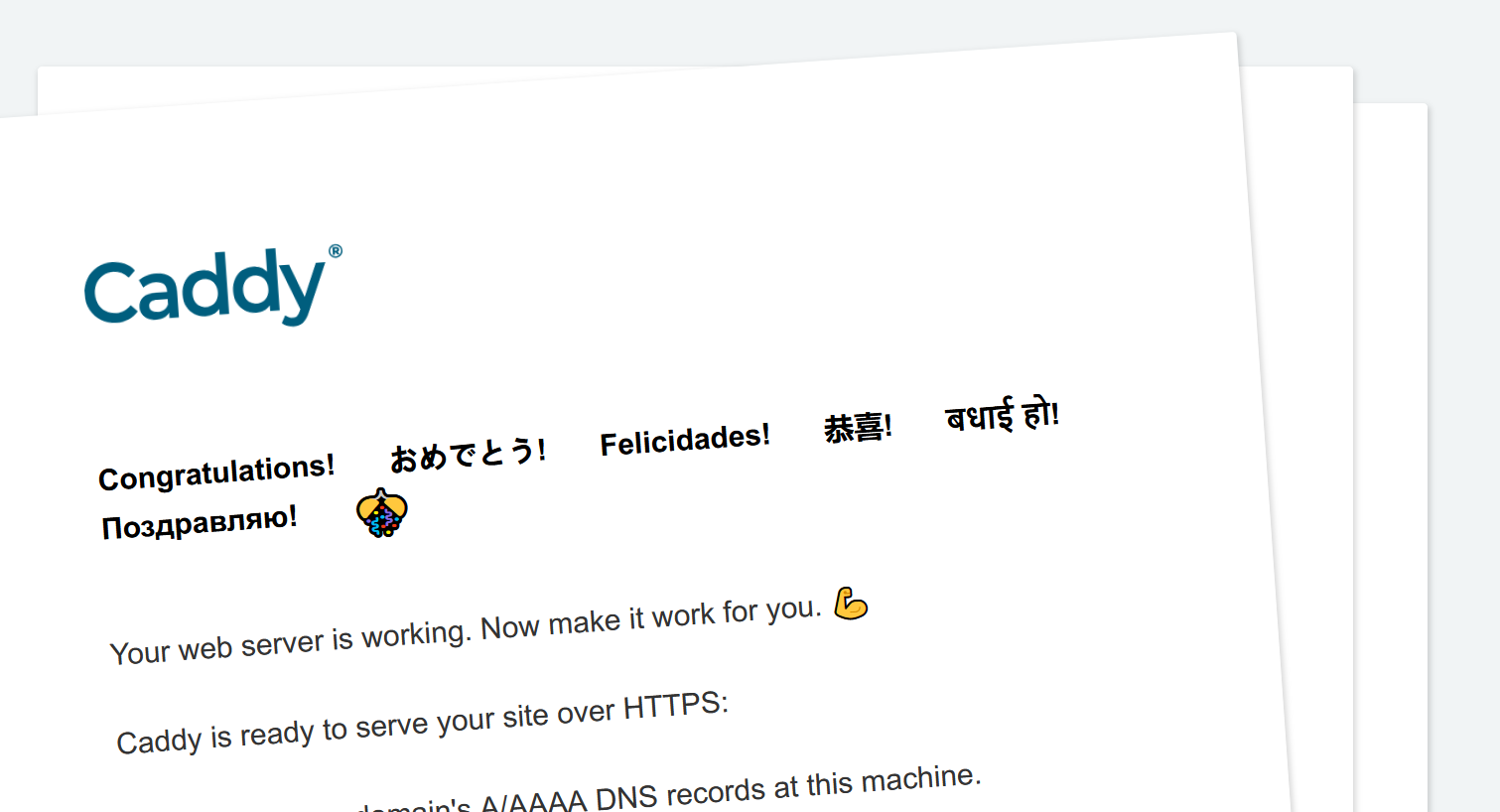
Here's my POV with the VPS.
And my transfer.blitzw.in domain just leads to a default Caddy page.
That looks like Caddy is already running when you execute
caddy run. So you probably want to usecaddy reload(or reload the systemd service, if you're using that).It just looks like a blank page now when I use that command.
Getting closer then. 😅 Are the two npm processes running?
Just installed NPM (forgot to do so beforehand, I'm such a goober), restarted my machine, and reloaded Caddy. However, it's still blank.
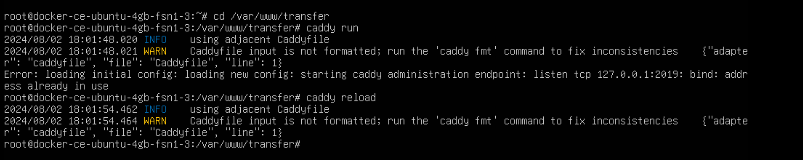
Thanks for clearing that up! It's running now.
🥳
Okay, I got it running, but the tracker doesn't seem to be working. I got my friends to test it but no files are being transferred/uploaded.

Which begs the question: Is the tracker running? How are you running it?
Restarted it again, and did the npm run tracker command, but I can't figure out how to do the commands after without ctrl + C. I'm not too familiar with this.
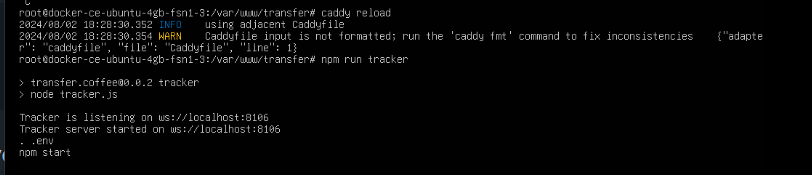
typing . .env and npm start didn't have any response. I did make an .env file.
I'd really suggest setting up systemd services for the two processes, examples are in the contrib/systemd directory. But for now, you can do something like
screen -dmS tracker npm run tracker. That will put the process in the background.Thank you so much for the help: it actually works now!!
Whoop! 🥳