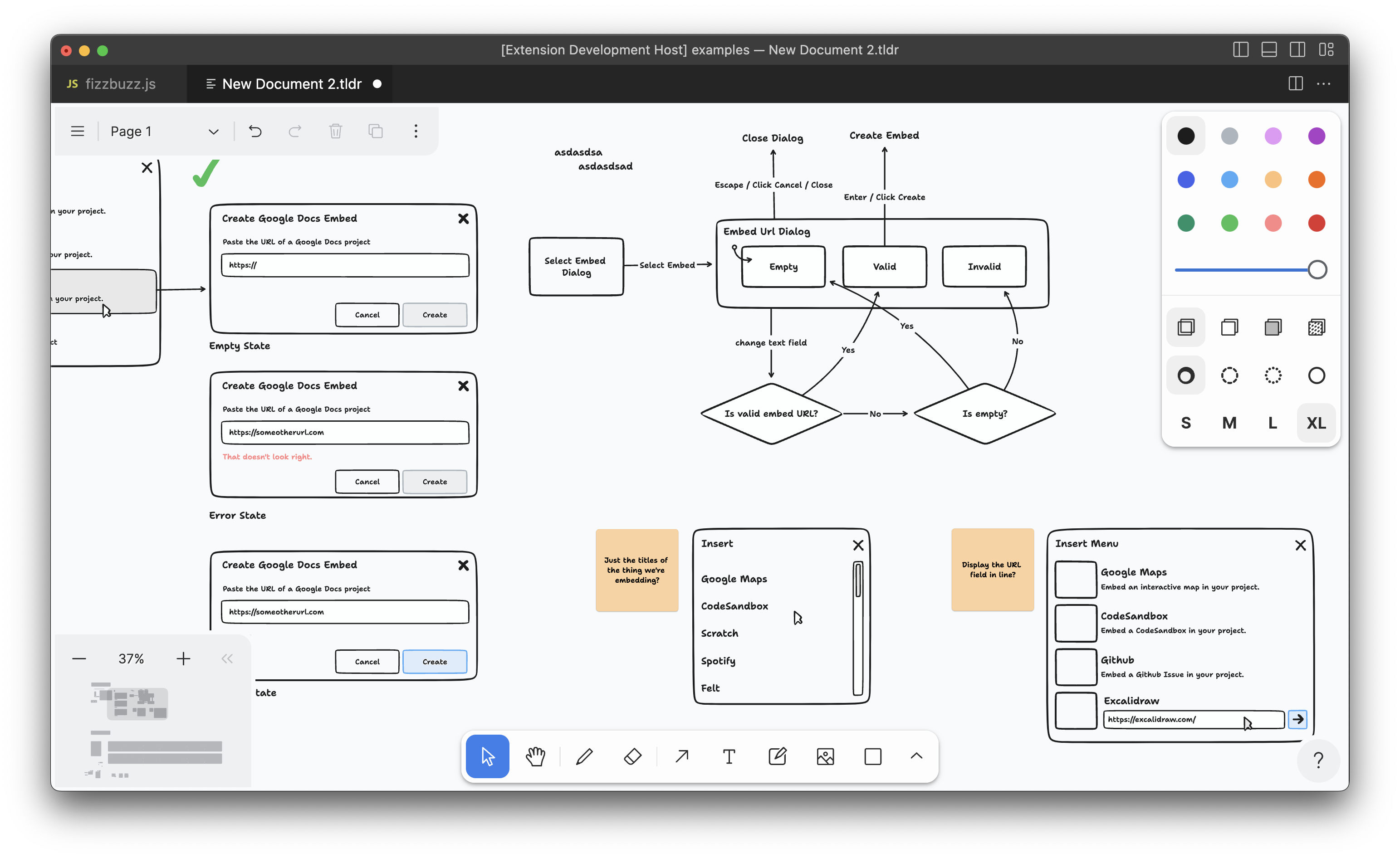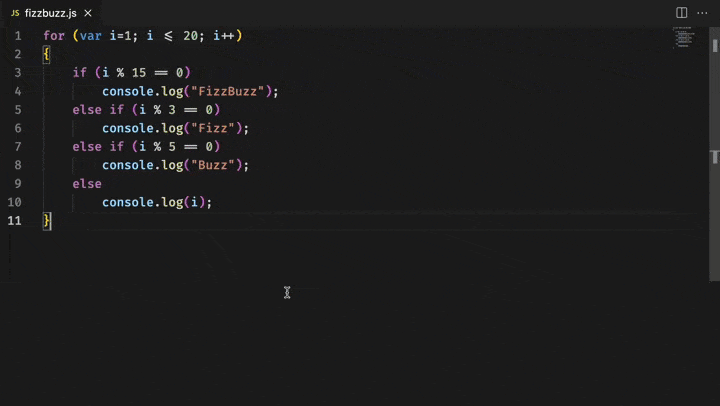This PR - Removes UserDocumentRecordType - moving isSnapMode to user preferences - moving isGridMode and isPenMode to InstanceRecordType - deleting the other properties which are no longer needed. - Creates a separate pipeline for persisting instance state. Previously the instance state records were stored alongside the document state records, and in order to load the state for a particular instance (in our case, a particular tab) you needed to pass the 'instanceId' prop. This prop ended up totally pervading the public API and people ran into all kinds of issues with it, e.g. using the same instance id in multiple editor instances. There was also an issue whereby it was hard for us to clean up old instance state so the idb table ended up bloating over time. This PR makes it so that rather than passing an instanceId, you load the instance state yourself while creating the store. It provides tools to make that easy. - Undoes the assumption that we might have more than one instance's state in the store. - Like `document`, `instance` now has a singleton id `instance:instance`. - Page state ids and camera ids are no longer random, but rather derive from the page they belong to. This is like having a foreign primary key in SQL databases. It's something i'd love to support fully as part of the RecordType/Store api. Tests to do - [x] Test Migrations - [x] Test Store.listen filtering - [x] Make type sets in Store public and readonly - [x] Test RecordType.createId - [x] Test Instance state snapshot loading/exporting - [x] Manual test File I/O - [x] Manual test Vscode extension with multiple tabs - [x] Audit usages of store.query - [x] Audit usages of changed types: InstanceRecordType, 'instance', InstancePageStateRecordType, 'instance_page_state', 'user_document', 'camera', CameraRecordType, InstancePresenceRecordType, 'instance_presence' - [x] Test user preferences - [x] Manual test isSnapMode and isGridMode and isPenMode - [ ] Test indexedDb functions - [x] Add instanceId stuff back ### Change Type - [x] `major` — Breaking Change ### Test Plan 1. Add a step-by-step description of how to test your PR here. 2. - [ ] Unit Tests - [ ] Webdriver tests ### Release Notes - Add a brief release note for your PR here. |
||
|---|---|---|
| .. | ||
| .vscode | ||
| assets | ||
| examples | ||
| scripts | ||
| src | ||
| .gitignore | ||
| .vscodeignore | ||
| CHANGELOG.md | ||
| icon.png | ||
| LICENSE | ||
| package.json | ||
| README.md | ||
| tsconfig.json | ||
Introduction
tldraw is a very good whiteboard for the web. This extension will let you use tldraw inside of VS Code, using offline .tldr files. Create drawings, diagrams, or visual documentation, and then commit the files alongside your code!
Usage
- To create a new tldraw file, use the provided command: "tldraw: New tldraw File".
- To view an existing tldraw file, open a file with the
.tldrextension in VS Code.
Tip: The
.tldrfiles you create with this extension can also be opened in the tldraw web app. You can also use this extension to open.tldrfiles saved from the web app.
Community
Support
Need help? Please open an issue for support.
Discussion
Want to connect with the developers or users? Visit the Discord channel.