Opacity slider was squished when frame tool was selected. I think it's because this PR #2847 got rid of the tlui-style-panel div. Putting it back seems to fix it. ### Change Type - [x] `patch` — Bug fix ### Release Notes - Fixes an issue with the opacity slider getting squished. --------- Co-authored-by: Steve Ruiz <steveruizok@gmail.com> |
||
|---|---|---|
| .github | ||
| .husky | ||
| .yarn/patches | ||
| apps | ||
| assets | ||
| config | ||
| packages | ||
| scripts | ||
| .dockerignore | ||
| .eslintignore | ||
| .eslintplugin.js | ||
| .eslintrc.js | ||
| .gitignore | ||
| .ignore | ||
| .prettierignore | ||
| .prettierrc | ||
| .yarnrc.yml | ||
| CHANGELOG.md | ||
| CLA.md | ||
| CODE_OF_CONDUCT.md | ||
| CONTRIBUTING.md | ||
| lazy.config.ts | ||
| lerna.json | ||
| LICENSE.md | ||
| package.json | ||
| README.md | ||
| TRADEMARKS.md | ||
| yarn.config.cjs | ||
| yarn.lock | ||
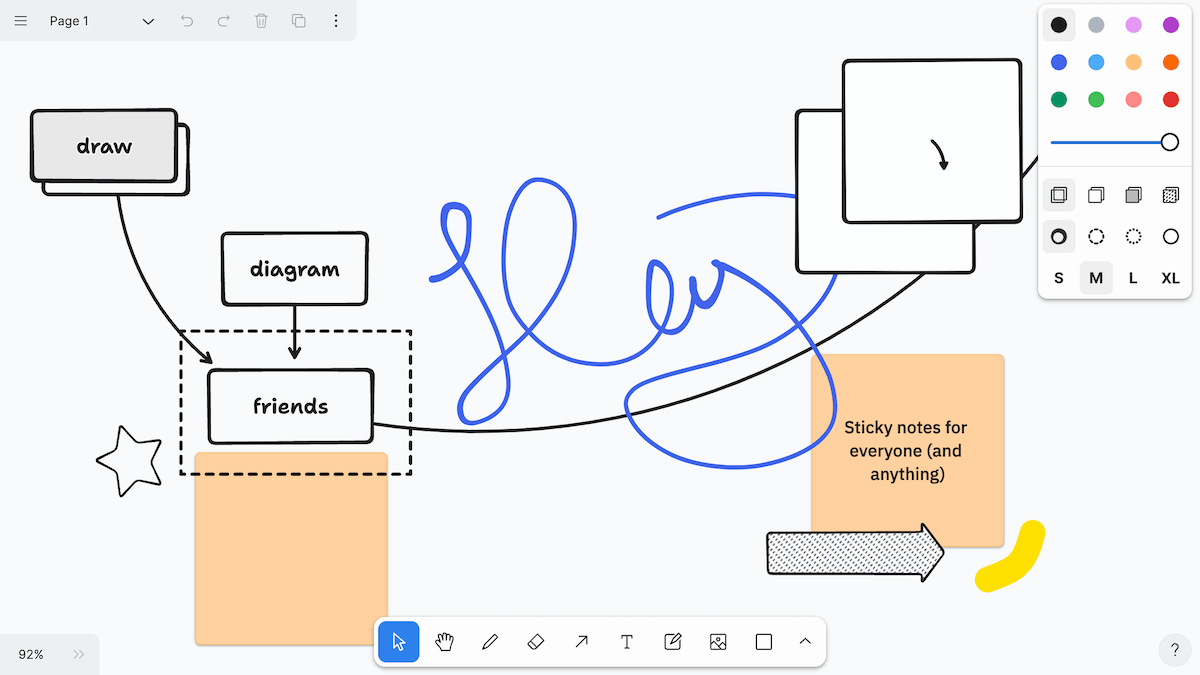
tldraw
Welcome to the public monorepo for tldraw. tldraw is a library for creating infinite canvas experiences in React. It's the software behind the digital whiteboard tldraw.com.
- Read the docs and learn more at tldraw.dev.
- Learn about our license.
Local development
The local development server will run our examples app. The basic example will show any changes you've made to the codebase.
To run the local development server, first clone this repo.
Install dependencies:
yarn
Start the local development server:
yarn dev
Open the example project at localhost:5420.
License
tldraw's source code and distributed packages are provided under the non-commercial tldraw license.
This license does not permit commercial use. If you wish to use tldraw in a commercial product or enterprise, you will need to purchase a commercial license. To obtain a commercial license, please contact us at hello@tldraw.com.
To learn more, see our license page.
Trademarks
The tldraw name and logo are trademarks of tldraw. Please see our trademark guidelines for info on acceptable usage.
Community
Have questions, comments or feedback? Join our discord or start a discussion.
Contribution
Please see our contributing guide. Found a bug? Please submit an issue.
Contact
Find us on Twitter at @tldraw or email sales@tldraw.com. You can also join our discord for quick help and support.