This PR moves code between our packages so that: - @tldraw/editor is a “core” library with the engine and canvas but no shapes, tools, or other things - @tldraw/tldraw contains everything particular to the experience we’ve built for tldraw At first look, this might seem like a step away from customization and configuration, however I believe it greatly increases the configuration potential of the @tldraw/editor while also providing a more accurate reflection of what configuration options actually exist for @tldraw/tldraw. ## Library changes @tldraw/editor re-exports its dependencies and @tldraw/tldraw re-exports @tldraw/editor. - users of @tldraw/editor WITHOUT @tldraw/tldraw should almost always only import things from @tldraw/editor. - users of @tldraw/tldraw should almost always only import things from @tldraw/tldraw. - @tldraw/polyfills is merged into @tldraw/editor - @tldraw/indices is merged into @tldraw/editor - @tldraw/primitives is merged mostly into @tldraw/editor, partially into @tldraw/tldraw - @tldraw/file-format is merged into @tldraw/tldraw - @tldraw/ui is merged into @tldraw/tldraw Many (many) utils and other code is moved from the editor to tldraw. For example, embeds now are entirely an feature of @tldraw/tldraw. The only big chunk of code left in core is related to arrow handling. ## API Changes The editor can now be used without tldraw's assets. We load them in @tldraw/tldraw instead, so feel free to use whatever fonts or images or whatever that you like with the editor. All tools and shapes (except for the `Group` shape) are moved to @tldraw/tldraw. This includes the `select` tool. You should use the editor with at least one tool, however, so you now also need to send in an `initialState` prop to the Editor / <TldrawEditor> component indicating which state the editor should begin in. The `components` prop now also accepts `SelectionForeground`. The complex selection component that we use for tldraw is moved to @tldraw/tldraw. The default component is quite basic but can easily be replaced via the `components` prop. We pass down our tldraw-flavored SelectionFg via `components`. Likewise with the `Scribble` component: the `DefaultScribble` no longer uses our freehand tech and is a simple path instead. We pass down the tldraw-flavored scribble via `components`. The `ExternalContentManager` (`Editor.externalContentManager`) is removed and replaced with a mapping of types to handlers. - Register new content handlers with `Editor.registerExternalContentHandler`. - Register new asset creation handlers (for files and URLs) with `Editor.registerExternalAssetHandler` ### Change Type - [x] `major` — Breaking change ### Test Plan - [x] Unit Tests - [x] End to end tests ### Release Notes - [@tldraw/editor] lots, wip - [@tldraw/ui] gone, merged to tldraw/tldraw - [@tldraw/polyfills] gone, merged to tldraw/editor - [@tldraw/primitives] gone, merged to tldraw/editor / tldraw/tldraw - [@tldraw/indices] gone, merged to tldraw/editor - [@tldraw/file-format] gone, merged to tldraw/tldraw --------- Co-authored-by: alex <alex@dytry.ch> |
||
|---|---|---|
| .github | ||
| .husky | ||
| .yarn | ||
| apps | ||
| assets | ||
| config | ||
| docs | ||
| packages | ||
| scripts | ||
| .eslintignore | ||
| .eslintplugin.js | ||
| .eslintrc.js | ||
| .gitignore | ||
| .ignore | ||
| .prettierignore | ||
| .prettierrc | ||
| .yarnrc.yml | ||
| CHANGELOG.md | ||
| CODE_OF_CONDUCT.md | ||
| CONTRIBUTING.md | ||
| lazy.config.ts | ||
| lerna.json | ||
| LICENSE | ||
| package.json | ||
| public-yarn.lock | ||
| README.md | ||
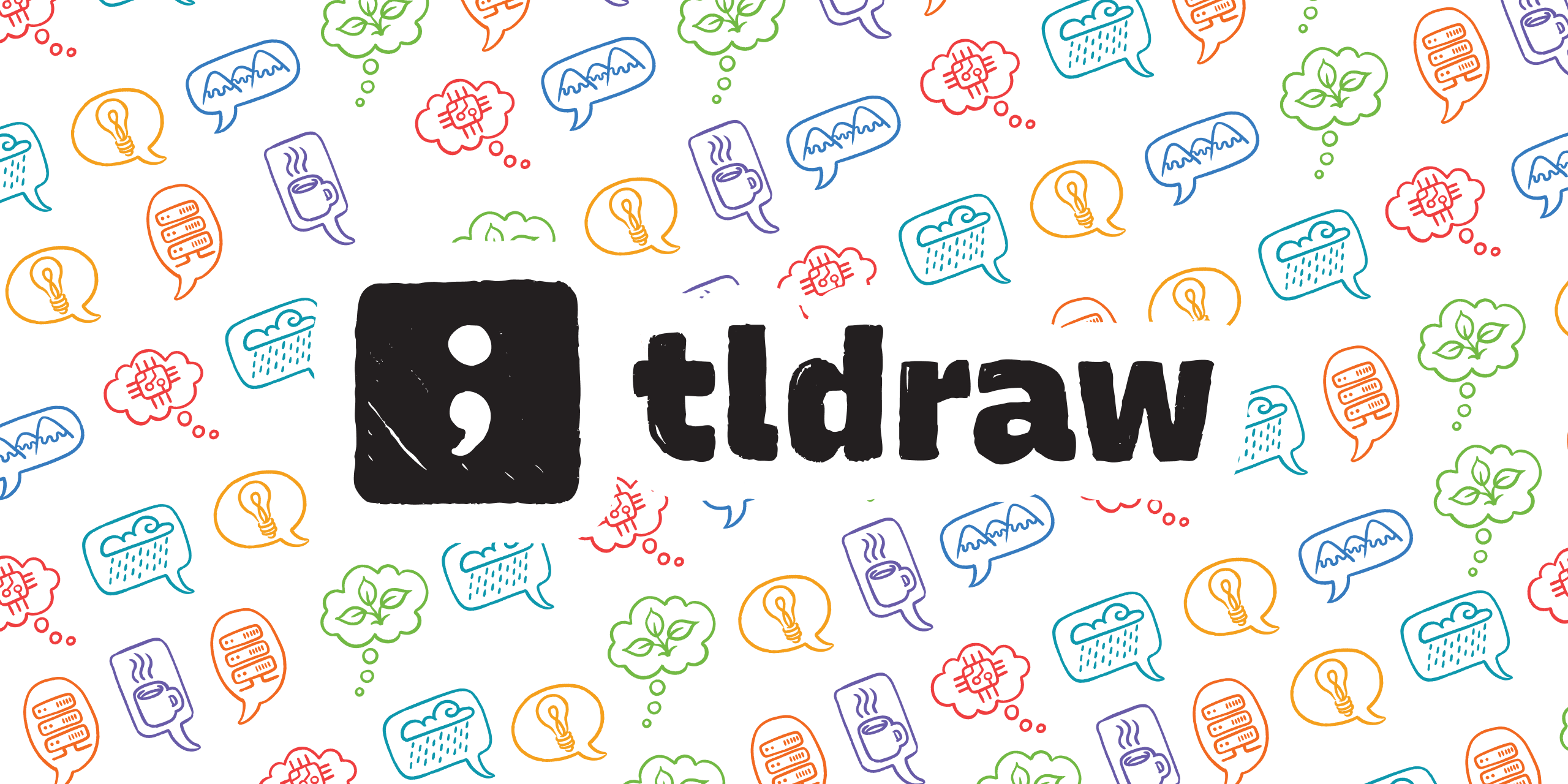
tldraw
Welcome to the public monorepo for tldraw.
What is tldraw?
tldraw is a collaborative digital whiteboard available at tldraw.com. Its editor, user interface, and other underlying libraries are open source and available in this repository. They are also distributed on npm. You can use tldraw to create a drop-in whiteboard for your product or as the foundation on which to build your own infinite canvas applications.
Learn more at tldraw.dev.
Note
This repo contains source code for the current version of tldraw. You can find the source for the original version here.
Installation & Usage
To learn more about using tldraw in your React application, follow our guide here or see the examples sandbox.
import { Tldraw } from '@tldraw/tldraw'
import '@tldraw/tldraw/tldraw.css'
export default function () {
return (
<div style={{ position: 'fixed', inset: 0 }}>
<Tldraw />
</div>
)
}
Local development
To run the local development server, first clone this repo.
Install dependencies:
yarn
Start the local development server:
yarn dev
Open the example project at localhost:5420.
Examples
Our development server contains several examples that demonstrates different ways that you can customize tldraw or use its APIs. Each example is found in the apps/examples folder.
- eg:
localhost:5420for the basic example. - eg:
localhost:5420/apifor the API example.
To learn more about using tldraw, visit our docs.
About this repository
Top-level layout
This repository's contents is divided across four primary sections:
/appscontains the source for our applications/packagescontains the source for our public packages/scriptscontains scripts used for building and publishing/assetscontains icons and translations relied on by the app/docscontains the content for our docs site at tldraw.dev
Applications
examples: our local development / examples projectvscode: our Visual Studio Code extension
Packages
assets: a library for working with tldraw's fonts and translationseditor: the tldraw editorstate: a signals library, also known as signiastore: an in-memory reactive databasetldraw: the main tldraw package containing both the editor and the UItlschema: shape definitions and migrationsutils: low-level data utilities shared by other librariesvalidate: a validation library used for run-time validation
Community
Have questions, comments or feedback? Join our discord or start a discussion.
Distributions
You can find tldraw on npm here.
At the moment the tldraw package is in alpha. We also ship a canary version which is always up to date with the main branch of this repo.
License
The source code for various apps and packages in this repository (as well as our 2.0+ distributions and releases) are currently licensed under Apache-2.0. These licenses are subject to change in our upcoming 2.0 release. If you are planning to use tldraw in a commercial product, please reach out at hello@tldraw.com.
Contribution
Please see our contributing guide. Found a bug? Please submit an issue.
Contact
Find us on Twitter at @tldraw or email hello@tldraw.com. You can also join our discord for quick help and support.