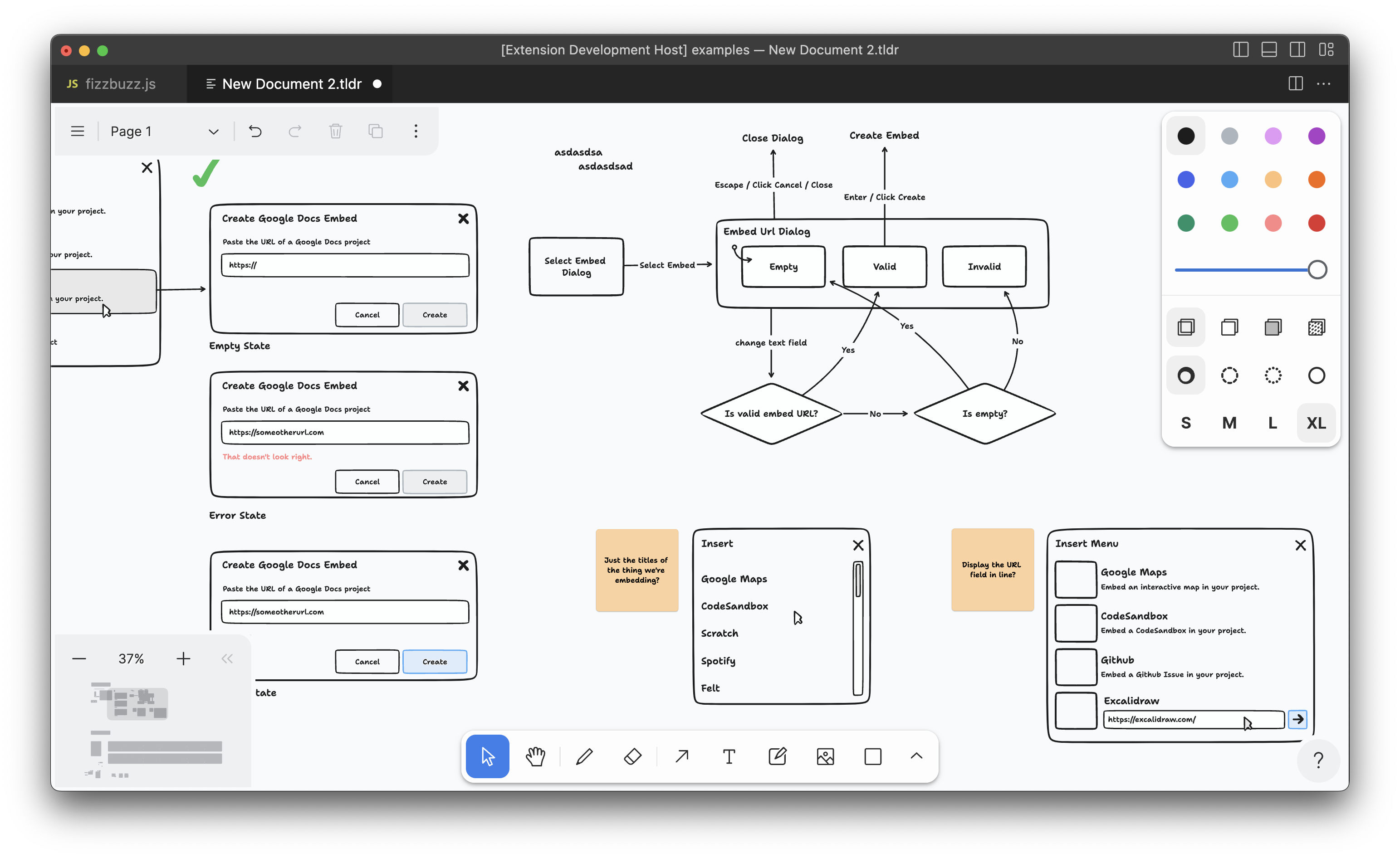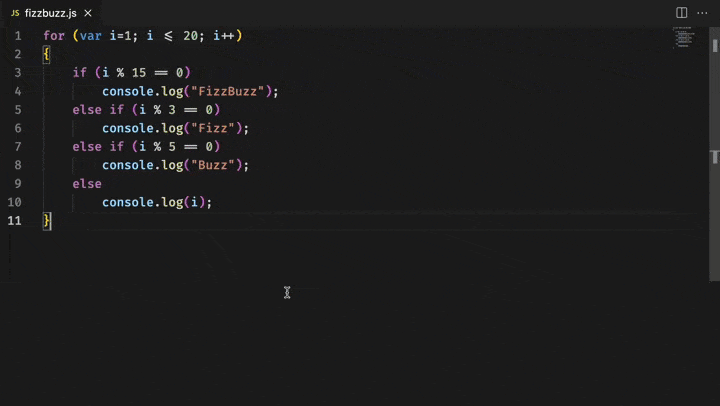Right now this examples app looks exactly the same as our old examples
app, but there are a couple of tiny differences:
- We use `vite` instead of our own esbuild setup for development and
bundling
- We use `@tldraw/assets` for smart asset hashing instead of copying the
assets to a public folder
You can use `@tldraw/assets` with vite with a bunch of extra config, but
it (plus a bunch of other bundlers) also support a special syntax for
specifying asset urls: `new URL('./my/asset.svg',
import.meta.url).href`. This approach is more standards-complient, but
doesn't work with every bundler just yet. This diff also adds a
url-based version of `@tldraw/assets`, although I'd like to tweak the
entry point - right now you need to import from
`@tldraw/assets/lib/urls`, but i'd like to find a way to get this to
`@tldraw/assets/urls` or something at some point.
There are a couple other extra fixes in here:
- vscode builds were broken, they're fixed now!
- there's also a little tweak to the `getBundlerAssetUrls` API to allow
passing in a function instead of an object for URL formatting
- there are new internal-only functions for injecting asset urls
globally instead of passing them in via react props. this means we can
get the benefits of cacheable URLs without having to clutter our
examples by passing them in
|
||
|---|---|---|
| .. | ||
| .vscode | ||
| assets | ||
| examples | ||
| scripts | ||
| src | ||
| .gitignore | ||
| .vscodeignore | ||
| CHANGELOG.md | ||
| icon.png | ||
| LICENSE | ||
| package.json | ||
| README.md | ||
| tsconfig.json | ||
Introduction
tldraw is a very good whiteboard for the web. This extension will let you use tldraw inside of VS Code, using offline .tldr files. Create drawings, diagrams, or visual documentation, and then commit the files alongside your code!
Usage
- To create a new tldraw file, use the provided command: "tldraw: New tldraw File".
- To view an existing tldraw file, open a file with the
.tldrextension in VS Code.
Tip: The
.tldrfiles you create with this extension can also be opened in the tldraw web app. You can also use this extension to open.tldrfiles saved from the web app.
Community
Support
Need help? Please open an issue for support.
Discussion
Want to connect with the developers or users? Visit the Discord channel.