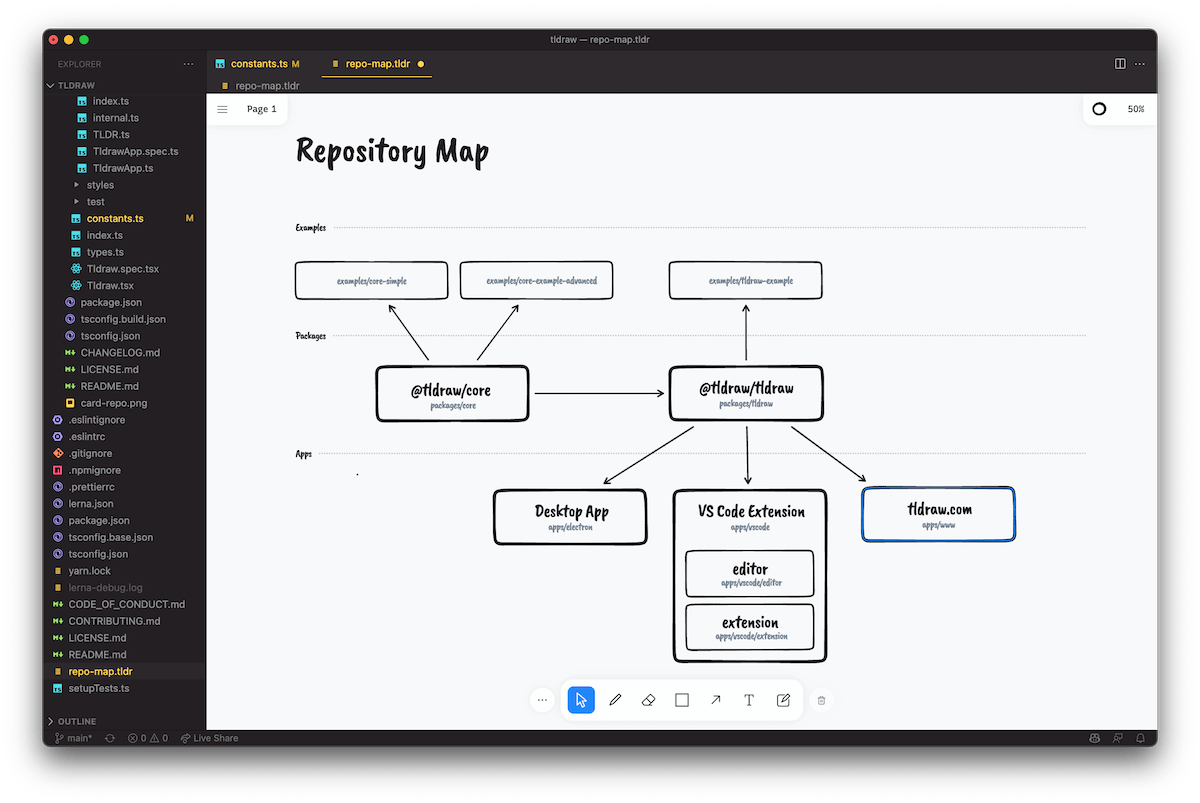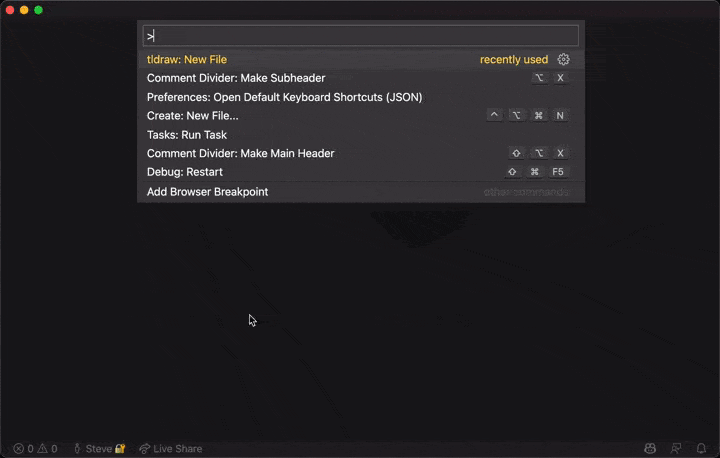| .. | ||
| .vscode | ||
| assets | ||
| examples | ||
| scripts | ||
| src | ||
| .gitignore | ||
| .vscodeignore | ||
| CHANGELOG.md | ||
| icon.png | ||
| LICENSE.md | ||
| package.json | ||
| README.md | ||
| tsconfig.json | ||
| yarn.lock | ||
Introduction
Create and edit diagrams using the tldraw editor, all inside of VS Code.
tldraw is a free drawing and diagramming tool with a hand-drawn style and convenient features such as smart arrows, snapping, and sticky notes. With the tldraw extension for VS Code, your tldraw files can be version controlled alongside your code.
Tip: The files you create or edit here can also be opened in the tldraw web app.
Features
- View, edit and save tldraw files (
.tldr)
Usage
- To view an existing tldraw file, open a file with the
.tldrextension in VS Code. - To create a new tldraw file, use the provided command: "tldraw: New tldraw File".
Community
Support
Need help? Please open an issue for support.
Discussion
Want to connect with other devs? Visit the Discord channel.