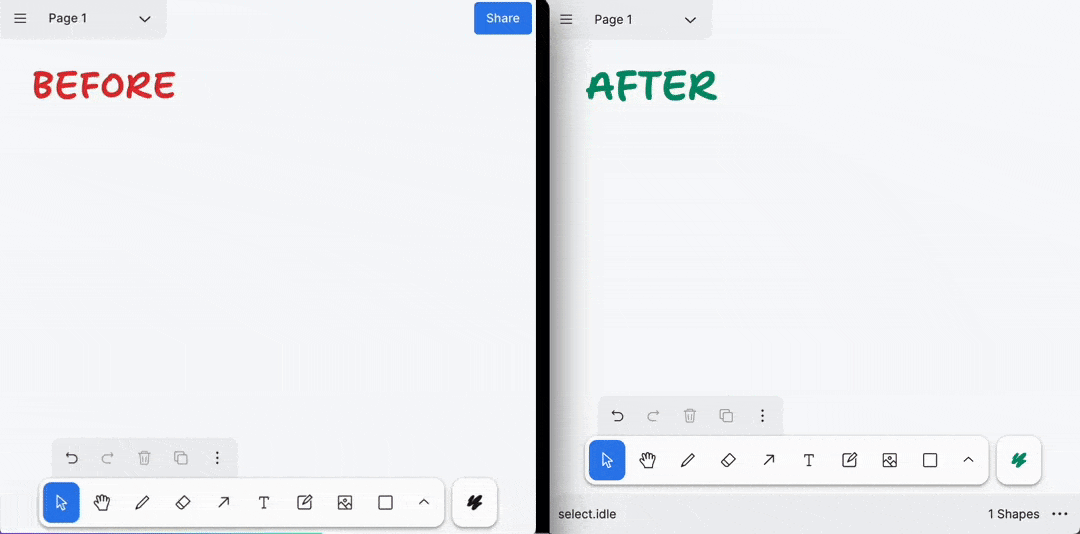 (gif is with 6x CPU throttling to make the effect more visible) This is the first of a few diffs I'm working on to make dropping images onto the canvas feel a lot faster. There are three main changes here: 1. We operate on `Blob`s and `File`s rather than data urls. This saves a fair bit on converting to/from base64 all the time. I've updated our `MediaHelper` APIs to encourage the same in consumers. 2. We only check the max canvas size (slow) if images are above a certain dimension that we consider "safe" (8k x 8k) 3. Switching from the `downscale` npm library to canvas native downscaling. that library claims to give better results than the browser, but hasn't been updated in ~7 years. in modern browsers, we can opt-in to native high-quality image smoothing to achieve similar results much faster than with an algorithm implemented in pure JS. I want to follow this up with a system to show image placeholders whilst we're waiting for long-running operations like resizing etc but i'm going to split that out into its own diff as it'll involve some fairly complex changes to the history management API. ### Change Type - [x] `major` — Breaking change [^1]: publishes a `patch` release, for devDependencies use `internal` [^2]: will not publish a new version ### Test Plan 1. Tested manually, unit tests & end-to-end tests pass |
||
|---|---|---|
| .. | ||
| examples | ||
| vscode | ||