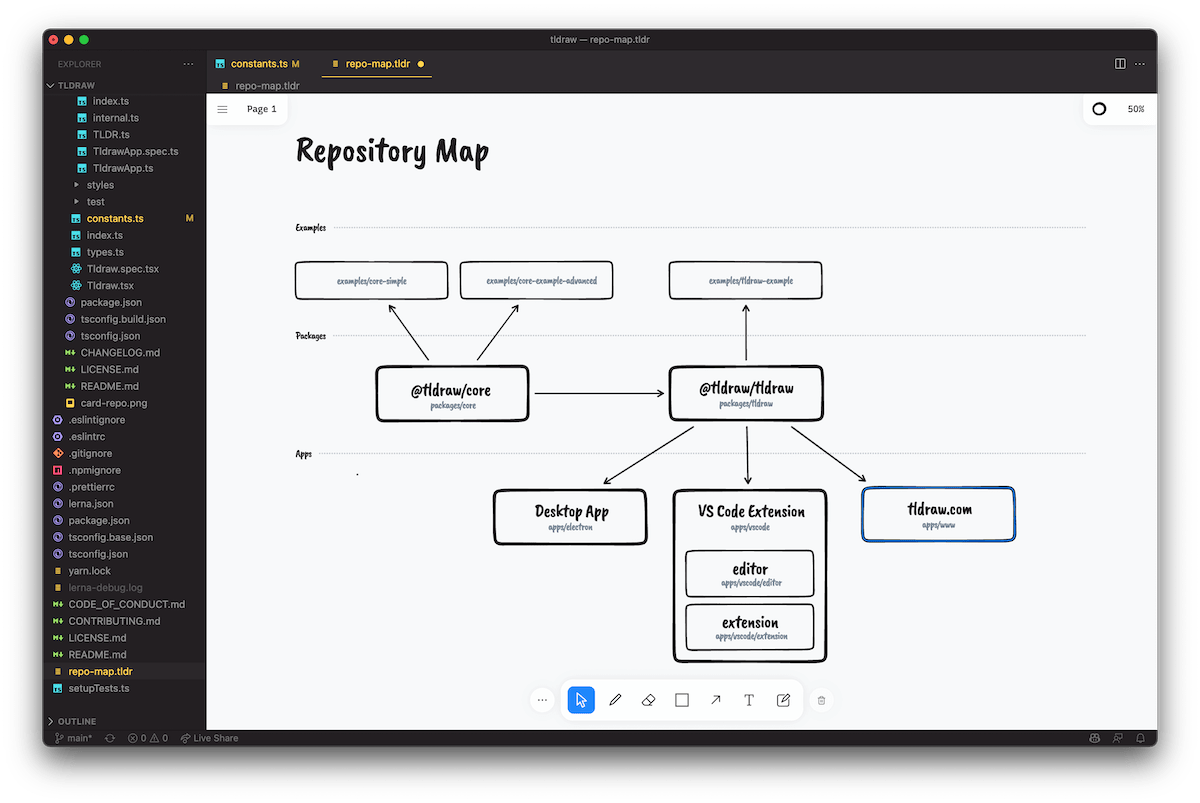* Update turbo to latest * Update turbo.json * The --stream flag has been deprecated * Remove unused start:all * build:packages -> use new --filter * build:apps -> use new --filter * build:www -> use new --filter * build:core -> use new --filter * build -> fix tldraw-example dependencies * Optimize test* and lint * start & start:core -> use new --filter * start:electron -> use new --filter * Remove unused start:apps * Update turbo.json * Caching ESLint See Pro Tip : https://turborepo.org/docs/core-concepts/caching#configuring-cache-outputs * Optimize test:watch * start:www -> use new filter * start:vscode -> use new filter * Update build:core * Optimize start and start:core * Clean build:core * Remove unused command * Revert "Merge branch 'main' into chore/update-turbo" This reverts commit a481c242054504c9b8452822df8c452c24bcdfbd, reversing changes made to a0f2f337b3d00974741effd4faae699ce493d3a2. * Update start:electron * Remove unused deploy in turbo.json * Add start:extension * Add package:electron and package:vscode * Add publish:vscode * Revet Revert: revert "Merge branch 'main' into chore/update-turbo" * Update vscode extension build * Clean tldraw-example tsconfig.json * Uniform script commands * Fix start for www * remove mention of removed packages * add build:core * Add force to build step Co-authored-by: Steve Ruiz <steveruizok@gmail.com> |
||
|---|---|---|
| .. | ||
| .vscode | ||
| assets | ||
| examples | ||
| scripts | ||
| src | ||
| .gitignore | ||
| .vscodeignore | ||
| CHANGELOG.md | ||
| icon.png | ||
| LICENSE.md | ||
| package.json | ||
| README.md | ||
| tsconfig.json | ||
| yarn.lock | ||
Introduction
Create and edit diagrams using the tldraw editor, all inside of VS Code.
tldraw is a free drawing and diagramming tool with a hand-drawn style and convenient features such as smart arrows, snapping, and sticky notes. With the tldraw extension for VS Code, your tldraw files can be version controlled alongside your code.
Tip: The files you create or edit here can also be opened in the tldraw web app.
Features
- View, edit and save tldraw files (
.tldr)
Usage
- To view an existing tldraw file, open a file with the
.tldrextension in VS Code. - To create a new tldraw file, use the provided command: "tldraw: New tldraw File".
Community
Support
Need help? Please open an issue for support.
Discussion
Want to connect with other devs? Visit the Discord channel.