This PR adds an offline indicator to the UI package. It's not used in
the default app but we'll use it on tldraw.com, and it makes sense to
include it here as it's generally useful.
### Change Type
- [x] `minor` — New feature
### Test Plan
1. See the zones example.
### Release Notes
- [@tldraw/tldraw] add offline indicator to ui components

### Change Type
- [x] `minor` — New feature
[^1]: publishes a `patch` release, for devDependencies use `internal`
[^2]: will not publish a new version
### Test Plan
1. Make some cloud shapes, try different sizes, colors, fills.
2. Export cloud shapes to images.
- [ ] Unit Tests
- [ ] End to end tests
### Release Notes
- Adds a cloud shape.
This diff adds an initial version of the highlighter shape. At this
stage, it's a complete copy of the draw tool minus the following
features:
* Fills
* Stroke types
* Closed shapes
I've created a new shape util (a copy-paste of the draw one with stuff
renamed/deleted) but reused the state chart nodes for the draw shape.
Currently this new tool looks exactly like the draw tool, but that'll be
changing soon!

The UI here is extremely WIP. The highlighter tool is behind a feature
flag, but once enabled is accessible through the tool bar. There's a
first-draft highlighter icon (i didn't spend much time on this, it's not
super legible on non-retina displays yet imo), and the tool is bound to
the `i` key (any better suggestions? `h` is taken by the hand tool)
### The plan
1. initial highlighter shape/tool #1401 **>you are here<**
2. sandwich rendering for highlighter shapes #1418
3. shape styling - new colours and sizes, lightweight perfect freehand
changes
### Change Type
- [x] `minor` — New Feature
### Test Plan
(not yet)
### Release Notes
[internal only change layout ground work for highlighter]
This PR adds a laser pointer. It's also available in readonly rooms.
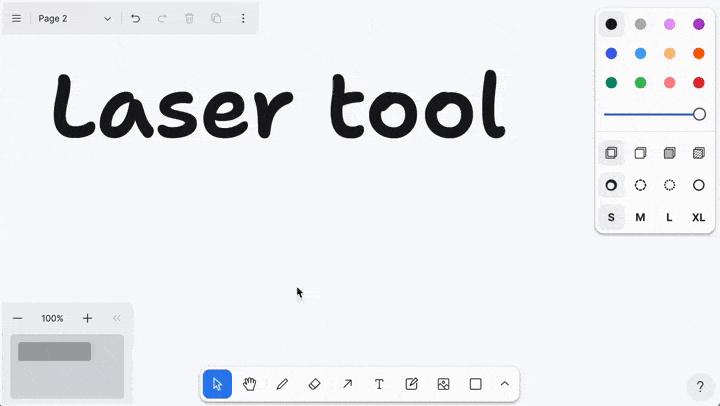
### Change Type
- [x] `minor` — New Feature
### Test Plan
1. Select the laser pointer tool
2. Draw some lasers.
### Release Notes
- Adds the laser pointer tool.
Vertical text alignment for geo shapes.
### Change Type
- [x] `minor` — New Feature
### Test Plan
1. Add a step-by-step description of how to test your PR here.
2.
- [ ] Unit Tests
- [ ] Webdriver tests
### Release Notes
- This adds vertical text alignment property to geo shapes.
---------
Co-authored-by: Steve Ruiz <steveruizok@gmail.com>
This PR adds a `check-box` geo shape.

It also improves some logic around the `onClick` shape util handler and
some surprisingly related fixes to point hit testing.
### Test Plan
1. Create a geo shape
2. Set it as a checkbox style
3. *easter egg* double click while holding alt to toggle between
check-box and rectangle
- [x] Unit Tests
### Release Note
- Adds checkbox geo shape.