First draft of the new bindings API. We'll follow this up with some API
refinements, tests, documentation, and examples.
Bindings are a new record type for establishing relationships between
two shapes so they can update at the same time.
### Change Type
- [x] `sdk` — Changes the tldraw SDK
- [x] `feature` — New feature
### Release Notes
#### Breaking changes
- The `start` and `end` properties on `TLArrowShape` no longer have
`type: point | binding`. Instead, they're always a point, which may be
out of date if a binding exists. To check for & retrieve arrow bindings,
use `getArrowBindings(editor, shape)` instead.
- `getArrowTerminalsInArrowSpace` must be passed a `TLArrowBindings` as
a third argument: `getArrowTerminalsInArrowSpace(editor, shape,
getArrowBindings(editor, shape))`
- The following types have been renamed:
- `ShapeProps` -> `RecordProps`
- `ShapePropsType` -> `RecordPropsType`
- `TLShapePropsMigrations` -> `TLPropsMigrations`
- `SchemaShapeInfo` -> `SchemaPropsInfo`
---------
Co-authored-by: David Sheldrick <d.j.sheldrick@gmail.com>
Followup to https://github.com/tldraw/tldraw/pull/3188 (although this
problem was there before that PR)
This does more work for RTL rendering in SVG context, especially since
we position each span one-by-one.
I had to do a bit of esoteric spelunking and it turns out
[`unicode-bidi:
plaintext`](https://developer.mozilla.org/en-US/docs/Web/CSS/unicode-bidi)
solves our issue even though it isn't really recommend to be used by web
developers. Fun times 🙃
Before:
<img width="369" alt="Screenshot 2024-05-02 at 11 45 44"
src="https://github.com/tldraw/tldraw/assets/469604/df55e03a-4760-4b8f-adad-ed1a8c13ad51">
After:
<img width="365" alt="Screenshot 2024-05-02 at 11 54 48"
src="https://github.com/tldraw/tldraw/assets/469604/3339bbf4-041a-4fdf-8b6e-6fa19dfb0a9e">
### Change Type
<!-- ❗ Please select a 'Scope' label ❗️ -->
- [x] `sdk` — Changes the tldraw SDK
- [ ] `dotcom` — Changes the tldraw.com web app
- [ ] `docs` — Changes to the documentation, examples, or templates.
- [ ] `vs code` — Changes to the vscode plugin
- [ ] `internal` — Does not affect user-facing stuff
<!-- ❗ Please select a 'Type' label ❗️ -->
- [x] `bugfix` — Bug fix
- [ ] `feature` — New feature
- [ ] `improvement` — Improving existing features
- [ ] `chore` — Updating dependencies, other boring stuff
- [ ] `galaxy brain` — Architectural changes
- [ ] `tests` — Changes to any test code
- [ ] `tools` — Changes to infrastructure, CI, internal scripts,
debugging tools, etc.
- [ ] `dunno` — I don't know
### Test Plan
1. Test LTR text.
2. Test RTL text.
3. Test mixed LTR/RTL on different lines.
- [ ] Unit Tests
- [x] End to end tests
### Release Notes
- [Add a brief release note for your PR here.](textfields: fix RTL
layout for SVG exports)
---------
Co-authored-by: huppy-bot[bot] <128400622+huppy-bot[bot]@users.noreply.github.com>
This PR buffs input events.
## The story so far
In the olde days, we throttled events from the canvas events hook so
that a pointer event would only be sent every 1/60th of a second. This
was fine but made drawing on the iPad / 120FPS displays a little sad.
Then we removed this throttle. It seemed fine! Drawing at 120FPS was
great. We improved some rendering speeds and tightened some loops so
that the engine could keep up with 2x the number of points in a line.
Then we started noticing that iPads and other screens could start
choking on events as it received new inputs and tried to process and
render inputs while still recovering from a previous dropped frame. Even
worse, on iPad the work of rendering at 120FPS was causing the browser
to throttle the app after some sustained drawing. Yikes!
### Batching
I did an experimental PR (#3180) to bring back batching but do it in the
editor instead. What we would do is: rather than immediately processing
an event when we get it, we would instead put the event into a buffer.
On the next 60FPS tick, we would flush the buffer and process all of the
events. We'd have them all in the same transaction so that the app would
only render once.
### Render batching?
We then tried batching the renders, so that the app would only ever
render once per (next) frame. This added a bunch of complexity around
events that needed to happen synchronously, such as writing text in a
text field. Some inputs could "lag" in a way familiar to anyone who's
tried to update an input's state asynchronously. So we backed out of
this.
### Coalescing?
Another idea from @ds300 was to "coalesce" the events. This would be
useful because, while some interactions like drawing would require the
in-between frames in order to avoid data loss, most interactions (like
resizing) didn't actually need the in-between frames, they could just
use the last input of a given type.
Coalescing turned out to be trickier than we thought, though. Often a
state node required information from elsewhere in the app when
processing an event (such as camera position or page point, which is
derived from the camera position), and so the coalesced events would
need to also include this information or else the handlers wouldn't work
the way they should when processing the "final" event during a tick.
So we backed out of the coalescing strategy for now. Here's the [PR that
removes](937469d69d)
it.
### Let's just buffer the fuckers
So this PR now should only include input buffering.
I think there are ways to achieve the same coalescing-like results
through the state nodes, which could gather information during the
`onPointerMove` handler and then actually make changes during the
`onTick` handler, so that the changes are only done as many time as
necessary. This should help with e.g. resizing lots of shapes at once.
But first let's land the buffering!
---
Mitja's original text:
This PR builds on top of Steve's [experiment
PR](https://github.com/tldraw/tldraw/pull/3180) here. It also adds event
coalescing for [`pointerMove`
events](https://github.com/tldraw/tldraw/blob/mitja/input-buffering/packages/editor/src/lib/editor/Editor.ts#L8364-L8368).
The API is [somewhat similar
](https://developer.mozilla.org/en-US/docs/Web/API/PointerEvent/getCoalescedEvents)
to `getCoalescedEvent`. In `StateNodes` we register an `onPointerMove`
handler. When the event happens it gets called with the event `info`.
There's now an additional field on `TLMovePointerEvent` called
`coalescedInfo` which includes all the events. It's then on the user to
process all of these.
I decided on this API since it allows us to only expose one event
handler, but it still gives the users access to all events if they need
them.
We would otherwise either need to:
- Expose two events (coalesced and non-coalesced one and complicate the
api) so that state nodes like Resizing would not be triggered for each
pointer move.
- Offer some methods on the editor that would allow use to get the
coalesced information. Then the nodes that need that info could request
it. I [tried
this](9ad973da3a (diff-32f1de9a5a9ec72aa49a8d18a237fbfff301610f4689a4af6b37f47af435aafcR67)),
but it didn't feel good.
This also complicated the editor inputs. The events need to store
information about the event (like the mouse position when the event
happened for `onPointerMove`). But we cannot immediately update inputs
when the event happens. To make this work for `pointerMove` events I've
added `pagePoint`. It's
[calculated](https://github.com/tldraw/tldraw/pull/3223/files#diff-980beb0aa0ee9aa6d1cd386cef3dc05a500c030638ffb58d45fd11b79126103fR71)
when the event triggers and then consumers can get it straight from the
event (like
[Drawing](https://github.com/tldraw/tldraw/pull/3223/files#diff-32f1de9a5a9ec72aa49a8d18a237fbfff301610f4689a4af6b37f47af435aafcR104)).
### Change Type
<!-- ❗ Please select a 'Scope' label ❗️ -->
- [x] `sdk` — Changes the tldraw SDK
- [ ] `dotcom` — Changes the tldraw.com web app
- [ ] `docs` — Changes to the documentation, examples, or templates.
- [ ] `vs code` — Changes to the vscode plugin
- [ ] `internal` — Does not affect user-facing stuff
<!-- ❗ Please select a 'Type' label ❗️ -->
- [ ] `bugfix` — Bug fix
- [ ] `feature` — New feature
- [x] `improvement` — Improving existing features
- [ ] `chore` — Updating dependencies, other boring stuff
- [ ] `galaxy brain` — Architectural changes
- [ ] `tests` — Changes to any test code
- [ ] `tools` — Changes to infrastructure, CI, internal scripts,
debugging tools, etc.
- [ ] `dunno` — I don't know
### Test Plan
1. Add a step-by-step description of how to test your PR here.
4.
- [ ] Unit Tests
- [ ] End to end tests
### Release Notes
- Add a brief release note for your PR here.
---------
Co-authored-by: Steve Ruiz <steveruizok@gmail.com>
## Migration path
1. If any of your shapes implement `toSvg` for exports, you'll need to
replace your implementation with a new version that returns JSX (it's a
react component) instead of manually constructing SVG DOM nodes
2. `editor.getSvg` is deprecated. It still works, but will be going away
in a future release. If you still need SVGs as DOM elements rather than
strings, use `new DOMParser().parseFromString(svgString,
'image/svg+xml').firstElementChild`
## The change in detail
At the moment, our SVG exports very carefully try to recreate the
visuals of our shapes by manually constructing SVG DOM nodes. On its own
this is really painful, but it also results in a lot of duplicated logic
between the `component` and `getSvg` methods of shape utils.
In #3020, we looked at using string concatenation & DOMParser to make
this a bit less painful. This works, but requires specifying namespaces
everywhere, is still pretty painful (no syntax highlighting or
formatting), and still results in all that duplicated logic.
I briefly experimented with creating my own version of the javascript
language that let you embed XML like syntax directly. I was going to
call it EXTREME JAVASCRIPT or XJS for short, but then I noticed that we
already wrote the whole of tldraw in this thing called react and a (imo
much worse named) version of the javascript xml thing already existed.
Given the entire library already depends on react, what would it look
like if we just used react directly for these exports? Turns out things
get a lot simpler! Take a look at lmk what you think
This diff was intended as a proof of concept, but is actually pretty
close to being landable. The main thing is that here, I've deliberately
leant into this being a big breaking change to see just how much code we
could delete (turns out: lots). We could if we wanted to make this
without making it a breaking change at all, but it would add back a lot
of complexity on our side and run a fair bit slower
---------
Co-authored-by: huppy-bot[bot] <128400622+huppy-bot[bot]@users.noreply.github.com>
This diff adds a PDF editor example. It's pretty similar to the image
annotator, but is a better way to demo longer axis-locked scrolling.
There are some pretty big drawbacks to it at the moment (see the TODO
list on `PdfEditor.tsx`)
I'm going to land as-is for now, and we can iterate on it in the future.
### Change Type
- [x] `docs` — Changes to the documentation, examples, or templates.
- [x] `feature` — New feature
This diff mostly adds an image annotator example, but also has a couple
of drive-by changes:
- Added a 'use-cases' category to the examples app for this style of
mini-app
- Add `editor.pageToViewport`, which is like `editor.pageToScreen` but
works with viewport coordinates (better for `InFrontOfTheCanvas` stuff)
- Prevent the chrome side-swipe-to-go-back thing in the examples app
Some cool features of the image annotator:
- The image cannot be unlocked, and cannot have shapes places behind it
- I still need to work out a way of removing the context menu though
- Anything you place outside the bounds of the image (and therefore
outside the bounds of the export) will be greyed out
- You can't change pages
- unless you find the "move to page" action... need to fix that
- The camera is constrained! It'll keep the image roughly centered on
the screen. If you pick a very long thin image, you can only scroll
vertically. If you pick a very big one, it'll default it to a reasonable
size.
### Change Type
<!-- ❗ Please select a 'Scope' label ❗️ -->
- [x] `sdk` — Changes the tldraw SDK
- [x] `docs` — Changes to the documentation, examples, or templates.
<!-- ❗ Please select a 'Type' label ❗️ -->
- [x] `feature` — New feature
Fix a bug that was preventing JPG and webp exports from working. Also:
- Re-enable our export snapshot tests which got commented out again
- Fix some react act errors when running tests
### Change Type
- [x] `sdk` — Changes the tldraw SDK
- [x] `bugfix` — Bug fix
When we went from overrides-based to component based UI customisation
APIs, we didn't do the toolbar because it had some significant extra
complexity around overflowing the contents of the menu into the
dropdown. This is really hard to do at render-time with react - you
can't introspect what a component will return to move some of it into an
overflow.
Instead, this diff runs that logic in a `useLayoutEffect` - we render
all the items into both the main toolbar and the overflow menu, then in
the effect (or if the rendered components change) we use CSS to remove
the items we don't need, check which was last active, etc. Originally, I
wasn't really into this approach - but i've actually found it to work
super well and be very reliable.
### Change Type
- [x] `major` — Breaking change
- [ ] `dependencies` — Changes to package dependencies[^1]
- [ ] `documentation` — Changes to the documentation only[^2]
- [ ] `tests` — Changes to any test code only[^2]
- [ ] `internal` — Any other changes that don't affect the published
package[^2]
- [ ] I don't know
[^1]: publishes a `patch` release, for devDependencies use `internal`
[^2]: will not publish a new version
### Test Plan
1. Test the toolbar at many different sizes with many different 'active
tools'
---------
Co-authored-by: Steve Ruiz <steveruizok@gmail.com>
This PR:
- adds the export all menu items to the main menu
- removes the export all menu items from the dotcom menus
- removes the shape menu and reverts several changes from
https://github.com/tldraw/tldraw/pull/2782. This was not properly
reviewed (I thought it was a PR about hiding / showing menu items).
- fixes a bug with exporting (exporting JSON was not working when the
user had no selected shapes)
- fixes a bug that would prevent "flip shapes" from appearing in the
menu
- prevents export / copy actions from running if there are no shapes on
the page
- allows export / copy actions to default to all shapes on the page if
no shapes are selected
These changes have not been released in the dotcom yet. There's will be
some thrash in the APIs.
# Menu philosophy
In the menu, the **edit** submenu relates to undo/redo, plus the user's
current selection.
Menu items that relate to specific to certain shapes are hidden when not
available.
Menu items that relate to all shapes are disabled when not available.
<img width="640" alt="image"
src="https://github.com/tldraw/tldraw/assets/23072548/e467e6bb-d958-4a9a-ac19-1dada52dcfa6">
### Change Type
- [x] `major` — Bug fix
### Test
- Select no shapes (arrange / flip should not be visible)
- Select one geo shape (arrange / flip should not be visible)
- Select two geo shapes (arrange / flip should be visible)
- Select one draw shape (arrange / flip should not be visible)
### Release Notes
- Revert some changes in the menu.
This PR updates our end to end tests so that they check every route in
our examples to ensure that it loads (skipping any routes that don't
features a canvas).
### Change Type
- [x] `tests` — Changes to any test code only[^2]
### Test Plan
- [x] End to end tests
Rename `@tldraw/tldraw` to just `tldraw`! `@tldraw/tldraw` still exists
as an alias to `tldraw` for folks who are still using that.
### Test Plan
- [x] Unit Tests
- [ ] End to end tests
### Release Notes
- The `@tldraw/tldraw` package has been renamed to `tldraw`. You can
keep using the old version if you want though!
A basic test for each of the menu areas
fixes TLD-2251
- [x] `tests` — Changes to any test code only[^2]
### Release Notes
- Add a brief release note for your PR here.
---------
Co-authored-by: Steve Ruiz <steveruizok@gmail.com>
This PR adds E2E tests for the style panel.
It checks that:
- the style panel opens and closes as expected on mobile
- the style panel button is disabled for the eraser tool on mobile
- selecting a style hints the button
- changing a style changes the appearance of the shape
- It also moves a test from the toolbar tests that checks the correct
styles are exposed for the right tools
fixes tld-2222
- [x] `tests` — Changes to any test code only[^2]
### Release Notes
- Add style panel E2E tests
---------
Co-authored-by: Steve Ruiz <steveruizok@gmail.com>
This PR adds some e2e tests for the toolbar.
Fixtures have been set up for the toolbar and style panel, and are
fairly barebones at the moment. Eventually each menu should have a
fixture associated with it, and all tests will use the class defined in
the fixtures file.
### Change Type
- [x] `tests` — Changes to any test code only[^2]
### Release Notes
- Add e2e tests for the toolbar
This PR refactors our menu systems and provides an interface to hide or
replace individual user interface elements.
# Background
Previously, we've had two types of overrides:
- "schema" overrides that would allow insertion or replacement of items
in the different menus
- "component" overrides that would replace components in the editor's
user interface
This PR is an attempt to unify the two and to provide for additional
cases where the "schema-based" user interface had begun to break down.
# Approach
This PR makes no attempt to change the `actions` or `tools`
overrides—the current system seems to be correct for those because they
are not reactive. The challenge with the other ui schemas is that they
_are_ reactive, and thus the overrides both need to a) be fed in from
outside of the editor as props, and b) react to changes from the editor,
which is an impossible situation.
The new approach is to use React to declare menu items. (Surprise!)
```tsx
function CustomHelpMenuContent() {
return (
<>
<DefaultHelpMenuContent />
<TldrawUiMenuGroup id="custom stuff">
<TldrawUiMenuItem
id="about"
label="Like my posts"
icon="external-link"
readonlyOk
onSelect={() => {
window.open('https://x.com/tldraw', '_blank')
}}
/>
</TldrawUiMenuGroup>
</>
)
}
const components: TLComponents = {
HelpMenuContent: CustomHelpMenuContent,
}
export default function CustomHelpMenuContentExample() {
return (
<div className="tldraw__editor">
<Tldraw components={components} />
</div>
)
}
```
We use a `components` prop with the combined editor and ui components.
- [ ] Create a "layout" component?
- [ ] Make UI components more isolated? If possible, they shouldn't
depend on styles outside of themselves, so that they can be used in
other layouts. Maybe we wait on this because I'm feeling a slippery
slope toward presumptions about configurability.
- [ ] OTOH maybe we go hard and consider these things as separate
components, even packages, with their own interfaces for customizability
/ configurability, just go all the way with it, and see what that looks
like.
# Pros
Top line: you can customize tldraw's user interface in a MUCH more
granular / powerful way than before.
It solves a case where menu items could not be made stateful from
outside of the editor context, and provides the option to do things in
the menus that we couldn't allow previously with the "schema-based"
approach.
It also may (who knows) be more performant because we can locate the
state inside of the components for individual buttons and groups,
instead of all at the top level above the "schema". Because items /
groups decide their own state, we don't have to have big checks on how
many items are selected, or whether we have a flippable state. Items and
groups themselves are allowed to re-build as part of the regular React
lifecycle. Menus aren't constantly being rebuilt, if that were ever an
issue.
Menu items can be shared between different menu types. We'll are
sometimes able to re-use items between, for example, the menu and the
context menu and the actions menu.
Our overrides no longer mutate anything, so there's less weird searching
and finding.
# Cons
This approach can make customization menu contents significantly more
complex, as an end user would need to re-declare most of a menu in order
to make any change to it. Luckily a user can add things to the top or
bottom of the context menu fairly easily. (And who knows, folks may
actually want to do deep customization, and this allows for it.)
It's more code. We are shipping more react components, basically one for
each menu item / group.
Currently this PR does not export the subcomponents, i.e. menu items. If
we do want to export these, then heaven help us, it's going to be a
_lot_ of exports.
# Progress
- [x] Context menu
- [x] Main menu
- [x] Zoom menu
- [x] Help menu
- [x] Actions menu
- [x] Keyboard shortcuts menu
- [x] Quick actions in main menu? (new)
- [x] Helper buttons? (new)
- [x] Debug Menu
And potentially
- [x] Toolbar
- [x] Style menu
- [ ] Share zone
- [x] Navigation zone
- [ ] Other zones
### Change Type
- [x] `major` — Breaking change
### Test Plan
1. use the context menu
2. use the custom context menu example
3. use cursor chat in the context menu
- [x] Unit Tests
- [ ] End to end tests
### Release Notes
- Add a brief release note for your PR here.
Fixes#2826, extracted from #2680
The problem is that we had two different articles whose ids were being
derived as `persistence`, the `persistence.mdx` file and the
`persistence/` example.
I've
1. Made it an error for two articles to have the same id
2. Renamed the `persistence/` article to `local-storage` since that's
the API it's using.
### Change Type
- [ ] `patch` — Bug fix
- [ ] `minor` — New feature
- [ ] `major` — Breaking change
- [ ] `dependencies` — Changes to package dependencies[^1]
- [x] `documentation` — Changes to the documentation only[^2]
- [ ] `tests` — Changes to any test code only[^2]
- [ ] `internal` — Any other changes that don't affect the published
package[^2]
- [ ] I don't know
[^1]: publishes a `patch` release, for devDependencies use `internal`
[^2]: will not publish a new version
### Test Plan
1. Add a step-by-step description of how to test your PR here.
3.
- [ ] Unit Tests
- [ ] End to end tests
### Release Notes
- Add a brief release note for your PR here.
Adds positional keyboard shortcuts to the toolbar. Use the 1, 2, 3, 4
etc keys to activate the corresponding tool on the toolbar.

### Change Type
- [x] `minor` — New feature
### Test Plan
1. Use the number keys to activate toolbar items.
- [x] End to end tests
### Release Notes
- You can now use the number keys to select the corresponding tool from
the toolbar
---------
Co-authored-by: Steve Ruiz <steveruizok@gmail.com>
Also tweaks the colours of menus in dark mode to have a little higher
contrast. Fixed#2493
### Change Type
- [x] `patch` — Bug fix
[^1]: publishes a `patch` release, for devDependencies use `internal`
[^2]: will not publish a new version
---------
Co-authored-by: huppy-bot[bot] <128400622+huppy-bot[bot]@users.noreply.github.com>
In #2198, we introduced a regression on ios around image exports. ios
will block copys if they're not called syncronously in a UI event. It's
important to make ios copys like this:
```ts
navigator.clipboard.write(new ClipboardItem(getStuffToCopyAsAPromise())
```
instead of
```ts
getStuffToCopyAsAPromise().then(stuff => {
navigator.clipboard.write(new ClipboardItem(stuff))
})
```
We've written and fixed this bug a few times, which i think is because
of how our export/copy code is written: the formatting is interspersed
with interacting with the browser APIs, which makes it hard to change
one without accidentally affecting the other.
This diff fixes the bug, but also restructures our export/copy code: all
the formatting is handled by `exportToBlob` and related which just
return `Blob`s. This leaves `copyAs`, `exportAs` etc. to just handle
interacting with the browser APIs.
Fixes#2312
### Change Type
- [x] `patch` — Bug fix
### Test Plan
1. Test copy/export as on all browsers
### Release Notes
- Fix a bug preventing copying as an image on iOS
---------
Co-authored-by: huppy-bot[bot] <128400622+huppy-bot[bot]@users.noreply.github.com>
This PR adds our custom version of Shantell Sans. Not sure if we need to
keep the old file around for backwards compat?
### Change Type
- [x] `major`
### Release Notes
- Add a brief release note for your PR here.
---------
Co-authored-by: huppy-bot[bot] <128400622+huppy-bot[bot]@users.noreply.github.com>
Fixes a race condition with our snapshot export tests that was causing
them to be flaky.
### Change Type
- [x] `tests` — Changes to any test code only[^2]
### Test Plan
- [x] End to end tests
follow up to #2189
adds runtime warnings for deprecated fields. cleans up remaining fields
and usages. Adds a lint rule to prevent access to deprecated fields.
Adds a lint rule to prevent using getters.
### Change Type
- [x] `patch` — Bug fix
This PR adds a custom tool example, the `Screenshot Tool`.
It demonstrates how a user can create a custom tool together with custom
tool UI.
### Change Type
- [x] `minor` — New feature
### Test Plan
1. Use the screenshot example
### Release Notes
- adds ScreenshotTool custom tool example
- improvements and new exports related to copying and exporting images /
files
- loosens up types around icons and translations
- moving `StateNode.isActive` into an atom
- adding `Editor.path`
This PR extracts some improvements from #2198 into a separate PR.
### Release Notes
- adds computed `StateNode.getPath`
- adds computed StateNode.getCurrent`
- adds computed StateNode.getIsActive`
- adds computed `Editor.getPath()`
- makes transition's second property optional
### Change Type
- [x] `minor` — New feature
### Test Plan
- [x] Unit Tests
- [x] End to end tests
Follow up to #2189 and #2202
### Change Type
- [x] `patch` — Bug fix
[^1]: publishes a `patch` release, for devDependencies use `internal`
[^2]: will not publish a new version
This PR replaces the `.value` getter for the atom with `.get()`
### Change Type
- [x] `major` — Breaking change
---------
Co-authored-by: David Sheldrick <d.j.sheldrick@gmail.com>
Adds a new prop to force mobile mode layout, similar to how the
?layout=mobile query param works.
An alternative of having the prop accept a breakpoint number was
considered, but while that provides more flexibility, it's best if
usages of tldraw don't need to know about the internal workings of
tldraw. (e.g. someone might use breakpoint 7 to get the "desktop" mode,
but that won't be reliable when in the future more breakpoints are
added)


Closes#1709
### Change Type
- [ ] `patch` — Bug fix
- [x] `minor` — New feature
- [ ] `major` — Breaking change
- [ ] `dependencies` — Changes to package dependencies[^1]
- [ ] `documentation` — Changes to the documentation only[^2]
- [ ] `tests` — Changes to any test code only[^2]
- [ ] `internal` — Any other changes that don't affect the published
package[^2]
- [ ] I don't know
[^1]: publishes a `patch` release, for devDependencies use `internal`
[^2]: will not publish a new version
### Test Plan
1. `<Tldraw persistenceKey="tldraw_example" autoFocus
forceMobileModeLayout />`
2. notice that the layout stays in mobile mode no matter the width of
the screen
- [ ] Unit Tests
- [ ] End to end tests
### Release Notes
- add new prop to force mobile mode layout
---------
Co-authored-by: Steve Ruiz <steveruizok@gmail.com>
Previously, entering a geo shape and adding a bunch of newlines wouldn't
correctly update the shape's height. This fixes that.
### Change Type
- [x] `patch` — Bug fix
### Test Plan
1. Create a geo shape
2. Enter text editing mode
3. Spam the enter key
4. See that the shape grows appropriately
5. Exit editing and check that the trailing newlines have been deleted.
- [ ] Unit Tests
- [x] End to end tests
---------
Co-authored-by: huppy-bot[bot] <128400622+huppy-bot[bot]@users.noreply.github.com>
Co-authored-by: Steve Ruiz <steveruizok@gmail.com>
This PR restores the controlled nature of focus. Focus allows keyboard
shortcuts and other interactions to occur. The editor's focus should
always / entirely be controlled via the autoFocus prop or by manually
setting `editor.instanceState.isFocused`.
Design note: I'm starting to think that focus is the wrong abstraction,
and that we should instead use a kind of "disabled" state for editors
that the user isn't interacting with directly. In a page where multiple
editors exit (e.g. a notion page), a developer could switch from
disabled to enabled using a first interaction.
### Change Type
- [x] `patch` — Bug fix
### Test Plan
- [x] End to end tests
We got things sliggghhhtly wrong in #1980. That diff was attempting to
fix a bug where the text measurement element would refuse to go above
the viewport size in safari. This was most obvious in the case where
there was no fixed width on a text shape, and that diff fixed that case,
but it was also happening when a fixed width text shape was wider than
viewport - which wasn't covered by that fix. It turned out that that fix
also introduced a bug where shapes would no longer grow along the y-axis
- in part because the relationship between `width`, `maxWidth`, and
`minWidth` is very confusing.
The one-liner fix is to just use `max-content` instead of `fit-content`
- that way, the div ignores the size of its container. But I also
cleared up the API for text measurement to remove the `width` property
entirely in favour of `maxWidth`. I think this makes things much clearer
and as far as I can tell doesn't affect anything.
Closes#1998
### Change Type
- [x] `patch` — Bug fix
### Test Plan
1. Create an arrow & geo shape with labels, plus a note and text shape
2. Try to break text measurement - overflow the bounds, make very wide
text, experiment with fixed/auto-size text, etc.
Co-authored-by: Alex Alex@dytry.ch
closes [#1978](https://github.com/tldraw/tldraw/issues/1978)
Text was wrapping on Safari because the measure text div was rendered
differently on different browsers. Interestingly, when forcing the
text-measure div to be visible and on-screen in Chrome, the same
text-wrapping behaviour was apparent. By setting white-space to 'pre'
when width hasn't been set by the user, we can ensure that only line
breaks the user has inputted are rendered by default on all browsers.
### Change Type
- [x] `patch` — Bug fix
- [ ] `minor` — New feature
- [ ] `major` — Breaking change
- [ ] `dependencies` — Changes to package dependencies[^1]
- [ ] `documentation` — Changes to the documentation only[^2]
- [ ] `tests` — Changes to any test code only[^2]
- [ ] `internal` — Any other changes that don't affect the published
package[^2]
- [ ] I don't know
[^1]: publishes a `patch` release, for devDependencies use `internal`
[^2]: will not publish a new version
### Test Plan
1. On Safari
2. Make a new text shape and start typing
3. At a certain point the text starts to wrap without the width having
been set
### Release Notes
- Fix text wrapping differently on Safari and Chrome/Firefox
Before/After
<image width="350"
src="https://github.com/tldraw/tldraw/assets/98838967/320171b4-61e0-4a41-b8d3-830bd90bea65">
<image width="350"
src="https://github.com/tldraw/tldraw/assets/98838967/b42d7156-0ce9-4894-9692-9338dc931b79">
This PR removes the automatic focus events from the editor.
The `autoFocus` prop is now true by default. When true, the editor will
begin in a focused state (`editor.instanceState.isFocused` will be
`true`) and the component will respond to keyboard shortcuts and other
interactions. When false, the editor will begin in an unfocused state
and not respond to keyboard interactions.
**It's now up to the developer** using the component to update
`isFocused` themselves. There's no predictable way to do that on our
side, so we leave it to the developer to decide when to turn on or off
focus for a container (for example, using an intersection observer to
"unfocus" components that are off screen).
### Change Type
- [x] `major` — Breaking change
### Test Plan
1. Open the multiple editors example.
2. Click to focus each editor.
3. Use the keyboard shortcuts to check that the correct editor is
focused.
4. Start editing a shape, then select the other editor. The first
editing shape should complete.
- [x] Unit Tests
- [x] End to end tests
### Release Notes
- [editor] Make autofocus default, remove automatic blur / focus events.
---------
Co-authored-by: David Sheldrick <d.j.sheldrick@gmail.com>
This PR:
- improves the quick actions bar, enabling undo / redo actions when the
eraser is selected.
- for actions that effect selected shapes, calling the action when the
select tool is not selected will select the select tool and run the
action
- actions that effect selected shapes are hidden from the menu when the
select tool is not selected
### Change Type
- [x] `major`
### Test Plan
1. Select the eraser tool, the undo / redo buttons should still be
there.
1. Select two shapes
2. Select the draw tool
3. The menu should not display most options, e.g. cut or paste, but
should display undo / redo
4. Press Shift+H
5. The shapes should not move, but the select tool should be selected
again
### Release Notes
- Improve the menu / kbds behavior when select tool is not active
This PR:
- adds a `snapshot` prop to the <Tldraw> component. It does basically
the same thing as calling `loadSnapshot` after creating the store, but
happens before the editor actually loads.
- adds a largeish example (including a JSON snapshot) to the examples
We have some very complex ways of juggling serialized data between
multiplayer, file formats, and the snapshot APIs. I'd like to see these
simplified, or at least for our documentation to reflect a narrow subset
of all the options available.
The most common questions seem to be:
Q: How do I serialize data?
A: Via the `Editor.getSnapshot()` method
Q: How do I restore serialized data?
A: Via the `Editor.loadSnapshot()` method OR via the `<Tldraw>`
component's `snapshot` prop
The store has an `initialData` constructor prop, however this is quite
complex as the store also requires a schema class instance with which to
migrate the data. In our components (<Tldraw> and <TldrawEditor>) we
were also accepting `initialData`, however we weren't accepting a
schema, and either way I think it's unrealistic to also expect users to
create schemas themselves and pass those in.
AFAIK the `initialData` prop is only used in the file loading, which is
a good example of how complex it looks like to create a schema and
migrate data outside of the components.
### Change Type
- [x] `minor` — New feature
Reverts tldraw/tldraw#1778.
Fuzz testing picked up errors related to deleting pages and undo/redo
which may doom this PR.
### Change Type
- [x] `major` — Breaking change
This PR shrinks the commands API surface and adds a manager
(`CleanupManager`) for side effects.
### Change Type
- [x] `major` — Breaking change
### Test Plan
Use the app! Especially undo and redo. Our tests are passing but I've
found more cases where our coverage fails to catch issues.
### Release Notes
- tbd
This PR is a significant rewrite of our selection / hit testing logic.
It
- replaces our current geometric helpers (`getBounds`, `getOutline`,
`hitTestPoint`, and `hitTestLineSegment`) with a new geometry API
- moves our hit testing entirely to JS using geometry
- improves selection logic, especially around editing shapes, groups and
frames
- fixes many minor selection bugs (e.g. shapes behind frames)
- removes hit-testing DOM elements from ShapeFill etc.
- adds many new tests around selection
- adds new tests around selection
- makes several superficial changes to surface editor APIs
This PR is hard to evaluate. The `selection-omnibus` test suite is
intended to describe all of the selection behavior, however all existing
tests are also either here preserved and passing or (in a few cases
around editing shapes) are modified to reflect the new behavior.
## Geometry
All `ShapeUtils` implement `getGeometry`, which returns a single
geometry primitive (`Geometry2d`). For example:
```ts
class BoxyShapeUtil {
getGeometry(shape: BoxyShape) {
return new Rectangle2d({
width: shape.props.width,
height: shape.props.height,
isFilled: true,
margin: shape.props.strokeWidth
})
}
}
```
This geometric primitive is used for all bounds calculation, hit
testing, intersection with arrows, etc.
There are several geometric primitives that extend `Geometry2d`:
- `Arc2d`
- `Circle2d`
- `CubicBezier2d`
- `CubicSpline2d`
- `Edge2d`
- `Ellipse2d`
- `Group2d`
- `Polygon2d`
- `Rectangle2d`
- `Stadium2d`
For shapes that have more complicated geometric representations, such as
an arrow with a label, the `Group2d` can accept other primitives as its
children.
## Hit testing
Previously, we did all hit testing via events set on shapes and other
elements. In this PR, I've replaced those hit tests with our own
calculation for hit tests in JavaScript. This removed the need for many
DOM elements, such as hit test area borders and fills which only existed
to trigger pointer events.
## Selection
We now support selecting "hollow" shapes by clicking inside of them.
This involves a lot of new logic but it should work intuitively. See
`Editor.getShapeAtPoint` for the (thoroughly commented) implementation.

every sunset is actually the sun hiding in fear and respect of tldraw's
quality of interactions
This PR also fixes several bugs with scribble selection, in particular
around the shift key modifier.
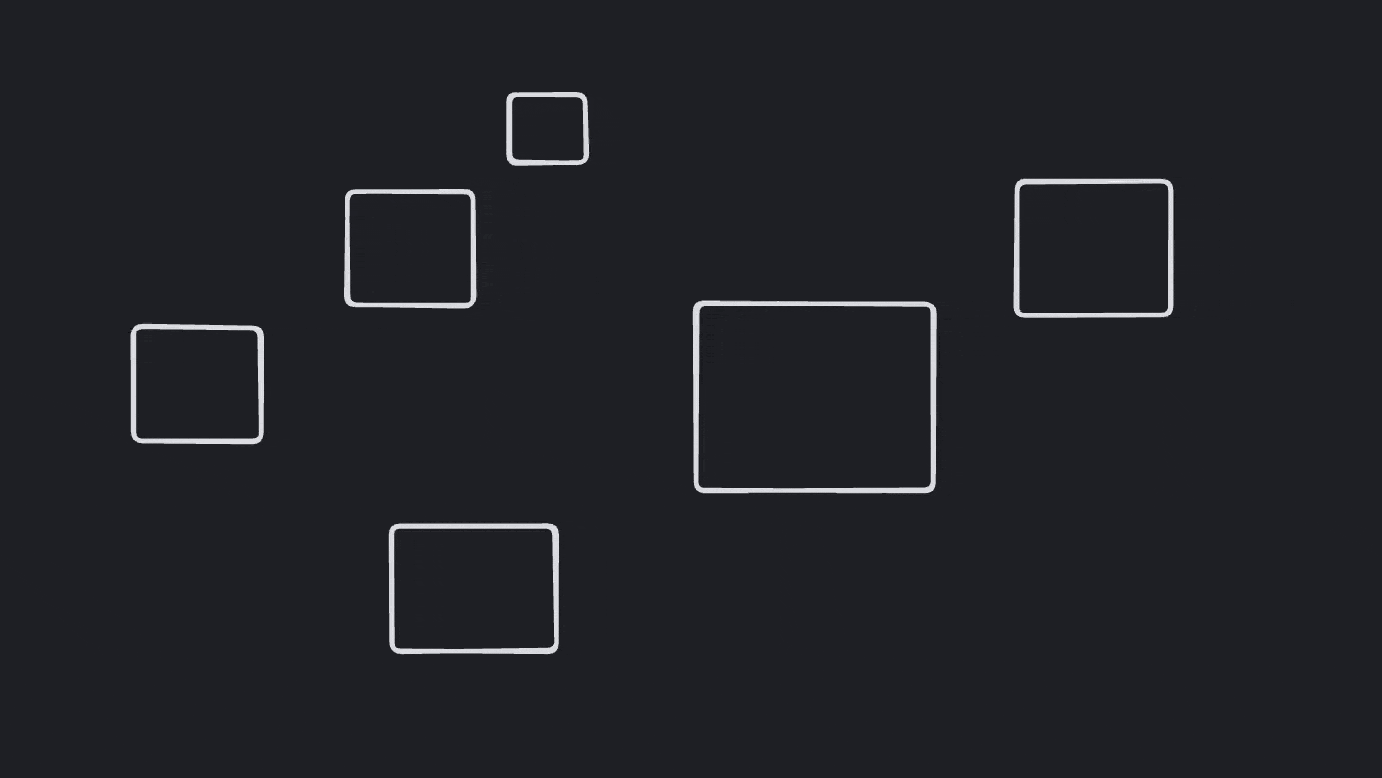
...as well as issues with labels and editing.
There are **over 100 new tests** for selection covering groups, frames,
brushing, scribbling, hovering, and editing. I'll add a few more before
I feel comfortable merging this PR.
## Arrow binding
Using the same "hollow shape" logic as selection, arrow binding is
significantly improved.

a thousand wise men could not improve on this
## Moving focus between editing shapes
Previously, this was handled in the `editing_shapes` state. This is
moved to `useEditableText`, and should generally be considered an
advanced implementation detail on a shape-by-shape basis. This addresses
a bug that I'd never noticed before, but which can be reproduced by
selecting an shape—but not focusing its input—while editing a different
shape. Previously, the new shape became the editing shape but its input
did not focus.
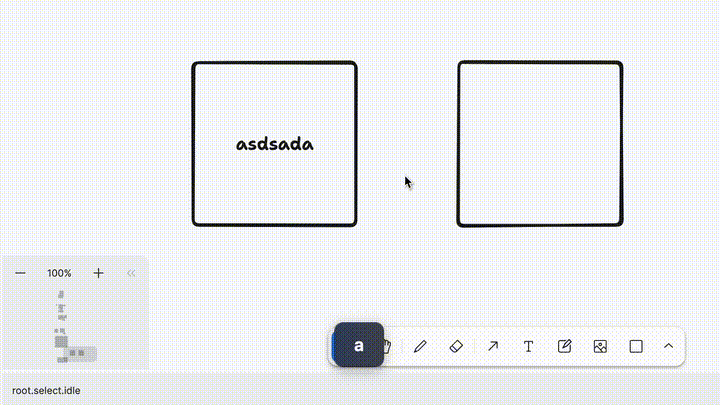
In this PR, you can select a shape by clicking on its edge or body, or
select its input to transfer editing / focus.

tldraw, glorious tldraw
### Change Type
- [x] `major` — Breaking change
### Test Plan
1. Erase shapes
2. Select shapes
3. Calculate their bounding boxes
- [ ] Unit Tests // todo
- [ ] End to end tests // todo
### Release Notes
- [editor] Remove `ShapeUtil.getBounds`, `ShapeUtil.getOutline`,
`ShapeUtil.hitTestPoint`, `ShapeUtil.hitTestLineSegment`
- [editor] Add `ShapeUtil.getGeometry`
- [editor] Add `Editor.getShapeGeometry`
This PR fixes a bug where dark mode would not immediately cause shapes
to update their colors. Previously, we got the current theme during
render but not in a way that hooked into the change. In this update, we
hook into the change. We also pass the change down to shape fills as
props rather than getting the theme from deeper down.
### Change Type
- [x] `patch`
### Test Plan
1. Use dark mode.
2. Switch colors
### Release Notes
- [fix] dark mode colors not updating
This PR is another grab bag:
- renames `readOnly` to `readonly` throughout editor
- fixes a regression related to focus and keyboard shortcuts
- adds a small outline for focused editors
### Change Type
- [x] `major`
### Test Plan
- [x] End to end tests