Focus management is really scattered across the codebase. There's sort
of a battle between different code paths to make the focus the correct
desired state. It seemed to grow like a knot and once I started pulling
on one thread to see if it was still needed you could see underneath
that it was accounting for another thing underneath that perhaps wasn't
needed.
The impetus for this PR came but especially during the text label
rework, now that it's much more easy to jump around from textfield to
textfield. It became apparent that we were playing whack-a-mole trying
to preserve the right focus conditions (especially on iOS, ugh).
This tries to remove as many hacks as possible, and bring together in
place the focus logic (and in the darkness, bind them).
## Places affected
- [x] `useEditableText`: was able to remove a bunch of the focus logic
here. In addition, it doesn't look like we need to save the selection
range anymore.
- lingering footgun that needed to be fixed anyway: if there are two
labels in the same shape, because we were just checking `editingShapeId
=== id`, the two text labels would have just fought each other for
control
- [x] `useFocusEvents`: nixed and refactored — we listen to the store in
`FocusManager` and then take care of autoFocus there
- [x] `useSafariFocusOutFix`: nixed. not necessary anymore because we're
not trying to refocus when blurring in `useEditableText`. original PR
for reference: https://github.com/tldraw/brivate/pull/79
- [x] `defaultSideEffects`: moved logic to `FocusManager`
- [x] `PointingShape` focus for `startTranslating`, decided to leave
this alone actually.
- [x] `TldrawUIButton`: it doesn't look like this focus bug fix is
needed anymore, original PR for reference:
https://github.com/tldraw/tldraw/pull/2630
- [x] `useDocumentEvents`: left alone its manual focus after the Escape
key is hit
- [x] `FrameHeading`: double focus/select doesn't seem necessary anymore
- [x] `useCanvasEvents`: `onPointerDown` focus logic never happened b/c
in `Editor.ts` we `clearedMenus` on pointer down
- [x] `onTouchStart`: looks like `document.body.click()` is not
necessary anymore
## Future Changes
- [ ] a11y: work on having an accessebility focus ring
- [ ] Page visibility API:
(https://developer.mozilla.org/en-US/docs/Web/API/Page_Visibility_API)
events when tab is back in focus vs. background, different kind of focus
- [ ] Reexamine places we manually dispatch `pointer_down` events to see
if they're necessary.
- [ ] Minor: get rid of `useContainer` maybe? Is it really necessary to
have this hook? you can just do `useEditor` → `editor.getContainer()`,
feels superfluous.
## Methodology
Looked for places where we do:
- `body.click()`
- places we do `container.focus()`
- places we do `container.blur()`
- places we do `editor.updateInstanceState({ isFocused })`
- places we do `autofocus`
- searched for `document.activeElement`
### Change Type
<!-- ❗ Please select a 'Scope' label ❗️ -->
- [x] `sdk` — Changes the tldraw SDK
- [ ] `dotcom` — Changes the tldraw.com web app
- [ ] `docs` — Changes to the documentation, examples, or templates.
- [ ] `vs code` — Changes to the vscode plugin
- [ ] `internal` — Does not affect user-facing stuff
<!-- ❗ Please select a 'Type' label ❗️ -->
- [ ] `bugfix` — Bug fix
- [ ] `feature` — New feature
- [x] `improvement` — Improving existing features
- [ ] `chore` — Updating dependencies, other boring stuff
- [ ] `galaxy brain` — Architectural changes
- [ ] `tests` — Changes to any test code
- [ ] `tools` — Changes to infrastructure, CI, internal scripts,
debugging tools, etc.
- [ ] `dunno` — I don't know
### Test Plan
- [x] run test-focus.spec.ts
- [x] check MultipleExample
- [x] check EditorFocusExample
- [x] check autoFocus
- [x] check style panel usage and focus events in general
- [x] check text editing focus, lots of different devices,
mobile/desktop
### Release Notes
- Focus: rework and untangle existing focus management logic in the SDK
This PR implements a camera options API.
- [x] Initial PR
- [x] Updated unit tests
- [x] Feedback / review
- [x] New unit tests
- [x] Update use-case examples
- [x] Ship?
## Public API
A user can provide camera options to the `Tldraw` component via the
`cameraOptions` prop. The prop is also available on the `TldrawEditor`
component and the constructor parameters of the `Editor` class.
```tsx
export default function CameraOptionsExample() {
return (
<div className="tldraw__editor">
<Tldraw cameraOptions={CAMERA_OPTIONS} />
</div>
)
}
```
At runtime, a user can:
- get the current camera options with `Editor.getCameraOptions`
- update the camera options with `Editor.setCameraOptions`
Setting the camera options automatically applies them to the current
camera.
```ts
editor.setCameraOptions({...editor.getCameraOptions(), isLocked: true })
```
A user can get the "camera fit zoom" via `editor.getCameraFitZoom()`.
# Interface
The camera options themselves can look a few different ways depending on
the `type` provided.
```tsx
export type TLCameraOptions = {
/** Whether the camera is locked. */
isLocked: boolean
/** The speed of a scroll wheel / trackpad pan. Default is 1. */
panSpeed: number
/** The speed of a scroll wheel / trackpad zoom. Default is 1. */
zoomSpeed: number
/** The steps that a user can zoom between with zoom in / zoom out. The first and last value will determine the min and max zoom. */
zoomSteps: number[]
/** Controls whether the wheel pans or zooms.
*
* - `zoom`: The wheel will zoom in and out.
* - `pan`: The wheel will pan the camera.
* - `none`: The wheel will do nothing.
*/
wheelBehavior: 'zoom' | 'pan' | 'none'
/** The camera constraints. */
constraints?: {
/** The bounds (in page space) of the constrained space */
bounds: BoxModel
/** The padding inside of the viewport (in screen space) */
padding: VecLike
/** The origin for placement. Used to position the bounds within the viewport when an axis is fixed or contained and zoom is below the axis fit. */
origin: VecLike
/** The camera's initial zoom, used also when the camera is reset.
*
* - `default`: Sets the initial zoom to 100%.
* - `fit-x`: The x axis will completely fill the viewport bounds.
* - `fit-y`: The y axis will completely fill the viewport bounds.
* - `fit-min`: The smaller axis will completely fill the viewport bounds.
* - `fit-max`: The larger axis will completely fill the viewport bounds.
* - `fit-x-100`: The x axis will completely fill the viewport bounds, or 100% zoom, whichever is smaller.
* - `fit-y-100`: The y axis will completely fill the viewport bounds, or 100% zoom, whichever is smaller.
* - `fit-min-100`: The smaller axis will completely fill the viewport bounds, or 100% zoom, whichever is smaller.
* - `fit-max-100`: The larger axis will completely fill the viewport bounds, or 100% zoom, whichever is smaller.
*/
initialZoom:
| 'fit-min'
| 'fit-max'
| 'fit-x'
| 'fit-y'
| 'fit-min-100'
| 'fit-max-100'
| 'fit-x-100'
| 'fit-y-100'
| 'default'
/** The camera's base for its zoom steps.
*
* - `default`: Sets the initial zoom to 100%.
* - `fit-x`: The x axis will completely fill the viewport bounds.
* - `fit-y`: The y axis will completely fill the viewport bounds.
* - `fit-min`: The smaller axis will completely fill the viewport bounds.
* - `fit-max`: The larger axis will completely fill the viewport bounds.
* - `fit-x-100`: The x axis will completely fill the viewport bounds, or 100% zoom, whichever is smaller.
* - `fit-y-100`: The y axis will completely fill the viewport bounds, or 100% zoom, whichever is smaller.
* - `fit-min-100`: The smaller axis will completely fill the viewport bounds, or 100% zoom, whichever is smaller.
* - `fit-max-100`: The larger axis will completely fill the viewport bounds, or 100% zoom, whichever is smaller.
*/
baseZoom:
| 'fit-min'
| 'fit-max'
| 'fit-x'
| 'fit-y'
| 'fit-min-100'
| 'fit-max-100'
| 'fit-x-100'
| 'fit-y-100'
| 'default'
/** The behavior for the constraints for both axes or each axis individually.
*
* - `free`: The bounds are ignored when moving the camera.
* - 'fixed': The bounds will be positioned within the viewport based on the origin
* - `contain`: The 'fixed' behavior will be used when the zoom is below the zoom level at which the bounds would fill the viewport; and when above this zoom, the bounds will use the 'inside' behavior.
* - `inside`: The bounds will stay completely within the viewport.
* - `outside`: The bounds will stay touching the viewport.
*/
behavior:
| 'free'
| 'fixed'
| 'inside'
| 'outside'
| 'contain'
| {
x: 'free' | 'fixed' | 'inside' | 'outside' | 'contain'
y: 'free' | 'fixed' | 'inside' | 'outside' | 'contain'
}
}
}
```
### Change Type
- [x] `sdk` — Changes the tldraw SDK
- [x] `feature` — New feature
### Test Plan
These features combine in different ways, so we'll want to write some
more tests to find surprises.
1. Add a step-by-step description of how to test your PR here.
2.
- [ ] Unit Tests
### Release Notes
- SDK: Adds camera options.
---------
Co-authored-by: Mitja Bezenšek <mitja.bezensek@gmail.com>
This PR replaces the `.value` getter for the atom with `.get()`
### Change Type
- [x] `major` — Breaking change
---------
Co-authored-by: David Sheldrick <d.j.sheldrick@gmail.com>
This PR fixes a bug where a render to the popover component would cause
the menu to never close.
### Change Type
- [x] `patch` — Bug fix
### Test Plan
1. Open the quick actions menu with two shapes selected
2. Click the group button
3. Click on the canvas
The menu should close.
### Release Notes
- Fix actions menu not closing when clicking the canvas after grouping
items via the actions menu.
This PR fixes a bug that causes menus not to close correctly when open.
### Change Type
- [x] `patch` — Bug fix
### Test Plan
1. On mobile, open the menu.
2. Tap the canvas—it should close the panel.
3. Open the mobile style panel.
4. Tap the canvas—it should close the panel.
5. Open the mobile style panel.
6. Tap the mobile style panel button—it should close the panel.
7. On mobile, long press to open the context menu
### Release Notes
- [fix] bug with menus
Before the geometry change, we'd rely on the browser to tell us which
element was hovered, which meant that when the pointer left the canvas
we'd automatically clear the hovered shape.
Currently, we don't know whether the pointer is over the canvas or not -
so we keep showing the hover indicator for the last shape you had your
pointer over.
This diff adds an `isHoveringCanvas` prop to the instance state (true,
false, or null if the current pointer doesn't support hovering) that we
can use to track this and disable the hover indicator appropriately.

### Change Type
- [x] `minor` — New feature
### Test Plan
1. Create some shapes that go below the UI
2. Move the mouse from the shape to the UI
3. Hover indicator should disappear
This PR restores the controlled nature of focus. Focus allows keyboard
shortcuts and other interactions to occur. The editor's focus should
always / entirely be controlled via the autoFocus prop or by manually
setting `editor.instanceState.isFocused`.
Design note: I'm starting to think that focus is the wrong abstraction,
and that we should instead use a kind of "disabled" state for editors
that the user isn't interacting with directly. In a page where multiple
editors exit (e.g. a notion page), a developer could switch from
disabled to enabled using a first interaction.
### Change Type
- [x] `patch` — Bug fix
### Test Plan
- [x] End to end tests
This PR fixes right clicks.
### Change Type
- [x] `patch` — Bug fix
### Test Plan
1. Right click a shape. The context menu should show information
relevant to the shape.
2. Lock a shape.
3. Right click to get to the unlock from the context menu.
This PR updates camera APIs:
- removes animateCamera
- adds animation support to setCamera
- makes camera commands accept points rather than an x/y
- `centerOnPoint`
- `pageToScreen`
- `screenToPoint`
- `pan`
- `setCamera`
- makes `zoomToBounds` accept a `Box2d` rather than x/y/w/h
- removes the `getBoundingClientRects` call from `getPointerInfo`
- removes the resize observer from `useScreenBounds`, uses an interval
instead when focused
A big (unexpected) improvement here is that `getBoundingClientRects` was
being called on every pointer move. This is a relatively expensive call
(it forces reflow) which could impact interactions. It's now called at
most once per second, and we could probably improve on that too if we
needed by only updating while in the select state.
### Change Type
- [x] `major` — Breaking change
### Test Plan
1. Try the multiple editors example after scrolling / resizing
2. Use the camera commands (zoom in, etc)
- [x] Unit Tests
### Release Notes
- (editor) improve camera commands
Reverts tldraw/tldraw#1778.
Fuzz testing picked up errors related to deleting pages and undo/redo
which may doom this PR.
### Change Type
- [x] `major` — Breaking change
This PR shrinks the commands API surface and adds a manager
(`CleanupManager`) for side effects.
### Change Type
- [x] `major` — Breaking change
### Test Plan
Use the app! Especially undo and redo. Our tests are passing but I've
found more cases where our coverage fails to catch issues.
### Release Notes
- tbd
This PR is a significant rewrite of our selection / hit testing logic.
It
- replaces our current geometric helpers (`getBounds`, `getOutline`,
`hitTestPoint`, and `hitTestLineSegment`) with a new geometry API
- moves our hit testing entirely to JS using geometry
- improves selection logic, especially around editing shapes, groups and
frames
- fixes many minor selection bugs (e.g. shapes behind frames)
- removes hit-testing DOM elements from ShapeFill etc.
- adds many new tests around selection
- adds new tests around selection
- makes several superficial changes to surface editor APIs
This PR is hard to evaluate. The `selection-omnibus` test suite is
intended to describe all of the selection behavior, however all existing
tests are also either here preserved and passing or (in a few cases
around editing shapes) are modified to reflect the new behavior.
## Geometry
All `ShapeUtils` implement `getGeometry`, which returns a single
geometry primitive (`Geometry2d`). For example:
```ts
class BoxyShapeUtil {
getGeometry(shape: BoxyShape) {
return new Rectangle2d({
width: shape.props.width,
height: shape.props.height,
isFilled: true,
margin: shape.props.strokeWidth
})
}
}
```
This geometric primitive is used for all bounds calculation, hit
testing, intersection with arrows, etc.
There are several geometric primitives that extend `Geometry2d`:
- `Arc2d`
- `Circle2d`
- `CubicBezier2d`
- `CubicSpline2d`
- `Edge2d`
- `Ellipse2d`
- `Group2d`
- `Polygon2d`
- `Rectangle2d`
- `Stadium2d`
For shapes that have more complicated geometric representations, such as
an arrow with a label, the `Group2d` can accept other primitives as its
children.
## Hit testing
Previously, we did all hit testing via events set on shapes and other
elements. In this PR, I've replaced those hit tests with our own
calculation for hit tests in JavaScript. This removed the need for many
DOM elements, such as hit test area borders and fills which only existed
to trigger pointer events.
## Selection
We now support selecting "hollow" shapes by clicking inside of them.
This involves a lot of new logic but it should work intuitively. See
`Editor.getShapeAtPoint` for the (thoroughly commented) implementation.

every sunset is actually the sun hiding in fear and respect of tldraw's
quality of interactions
This PR also fixes several bugs with scribble selection, in particular
around the shift key modifier.
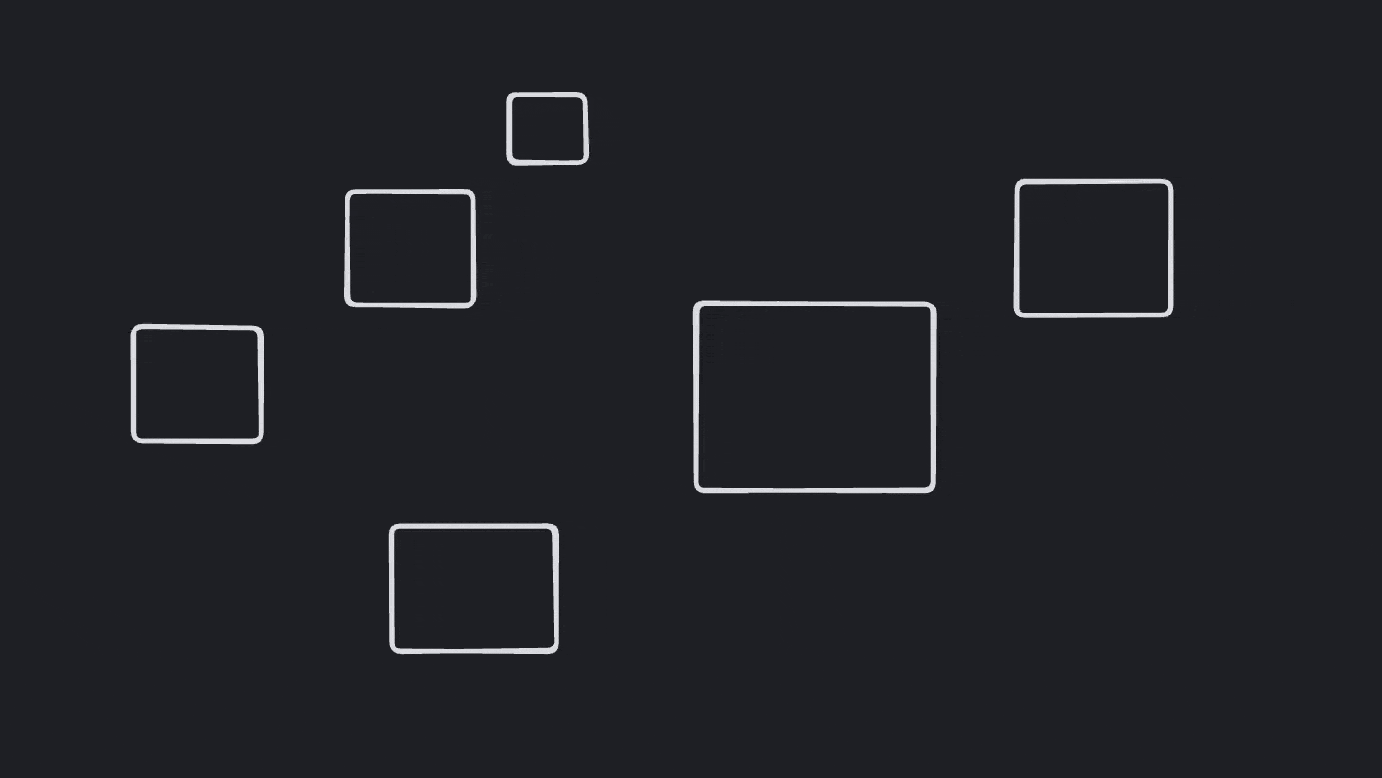
...as well as issues with labels and editing.
There are **over 100 new tests** for selection covering groups, frames,
brushing, scribbling, hovering, and editing. I'll add a few more before
I feel comfortable merging this PR.
## Arrow binding
Using the same "hollow shape" logic as selection, arrow binding is
significantly improved.

a thousand wise men could not improve on this
## Moving focus between editing shapes
Previously, this was handled in the `editing_shapes` state. This is
moved to `useEditableText`, and should generally be considered an
advanced implementation detail on a shape-by-shape basis. This addresses
a bug that I'd never noticed before, but which can be reproduced by
selecting an shape—but not focusing its input—while editing a different
shape. Previously, the new shape became the editing shape but its input
did not focus.
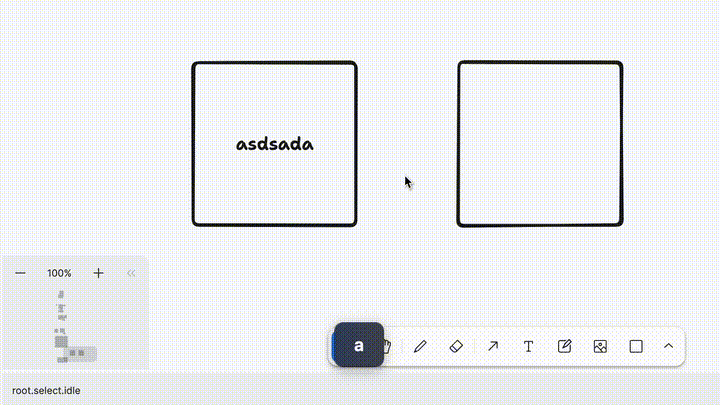
In this PR, you can select a shape by clicking on its edge or body, or
select its input to transfer editing / focus.

tldraw, glorious tldraw
### Change Type
- [x] `major` — Breaking change
### Test Plan
1. Erase shapes
2. Select shapes
3. Calculate their bounding boxes
- [ ] Unit Tests // todo
- [ ] End to end tests // todo
### Release Notes
- [editor] Remove `ShapeUtil.getBounds`, `ShapeUtil.getOutline`,
`ShapeUtil.hitTestPoint`, `ShapeUtil.hitTestLineSegment`
- [editor] Add `ShapeUtil.getGeometry`
- [editor] Add `Editor.getShapeGeometry`
This PR is another grab bag:
- renames `readOnly` to `readonly` throughout editor
- fixes a regression related to focus and keyboard shortcuts
- adds a small outline for focused editors
### Change Type
- [x] `major`
### Test Plan
- [x] End to end tests
This PR moves code between our packages so that:
- @tldraw/editor is a “core” library with the engine and canvas but no
shapes, tools, or other things
- @tldraw/tldraw contains everything particular to the experience we’ve
built for tldraw
At first look, this might seem like a step away from customization and
configuration, however I believe it greatly increases the configuration
potential of the @tldraw/editor while also providing a more accurate
reflection of what configuration options actually exist for
@tldraw/tldraw.
## Library changes
@tldraw/editor re-exports its dependencies and @tldraw/tldraw re-exports
@tldraw/editor.
- users of @tldraw/editor WITHOUT @tldraw/tldraw should almost always
only import things from @tldraw/editor.
- users of @tldraw/tldraw should almost always only import things from
@tldraw/tldraw.
- @tldraw/polyfills is merged into @tldraw/editor
- @tldraw/indices is merged into @tldraw/editor
- @tldraw/primitives is merged mostly into @tldraw/editor, partially
into @tldraw/tldraw
- @tldraw/file-format is merged into @tldraw/tldraw
- @tldraw/ui is merged into @tldraw/tldraw
Many (many) utils and other code is moved from the editor to tldraw. For
example, embeds now are entirely an feature of @tldraw/tldraw. The only
big chunk of code left in core is related to arrow handling.
## API Changes
The editor can now be used without tldraw's assets. We load them in
@tldraw/tldraw instead, so feel free to use whatever fonts or images or
whatever that you like with the editor.
All tools and shapes (except for the `Group` shape) are moved to
@tldraw/tldraw. This includes the `select` tool.
You should use the editor with at least one tool, however, so you now
also need to send in an `initialState` prop to the Editor /
<TldrawEditor> component indicating which state the editor should begin
in.
The `components` prop now also accepts `SelectionForeground`.
The complex selection component that we use for tldraw is moved to
@tldraw/tldraw. The default component is quite basic but can easily be
replaced via the `components` prop. We pass down our tldraw-flavored
SelectionFg via `components`.
Likewise with the `Scribble` component: the `DefaultScribble` no longer
uses our freehand tech and is a simple path instead. We pass down the
tldraw-flavored scribble via `components`.
The `ExternalContentManager` (`Editor.externalContentManager`) is
removed and replaced with a mapping of types to handlers.
- Register new content handlers with
`Editor.registerExternalContentHandler`.
- Register new asset creation handlers (for files and URLs) with
`Editor.registerExternalAssetHandler`
### Change Type
- [x] `major` — Breaking change
### Test Plan
- [x] Unit Tests
- [x] End to end tests
### Release Notes
- [@tldraw/editor] lots, wip
- [@tldraw/ui] gone, merged to tldraw/tldraw
- [@tldraw/polyfills] gone, merged to tldraw/editor
- [@tldraw/primitives] gone, merged to tldraw/editor / tldraw/tldraw
- [@tldraw/indices] gone, merged to tldraw/editor
- [@tldraw/file-format] gone, merged to tldraw/tldraw
---------
Co-authored-by: alex <alex@dytry.ch>
In my app, I have a sidebar and noticed that dropped shapes were being
created at an offset by the sidebar's width. This is because the current
point given to `putExternalContent` does not offset by the editor's
client rect.
This PR improves the editor's APIs around creating assets and files.
This allows end user developers to replace behavior that might occur,
for example, when pasting images or dragging files onto the canvas.
Here, we:
- remove `onCreateAssetFromFile` prop
- remove `onCreateBookmarkFromUrl` prop
- introduce `onEditorReady` prop
- introduce `onEditorWillDispose` prop
- introduce `ExternalContentManager`
The `ExternalContentManager` (ECM) is used in circumstances where we're
turning external content (text, images, urls, etc) into assets or
shapes. It is designed to allow certain methods to be overwritten by
other developers as a kind of weakly supported hack.
For example, when a user drags an image onto the canvas, the event
handler passes a `TLExternalContent` object to the editor's
`putExternalContent` method. This method runs the ECM's handler for this
content type. That handler may in turn run other methods, such as
`createAssetFromFile` or `createShapesForAssets`, which will lead to the
image being created on the canvas.
If a developer wanted to change the way that assets are created from
files, then they could overwrite that method at runtime.
```ts
const handleEditorReady = (editor: Editor) => {
editor.externalContentManager.createAssetFromFile = myHandler
}
function Example() {
return <Tldraw onEditorReady={handleEditorReady}/>
}
```
If you wanted to go even deeper, you could override the editor's
`putExternalContent` method.
```ts
const handleEditorReady = (editor: Editor) => {
const handleExternalContent = (info: TLExternalContent): Promise<void> => {
if (info.type === 'files') {
// do something here
} else {
// do the normal thing
editor.externalContentManager.handleContent(info)
}
}
```
### Change Type
- [x] `major`
### Test Plan
1. Drag images, urls, etc. onto the canvas
2. Use copy and paste for single and multiple files
3. Use bookmark / embed shapes and convert between eachother
### Release Notes
- [editor] add `ExternalContentManager` for plopping content onto the
canvas
- [editor] remove `onCreateAssetFromFile` prop
- [editor] remove `onCreateBookmarkFromUrl` prop
- [editor] introduce `onEditorReady` prop
- [editor] introduce `onEditorWillDispose` prop
- [editor] introduce `ExternalContentManager`
This PR renames `App`, `app` and all appy names to `Editor`, `editor`,
and editorry names.
### Change Type
- [x] `major` — Breaking Change
### Release Notes
- Rename `App` to `Editor` and many other things that reference `app` to
`editor`.
This PR fixes a bug in firefox where the pointer can get stuck down
while pressing the control key.
It achieves this by taking a previous fix (specifically for
`useShapeEvents`), and it applies the fix at a deeper level (within
`app.dispatch`).
## Before

## After

### Change Type
- [x] `patch` — Bug Fix
### Test Plan
1. Use firefox.
2. On the canvas... pointer down (to start a selection box).
3. Control key down.
4. Pointer up.
5. Make sure that that the selection box is gone.
^ Repeat the above for:
Pointer down on a shape.
Pointer down on a handle.
### Release Notes
- [Firefox] Fixed a bug where the pointer could get stuck down when the
control key is held down.