Export `TLUiEventMap` since other exports depend on it.
Fixes https://github.com/tldraw/tldraw/issues/2227
### Change Type
- [x] `patch` — Bug fix
- [ ] `minor` — New feature
- [ ] `major` — Breaking change
- [ ] `dependencies` — Changes to package dependencies[^1]
- [ ] `documentation` — Changes to the documentation only[^2]
- [ ] `tests` — Changes to any test code only[^2]
- [ ] `internal` — Any other changes that don't affect the published
package[^2]
- [ ] I don't know
[^1]: publishes a `patch` release, for devDependencies use `internal`
[^2]: will not publish a new version
### Release Notes
- Export `TLUiEventMap` type.
follow up to #2189
adds runtime warnings for deprecated fields. cleans up remaining fields
and usages. Adds a lint rule to prevent access to deprecated fields.
Adds a lint rule to prevent using getters.
### Change Type
- [x] `patch` — Bug fix
Adds the missing tool lock button.
Fixes#2224
### Change Type
- [x] `patch` — Bug fix
- [ ] `minor` — New feature
- [ ] `major` — Breaking change
- [ ] `dependencies` — Changes to package dependencies[^1]
- [ ] `documentation` — Changes to the documentation only[^2]
- [ ] `tests` — Changes to any test code only[^2]
- [ ] `internal` — Any other changes that don't affect the published
package[^2]
- [ ] I don't know
[^1]: publishes a `patch` release, for devDependencies use `internal`
[^2]: will not publish a new version
### Release Notes
- Adds the missing tool lock button.
This PR adds a custom tool example, the `Screenshot Tool`.
It demonstrates how a user can create a custom tool together with custom
tool UI.
### Change Type
- [x] `minor` — New feature
### Test Plan
1. Use the screenshot example
### Release Notes
- adds ScreenshotTool custom tool example
- improvements and new exports related to copying and exporting images /
files
- loosens up types around icons and translations
- moving `StateNode.isActive` into an atom
- adding `Editor.path`
This PR extracts some improvements from #2198 into a separate PR.
### Release Notes
- adds computed `StateNode.getPath`
- adds computed StateNode.getCurrent`
- adds computed StateNode.getIsActive`
- adds computed `Editor.getPath()`
- makes transition's second property optional
### Change Type
- [x] `minor` — New feature
### Test Plan
- [x] Unit Tests
- [x] End to end tests
Bumps VS Code extension version.
### Change Type
- [ ] `patch` — Bug fix
- [ ] `minor` — New feature
- [ ] `major` — Breaking change
- [ ] `dependencies` — Changes to package dependencies[^1]
- [ ] `documentation` — Changes to the documentation only[^2]
- [ ] `tests` — Changes to any test code only[^2]
- [x] `internal` — Any other changes that don't affect the published
package[^2]
- [ ] I don't know
[^1]: publishes a `patch` release, for devDependencies use `internal`
[^2]: will not publish a new version
### Release Notes
- VS code extension 2.0.17.
Fixes issue when creating new bookmark shape where the position would be
reset if you moved it before the bookmark metadata was fetched
### Change Type
- [x] `patch` — Bug fix
### Release Notes
- Fixes issue when creating new bookmark shape where the position would
be reset if you moved it before the bookmark metadata was fetched.
Adds `--cache` flag to prettier which significantly speeds up `yarn
format`:
https://prettier.io/docs/en/cli#--cache
One downside is that changing the plugins we use with prettier will not
cause the cache to invalidate. Stills seems worth it though.
> Plugins version and implementation are not used as cache keys. We
recommend that you delete the cache when updating plugins.
### Change Type
- [ ] `patch` — Bug fix
- [ ] `minor` — New feature
- [ ] `major` — Breaking change
- [ ] `dependencies` — Changes to package dependencies[^1]
- [ ] `documentation` — Changes to the documentation only[^2]
- [ ] `tests` — Changes to any test code only[^2]
- [x] `internal` — Any other changes that don't affect the published
package[^2]
- [ ] I don't know
[^1]: publishes a `patch` release, for devDependencies use `internal`
[^2]: will not publish a new version
### Test Plan
1. Run `yarn format`
2. Run `yarn format` again, this time it should be significantly faster.
### Release Notes
- Speed up formatting of files via `yarn format`.
This pull request was initiated by Lokalise (user Lu) at 2023-11-13
13:15:02
## Release Notes
- Updated translations for Spanish, Japanese, Romanian, Russian,
Ukrainian, and Simplified Chinese.
---------
Co-authored-by: Steve Ruiz <steveruizok@gmail.com>
This PR improves our method for handling images, which is especially
useful when using a local tldraw editor. Previously, we were only
downsample images that were above the browser's maximum size. We now
downsample all images. This will result in smaller images in almost all
cases. It will also prevent very large jpeg images from being converted
to png images, which could often lead to an increase in file size!
### Change Type
- [x] `minor` — New feature
### Test Plan
1. Add some images (jpegs or pngs) to the canvas.
### Release Notes
- Improved image rescaling.
Fixes the color of culled shapes when using dark mode. Reverted to the
color that was set before the blue test color.
### Change Type
- [x] `patch` — Bug fix
- [ ] `minor` — New feature
- [ ] `major` — Breaking change
- [ ] `dependencies` — Changes to package dependencies[^1]
- [ ] `documentation` — Changes to the documentation only[^2]
- [ ] `tests` — Changes to any test code only[^2]
- [ ] `internal` — Any other changes that don't affect the published
package[^2]
- [ ] I don't know
[^1]: publishes a `patch` release, for devDependencies use `internal`
[^2]: will not publish a new version
### Release Notes
- Fixes the color of culled shapes when using dark mode.
There was an issue with preventing grouping of a shape and an arrow
bound to it.
There was another issue where you had a shape and an unbound arrow
grouped. If you then tried to bind the arrow to the shape it would
ungroup the two.
The underlying issue for both was the same and it goes something like
this:
1. We group the shape and the bound arrow.
2. This reparents both of them to the group.
3. This triggers `registerAfterChangeHandler` cb.
4. This reparents the arrow and it reparents it to the page since we
only have one binding.
5. This then triggers `onChildrenChange` in `GroupShapeUtil` which
removes the group.
## Before
**Cant create the group**
https://github.com/tldraw/tldraw/assets/2523721/d6717b8a-9a68-484b-bf2d-969140a9bfc1
**Binding ungroups**
https://github.com/tldraw/tldraw/assets/2523721/c85f99d5-9343-454f-a934-85d7489dbc72
## After
**Can create the group**
https://github.com/tldraw/tldraw/assets/2523721/e6c026d8-6a42-413c-9471-30669610910b
**Does not ungroup**
https://github.com/tldraw/tldraw/assets/2523721/74e43741-31a9-42a2-b1e0-6dca2e678669
Fixes https://github.com/tldraw/tldraw/issues/2088
Fixes https://github.com/tldraw/tldraw/issues/2089
### Change Type
- [x] `patch` — Bug fix
- [ ] `minor` — New feature
- [ ] `major` — Breaking change
- [ ] `dependencies` — Changes to package dependencies[^1]
- [ ] `documentation` — Changes to the documentation only[^2]
- [ ] `tests` — Changes to any test code only[^2]
- [ ] `internal` — Any other changes that don't affect the published
package[^2]
- [ ] I don't know
[^1]: publishes a `patch` release, for devDependencies use `internal`
[^2]: will not publish a new version
### Test Plan
**Testing that you can correctly group a shape and an arrow bound to
it**
1. Insert a shape
7. Insert an arrow and bind it to the shape
8. Select both and group them (use the keyboard shortcut, seems like we
disable the UI for this case).
9. This should create a group.
**Testing that you don't ungroup an arrow when you unbind it from a
shape**
1. Start with a group that contains a shape and an arrow.
2. Bind the arrow to the shape and then unbind it.
3. The group should still be there.
- [ ] Unit Tests
- [ ] End to end tests
### Release Notes
- Add a brief release note for your PR here.
---------
Co-authored-by: David Sheldrick <d.j.sheldrick@gmail.com>
Follow up to #2189 and #2202
### Change Type
- [x] `patch` — Bug fix
[^1]: publishes a `patch` release, for devDependencies use `internal`
[^2]: will not publish a new version
Just add the Japanese translations.
-------
Describe what your pull request does. If appropriate, add GIFs or images
showing the before and after.
### Change Type
- [x] `patch` — Bug fix
- [ ] `minor` — New feature
- [ ] `major` — Breaking change
- [ ] `dependencies` — Changes to package dependencies[^1]
- [ ] `documentation` — Changes to the documentation only[^2]
- [ ] `tests` — Changes to any test code only[^2]
- [ ] `internal` — Any other changes that don't affect the published
package[^2]
- [ ] I don't know
[^1]: publishes a `patch` release, for devDependencies use `internal`
[^2]: will not publish a new version
### Test Plan
1. Add a step-by-step description of how to test your PR here.
2.
- [ ] Unit Tests
- [ ] End to end tests
### Release Notes
- Updated Japanese translations.
This PR replaces the `.value` getter for the atom with `.get()`
### Change Type
- [x] `major` — Breaking change
---------
Co-authored-by: David Sheldrick <d.j.sheldrick@gmail.com>
Adds a new prop to force mobile mode layout, similar to how the
?layout=mobile query param works.
An alternative of having the prop accept a breakpoint number was
considered, but while that provides more flexibility, it's best if
usages of tldraw don't need to know about the internal workings of
tldraw. (e.g. someone might use breakpoint 7 to get the "desktop" mode,
but that won't be reliable when in the future more breakpoints are
added)


Closes#1709
### Change Type
- [ ] `patch` — Bug fix
- [x] `minor` — New feature
- [ ] `major` — Breaking change
- [ ] `dependencies` — Changes to package dependencies[^1]
- [ ] `documentation` — Changes to the documentation only[^2]
- [ ] `tests` — Changes to any test code only[^2]
- [ ] `internal` — Any other changes that don't affect the published
package[^2]
- [ ] I don't know
[^1]: publishes a `patch` release, for devDependencies use `internal`
[^2]: will not publish a new version
### Test Plan
1. `<Tldraw persistenceKey="tldraw_example" autoFocus
forceMobileModeLayout />`
2. notice that the layout stays in mobile mode no matter the width of
the screen
- [ ] Unit Tests
- [ ] End to end tests
### Release Notes
- add new prop to force mobile mode layout
---------
Co-authored-by: Steve Ruiz <steveruizok@gmail.com>
This PR fixes a bug where frames with children that have identical
dimensions would not be able to export as images.
When calculating masked page bounds, identical shapes would produce a
zero width/height masked page bounds.
### Change Type
- [x] `patch` — Bug fix
### Test Plan
1. Create a frame.
2. Create an image that is a child of the frame and the exact dimensions
of the frame (possibly using the console)
3. Export the image
### Release Notes
- Fix bug with getmaskedpagebounds calculation for identical parent /
child sizes
Bumps the version for VS code extension.
### Change Type
- [x] `patch` — Bug fix
- [ ] `minor` — New feature
- [ ] `major` — Breaking change
- [ ] `dependencies` — Changes to package dependencies[^1]
- [ ] `documentation` — Changes to the documentation only[^2]
- [ ] `tests` — Changes to any test code only[^2]
- [ ] `internal` — Any other changes that don't affect the published
package[^2]
- [ ] I don't know
[^1]: publishes a `patch` release, for devDependencies use `internal`
[^2]: will not publish a new version
Fixes the console error when using the context menu.
Fixes https://github.com/tldraw/tldraw/issues/2170
### Change Type
- [x] `patch` — Bug fix
- [ ] `minor` — New feature
- [ ] `major` — Breaking change
- [ ] `dependencies` — Changes to package dependencies[^1]
- [ ] `documentation` — Changes to the documentation only[^2]
- [ ] `tests` — Changes to any test code only[^2]
- [ ] `internal` — Any other changes that don't affect the published
package[^2]
- [ ] I don't know
[^1]: publishes a `patch` release, for devDependencies use `internal`
[^2]: will not publish a new version
### Test Plan
1. Start the app.
2. Right click to open the context menu.
3. You should not see the "Warning: Function components cannot be given
refs. Attempts to access this ref will fail. Did you mean to use
React.forwardRef()?" error in the console. The error only happens on
first right click, so make sure to refresh the page before trying.
- [ ] Unit Tests
- [ ] End to end tests
### Release Notes
- Fixes the console error when opening the context menu for the first
time.
This PR fixes a bug where a render to the popover component would cause
the menu to never close.
### Change Type
- [x] `patch` — Bug fix
### Test Plan
1. Open the quick actions menu with two shapes selected
2. Click the group button
3. Click on the canvas
The menu should close.
### Release Notes
- Fix actions menu not closing when clicking the canvas after grouping
items via the actions menu.
After the dialog is closed the `body` still has `pointer-events: none`
applied to it. Looks like a radix issue in an older version:
https://github.com/radix-ui/primitives/issues/1241
To test this in our private repo you also need to run `yarn dedupe` to
make this work. Otherwise some old dependencies are kept and make this
not work.
Fixes https://github.com/tldraw/tldraw/issues/2085
### Change Type
- [x] `patch` — Bug fix
- [ ] `minor` — New feature
- [ ] `major` — Breaking change
- [ ] `dependencies` — Changes to package dependencies[^1]
- [ ] `documentation` — Changes to the documentation only[^2]
- [ ] `tests` — Changes to any test code only[^2]
- [ ] `internal` — Any other changes that don't affect the published
package[^2]
- [ ] I don't know
[^1]: publishes a `patch` release, for devDependencies use `internal`
[^2]: will not publish a new version
### Test Plan
1. Add a geo shape, right click it, Edit link, add a link or cancel the
dialog.
2. You should be able to deselect the shape after the dialog is closed.
### Release Notes
- Fixes an issue with using the Edit link dialog.
Fixes#2152
A semicolon was missing from the editor.css file
### Change Type
- [x] `patch` — Bug fix
- [ ] `minor` — New feature
- [ ] `major` — Breaking change
- [ ] `dependencies` — Changes to package dependencies[^1]
- [ ] `documentation` — Changes to the documentation only[^2]
- [ ] `tests` — Changes to any test code only[^2]
- [ ] `internal` — Any other changes that don't affect the published
package[^2]
- [ ] I don't know
[^1]: publishes a `patch` release, for devDependencies use `internal`
[^2]: will not publish a new version
### Test Plan
### Release Notes
- Fix typo in CSS file
Only use the hack if we are in safari. Should make it faster for other
browsers.
Based on the suggestion from
https://github.com/tldraw/tldraw/issues/2183
Fixes https://github.com/tldraw/tldraw/issues/2183
### Change Type
- [x] `patch` — Bug fix
- [ ] `minor` — New feature
- [ ] `major` — Breaking change
- [ ] `dependencies` — Changes to package dependencies[^1]
- [ ] `documentation` — Changes to the documentation only[^2]
- [ ] `tests` — Changes to any test code only[^2]
- [ ] `internal` — Any other changes that don't affect the published
package[^2]
- [ ] I don't know
[^1]: publishes a `patch` release, for devDependencies use `internal`
[^2]: will not publish a new version
### Release Notes
- Improve the speed of exporting to png for non Safari browsers.
It looks like loading the file unfocused the editor. And since it
[wasn't focused we didn't register keyboard
shortcuts](https://github.com/tldraw/tldraw/blob/mitja/fix-keyboardshortcuts/packages/tldraw/src/lib/ui/hooks/useKeyboardShortcuts.ts#L27).
This makes sure that the focus after loading the file stays the same as
it was before loading it.
Fixes: #2028Fixes: #2116
### Change Type
- [x] `patch` — Bug fix
- [ ] `minor` — New feature
- [ ] `major` — Breaking change
- [ ] `dependencies` — Changes to package dependencies[^1]
- [ ] `documentation` — Changes to the documentation only[^2]
- [ ] `tests` — Changes to any test code only[^2]
- [ ] `internal` — Any other changes that don't affect the published
package[^2]
- [ ] I don't know
[^1]: publishes a `patch` release, for devDependencies use `internal`
[^2]: will not publish a new version
### Test Plan
1. Run the VS Code extension.
2. Open a new file with the `tldraw: New project` command.
3. Make sure keyboard shortcuts are working.
### Release Notes
- Fixes keyboard shortcuts for VS Code extension.
Follow up to #2149 to make sure it works when tldraw is not mounted at
0,0 in document space. Try it out in the 'multiple' examples
### Change Type
- [x] `patch` — Bug fix
Fixes printing. The issue is that SPA added an additional `root` div to
the body and all our elements now live inside of that. The following css
stopped working because of that.
```css
body > * {
display: none;
}
```
For now I just added a rule to hide the `tldraw__editor`, which should
be a relatively safe thing to do.
We should think about improving this down the line:
1. We should allow the user to tell us about the root of where the
tldraw lives and then target elements based on that (or allow users to
customize the `usePrint` and other similar features)
2. We probably should not append stuff directly to the `body` as we
currently do.
Fixes https://github.com/tldraw/tldraw/issues/2147
### Change Type
- [x] `patch` — Bug fix
- [ ] `minor` — New feature
- [ ] `major` — Breaking change
- [ ] `dependencies` — Changes to package dependencies[^1]
- [ ] `documentation` — Changes to the documentation only[^2]
- [ ] `tests` — Changes to any test code only[^2]
- [ ] `internal` — Any other changes that don't affect the published
package[^2]
- [ ] I don't know
[^1]: publishes a `patch` release, for devDependencies use `internal`
[^2]: will not publish a new version
### Test Plan
1. Add some shapes to the doc.
2. Use print and check that we only show the shapes / frames in the
print preview. There should be no UI visible.
### Release Notes
- Fixes printing of shapes.
closes#2157
@ds300 fixed this
The Frame shape component now re-renders on rotation, ensuring that the
label position is always correct.
### Change Type
- [x] `patch` — Bug fix
- [ ] `minor` — New feature
- [ ] `major` — Breaking change
- [ ] `dependencies` — Changes to package dependencies[^1]
- [ ] `documentation` — Changes to the documentation only[^2]
- [ ] `tests` — Changes to any test code only[^2]
- [ ] `internal` — Any other changes that don't affect the published
package[^2]
- [ ] I don't know
[^1]: publishes a `patch` release, for devDependencies use `internal`
[^2]: will not publish a new version
### Test Plan
1. Make a frame shape
2. rotate it 90 degrees
before: it would stay where it was until the props of the shape changed
i.e on resize
now: it updates immediately
### Release Notes
- Frame labels immediately update their position on rotation.
---------
Co-authored-by: Steve Ruiz <steveruizok@gmail.com>
Fixes [#2159](https://github.com/tldraw/tldraw/issues/2159)
### Change Type
- [x] `patch` — Bug fix
- [ ] `minor` — New feature
- [ ] `major` — Breaking change
- [ ] `dependencies` — Changes to package dependencies[^1]
- [ ] `documentation` — Changes to the documentation only[^2]
- [ ] `tests` — Changes to any test code only[^2]
- [ ] `internal` — Any other changes that don't affect the published
package[^2]
- [ ] I don't know
[^1]: publishes a `patch` release, for devDependencies use `internal`
[^2]: will not publish a new version
### Test Plan
1. Probably best to test the whole UI to make sure things with
`.tlui-buttons__grid` still render correctly. Things that are affected
by this: UserPresencePicker, ActionsMenu, ButtonPicker (used in style
panel), DoubleDropdown (arrowheads picker), DropdownPicker (Style
panel), Toolbar (overflowing tools).
### Release Notes
- Hide the horizontal scrollbar in the vertical alignment for Firefox.
this PR does a couple of things when creating bookmarks
- any time a url was pasted it was previously calling `fetch` on the url
to check whether the url is an image that we have cors access to. In
that case we can paste the image itself rather than a bookmark. But
that's gonna be a relatively rare use case, and the check itself seemed
to cost anywhere from 200ms to +1s which is certainly not worth it when
the fallback behaviour (create a regular bookmark) is fine. So i moved
that check behind a url pathname extension check. i.e. if the url
pathname ends with .gif, .jpg, .jpeg, .svg, or .png, then it will check
whether we can paste the image directly, otherwise it will always do a
regular bookmark.
- we create an asset-less bookmark shape on the canvas while we wait for
the asset to load if it is not already available. This means the user
gets immediate feedback that their paste succeeded, but they won't see
the actual bookmark details for a little bit.
It looks like this

### Change Type
- [x] `minor` — New feature
### Release Notes
- Improves ux around pasting bookmarks
**Before**

**After**

### Change Type
- [x] `patch` — Bug fix
- [ ] `minor` — New feature
- [ ] `major` — Breaking change
- [ ] `dependencies` — Changes to package dependencies[^1]
- [ ] `documentation` — Changes to the documentation only[^2]
- [ ] `tests` — Changes to any test code only[^2]
- [ ] `internal` — Any other changes that don't affect the published
package[^2]
- [ ] I don't know
[^1]: publishes a `patch` release, for devDependencies use `internal`
[^2]: will not publish a new version
### Test Plan
1. Create an arrow.
2. Hover over the arrow head style dropdowns. They should be correctly
translated.
3. Also test it for when you have arrows with different styles selected.
This should show the `mixed` option.
### Release Notes
- Fix arrow headstyle dropdown translations.
This PR fixes a bug with zero length arrows.
Before:

After:

Fixes#2166
### Change Type
- [x] `patch` — Bug fix
[^1]: publishes a `patch` release, for devDependencies use `internal`
[^2]: will not publish a new version
### Test Plan
1. Draw a rectangle.
2. Clone it.
3. Connect their centers with an arrow.
4. Hold control/command.
5. Drag one rectangle onto the other so they're in the exact same place.
6. Erase both rectangles (but NOT the invisible arrow).
7. Select all.
8. Hover the minimap.
9. Repeat but curve the arrow slightly before moving the rectangles
together.
- [ ] Unit Tests
- [ ] End to end tests
### Release Notes
- Fix a hyper niche arrow crash with zero length arrows.
Allows you to start brush selecting shapes on top of a locked shapes. In
this case we treat the click on top of the locked shape as if we clicked
on the canvas (we transition from `idle` -> `pointing_canvas`).
Fixes https://github.com/tldraw/tldraw/issues/2158
Before:
https://github.com/tldraw/tldraw/assets/2523721/7d6eb237-e084-4c40-b777-21d4a67fc796
After:
https://github.com/tldraw/tldraw/assets/2523721/0a73d1da-8250-4ba0-90ee-47d3e794a813
### Change Type
- [x] `patch` — Bug fix
- [ ] `minor` — New feature
- [ ] `major` — Breaking change
- [ ] `dependencies` — Changes to package dependencies[^1]
- [ ] `documentation` — Changes to the documentation only[^2]
- [ ] `tests` — Changes to any test code only[^2]
- [ ] `internal` — Any other changes that don't affect the published
package[^2]
- [ ] I don't know
[^1]: publishes a `patch` release, for devDependencies use `internal`
[^2]: will not publish a new version
### Test Plan
1. Add a locked shape (for geo shape it should have some background)
2. Add a few shapes on top of that shape.
3. Start draging on top of the locked shape. You should be able to brush
select other shapes.
- [x] Unit Tests
- [ ] End to end tests
### Release Notes
- Allows brush selecting when you start it on top of a locked shape.
Seems like the `HTMLContainer` didn't have the correct size, so text
label was positioned a bit further up than it should be.
Fixes [#2156](https://github.com/tldraw/tldraw/issues/2156)
### Change Type
- [x] `patch` — Bug fix
- [ ] `minor` — New feature
- [ ] `major` — Breaking change
- [ ] `dependencies` — Changes to package dependencies[^1]
- [ ] `documentation` — Changes to the documentation only[^2]
- [ ] `tests` — Changes to any test code only[^2]
- [ ] `internal` — Any other changes that don't affect the published
package[^2]
- [ ] I don't know
[^1]: publishes a `patch` release, for devDependencies use `internal`
[^2]: will not publish a new version
### Test Plan
1. Create a small geo shape
2. Add some text to it. Test it with text that wraps to new lines.
3. Make sure text is centred.
### Release Notes
- Fixes position of Text labels in geo shapes.
This improves how zooming works when we zoom in an inactive window. With
this change you should zoom towards the pointer position, while before
it zoomed towards the last known pointer position before the window
became inactive.
Fixes#2165
Before
https://github.com/tldraw/tldraw/assets/2523721/50018782-533a-43bb-88a5-21fc4419b723
After
https://github.com/tldraw/tldraw/assets/2523721/c3859f84-ef56-4db8-96b9-50a2de060507
### Change Type
- [x] `patch` — Bug fix
- [ ] `minor` — New feature
- [ ] `major` — Breaking change
- [ ] `dependencies` — Changes to package dependencies[^1]
- [ ] `documentation` — Changes to the documentation only[^2]
- [ ] `tests` — Changes to any test code only[^2]
- [ ] `internal` — Any other changes that don't affect the published
package[^2]
- [ ] I don't know
[^1]: publishes a `patch` release, for devDependencies use `internal`
[^2]: will not publish a new version
### Test Plan
1. Open the tldraw editor.
2. Click away from the browser window so that it's not longer active.
3. Hover over the browser window and start zooming.
- [ ] Unit Tests
- [ ] End to end tests
### Release Notes
- Improves zooming for inactive windows.
This PR adds two new component overrides to the editor's `components`
slot. They are:
- `<OnTheCanvas/>`, which renders inside of the html layer that scales
and translates with the camera
- `<InFrontOfTheCanvas/>`, which renders in front of the canvas but
behind any UI elements, and which does not scale / pan with the camera.
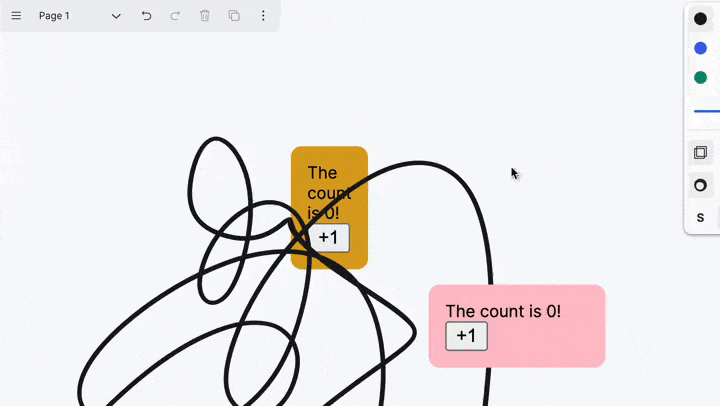
### Change Type
- [x] `minor` — New feature
### Test Plan
1. See the "on the canvas" example.
### Release Notes
- [editor] Adds two new components, `OnTheCanvas` and
`InFrontOfTheCanvas`.
This switches us from the 'alpha' to 'beta' prerelease tag. After we
make our first deploy folks will be able to install the latest version
by doing `npm install @tldraw/tldraw@beta`.
### Change Type
- [x] `internal` — Any other changes that don't affect the published
package[^2]
[^1]: publishes a `patch` release, for devDependencies use `internal`
[^2]: will not publish a new version