This PR introduces `@tldraw/tldraw/tldraw.css`, an exported CSS file
that replaces the `editor.css` and `ui.css` that were previously copied
from the editor and ui packages. Instead, these files are combined into
the `tldraw.css` file, simplifying the import story when using
`@tldraw/tldraw`.
### Change Type
- [x] `major` — Breaking change
### Release Notes
- [tldraw] Removes `editor.css` and `ui.css` exports, replaces with
`tldraw.css`
This PR adds support for seeing **another user**'s chat messages.
It's part 1 of two PRs relating to Cursor Chat.
And it's needed for the much bigger part 2:
https://github.com/tldraw/brivate/pull/1981
# Presence
You can see another person's chat messages!
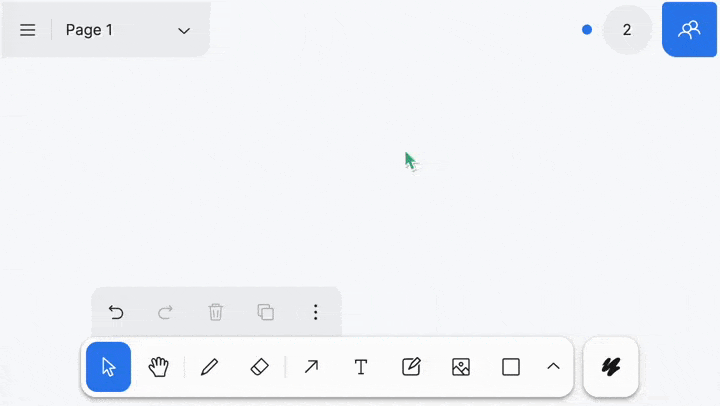
If they have a name, it gets popped on top.

That's it!
With this PR, there's no way of actually *typing* your chat messages.
That comes with the [next
one](https://github.com/tldraw/brivate/pull/1981)!
# Admin
### To-do
- [x] Store chat message
- [x] Allow overflowing chat
- [x] Presence for chat message
- [x] Display chat message to others
### Change Type
- [x] `minor` — New Feature
### Test Plan
To test this, I recommend checking out both `lu/cursor-chat` branches,
and opening two browser sessions in the same shared project.
1. In one session, type some cursor chat by pressing the Enter key while
on the canvas (and typing).
2. On the other session, check that you can see the chat message appear.
3. Repeat this while being both named, and unnamed.
I recommend just focusing on the visible presense in this PR.
The [other PR](https://github.com/tldraw/brivate/pull/1981) is where we
can focus about how we _input_ the cursor chat.
### Release Notes
- [dev] Added support for cursor chat presence.
---------
Co-authored-by: Steve Ruiz <steveruizok@gmail.com>
We load the user preferences a bit earlier, so that we can make sure
that the `LoadingScreen` and `ErrorScreen` also use the correct color
and background color based on the dark mode setting.
There's still a brief flash of white screen, but that's before any of
our components load, not sure if we can avoid that one.
Solves https://github.com/tldraw/tldraw/issues/1248
### Change Type
- [x] `patch` — Bug Fix
### Test Plan
1. Probably best if you throttle your network speed.
2. Reload the page.
3. The asset loading screen should use take your dark mode setting into
account.
4. Change the dark mode and try again.
### Release Notes
- Make sure our loading and error screens take dark mode setting into
account.
---------
Co-authored-by: Steve Ruiz <steveruizok@gmail.com>
This PR simplifies the static cursors.
### Change Type
- [x] `internal` — Any other changes that don't affect the published
package (will not publish a new version)
### Test Plan
1. Use cursors throughout app.
### Release Notes
- (editor) Simplifies the cursors in our CSS.
This PR adds a colored box around the current window when following
another user.
### Change Type
- [x] `minor` — New Feature
### Test Plan
1. Follow a user
2. Check out the box
### Release Notes
- Adds viewport following indicator
This adds a migration to migrate existing alignment options to their
legacy counter parts (`start` -> `start-legacy`, `end` -> `end-legacy`,
`middle` -> `middle-legacy`).
With this change the legacy options don't show any align as active in
the Styles panel:

I think this is probably what we want.
### Change Type
- [x] `patch` — Bug Fix
### Test Plan
1. Use some old preview link to create Geo and Note shapes with old
alignment options. You can use this one:
https://examples-kzwtf68jr-tldraw.vercel.app/
2. Copy and paste these shapes over to staging. Nothing should change
visually.
3. Also try out exporting to svg (with both old and new alignment
options)
- [x] Unit Tests
- [ ] Webdriver tests
### Release Notes
- Add support for legacy alignment options.
---------
Co-authored-by: Steve Ruiz <steveruizok@gmail.com>
Fixes#1410
This PR adds custom SVGs for all cursor types.
This will unblock some upcoming collaboration features!
It also adds some basic debugging for custom cursors.

It uses custom cursors for any shape-related UI, like links.

But it sticks with the default browser cursors for the non-canvas UI.

### Change Type
- [x] `minor`
### Test Plan
1. Enable debug mode.
2. From the debug menu, enable "Debug cursors".
3. Hover the cursor over the shapes that appear.
4. Check that the cursor appears correctly over each one.
5. (Don't forget to turn off "Debug cursors" after use).
### Release Notes
- Added consistent custom cursors.
---------
Co-authored-by: Steve Ruiz <steveruizok@gmail.com>
This PR makes it so that horizontal alignment in geo and sticky note
shapes also effects the position of the text within the shape.
<img width="1169" alt="image"
src="https://github.com/tldraw/tldraw/assets/23072548/96b28a7d-0f13-46ba-9ea1-82d02b4f870b">
<img width="1274" alt="image"
src="https://github.com/tldraw/tldraw/assets/23072548/fa768c71-4e9e-4cfe-ad8a-94d7700c445d">
This PR also places the shape's label at the center when there is no
text and the shape is not editing.
### Change Type
- [x] `minor` — New Feature
### Test Plan
1. Create shapes with labels
2. Confirm that their labels are positioned correctly
3. Export the shapes and verify the export
### Release Notes
- Geo shapes and sticky notes now position their labels based on their
alignment.
This PR adds a laser pointer. It's also available in readonly rooms.
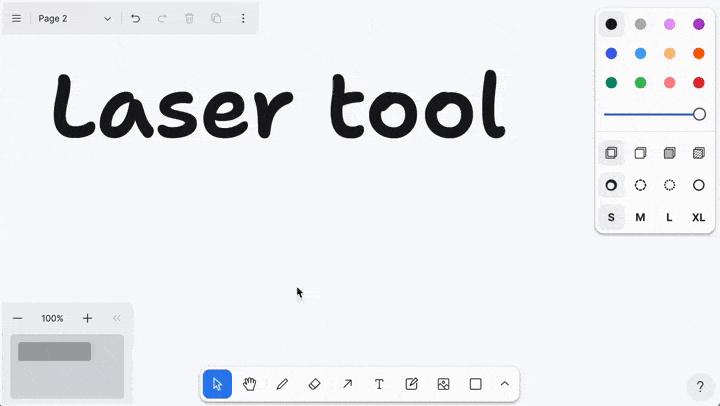
### Change Type
- [x] `minor` — New Feature
### Test Plan
1. Select the laser pointer tool
2. Draw some lasers.
### Release Notes
- Adds the laser pointer tool.
Vertical text alignment for geo shapes.
### Change Type
- [x] `minor` — New Feature
### Test Plan
1. Add a step-by-step description of how to test your PR here.
2.
- [ ] Unit Tests
- [ ] Webdriver tests
### Release Notes
- This adds vertical text alignment property to geo shapes.
---------
Co-authored-by: Steve Ruiz <steveruizok@gmail.com>
This PR fixes several issues with the way that SVG overlays were
rendered.
- fixes editing embed shape on firefox (weird SVG pointer events bug)
- fixes layering of overlays
- collaborator cursors are offset
### Change Type
- [x] `patch` — change to unshipped changes
### Test Plan
1. Try editing an embed shape on Firefox
2. Confirm that cursor hints are no longer spinning
3. Confirm that cursors are displayed correctly over other shapes
Nasty one!
This PR fixes the selection foreground of shapes getting misaligned when
the browser zoom was set to something other than 100%. It was always
happening all the time on android.

### Change Type
- [x] `patch` — Bug Fix
### Test Plan
1. Make a shape.
2. Select it.
3. Change your browser's zoom level.
4. Make sure the selection foreground stay in the right place (eg:
indicator, resize handles).
### Release Notes
- None (fix for a bug that hasn't released)
---------
Co-authored-by: Steve Ruiz <steveruizok@gmail.com>
This PR has been hijacked! 🗑️🦝🦝🦝
The <Canvas> component was previously split into an <SVGLayer> and an
<HTMLLayer>, mainly due to the complexity around translating SVGs.
However, this was done before we learned that SVGs can have overflow:
visible, so it turns out that we don't really need the SVGLayer at all.
This PR now refactors away SVG Layer.
It also updates the class name prefix in editor from `rs-` to `tl-` and
does a few other small changes.
---------
Co-authored-by: Steve Ruiz <steveruizok@gmail.com>