This PR makes a small improvement to the way we measure distances.
(Often we measure distances multiple times per frame per shape on the
screen). In many cases, we compare a minimum distance. This makes those
checks faster by avoiding a square root.
### Change Type
- [x] `sdk` — Changes the tldraw SDK
- [x] `improvement` — Improving existing features
### Release Notes
- Improve performance of minimum distance checks.
Reworks our culling logic:
- No longer show the gray rectangles for culled shapes.
- Don't use `renderingBoundExpanded`, instead we now use
`viewportPageBounds`. I've removed `renderingBoundsExpanded`, but we
might want to deprecate it?
- There's now a incremental computation of non visible shapes, which are
shapes outside of `viewportPageBounds` and shapes that outside of their
parents' clipping bounds.
- There's also a new `getCulledShapes` function in `Editor`, which uses
the non visible shapes computation as a part of the culled shape
computation.
- Also moved some of the `getRenderingShapes` tests to newly created
`getCullingShapes` tests.
Feels much better on my old, 2017 ipad (first tab is this PR, second is
current prod, third is staging).
https://github.com/tldraw/tldraw/assets/2523721/327a7313-9273-4350-89a0-617a30fc01a2
### Change Type
<!-- ❗ Please select a 'Scope' label ❗️ -->
- [x] `sdk` — Changes the tldraw SDK
- [ ] `dotcom` — Changes the tldraw.com web app
- [ ] `docs` — Changes to the documentation, examples, or templates.
- [ ] `vs code` — Changes to the vscode plugin
- [ ] `internal` — Does not affect user-facing stuff
<!-- ❗ Please select a 'Type' label ❗️ -->
- [ ] `bugfix` — Bug fix
- [ ] `feature` — New feature
- [x] `improvement` — Improving existing features
- [ ] `chore` — Updating dependencies, other boring stuff
- [ ] `galaxy brain` — Architectural changes
- [ ] `tests` — Changes to any test code
- [ ] `tools` — Changes to infrastructure, CI, internal scripts,
debugging tools, etc.
- [ ] `dunno` — I don't know
### Test Plan
1. Regular culling shapes tests. Pan / zoom around. Use minimap. Change
pages.
- [x] Unit Tests
- [ ] End to end tests
---------
Co-authored-by: Steve Ruiz <steveruizok@gmail.com>
I think the keyboard shortcuts example already teaches the concept that
the actions overrides example does. I've updated the keyboard shortcuts
example and included an action override example in case we want that
too.
### Change Type
<!-- ❗ Please select a 'Scope' label ❗️ -->
- [ ] `sdk` — Changes the tldraw SDK
- [ ] `dotcom` — Changes the tldraw.com web app
- [x] `docs` — Changes to the documentation, examples, or templates.
- [ ] `vs code` — Changes to the vscode plugin
- [ ] `internal` — Does not affect user-facing stuff
<!-- ❗ Please select a 'Type' label ❗️ -->
- [ ] `bugfix` — Bug fix
- [ ] `feature` — New feature
- [x] `improvement` — Improving existing features
- [ ] `chore` — Updating dependencies, other boring stuff
- [ ] `galaxy brain` — Architectural changes
- [ ] `tests` — Changes to any test code
- [ ] `tools` — Changes to infrastructure, CI, internal scripts,
debugging tools, etc.
- [ ] `dunno` — I don't know
### Test Plan
1. Add a step-by-step description of how to test your PR here.
2.
- [ ] Unit Tests
- [ ] End to end tests
### Release Notes
- Add action overrides example, update keyboard shortcuts example
---------
Co-authored-by: Steve Ruiz <steveruizok@gmail.com>
Adds an example of a tool with child states. I'm going over the
annotations at the moment, just wanted to validate the idea in the
meantime.
Closes tld-2114
- [x] `documentation` — Changes to the documentation only[^2]
### Release Notes
- Add an example of a tool with child states
---------
Co-authored-by: Steve Ruiz <steveruizok@gmail.com>
Our font styling for dotcom vs. our examples app is _ever_ so slightly
different.
- the Inter fonts weren't being consistently linked. Sometimes we
grabbed 700, sometimes 800, sometimes 500 or 400
- the dotcom specified a default weight of 500 and line-height 1.6 which
was not specified in the our UI. this made the UI inconsistent
- furthermore, we didn't specify `text-rendering` nor `font-smooth` and
that also made things inconsistent
- finally, our buttons needed to inherit the line-height because
otherwise they were reverting to the user agent default
before:
<img width="1800" alt="Screenshot 2024-03-26 at 15 23 12"
src="https://github.com/tldraw/tldraw/assets/469604/ee25c79c-5b43-4501-a126-255a9b03a4b8">
after:
<img width="1800" alt="Screenshot 2024-03-26 at 15 22 53"
src="https://github.com/tldraw/tldraw/assets/469604/a7a62441-e767-4919-b2bb-5c283eadd230">
### Change Type
<!-- ❗ Please select a 'Scope' label ❗️ -->
- [x] `sdk` — Changes the tldraw SDK
- [ ] `dotcom` — Changes the tldraw.com web app
- [ ] `docs` — Changes to the documentation, examples, or templates.
- [ ] `vs code` — Changes to the vscode plugin
- [ ] `internal` — Does not affect user-facing stuff
<!-- ❗ Please select a 'Type' label ❗️ -->
- [x] `bugfix` — Bug fix
- [ ] `feature` — New feature
- [ ] `improvement` — Improving existing features
- [ ] `chore` — Updating dependencies, other boring stuff
- [ ] `galaxy brain` — Architectural changes
- [ ] `tests` — Changes to any test code
- [ ] `tools` — Changes to infrastructure, CI, internal scripts,
debugging tools, etc.
- [ ] `dunno` — I don't know
### Test Plan
1. Add a step-by-step description of how to test your PR here.
2.
- [ ] Unit Tests
- [ ] End to end tests
### Release Notes
- Add a brief release note for your PR here.
---------
Co-authored-by: Steve Ruiz <steveruizok@gmail.com>
This is the first of three textfield changes. This starts with making
the speech bubble actually have text. Also, it creates a TipTap example
and how that would be wired up.
🎵 this is dangerous, I walk through textfields so watch your head rock 🎵
### Change Type
- [x] `minor` — New feature
### Release Notes
- Refactor textfields be composable/swappable.
Adds reference docs, guide in the "Editor" article, and examples for the
side effects manager.
There are 4 new examples:
1. Before create/update shape - constrains shapes to be places within a
circle
2. Before delete shape - prevent red shapes from being deleted
3. After create/update shape - make sure there's only ever one red shape
on the page at a time
4. After delete shape - delete frames after their last child is deleted
As these examples all require fairly specific configurations of shapes
(or are hard to understand without some visual hinting in the case of
placing shapes within a circle), I've included a `createDemoShapes`
function in each of these which makes sure the examples start with
shapes that will quickly show you the side effects in action. I've kept
these separate from the main code (in a function at the bottom), so
hopefully that won't be a source of confusion to anyone working from
these examples.
### Change Type
- [x] `docs` — Changes to the documentation, examples, or templates.
- [x] `improvement` — Improving existing features
We allowed the users to customize pretty much all of our components, but
not the `DebugPanel`. We had overrides for `DebugMenu` which is
displayed inside the panel, but not for the panel itself.
I guess it makes sense to allow users to override both?

Reported
[here](https://discord.com/channels/859816885297741824/1221663945627140157/1221663945627140157).
Fixes https://github.com/tldraw/tldraw/issues/3260
### Change Type
<!-- ❗ Please select a 'Scope' label ❗️ -->
- [x] `sdk` — Changes the tldraw SDK
- [ ] `dotcom` — Changes the tldraw.com web app
- [ ] `docs` — Changes to the documentation, examples, or templates.
- [ ] `vs code` — Changes to the vscode plugin
- [ ] `internal` — Does not affect user-facing stuff
<!-- ❗ Please select a 'Type' label ❗️ -->
- [ ] `bugfix` — Bug fix
- [x] `feature` — New feature
- [ ] `improvement` — Improving existing features
- [ ] `chore` — Updating dependencies, other boring stuff
- [ ] `galaxy brain` — Architectural changes
- [ ] `tests` — Changes to any test code
- [ ] `tools` — Changes to infrastructure, CI, internal scripts,
debugging tools, etc.
- [ ] `dunno` — I don't know
### Test Plan
1. Best way to test this is to check the `Hidden UI Components` example.
2. Play around with commenting out the `DebugPanel` and `DebugMenu`
overrides.
- [ ] Unit Tests
- [ ] End to end tests
### Release Notes
- Allow users to fully override the `DebugPanel`.
This PR adds an example demonstrating some common practices for using
tldraw as an inline block. For example, in Notion-like applications.
This includes:
- Making sure that only one editor has focus at a time.
- Always defaulting to the hand tool when you click into an editor.
- Deselecting everything when an editor loses focus.
- Hiding the UI when an editor is not focused.
- Disabling edge scrolling by default.
- Using a stripped down UI to make the most of the available space.
- Removing actions from the context menu to match the stripped down UI.
### Change Type
- [x] `documentation` — Changes to the documentation only[^2]
[^1]: publishes a `patch` release, for devDependencies use `internal`
[^2]: will not publish a new version
### Test Plan
1. Try out the **Inline behavior** example.
- [ ] Unit Tests
- [ ] End to end tests
### Release Notes
- Docs: Added an example for inline behaviour.
This diff adds a PDF editor example. It's pretty similar to the image
annotator, but is a better way to demo longer axis-locked scrolling.
There are some pretty big drawbacks to it at the moment (see the TODO
list on `PdfEditor.tsx`)
I'm going to land as-is for now, and we can iterate on it in the future.
### Change Type
- [x] `docs` — Changes to the documentation, examples, or templates.
- [x] `feature` — New feature
This diff mostly adds an image annotator example, but also has a couple
of drive-by changes:
- Added a 'use-cases' category to the examples app for this style of
mini-app
- Add `editor.pageToViewport`, which is like `editor.pageToScreen` but
works with viewport coordinates (better for `InFrontOfTheCanvas` stuff)
- Prevent the chrome side-swipe-to-go-back thing in the examples app
Some cool features of the image annotator:
- The image cannot be unlocked, and cannot have shapes places behind it
- I still need to work out a way of removing the context menu though
- Anything you place outside the bounds of the image (and therefore
outside the bounds of the export) will be greyed out
- You can't change pages
- unless you find the "move to page" action... need to fix that
- The camera is constrained! It'll keep the image roughly centered on
the screen. If you pick a very long thin image, you can only scroll
vertically. If you pick a very big one, it'll default it to a reasonable
size.
### Change Type
<!-- ❗ Please select a 'Scope' label ❗️ -->
- [x] `sdk` — Changes the tldraw SDK
- [x] `docs` — Changes to the documentation, examples, or templates.
<!-- ❗ Please select a 'Type' label ❗️ -->
- [x] `feature` — New feature
Currently, we only use native `structuredClone` in the browser, falling
back to `JSON.parse(JSON.stringify(...))` elsewhere, despite Node
supporting `structuredClone` [since
v17](https://developer.mozilla.org/en-US/docs/Web/API/structuredClone)
and Cloudflare Workers supporting it [since
2022](https://blog.cloudflare.com/standards-compliant-workers-api/).
This PR adjusts our shim to use the native `structuredClone` on all
platforms, if available.
Additionally, `jsdom` doesn't implement `structuredClone`, a bug [open
since 2022](https://github.com/jsdom/jsdom/issues/3363). This PR patches
`jsdom` environment in all packages/apps that use it for tests.
Also includes a driveby removal of `deepCopy`, a function that is
strictly inferior to `structuredClone`.
### Change Type
<!-- ❗ Please select a 'Scope' label ❗️ -->
- [x] `sdk` — Changes the tldraw SDK
- [x] `dotcom` — Changes the tldraw.com web app
- [ ] `docs` — Changes to the documentation, examples, or templates.
- [ ] `vs code` — Changes to the vscode plugin
- [ ] `internal` — Does not affect user-facing stuff
<!-- ❗ Please select a 'Type' label ❗️ -->
- [ ] `bugfix` — Bug fix
- [ ] `feature` — New feature
- [x] `improvement` — Improving existing features
- [x] `chore` — Updating dependencies, other boring stuff
- [ ] `galaxy brain` — Architectural changes
- [ ] `tests` — Changes to any test code
- [ ] `tools` — Changes to infrastructure, CI, internal scripts,
debugging tools, etc.
- [ ] `dunno` — I don't know
### Test Plan
1. A smoke test would be enough
- [ ] Unit Tests
- [x] End to end tests
Fix a bug that was preventing JPG and webp exports from working. Also:
- Re-enable our export snapshot tests which got commented out again
- Fix some react act errors when running tests
### Change Type
- [x] `sdk` — Changes the tldraw SDK
- [x] `bugfix` — Bug fix
When we went from overrides-based to component based UI customisation
APIs, we didn't do the toolbar because it had some significant extra
complexity around overflowing the contents of the menu into the
dropdown. This is really hard to do at render-time with react - you
can't introspect what a component will return to move some of it into an
overflow.
Instead, this diff runs that logic in a `useLayoutEffect` - we render
all the items into both the main toolbar and the overflow menu, then in
the effect (or if the rendered components change) we use CSS to remove
the items we don't need, check which was last active, etc. Originally, I
wasn't really into this approach - but i've actually found it to work
super well and be very reliable.
### Change Type
- [x] `major` — Breaking change
- [ ] `dependencies` — Changes to package dependencies[^1]
- [ ] `documentation` — Changes to the documentation only[^2]
- [ ] `tests` — Changes to any test code only[^2]
- [ ] `internal` — Any other changes that don't affect the published
package[^2]
- [ ] I don't know
[^1]: publishes a `patch` release, for devDependencies use `internal`
[^2]: will not publish a new version
### Test Plan
1. Test the toolbar at many different sizes with many different 'active
tools'
---------
Co-authored-by: Steve Ruiz <steveruizok@gmail.com>
Use the Readme and bg color of elements to make it clearer which menu is
being customised.
- [x] `documentation` — Changes to the documentation only[^2]
### Release Notes
- Add a brief release note for your PR here.
Before this PR all .md files were targeted by the `.ignore` file, which
has bitten me on a number of occasions since .md files often contain
valuable information (e.g. the vscode extensions docs). This PR
unignores .md files while still ignoring _generated_ .md files like our
changelogs, the api-report files, and the generated docs sections.
Additionally, the `yarn format` and `yarn lint` commands were configured
slightly differently, which was confusing, so I've unified those and
simplified the lint.ts script at the same time.
### Change Type
- [ ] `patch` — Bug fix
- [ ] `minor` — New feature
- [ ] `major` — Breaking change
- [ ] `dependencies` — Changes to package dependencies[^1]
- [ ] `documentation` — Changes to the documentation only[^2]
- [ ] `tests` — Changes to any test code only[^2]
- [x] `internal` — Any other changes that don't affect the published
package[^2]
- [ ] I don't know
[^1]: publishes a `patch` release, for devDependencies use `internal`
[^2]: will not publish a new version
Adds an example of how to add migrations for a custom shape.
closes tld-2246
- [x] `documentation` — Changes to the documentation only[^2]
### Release Notes
- Adds a shape with migrations example
---------
Co-authored-by: Steve Ruiz <steveruizok@gmail.com>
Describe what your pull request does. If appropriate, add GIFs or images
showing the before and after.
### Change Type
- [ ] `patch` — Bug fix
- [ ] `minor` — New feature
- [ ] `major` — Breaking change
- [ ] `dependencies` — Changes to package dependencies[^1]
- [x] `documentation` — Changes to the documentation only[^2]
- [ ] `tests` — Changes to any test code only[^2]
- [ ] `internal` — Any other changes that don't affect the published
package[^2]
- [ ] I don't know
[^1]: publishes a `patch` release, for devDependencies use `internal`
[^2]: will not publish a new version
### Test Plan
Look at the revised documentation
### Release Notes
N/A
Two examples:
One in the UI section that shows how to add a tool to the toolbar along
with an icon
One in the shapes and tools section that shows a simple sticker tool
with no child states
I'll go over the copy again before it's merged, but don't want to spend
too long on it right now in case the feeling is that these should both
be a single example.
Next: The [minimal
example](https://tldraw.dev/examples/editor-api/only-editor) is
currently the best example we have of a tool with child states. I think
this should be adapted and copied/moved over to the custom shapes and
tools category.
closes tld-2266
- [x] `documentation` — Changes to the documentation only[^2]
### Release Notes
- Adds a simple custom tool example
This PR provides some safe wrappers for local storage calls. Local
storage is not available in all environments (for example, a React
Native web view). The PR also adds an eslint rule preventing direct
calls to local / session storage.
### Change Type
- [x] `patch` — Bug fix
### Release Notes
- Fixes a bug that could cause crashes in React Native webviews.
This PR:
- adds a simple custom shape example
- adds an interactive shape example
- updates editable shape example
closes TLD-2118
- [x] `documentation` — Changes to the documentation only[^2]
### Release Notes
- adds a simple custom shape example
- adds an interactive shape example
- updates editable shape example
---------
Co-authored-by: Steve Ruiz <steveruizok@gmail.com>
Adds an example of how to use tldraw styles in a custom shape
- [x] `documentation` — Changes to the documentation only[^2]
### Release Notes
- shape with tldraw styles example
---------
Co-authored-by: Steve Ruiz <steveruizok@gmail.com>
This PR adds a custom selection UI example.

It also fixes a bug with pageToScreen and adds a
`getSelectionRotatedScreenBounds` method.
### Change Type
- [ ] `patch` — Bug fix
- [x] `minor` — New feature
- [ ] `major` — Breaking change
- [ ] `dependencies` — Changes to package dependencies[^1]
- [ ] `documentation` — Changes to the documentation only[^2]
- [ ] `tests` — Changes to any test code only[^2]
- [ ] `internal` — Any other changes that don't affect the published
package[^2]
- [ ] I don't know
[^1]: publishes a `patch` release, for devDependencies use `internal`
[^2]: will not publish a new version
### Release Notes
- Adds selection UI example.
- Adds `Editor.getSelectionRotatedScreenBounds` method
- Fixes a bug with `pageToScreen`.
Rename `@tldraw/tldraw` to just `tldraw`! `@tldraw/tldraw` still exists
as an alias to `tldraw` for folks who are still using that.
### Test Plan
- [x] Unit Tests
- [ ] End to end tests
### Release Notes
- The `@tldraw/tldraw` package has been renamed to `tldraw`. You can
keep using the old version if you want though!
This PR removes code that would add a reference to the editor to the
window. This is a feature that we added very early on during testing,
but which we should have moved out of the library earlier. Adding it
here as one of our last PRs before release.
If you've relied on this, you'll need to update your use of the library
to do it manually:
```ts
<Tldraw onMount={(editor) => {
;(window as any).app = editor
;(window as any).editor = editor
}}/>
```
### Change Type
- [x] `major` — Breaking change
### Release Notes
- Remove `window.editor` and `window.app` references to editor.
This PR adds an example that shows you how to make your dialogs pop
outside of the Tldraw component and go fullscreen.
Closes TLD-2191
### Change Type
- [x] `documentation` — Changes to the documentation only[^2]
[^1]: publishes a `patch` release, for devDependencies use `internal`
[^2]: will not publish a new version
### Test Plan
1. Try out the "External dialog" example.
2. Open the keyboard shortcuts dialog (or any dialog).
3. The dialog should be centered in the browser window, not just the
tldraw component.
- [ ] Unit Tests
- [ ] End to end tests
### Release Notes
- Dev: Added an example for dialogs that go outside the component.
Handle's days are numbered, and in the line shape we've moved away from
storing `TLHandle` directly. This diff updates the speech bubble shape
to rename the 'handle' prop to 'tail' and make it just be the
coordinates. The handle props are derived at runtime.
### Change Type
- [x] `documentation` — Changes to the documentation only[^2]
The log statements in this were confusing me when I was inspecting style
changes the other day because when you changed some value from A
(before) to B (after) it only logged out the A value. I tried
experimenting with logging both A and B but it didn't feel necessary,
switching to only B feels fine.
### Change Type
- [x] `internal` — Any other changes that don't affect the published
package[^2]
This PR adds an example for how to add external UI components.
It's something that I've been asked for help with in the past, and it's
something I wish more consumers would do when using tldraw inline - it
would help the editor feel less cramped. Therefore, I'd like to have it
is as an example we can point people to.
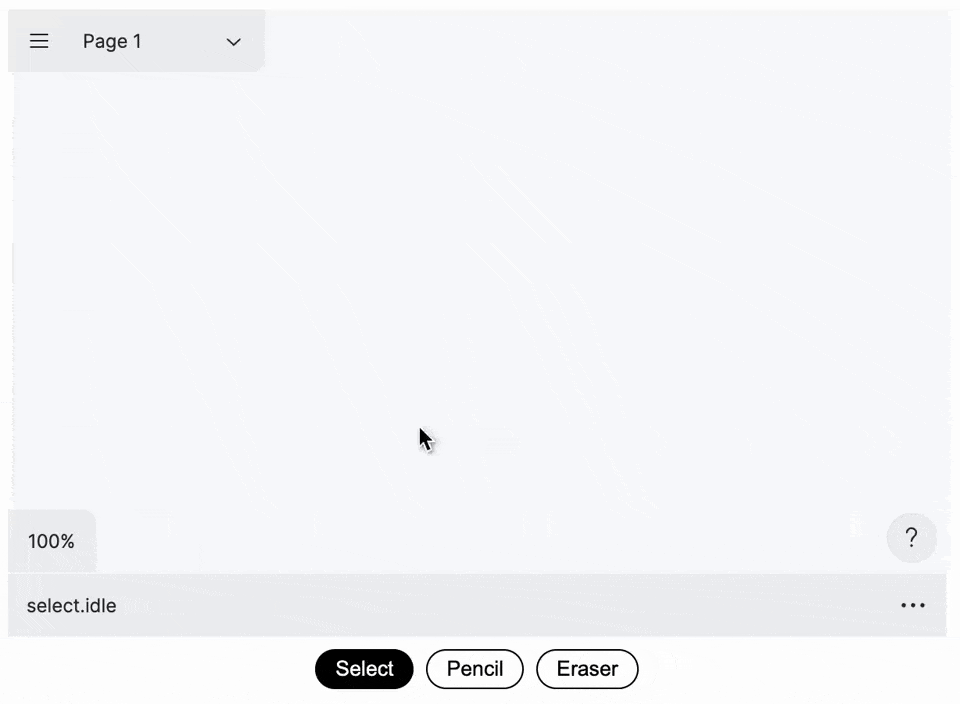
> Some other context:
> We've talked about giving this sorta thing more first-class support in
the future, eg: with a `useEditorInstance` hook or something.
Closes TLD-2128
### Change Type
- [x] `documentation` — Changes to the documentation only[^2]
[^1]: publishes a `patch` release, for devDependencies use `internal`
[^2]: will not publish a new version
### Test Plan
1. Try out the External UI example.
2. Make sure you can change tool by pressing the toolbar buttons.
3. Make sure you can change tool by pressing keys (eg: d, e)
- [ ] Unit Tests
- [ ] End to end tests
### Release Notes
- Docs: Added external UI example.
---------
Co-authored-by: Steve Ruiz <steveruizok@gmail.com>
This PR moves the focus
### Change Type
- [x] `minor`
### Test Plan
1. Select an element.
2. Press the delete quick action menu button.
3. Undo the delete with a keyboard shortcut.
1. Create a geo shape
2. Use the style panel to change the geo type
3. Undo so that it deletes
4. Try to redo
### Release Notes
- [Fix] Keyboard shortcut focus bug
---------
Co-authored-by: David Sheldrick <d.j.sheldrick@gmail.com>
This PR adds a custom static assets example.
It also:
- extracts preloadFont into a async function to make custom preloading
easier
- accounts for file-based formats
### Change Type
- [x] `minor` — New feature
### Test Plan
1. Test the example.
### Release Notes
- Docs, added custom static assets example.
This PR adds an example of how to use the new getBoundsSnapGeometry
method to get custom snapping behaviour on your shapes.
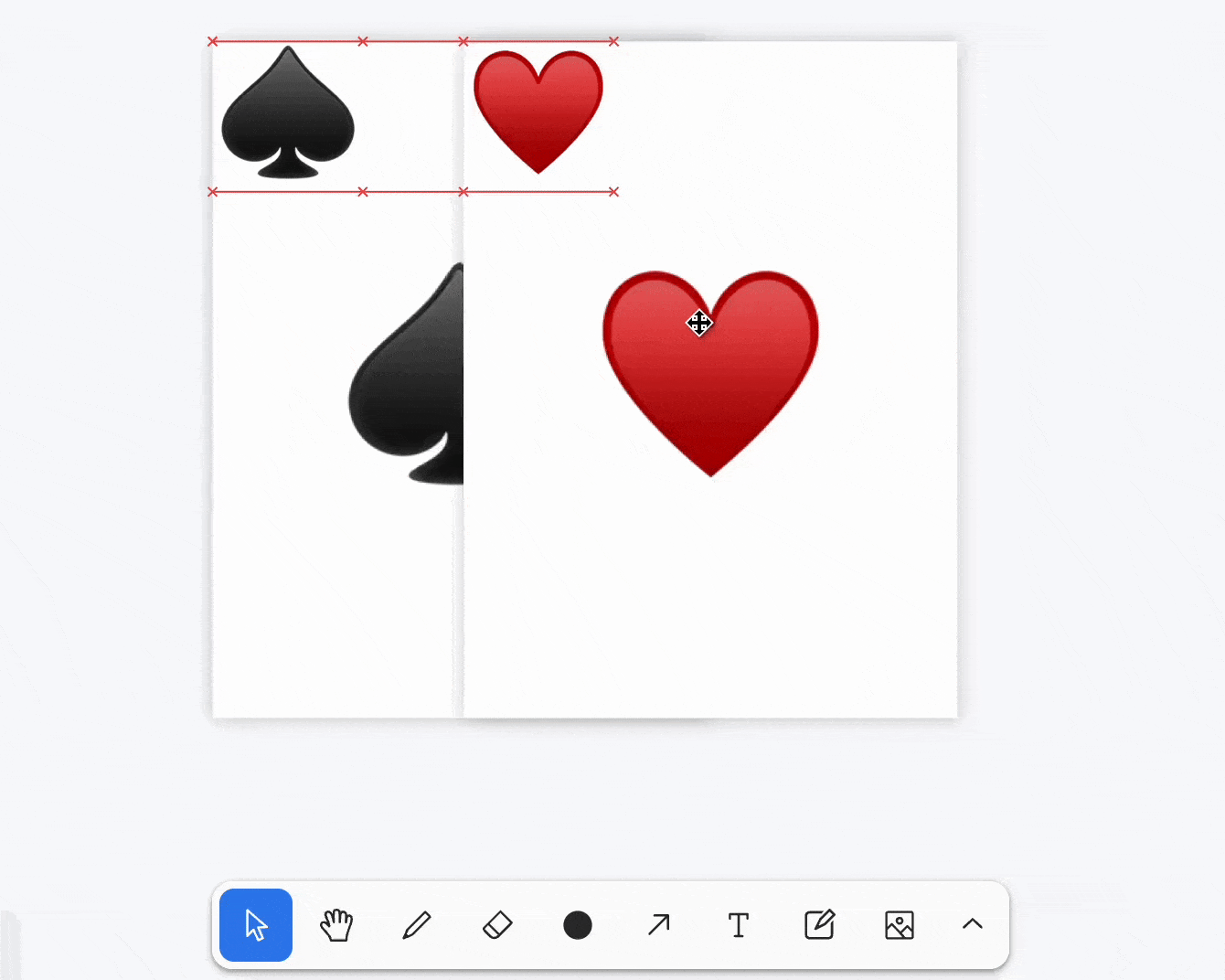
- [x] `documentation` — Changes to the documentation only[^2]
### Release Notes
- Adds a custom bounds snapping shape
This PR fixes and improves the appearance on dialogs on small tldraw
components, eg: Inline components.
Fixes TLD-2232



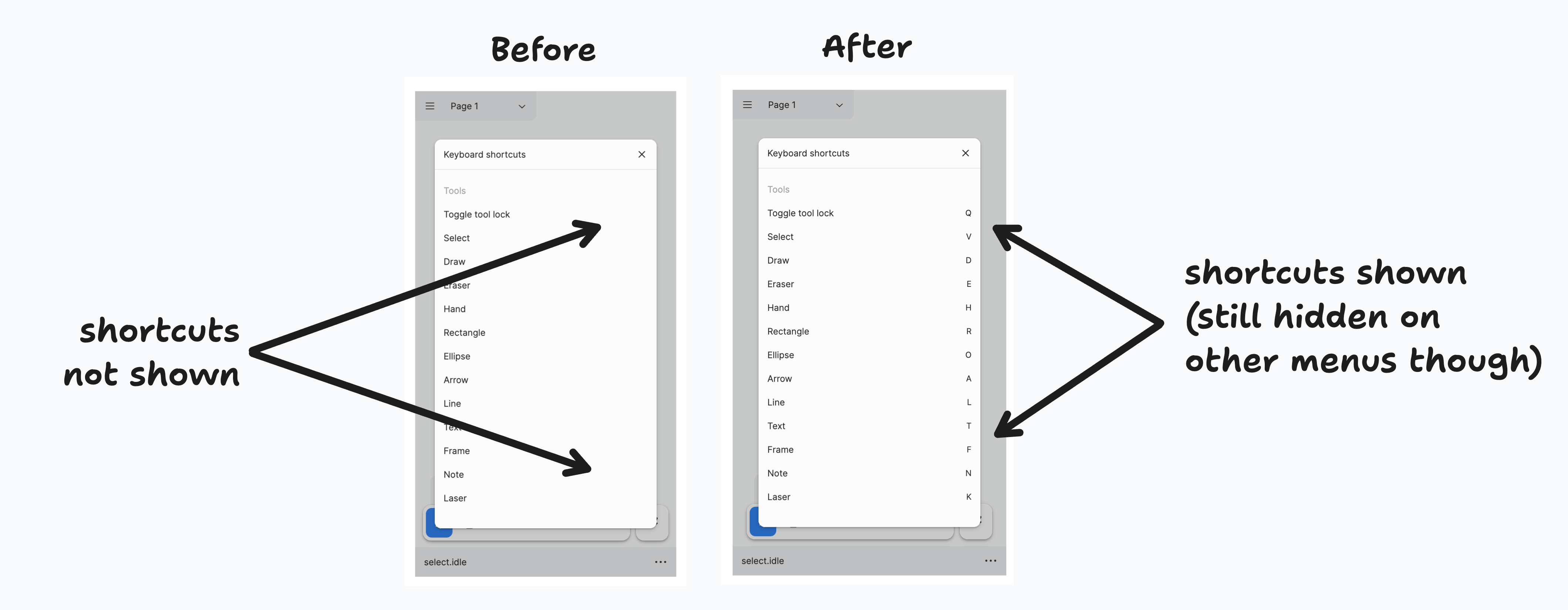
Marking as minor instead of patch because it adds a new prop to
`TldrawUiKbd`.
### Change Type
- [ ] `patch` — Bug fix
- [x] `minor` — New feature
- [ ] `major` — Breaking change
- [ ] `dependencies` — Changes to package dependencies[^1]
- [ ] `documentation` — Changes to the documentation only[^2]
- [ ] `tests` — Changes to any test code only[^2]
- [ ] `internal` — Any other changes that don't affect the published
package[^2]
- [ ] I don't know
[^1]: publishes a `patch` release, for devDependencies use `internal`
[^2]: will not publish a new version
### Test Plan
1. Open the "Inset editor" example.
2. Open the keyboard shortcuts dialog.
3. Shrink the window down.
4. Make sure the dialog remains visible at all window sizes.
- [ ] Unit Tests
- [ ] End to end tests
### Release Notes
- Dev: Made default dialogs work better when used in small components.
This PR fixes the custom keyboard shortcut dialog example.
Previously, the custom menu item wasn't appearing in the menu because it
didn't have a shortcut associated with it. (we filter out any actions
without one).
I fixed it by adding a smiley face. I tried adding a real shortcut, but
I think it made the example too complicated. So I decided on a fake
smiley face instead! After all, the example is demonstrating how to
customise the UI, not how to add an action.
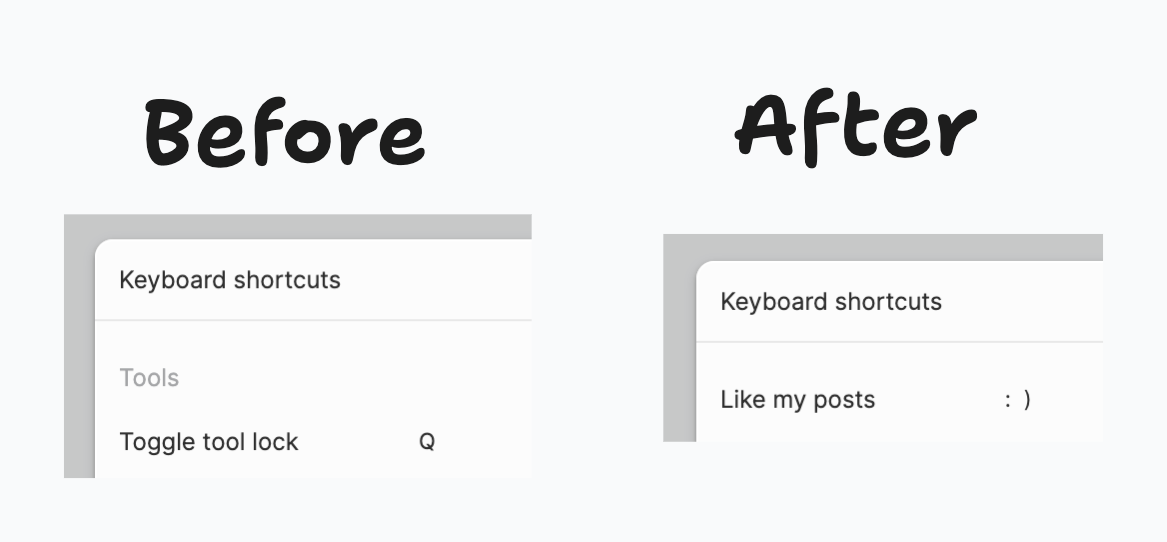
### Change Type
- [x] `documentation` — Changes to the documentation only[^2]
- [x] `internal` — Any other changes that don't affect the published
package[^2]
[^1]: publishes a `patch` release, for devDependencies use `internal`
[^2]: will not publish a new version
### Test Plan
1. Open the custom keyboard shortcuts dialog example.
2. Open the keyboard shortcuts menu.
3. Check that it says "Like my posts" in the dialog.
- [ ] Unit Tests
- [ ] End to end tests
### Release Notes
- Docs: Fixed custom keyboard shortcut dialog example.
This PR converts all example titles and categories to sentence case, to
make them consistent with our UI and the other examples.
### Change Type
- [x] `documentation` — Changes to the documentation only[^2]
[^1]: publishes a `patch` release, for devDependencies use `internal`
[^2]: will not publish a new version
### Test Plan
1. Look at the examples app.
2. Check that all the titles of examples make you feel calm and good
inside.
- [ ] Unit Tests
- [ ] End to end tests
### Release Notes
- Docs: Made the examples titles sentence case.
This PR adds a validation mode whereby previous known-to-be-valid values
can be used to speed up the validation process itself. At the same time
it enables us to do fine-grained equality checking on records much more
quickly than by using something like lodash isEqual, and using that we
can prevent triggering effects for record updates that don't actually
alter any values in the store.
Here's some preliminary perf testing of average time spent in
`store.put()` during some common interactions
| task | before (ms) | after (ms) |
| ---- | ---- | ---- |
| drawing lines | 0.0403 | 0.0214 |
| drawing boxes | 0.0408 | 0.0348 |
| translating lines | 0.0352 | 0.0042 |
| translating boxes | 0.0051 | 0.0032 |
| rotating lines | 0.0312 | 0.0065 |
| rotating boxes | 0.0053 | 0.0035 |
| brush selecting boxes | 0.0200 | 0.0232 |
| traversal with shapes | 0.0130 | 0.0108 |
| traversal without shapes | 0.0201 | 0.0173 |
**traversal** means moving the camera and pointer around the canvas
#### Discussion
At the scale of hundredths of a millisecond these .put operations are so
fast that even if they became literally instantaneous the change would
not be human perceptible. That said, there is an overall marked
improvement here. Especially for dealing with draw shapes.
These figures are also mostly in line with expectations, aside from a
couple of things:
- I don't understand why the `brush selecting boxes` task got slower
after the change.
- I don't understand why the `traversal` tasks are slower than the
`translating boxes` task, both before and after. I would expect that
.putting shape records would be much slower than .putting pointer/camera
records (since the latter have fewer and simpler properties)
### Change Type
- [x] `patch` — Bug fix
### Test Plan
1. Add a step-by-step description of how to test your PR here.
2.
- [ ] Unit Tests
- [ ] End to end tests
### Release Notes
- Add a brief release note for your PR here.
This PR adds an example for an editable shape. I wanted to show the
onEditEnd method so I just made the shape do a little wiggle.
Closes#2592
### Change Type
- [x] `documentation` — Changes to the documentation only[^2]
### Release Notes
- Adds an editable shape example
This one is a roundup of superficial changes, apologies for having them
in a single PR.
This PR:
- does some chair re-arranging for one of our hotter paths related to
updating shapes
- changes our type exports for editor components
- adds shape indicator to editor components
- moves canvas to be an editor component
- fixes a CSS bug with hinted buttons
- fixes CSS bugs with the menus
- fixes bad imports in examples
### Change Type
- [x] `major`
Adds the ability to change document names in the top center part of the
UI. This mostly brings back the functionality we already had in the
past.
This is basically a port of what @SomeHats did a while back. I changed
the dropdown options and removed some of the things (we are not dealing
with network requests directly so some of that logic did not apply any
longer). We did have autosave back then, not sure if we want to bring
that back?
Changes the `exportAs` api, thus braking.
### Change Type
- [ ] `patch` — Bug fix
- [ ] `minor` — New feature
- [x] `major` — Breaking change
- [ ] `dependencies` — Changes to package dependencies[^1]
- [ ] `documentation` — Changes to the documentation only[^2]
- [ ] `tests` — Changes to any test code only[^2]
- [ ] `internal` — Any other changes that don't affect the published
package[^2]
- [ ] I don't know
[^1]: publishes a `patch` release, for devDependencies use `internal`
[^2]: will not publish a new version
### Test Plan
1. Top center should now show a new UI element. It has a dropdown with a
few actions.
2. Double clicking the name should also start editing it.
3. The name should also be respected when exporting things. Not if you
select some shapes or a frame. In that case we still use the old names.
But if you don't have anything selected and then export / save a project
it should have the document name.
- [ ] Unit Tests
- [ ] End to end tests
### Release Notes
- Allow users to name their documents.
fix typo in examples
### Change Type
- [ ] `patch` — Bug fix
- [ ] `minor` — New feature
- [ ] `major` — Breaking change
- [ ] `dependencies` — Changes to package dependencies[^1]
- [x] `documentation` — Changes to the documentation only[^2]
- [ ] `tests` — Changes to any test code only[^2]
- [ ] `internal` — Any other changes that don't affect the published
package[^2]
- [ ] I don't know
[^1]: publishes a `patch` release, for devDependencies use `internal`
[^2]: will not publish a new version
### Release Notes
- fix typo in examples
This PR adds the `TldrawImage` component that displays a tldraw snapshot
as an SVG image.

## Why
We've seen requests for this kind of thing from users. eg: GitBook, and
on discord:
<img width="710" alt="image"
src="https://github.com/tldraw/tldraw/assets/15892272/3d3a3e9d-66b9-42e7-81de-a70aa7165bdc">
The component provides a way to do that.
This PR also untangles various bits of editor state from image
exporting, which makes it easier for library users to export images more
agnostically. (ie: they can now export any shapes on any page in any
theme. previously, they had to change the user's state to do that).
## What else
- This PR also adds an **Image snapshot** example to demonstrate the new
component.
- We now pass an `isDarkMode` property to the `toSvg` method (inside the
`ctx` argument). This means that `toSvg` doesn't have to rely on editor
state anymore. I updated all our `toSvg` methods to use it.
- See code comments for more info.
## Any issues?
When you toggle to editing mode in the new example, text measurements
are initially wrong (until you edit the size of a text shape). Click on
the text shape to see how its indicator is wrong. Not sure why this is,
or if it's even related. Does it ring a bell with anyone? If not, I'll
take a closer look. (fixed, see comments --steve)
## Future work
Now that we've untangled image exporting from editor state, we could
expose some more helpful helpers for making this easier.
Fixes tld-2122
### Change Type
- [x] `minor` — New feature
[^1]: publishes a `patch` release, for devDependencies use `internal`
[^2]: will not publish a new version
### Test Plan
1. Open the **Image snapshot** example.
2. Try editing the image, saving the image, and making sure the image
updates.
- [ ] Unit Tests
- [ ] End to end tests
### Release Notes
- Dev: Added the `TldrawImage` component.
---------
Co-authored-by: Steve Ruiz <steveruizok@gmail.com>
### Change Type
- [ ] `patch` — Bug fix
- [ ] `minor` — New feature
- [ ] `major` — Breaking change
- [ ] `dependencies` — Changes to package dependencies[^1]
- [ ] `documentation` — Changes to the documentation only[^2]
- [ ] `tests` — Changes to any test code only[^2]
- [x] `internal` — Any other changes that don't affect the published
package[^2]
- [ ] I don't know
[^1]: publishes a `patch` release, for devDependencies use `internal`
[^2]: will not publish a new version
### Test Plan
no tests
### Release Notes
- Fixed a typo in the description in the hosted-images example.
This PR:
- replaces the `shareZone` prop with `SharePanel` component
- replaces the `topZone` prop with `TopPanel` components
- replaces the `Button` component with `TldrawUiButton` and
subcomponents
- adds `TldrawUi` prefix to our primitives
- fixes a couple of bugs with the components
### Change Type
- [x] `major` — Breaking change
This PR refactors our menu systems and provides an interface to hide or
replace individual user interface elements.
# Background
Previously, we've had two types of overrides:
- "schema" overrides that would allow insertion or replacement of items
in the different menus
- "component" overrides that would replace components in the editor's
user interface
This PR is an attempt to unify the two and to provide for additional
cases where the "schema-based" user interface had begun to break down.
# Approach
This PR makes no attempt to change the `actions` or `tools`
overrides—the current system seems to be correct for those because they
are not reactive. The challenge with the other ui schemas is that they
_are_ reactive, and thus the overrides both need to a) be fed in from
outside of the editor as props, and b) react to changes from the editor,
which is an impossible situation.
The new approach is to use React to declare menu items. (Surprise!)
```tsx
function CustomHelpMenuContent() {
return (
<>
<DefaultHelpMenuContent />
<TldrawUiMenuGroup id="custom stuff">
<TldrawUiMenuItem
id="about"
label="Like my posts"
icon="external-link"
readonlyOk
onSelect={() => {
window.open('https://x.com/tldraw', '_blank')
}}
/>
</TldrawUiMenuGroup>
</>
)
}
const components: TLComponents = {
HelpMenuContent: CustomHelpMenuContent,
}
export default function CustomHelpMenuContentExample() {
return (
<div className="tldraw__editor">
<Tldraw components={components} />
</div>
)
}
```
We use a `components` prop with the combined editor and ui components.
- [ ] Create a "layout" component?
- [ ] Make UI components more isolated? If possible, they shouldn't
depend on styles outside of themselves, so that they can be used in
other layouts. Maybe we wait on this because I'm feeling a slippery
slope toward presumptions about configurability.
- [ ] OTOH maybe we go hard and consider these things as separate
components, even packages, with their own interfaces for customizability
/ configurability, just go all the way with it, and see what that looks
like.
# Pros
Top line: you can customize tldraw's user interface in a MUCH more
granular / powerful way than before.
It solves a case where menu items could not be made stateful from
outside of the editor context, and provides the option to do things in
the menus that we couldn't allow previously with the "schema-based"
approach.
It also may (who knows) be more performant because we can locate the
state inside of the components for individual buttons and groups,
instead of all at the top level above the "schema". Because items /
groups decide their own state, we don't have to have big checks on how
many items are selected, or whether we have a flippable state. Items and
groups themselves are allowed to re-build as part of the regular React
lifecycle. Menus aren't constantly being rebuilt, if that were ever an
issue.
Menu items can be shared between different menu types. We'll are
sometimes able to re-use items between, for example, the menu and the
context menu and the actions menu.
Our overrides no longer mutate anything, so there's less weird searching
and finding.
# Cons
This approach can make customization menu contents significantly more
complex, as an end user would need to re-declare most of a menu in order
to make any change to it. Luckily a user can add things to the top or
bottom of the context menu fairly easily. (And who knows, folks may
actually want to do deep customization, and this allows for it.)
It's more code. We are shipping more react components, basically one for
each menu item / group.
Currently this PR does not export the subcomponents, i.e. menu items. If
we do want to export these, then heaven help us, it's going to be a
_lot_ of exports.
# Progress
- [x] Context menu
- [x] Main menu
- [x] Zoom menu
- [x] Help menu
- [x] Actions menu
- [x] Keyboard shortcuts menu
- [x] Quick actions in main menu? (new)
- [x] Helper buttons? (new)
- [x] Debug Menu
And potentially
- [x] Toolbar
- [x] Style menu
- [ ] Share zone
- [x] Navigation zone
- [ ] Other zones
### Change Type
- [x] `major` — Breaking change
### Test Plan
1. use the context menu
2. use the custom context menu example
3. use cursor chat in the context menu
- [x] Unit Tests
- [ ] End to end tests
### Release Notes
- Add a brief release note for your PR here.