This PR introduces `@tldraw/tldraw/tldraw.css`, an exported CSS file
that replaces the `editor.css` and `ui.css` that were previously copied
from the editor and ui packages. Instead, these files are combined into
the `tldraw.css` file, simplifying the import story when using
`@tldraw/tldraw`.
### Change Type
- [x] `major` — Breaking change
### Release Notes
- [tldraw] Removes `editor.css` and `ui.css` exports, replaces with
`tldraw.css`
This PR adds support for seeing **another user**'s chat messages.
It's part 1 of two PRs relating to Cursor Chat.
And it's needed for the much bigger part 2:
https://github.com/tldraw/brivate/pull/1981
# Presence
You can see another person's chat messages!
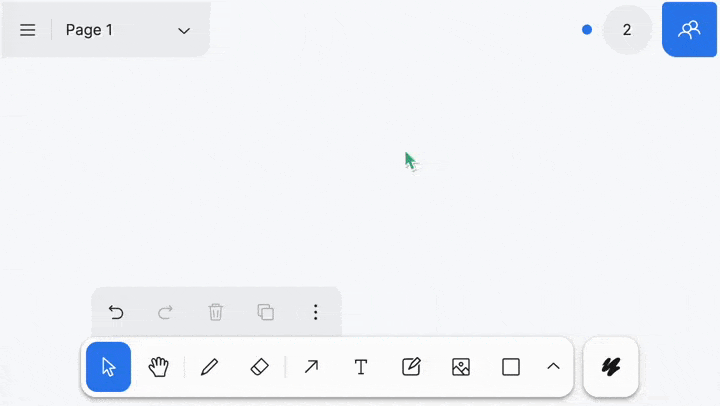
If they have a name, it gets popped on top.

That's it!
With this PR, there's no way of actually *typing* your chat messages.
That comes with the [next
one](https://github.com/tldraw/brivate/pull/1981)!
# Admin
### To-do
- [x] Store chat message
- [x] Allow overflowing chat
- [x] Presence for chat message
- [x] Display chat message to others
### Change Type
- [x] `minor` — New Feature
### Test Plan
To test this, I recommend checking out both `lu/cursor-chat` branches,
and opening two browser sessions in the same shared project.
1. In one session, type some cursor chat by pressing the Enter key while
on the canvas (and typing).
2. On the other session, check that you can see the chat message appear.
3. Repeat this while being both named, and unnamed.
I recommend just focusing on the visible presense in this PR.
The [other PR](https://github.com/tldraw/brivate/pull/1981) is where we
can focus about how we _input_ the cursor chat.
### Release Notes
- [dev] Added support for cursor chat presence.
---------
Co-authored-by: Steve Ruiz <steveruizok@gmail.com>
This PR adds some things that we need for the Project Name feature on
tldraw.com.
It should be reviewed alongside
https://github.com/tldraw/tldraw-lite/pull/1814
## Name Property
This PR adds a `name` property to `TLDocument`. We use this to store a
project's name.
<img width="454" alt="Screenshot 2023-05-09 at 15 47 26"
src="https://github.com/tldraw/tldraw/assets/15892272/f3be438e-aa0f-4dec-8f51-8dfd9f9d0ced">
## Top Zone
This PR adds a `topZone` area of the UI that we can add stuff to,
similar to how `shareZone` works.
It also adds an example to show where the `topZone` and `shareZone` are:
<img width="1511" alt="Screenshot 2023-05-12 at 10 57 40"
src="https://github.com/tldraw/tldraw/assets/15892272/f5e1cd33-017e-4aaf-bfee-4d85119e2974">
## Breakpoints
This PR change's the UI's breakpoints a little bit.
It moves the action bar to the bottom a little bit earlier.
(This gives us more space at the top for the project name).


## Input Blur
This PR adds an `onBlur` parameter to `Input`.
This was needed because 'clicking off' the input wasn't firing
`onComplete` or `onCancel`.
<img width="620" alt="Screenshot 2023-05-09 at 16 12 58"
src="https://github.com/tldraw/tldraw/assets/15892272/3b28da74-0a74-4063-8053-e59e47027caf">
## Create Project Name
This PR adds an internal `createProjectName` property to
`TldrawEditorConfig`.
Similar to `derivePresenceState`, you can pass a custom function to it.
It lets you control what gets used as the default project name. We use
it to set different names in our local projects compared to shared
projects.
In the future, when we add more advanced project features, we could
handle this better within the UI.
<img width="454" alt="Screenshot 2023-05-09 at 15 47 26"
src="https://github.com/tldraw/tldraw/assets/15892272/da9a4699-ac32-40d9-a97c-6c682acfac41">
### Test Plan
1. Gradually reduce the width of the browser window.
2. Check that the actions menu jumps to the bottom before the style
panel moves to the bottom.
---
1. In the examples app, open the `/zones` example.
2. Check that there's a 'top zone' at the top.
- [ ] Unit Tests
- [ ] Webdriver tests
### Release Note
- [dev] Added a `topZone` area where you can put stuff.
- [dev] Added a `name` property to `TLDocument` - and `app` methods for
it.
- [dev] Added an internal `createProjectName` config property for
controlling the default project name.
- [dev] Added an `onBlur` parameter to `Input`.
- Moved the actions bar to the bottom on medium-sized screens.
---------
Co-authored-by: Steve Ruiz <steveruizok@gmail.com>
This PR fixes the people menu button's border being misaligned on
android.
There is a still a tiny tiny tiny sliver visible through the border,
which could be fixed in a future PR.

### Change Type
- [x] `patch` — Bug Fix
### Test Plan
1. Open a shared project on Android.
2. Place a visible *behind* the people menu button, so that you can
'see' the background-coloured border around the button.
3. Make sure the border is centered around the people menu button.
This PR makes the "follow" button visible on iPad where hover is not
available.
### Change Type
- [x] `patch` — Bug Fix
### Test Plan
1. View the people menu on iPad
2. See that the follow person button is visible
This PR fixes the CSS for the page menu drag handle while editing. It
also makes the page menu participate in the `useMenuIsOpen` API.
### Change Type
- [x] `patch` — Bug Fix
### Test Plan
1. Select the draw tool
2. Open the page menu
3. Click on the canvas—there should be no dot!
4. Open the page menu
5. Click the edit icon
6. Hover the drag handle; the handle should look correct
### Release Notes
- Fix styling in the page menu
This PR lands a few changes to the UI that are relevant for the Snapshot
link feature (see https://github.com/tldraw/brivate/pull/1824).
### Change Type
- [x] `minor` — New Feature
This PR has been hijacked! 🗑️🦝🦝🦝
The <Canvas> component was previously split into an <SVGLayer> and an
<HTMLLayer>, mainly due to the complexity around translating SVGs.
However, this was done before we learned that SVGs can have overflow:
visible, so it turns out that we don't really need the SVGLayer at all.
This PR now refactors away SVG Layer.
It also updates the class name prefix in editor from `rs-` to `tl-` and
does a few other small changes.
---------
Co-authored-by: Steve Ruiz <steveruizok@gmail.com>