This PR:
- shrinks the distance for edge scrolling and insets the distance for
coarse pointers
- adds edge inset tracking
## Scroll distances
Rather than increasing the distance, we move the "zero" in from the
edges, so that the middle of a honkin' fat finger would be at "zero"
when the edge of the finger is touching the edge of the screen. This is
a bit more reliable than looking at just the component size.
## Inset tracking
We now track whether a shape's edges are identical to the edges of the
document body. When an edge is inset, we extend the edge scrolling
distance outside of the component, so that dragging PAST the edge of the
component will scroll. When an edge is NOT inset, we bring that distance
into the component's bounds, so that dragging NEAR TO the edge will
begin to scroll.



### Change Type
- [x] `minor` — New feature
### Test Plan
1. Use edge scrolling on mobile
2. Use edge scrolling on desktop
3. Use edge scrolling in the "scrolling example"
- [x] Unit Tests
### Release Notes
- Add `instanceState.insets` to track which edges of the component are
inset from the edges of the document body.
- Improve behavior around edge scrolling
setStyleForNextShapes had a comment describing how
setStyleForSelectedShapes worked. This PR fixes that.
### Change Type
- [ ] `patch` — Bug fix
- [ ] `minor` — New feature
- [ ] `major` — Breaking change
- [ ] `dependencies` — Changes to package dependencies[^1]
- [x] `documentation` — Changes to the documentation only[^2]
- [ ] `tests` — Changes to any test code only[^2]
- [ ] `internal` — Any other changes that don't affect the published
package[^2]
- [ ] I don't know
[^1]: publishes a `patch` release, for devDependencies use `internal`
[^2]: will not publish a new version
### Test Plan
1. Add a step-by-step description of how to test your PR here.
2.
- [ ] Unit Tests
- [ ] End to end tests
### Release Notes
- Fix error in setStyleForNextSelectedShapes comment
Fixes an issue with frame clipping paths. In fact, this should also
solve other issues we might have with intersect. Seems like our
`pointInPolygon` did not correctly detect that points in the corners or
on the edges of the polygon are in fact part of the polygon.
When calculating the intersection of two regular, intersecting
rectangles the`intersectPolygonPolygon` was returning a polygon with 2,
3, or sometimes even 0 points, which also could result in an error when
dragging one frame out of another frame.
It seems that for all intents and purposes the `pointInPolygon` function
should also consider corners and edges, but maybe we might want to
rename it?
Before:
https://github.com/tldraw/tldraw/assets/2523721/155d351d-8ceb-47c3-a263-024cab487d03
After:
https://github.com/tldraw/tldraw/assets/2523721/338b923a-f902-4dc4-a1b7-e954f906fb8d
Fixes https://github.com/tldraw/tldraw/issues/2387
### Change Type
- [x] `patch` — Bug fix
- [ ] `minor` — New feature
- [ ] `major` — Breaking change
- [ ] `dependencies` — Changes to package dependencies[^1]
- [ ] `documentation` — Changes to the documentation only[^2]
- [ ] `tests` — Changes to any test code only[^2]
- [ ] `internal` — Any other changes that don't affect the published
package[^2]
- [ ] I don't know
[^1]: publishes a `patch` release, for devDependencies use `internal`
[^2]: will not publish a new version
### Test Plan
1. Add a step-by-step description of how to test your PR here.
2.
- [ ] Unit Tests
- [ ] End to end tests
### Release Notes
- Add a brief release note for your PR here.
This PR updates edge scrolling to take into account situations where the
component's top left corner is not 0,0.
### Change Type
- [x] `patch` — Bug fix
### Test Plan
1. Open up the scrolling container example
2. Edge scroll on the left near the sidebar
- [x] Unit Tests
### Release Notes
- Add a brief release note for your PR here.
This PR fixes the bounds calculation for polygons. It solves the bug
reported here: https://github.com/tldraw/tldraw/issues/2309 . Note that
this may produce visual changes for hexagons and other shapes.

### Change Type
- [x] `patch` — Bug fix
### Test Plan
1. Create a hexagon shape with a label.
2. The label should be correctly centered.
### Release Notes
- Fixed a bug with the bounds calculation for polygons.
Fixes https://github.com/tldraw/tldraw/issues/2357
This PR fixes not being able to close the context menu by clicking
- your selected shape
- the ui
It seems like the Radix's `modal` setting causes trouble for us. I think
we're better off turning it off.
We now show an indicator on hovered shapes when the context menu. This
is consistent with how our other menus currently work.


### Change Type
- [x] `patch` — Bug fix
- [ ] `minor` — New feature
- [ ] `major` — Breaking change
- [ ] `dependencies` — Changes to package dependencies[^1]
- [ ] `documentation` — Changes to the documentation only[^2]
- [ ] `tests` — Changes to any test code only[^2]
- [ ] `internal` — Any other changes that don't affect the published
package[^2]
- [ ] I don't know
[^1]: publishes a `patch` release, for devDependencies use `internal`
[^2]: will not publish a new version
### Test Plan
1. Add a step-by-step description of how to test your PR here.
2.
- [ ] Unit Tests
- [ ] End to end tests
### Release Notes
- Fix not being able to close the context menu by clicking on the UI or
your selected shape.
---------
Co-authored-by: Steve Ruiz <steveruizok@gmail.com>
I standardized the definition of the `useEditor hook` by changing it
from an `arrow function` to a `regular function`, in line with other
editor-related hooks.
### Change Type
- [ ] `patch` — Bug fix
- [ ] `minor` — New feature
- [ ] `major` — Breaking change
- [ ] `dependencies` — Changes to package dependencies[^1]
- [ ] `documentation` — Changes to the documentation only[^2]
- [ ] `tests` — Changes to any test code only[^2]
- [x] `internal` — Any other changes that don't affect the published
package[^2]
- [ ] I don't know
[^1]: publishes a `patch` release, for devDependencies use `internal`
[^2]: will not publish a new version
### Test Plan
1. Add a step-by-step description of how to test your PR here.
2.
- [x] Unit Tests
- [x] End to end tests
### Release Notes
- Add a brief release note for your PR here.
This PR fixes the issue outlined in issue #2329
### Change Type
- [x] `patch` — Bug fix
[^1]: publishes a `patch` release, for devDependencies use `internal`
[^2]: will not publish a new version
### Release Notes
- Fix for `Matrix2d.Scale` function
Finally removing all these deprecated getters ahead of the full release.
### Change Type
- [x] `major` — Breaking change
### Release Notes
- (Breaking) Removed deprecated getters.
Start scrolling when we get close to the edges of the window. This works
for brush selecting, translating, and resizing.
https://github.com/tldraw/tldraw/assets/2523721/4a5effc8-5445-411b-b317-36097233d36c
### Change Type
- [ ] `patch` — Bug fix
- [x] `minor` — New feature
- [ ] `major` — Breaking change
- [ ] `dependencies` — Changes to package dependencies[^1]
- [ ] `documentation` — Changes to the documentation only[^2]
- [ ] `tests` — Changes to any test code only[^2]
- [ ] `internal` — Any other changes that don't affect the published
package[^2]
- [ ] I don't know
[^1]: publishes a `patch` release, for devDependencies use `internal`
[^2]: will not publish a new version
### Test Plan
1. Select a shape.
2. Move it towards the edge of the window. The camera position should
change.
3. Also try resizing, brush selecting.
- [x] Unit Tests
- [ ] End to end tests
### Release Notes
- Adds the logic to change the camera position when you get close to the
edges of the window. This allows you to drag, resize, brush select past
the edges of the current viewport.
---------
Co-authored-by: Steve Ruiz <steveruizok@gmail.com>
This PR makes it so that any shapes affected by an undo/redo action,
along with any shapes that are selected after an undo/redo action, are
visible in the viewport.
### Change Type
- [x] `patch` — Bug fix
### Release Notes
- Make sure affected shapes are visible after undo/redo
Adds Fit to content option for frames. This resizes the frames so that
the whole content fits. It also adds 50px padding on all sides so that
the content does not touch the frame's borders.
https://github.com/tldraw/tldraw/assets/2523721/b2f86e31-7dfb-495f-ac31-f1e0125e0af1https://github.com/tldraw/tldraw/assets/2523721/e0a73d25-ac9f-4a35-a1fd-4aed7a5b151cFixes#1407
### Change Type
- [ ] `patch` — Bug fix
- [x] `minor` — New feature
- [ ] `major` — Breaking change
- [ ] `dependencies` — Changes to package dependencies[^1]
- [ ] `documentation` — Changes to the documentation only[^2]
- [ ] `tests` — Changes to any test code only[^2]
- [ ] `internal` — Any other changes that don't affect the published
package[^2]
- [ ] I don't know
[^1]: publishes a `patch` release, for devDependencies use `internal`
[^2]: will not publish a new version
### Test Plan
1. Add some shapes.
2. Add a frame that encloses those shapes.
3. Right click on the frame and choose `Fit to content`
4. The frame should resize to fit all the children with some padding on
all sides of the frame.
- [x] Unit Tests
- [ ] End to end tests
### Release Notes
- Add Fit to content option to the context menu for frames. This resizes
the frames to correctly fit all their content.
---------
Co-authored-by: David Sheldrick <d.j.sheldrick@gmail.com>
Co-authored-by: Steve Ruiz <steveruizok@gmail.com>
Fixes an issue where the editor reference in shape utils was not up to
date with the editor returned from `useEditor`. Actually, the whole util
was the incorrect one and was holding a reference to the previous
instantiation of the editor.
This only occurred in dev mode, but could also happen in other cases
where editor is created multiple times. To see the kinds of issues this
causes in dev mode you can do the following:
1. Create an image, crop it.
2. Refresh the page.
3. Select the image, then double click it to enter crop mode.
4. You will not see the cropped area of the image. You need to change
the crop slightly and then it suddenly appears. This is because this
changes props, which reruns the memoized function.
Fixes https://github.com/tldraw/tldraw/issues/2284
### Change Type
- [x] `patch` — Bug fix
- [ ] `minor` — New feature
- [ ] `major` — Breaking change
- [ ] `dependencies` — Changes to package dependencies[^1]
- [ ] `documentation` — Changes to the documentation only[^2]
- [ ] `tests` — Changes to any test code only[^2]
- [ ] `internal` — Any other changes that don't affect the published
package[^2]
- [ ] I don't know
[^1]: publishes a `patch` release, for devDependencies use `internal`
[^2]: will not publish a new version
### Release Notes
- Fix an issue where the shape utils could have a stale reference to the
editor.
We probably don't want to add the listener here.
### Change Type
- [x] `patch` — Bug fix
- [ ] `minor` — New feature
- [ ] `major` — Breaking change
- [ ] `dependencies` — Changes to package dependencies[^1]
- [ ] `documentation` — Changes to the documentation only[^2]
- [ ] `tests` — Changes to any test code only[^2]
- [ ] `internal` — Any other changes that don't affect the published
package[^2]
- [ ] I don't know
[^1]: publishes a `patch` release, for devDependencies use `internal`
[^2]: will not publish a new version
When creating a new page from the "move to page" menu it would be
created as just "Page" instead of "page 1" etc.
### Change Type
- [x] `patch` — Bug fix
### Test Plan
1. Start from an empty canvas
2. Add some stuff to the canvas
3. Select it, right click, and choose "move to page" -> "new page"
4. The newly created page should be called "page 2"
### Release Notes
- Fix naming of pages created by the "move to page" action
This PR makes several improvements to the behavior of arrows as they
relate to precision and container relationships.
- an arrow's terminals are always "true" and are never snapped to { x:
.5, y: .5 } as they were previously when not precise
- instead, a new `isPrecise` boolean is added to the arrow terminal
- when an arrow terminal renders "imprecisely" it will be placed to the
center of the bound shape
- when an arrow terminal renders "precisely" it will be placed at the
normalized location within the bound shape

The logic now is...
- if the user has indicated precision by "pausing" while drawing the
arrow, it will be precise
- otherwise...
- if both of an arrow's terminals are bound to the same shape, both will
be precise
- if a terminal is bound to a shape that contains the shape that its
opposite terminal is bound to, it will be precise
- if a terminal is bound to a shape that contains the shape that its
opposite terminal is bound to, it will be precise
- or else it will be imprecise
If the spatial relationships change, the precision may change as well.
Fixes https://github.com/tldraw/tldraw/issues/2204
Note: a previous version of this PR was based around ancestry but that's
not actually important.
### Change Type
- [x] `minor` — New feature
### Test Plan
1. Draw an arrow between a frame and its descendant
2. Draw an arrow inside of a shape to another shape contained within the
bounds of the big shape
3. Vis versa
4. Vis versa
- [x] Unit Tests
### Release Notes
- Improves the logic about when to draw "precise" arrows between the
center of bound shapes.
This is an attempt at #1989. The big issue there is when `shapeUtils`
change when you're relying on tldraw to provide you with the store
instead of providing your own. Our `useTLStore` component had a bug
where it would rely on effects & a ref to detect when its options had
changed whilst still scheduling updates. Fresh opts would come in, but
they'd be different from the ones in the ref, so we'd schedule an
update, so the opts would come in again, but they'd still be different
as we hadn't run effects yet, and we'd schedule an update again (and so
on).
This diff fixes that by storing the previous opts in state instead of a
ref, so they're updating in lockstep with the store itself. this
prevents the update loop.
There are still situations where we can get into loops if the developer
is passing in custom tools, shapeUtils, or components but not memoising
them or defining them outside of react. As a DX improvement, we do some
auto-memoisation of these values using shallow equality to help with
this issue.
### Change Type
- [x] `patch` — Bug fix
### Test Plan
- [x] Unit Tests
### Release Notes
- Fixes a bug that could cause crashes due to a re-render loop with HMR
#1989
Adds a `LoadingScreen` override option.
Resolves https://github.com/tldraw/tldraw/issues/2269
### Change Type
- [ ] `patch` — Bug fix
- [x] `minor` — New feature
- [ ] `major` — Breaking change
- [ ] `dependencies` — Changes to package dependencies[^1]
- [ ] `documentation` — Changes to the documentation only[^2]
- [ ] `tests` — Changes to any test code only[^2]
- [ ] `internal` — Any other changes that don't affect the published
package[^2]
- [ ] I don't know
[^1]: publishes a `patch` release, for devDependencies use `internal`
[^2]: will not publish a new version
### Test Plan
1. Add a step-by-step description of how to test your PR here.
2.
- [ ] Unit Tests
- [ ] End to end tests
### Release Notes
- Allow users to customize the connecting screen.
- Add simple frame removing - it just drops the frame and parent
children to frames parent.
- Select children after removing the frame.
- Add children to the frame if we resize the frame so that it encloses
them.
Describe what your pull request does. If appropriate, add GIFs or images
showing the before and after.
### Change Type
- [ ] `patch` — Bug fix
- [x] `minor` — New feature
- [ ] `major` — Breaking change
- [ ] `dependencies` — Changes to package dependencies[^1]
- [ ] `documentation` — Changes to the documentation only[^2]
- [ ] `tests` — Changes to any test code only[^2]
- [ ] `internal` — Any other changes that don't affect the published
package[^2]
- [ ] I don't know
[^1]: publishes a `patch` release, for devDependencies use `internal`
[^2]: will not publish a new version
### Test Plan
1. Add a step-by-step description of how to test your PR here.
2.
- [ ] Unit Tests
- [ ] End to end tests
### Release Notes
- Add a brief release note for your PR here.
---------
Co-authored-by: Steve Ruiz <steveruizok@gmail.com>
Co-authored-by: Taha <98838967+Taha-Hassan-Git@users.noreply.github.com>
Follow up to #2189
### Change Type
- [ ] `patch` — Bug fix
- [ ] `minor` — New feature
- [ ] `major` — Breaking change
- [ ] `dependencies` — Changes to package dependencies[^1]
- [x] `documentation` — Changes to the documentation only[^2]
- [ ] `tests` — Changes to any test code only[^2]
- [ ] `internal` — Any other changes that don't affect the published
package[^2]
- [ ] I don't know
[^1]: publishes a `patch` release, for devDependencies use `internal`
[^2]: will not publish a new version
occuring -> occurring
### Change Type
- [ ] `patch` — Bug fix
- [ ] `minor` — New feature
- [ ] `major` — Breaking change
- [ ] `dependencies` — Changes to package dependencies[^1]
- [x] `documentation` — Changes to the documentation only[^2]
- [ ] `tests` — Changes to any test code only[^2]
- [ ] `internal` — Any other changes that don't affect the published
package[^2]
- [ ] I don't know
[^1]: publishes a `patch` release, for devDependencies use `internal`
[^2]: will not publish a new version
### Test Plan
1. Add a step-by-step description of how to test your PR here.
2.
- [ ] Unit Tests
- [ ] End to end tests
### Release Notes
- Add a brief release note for your PR here.
follow up to #2189
adds runtime warnings for deprecated fields. cleans up remaining fields
and usages. Adds a lint rule to prevent access to deprecated fields.
Adds a lint rule to prevent using getters.
### Change Type
- [x] `patch` — Bug fix
This PR adds a custom tool example, the `Screenshot Tool`.
It demonstrates how a user can create a custom tool together with custom
tool UI.
### Change Type
- [x] `minor` — New feature
### Test Plan
1. Use the screenshot example
### Release Notes
- adds ScreenshotTool custom tool example
- improvements and new exports related to copying and exporting images /
files
- loosens up types around icons and translations
- moving `StateNode.isActive` into an atom
- adding `Editor.path`
This PR extracts some improvements from #2198 into a separate PR.
### Release Notes
- adds computed `StateNode.getPath`
- adds computed StateNode.getCurrent`
- adds computed StateNode.getIsActive`
- adds computed `Editor.getPath()`
- makes transition's second property optional
### Change Type
- [x] `minor` — New feature
### Test Plan
- [x] Unit Tests
- [x] End to end tests
There was an issue with preventing grouping of a shape and an arrow
bound to it.
There was another issue where you had a shape and an unbound arrow
grouped. If you then tried to bind the arrow to the shape it would
ungroup the two.
The underlying issue for both was the same and it goes something like
this:
1. We group the shape and the bound arrow.
2. This reparents both of them to the group.
3. This triggers `registerAfterChangeHandler` cb.
4. This reparents the arrow and it reparents it to the page since we
only have one binding.
5. This then triggers `onChildrenChange` in `GroupShapeUtil` which
removes the group.
## Before
**Cant create the group**
https://github.com/tldraw/tldraw/assets/2523721/d6717b8a-9a68-484b-bf2d-969140a9bfc1
**Binding ungroups**
https://github.com/tldraw/tldraw/assets/2523721/c85f99d5-9343-454f-a934-85d7489dbc72
## After
**Can create the group**
https://github.com/tldraw/tldraw/assets/2523721/e6c026d8-6a42-413c-9471-30669610910b
**Does not ungroup**
https://github.com/tldraw/tldraw/assets/2523721/74e43741-31a9-42a2-b1e0-6dca2e678669
Fixes https://github.com/tldraw/tldraw/issues/2088
Fixes https://github.com/tldraw/tldraw/issues/2089
### Change Type
- [x] `patch` — Bug fix
- [ ] `minor` — New feature
- [ ] `major` — Breaking change
- [ ] `dependencies` — Changes to package dependencies[^1]
- [ ] `documentation` — Changes to the documentation only[^2]
- [ ] `tests` — Changes to any test code only[^2]
- [ ] `internal` — Any other changes that don't affect the published
package[^2]
- [ ] I don't know
[^1]: publishes a `patch` release, for devDependencies use `internal`
[^2]: will not publish a new version
### Test Plan
**Testing that you can correctly group a shape and an arrow bound to
it**
1. Insert a shape
7. Insert an arrow and bind it to the shape
8. Select both and group them (use the keyboard shortcut, seems like we
disable the UI for this case).
9. This should create a group.
**Testing that you don't ungroup an arrow when you unbind it from a
shape**
1. Start with a group that contains a shape and an arrow.
2. Bind the arrow to the shape and then unbind it.
3. The group should still be there.
- [ ] Unit Tests
- [ ] End to end tests
### Release Notes
- Add a brief release note for your PR here.
---------
Co-authored-by: David Sheldrick <d.j.sheldrick@gmail.com>
Follow up to #2189 and #2202
### Change Type
- [x] `patch` — Bug fix
[^1]: publishes a `patch` release, for devDependencies use `internal`
[^2]: will not publish a new version
This PR replaces the `.value` getter for the atom with `.get()`
### Change Type
- [x] `major` — Breaking change
---------
Co-authored-by: David Sheldrick <d.j.sheldrick@gmail.com>
This PR fixes a bug where frames with children that have identical
dimensions would not be able to export as images.
When calculating masked page bounds, identical shapes would produce a
zero width/height masked page bounds.
### Change Type
- [x] `patch` — Bug fix
### Test Plan
1. Create a frame.
2. Create an image that is a child of the frame and the exact dimensions
of the frame (possibly using the console)
3. Export the image
### Release Notes
- Fix bug with getmaskedpagebounds calculation for identical parent /
child sizes
This PR fixes a bug where a render to the popover component would cause
the menu to never close.
### Change Type
- [x] `patch` — Bug fix
### Test Plan
1. Open the quick actions menu with two shapes selected
2. Click the group button
3. Click on the canvas
The menu should close.
### Release Notes
- Fix actions menu not closing when clicking the canvas after grouping
items via the actions menu.
Follow up to #2149 to make sure it works when tldraw is not mounted at
0,0 in document space. Try it out in the 'multiple' examples
### Change Type
- [x] `patch` — Bug fix
This PR fixes a bug with zero length arrows.
Before:

After:

Fixes#2166
### Change Type
- [x] `patch` — Bug fix
[^1]: publishes a `patch` release, for devDependencies use `internal`
[^2]: will not publish a new version
### Test Plan
1. Draw a rectangle.
2. Clone it.
3. Connect their centers with an arrow.
4. Hold control/command.
5. Drag one rectangle onto the other so they're in the exact same place.
6. Erase both rectangles (but NOT the invisible arrow).
7. Select all.
8. Hover the minimap.
9. Repeat but curve the arrow slightly before moving the rectangles
together.
- [ ] Unit Tests
- [ ] End to end tests
### Release Notes
- Fix a hyper niche arrow crash with zero length arrows.
This improves how zooming works when we zoom in an inactive window. With
this change you should zoom towards the pointer position, while before
it zoomed towards the last known pointer position before the window
became inactive.
Fixes#2165
Before
https://github.com/tldraw/tldraw/assets/2523721/50018782-533a-43bb-88a5-21fc4419b723
After
https://github.com/tldraw/tldraw/assets/2523721/c3859f84-ef56-4db8-96b9-50a2de060507
### Change Type
- [x] `patch` — Bug fix
- [ ] `minor` — New feature
- [ ] `major` — Breaking change
- [ ] `dependencies` — Changes to package dependencies[^1]
- [ ] `documentation` — Changes to the documentation only[^2]
- [ ] `tests` — Changes to any test code only[^2]
- [ ] `internal` — Any other changes that don't affect the published
package[^2]
- [ ] I don't know
[^1]: publishes a `patch` release, for devDependencies use `internal`
[^2]: will not publish a new version
### Test Plan
1. Open the tldraw editor.
2. Click away from the browser window so that it's not longer active.
3. Hover over the browser window and start zooming.
- [ ] Unit Tests
- [ ] End to end tests
### Release Notes
- Improves zooming for inactive windows.
This PR adds two new component overrides to the editor's `components`
slot. They are:
- `<OnTheCanvas/>`, which renders inside of the html layer that scales
and translates with the camera
- `<InFrontOfTheCanvas/>`, which renders in front of the canvas but
behind any UI elements, and which does not scale / pan with the camera.
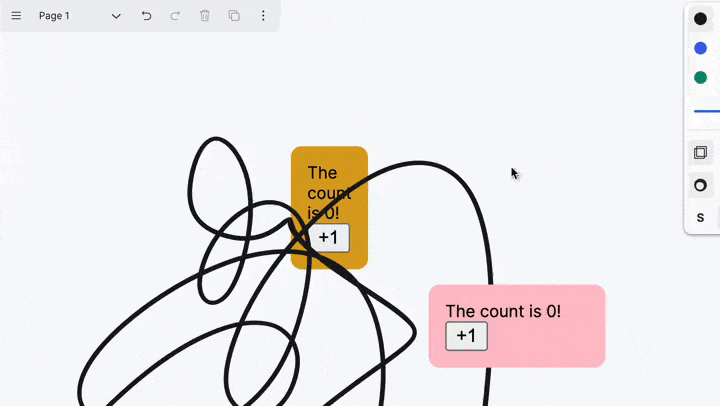
### Change Type
- [x] `minor` — New feature
### Test Plan
1. See the "on the canvas" example.
### Release Notes
- [editor] Adds two new components, `OnTheCanvas` and
`InFrontOfTheCanvas`.
This PR adds support for multiple scribbles at the same time. It
prevents the sudden disappearance of existing scribbles when new ones
are added. It simplifies the management of scribbles by moving the
scribble manager to the editor.

### Change Type
- [x] `minor` — New feature
### Test Plan
1. Use the eraser, scribble select, and laser pointer tools
- [x] Unit Tests
### Release Notes
- [feature] multi scribbles