Describe what your pull request does. If appropriate, add GIFs or images
showing the before and after.
### Change Type
- [x] `sdk` — Changes the tldraw SDK
- [x] `galaxy brain` — Architectural changes
### Test Plan
1. Add a step-by-step description of how to test your PR here.
2.
- [ ] Unit Tests
- [ ] End to end tests
### Release Notes
#### BREAKING CHANGES
- The `Migrations` type is now called `LegacyMigrations`.
- The serialized schema format (e.g. returned by
`StoreSchema.serialize()` and `Store.getSnapshot()`) has changed. You
don't need to do anything about it unless you were reading data directly
from the schema for some reason. In which case it'd be best to avoid
that in the future! We have no plans to change the schema format again
(this time was traumatic enough) but you never know.
- `compareRecordVersions` and the `RecordVersion` type have both
disappeared. There is no replacement. These were public by mistake
anyway, so hopefully nobody had been using it.
- `compareSchemas` is a bit less useful now. Our migrations system has
become a little fuzzy to allow for simpler UX when adding/removing
custom extensions and 3rd party dependencies, and as a result we can no
longer compare serialized schemas in any rigorous manner. You can rely
on this function to return `0` if the schemas are the same. Otherwise it
will return `-1` if the schema on the right _seems_ to be newer than the
schema on the left, but it cannot guarantee that in situations where
migration sequences have been removed over time (e.g. if you remove one
of the builtin tldraw shapes).
Generally speaking, the best way to check schema compatibility now is to
call `store.schema.getMigrationsSince(persistedSchema)`. This will throw
an error if there is no upgrade path from the `persistedSchema` to the
current version.
- `defineMigrations` has been deprecated and will be removed in a future
release. For upgrade instructions see
https://tldraw.dev/docs/persistence#Updating-legacy-shape-migrations-defineMigrations
- `migrate` has been removed. Nobody should have been using this but if
you were you'll need to find an alternative. For migrating tldraw data,
you should stick to using `schema.migrateStoreSnapshot` and, if you are
building a nuanced sync engine that supports some amount of backwards
compatibility, also feel free to use `schema.migratePersistedRecord`.
- the `Migration` type has changed. If you need the old one for some
reason it has been renamed to `LegacyMigration`. It will be removed in a
future release.
- the `Migrations` type has been renamed to `LegacyMigrations` and will
be removed in a future release.
- the `SerializedSchema` type has been augmented. If you need the old
version specifically you can use `SerializedSchemaV1`
---------
Co-authored-by: Steve Ruiz <steveruizok@gmail.com>
This PR makes a small improvement to the way we measure distances.
(Often we measure distances multiple times per frame per shape on the
screen). In many cases, we compare a minimum distance. This makes those
checks faster by avoiding a square root.
### Change Type
- [x] `sdk` — Changes the tldraw SDK
- [x] `improvement` — Improving existing features
### Release Notes
- Improve performance of minimum distance checks.
Reworks our culling logic:
- No longer show the gray rectangles for culled shapes.
- Don't use `renderingBoundExpanded`, instead we now use
`viewportPageBounds`. I've removed `renderingBoundsExpanded`, but we
might want to deprecate it?
- There's now a incremental computation of non visible shapes, which are
shapes outside of `viewportPageBounds` and shapes that outside of their
parents' clipping bounds.
- There's also a new `getCulledShapes` function in `Editor`, which uses
the non visible shapes computation as a part of the culled shape
computation.
- Also moved some of the `getRenderingShapes` tests to newly created
`getCullingShapes` tests.
Feels much better on my old, 2017 ipad (first tab is this PR, second is
current prod, third is staging).
https://github.com/tldraw/tldraw/assets/2523721/327a7313-9273-4350-89a0-617a30fc01a2
### Change Type
<!-- ❗ Please select a 'Scope' label ❗️ -->
- [x] `sdk` — Changes the tldraw SDK
- [ ] `dotcom` — Changes the tldraw.com web app
- [ ] `docs` — Changes to the documentation, examples, or templates.
- [ ] `vs code` — Changes to the vscode plugin
- [ ] `internal` — Does not affect user-facing stuff
<!-- ❗ Please select a 'Type' label ❗️ -->
- [ ] `bugfix` — Bug fix
- [ ] `feature` — New feature
- [x] `improvement` — Improving existing features
- [ ] `chore` — Updating dependencies, other boring stuff
- [ ] `galaxy brain` — Architectural changes
- [ ] `tests` — Changes to any test code
- [ ] `tools` — Changes to infrastructure, CI, internal scripts,
debugging tools, etc.
- [ ] `dunno` — I don't know
### Test Plan
1. Regular culling shapes tests. Pan / zoom around. Use minimap. Change
pages.
- [x] Unit Tests
- [ ] End to end tests
---------
Co-authored-by: Steve Ruiz <steveruizok@gmail.com>
I think the keyboard shortcuts example already teaches the concept that
the actions overrides example does. I've updated the keyboard shortcuts
example and included an action override example in case we want that
too.
### Change Type
<!-- ❗ Please select a 'Scope' label ❗️ -->
- [ ] `sdk` — Changes the tldraw SDK
- [ ] `dotcom` — Changes the tldraw.com web app
- [x] `docs` — Changes to the documentation, examples, or templates.
- [ ] `vs code` — Changes to the vscode plugin
- [ ] `internal` — Does not affect user-facing stuff
<!-- ❗ Please select a 'Type' label ❗️ -->
- [ ] `bugfix` — Bug fix
- [ ] `feature` — New feature
- [x] `improvement` — Improving existing features
- [ ] `chore` — Updating dependencies, other boring stuff
- [ ] `galaxy brain` — Architectural changes
- [ ] `tests` — Changes to any test code
- [ ] `tools` — Changes to infrastructure, CI, internal scripts,
debugging tools, etc.
- [ ] `dunno` — I don't know
### Test Plan
1. Add a step-by-step description of how to test your PR here.
2.
- [ ] Unit Tests
- [ ] End to end tests
### Release Notes
- Add action overrides example, update keyboard shortcuts example
---------
Co-authored-by: Steve Ruiz <steveruizok@gmail.com>
Adds an example of a tool with child states. I'm going over the
annotations at the moment, just wanted to validate the idea in the
meantime.
Closes tld-2114
- [x] `documentation` — Changes to the documentation only[^2]
### Release Notes
- Add an example of a tool with child states
---------
Co-authored-by: Steve Ruiz <steveruizok@gmail.com>
This PR buffs input events.
## The story so far
In the olde days, we throttled events from the canvas events hook so
that a pointer event would only be sent every 1/60th of a second. This
was fine but made drawing on the iPad / 120FPS displays a little sad.
Then we removed this throttle. It seemed fine! Drawing at 120FPS was
great. We improved some rendering speeds and tightened some loops so
that the engine could keep up with 2x the number of points in a line.
Then we started noticing that iPads and other screens could start
choking on events as it received new inputs and tried to process and
render inputs while still recovering from a previous dropped frame. Even
worse, on iPad the work of rendering at 120FPS was causing the browser
to throttle the app after some sustained drawing. Yikes!
### Batching
I did an experimental PR (#3180) to bring back batching but do it in the
editor instead. What we would do is: rather than immediately processing
an event when we get it, we would instead put the event into a buffer.
On the next 60FPS tick, we would flush the buffer and process all of the
events. We'd have them all in the same transaction so that the app would
only render once.
### Render batching?
We then tried batching the renders, so that the app would only ever
render once per (next) frame. This added a bunch of complexity around
events that needed to happen synchronously, such as writing text in a
text field. Some inputs could "lag" in a way familiar to anyone who's
tried to update an input's state asynchronously. So we backed out of
this.
### Coalescing?
Another idea from @ds300 was to "coalesce" the events. This would be
useful because, while some interactions like drawing would require the
in-between frames in order to avoid data loss, most interactions (like
resizing) didn't actually need the in-between frames, they could just
use the last input of a given type.
Coalescing turned out to be trickier than we thought, though. Often a
state node required information from elsewhere in the app when
processing an event (such as camera position or page point, which is
derived from the camera position), and so the coalesced events would
need to also include this information or else the handlers wouldn't work
the way they should when processing the "final" event during a tick.
So we backed out of the coalescing strategy for now. Here's the [PR that
removes](937469d69d)
it.
### Let's just buffer the fuckers
So this PR now should only include input buffering.
I think there are ways to achieve the same coalescing-like results
through the state nodes, which could gather information during the
`onPointerMove` handler and then actually make changes during the
`onTick` handler, so that the changes are only done as many time as
necessary. This should help with e.g. resizing lots of shapes at once.
But first let's land the buffering!
---
Mitja's original text:
This PR builds on top of Steve's [experiment
PR](https://github.com/tldraw/tldraw/pull/3180) here. It also adds event
coalescing for [`pointerMove`
events](https://github.com/tldraw/tldraw/blob/mitja/input-buffering/packages/editor/src/lib/editor/Editor.ts#L8364-L8368).
The API is [somewhat similar
](https://developer.mozilla.org/en-US/docs/Web/API/PointerEvent/getCoalescedEvents)
to `getCoalescedEvent`. In `StateNodes` we register an `onPointerMove`
handler. When the event happens it gets called with the event `info`.
There's now an additional field on `TLMovePointerEvent` called
`coalescedInfo` which includes all the events. It's then on the user to
process all of these.
I decided on this API since it allows us to only expose one event
handler, but it still gives the users access to all events if they need
them.
We would otherwise either need to:
- Expose two events (coalesced and non-coalesced one and complicate the
api) so that state nodes like Resizing would not be triggered for each
pointer move.
- Offer some methods on the editor that would allow use to get the
coalesced information. Then the nodes that need that info could request
it. I [tried
this](9ad973da3a (diff-32f1de9a5a9ec72aa49a8d18a237fbfff301610f4689a4af6b37f47af435aafcR67)),
but it didn't feel good.
This also complicated the editor inputs. The events need to store
information about the event (like the mouse position when the event
happened for `onPointerMove`). But we cannot immediately update inputs
when the event happens. To make this work for `pointerMove` events I've
added `pagePoint`. It's
[calculated](https://github.com/tldraw/tldraw/pull/3223/files#diff-980beb0aa0ee9aa6d1cd386cef3dc05a500c030638ffb58d45fd11b79126103fR71)
when the event triggers and then consumers can get it straight from the
event (like
[Drawing](https://github.com/tldraw/tldraw/pull/3223/files#diff-32f1de9a5a9ec72aa49a8d18a237fbfff301610f4689a4af6b37f47af435aafcR104)).
### Change Type
<!-- ❗ Please select a 'Scope' label ❗️ -->
- [x] `sdk` — Changes the tldraw SDK
- [ ] `dotcom` — Changes the tldraw.com web app
- [ ] `docs` — Changes to the documentation, examples, or templates.
- [ ] `vs code` — Changes to the vscode plugin
- [ ] `internal` — Does not affect user-facing stuff
<!-- ❗ Please select a 'Type' label ❗️ -->
- [ ] `bugfix` — Bug fix
- [ ] `feature` — New feature
- [x] `improvement` — Improving existing features
- [ ] `chore` — Updating dependencies, other boring stuff
- [ ] `galaxy brain` — Architectural changes
- [ ] `tests` — Changes to any test code
- [ ] `tools` — Changes to infrastructure, CI, internal scripts,
debugging tools, etc.
- [ ] `dunno` — I don't know
### Test Plan
1. Add a step-by-step description of how to test your PR here.
4.
- [ ] Unit Tests
- [ ] End to end tests
### Release Notes
- Add a brief release note for your PR here.
---------
Co-authored-by: Steve Ruiz <steveruizok@gmail.com>
Our font styling for dotcom vs. our examples app is _ever_ so slightly
different.
- the Inter fonts weren't being consistently linked. Sometimes we
grabbed 700, sometimes 800, sometimes 500 or 400
- the dotcom specified a default weight of 500 and line-height 1.6 which
was not specified in the our UI. this made the UI inconsistent
- furthermore, we didn't specify `text-rendering` nor `font-smooth` and
that also made things inconsistent
- finally, our buttons needed to inherit the line-height because
otherwise they were reverting to the user agent default
before:
<img width="1800" alt="Screenshot 2024-03-26 at 15 23 12"
src="https://github.com/tldraw/tldraw/assets/469604/ee25c79c-5b43-4501-a126-255a9b03a4b8">
after:
<img width="1800" alt="Screenshot 2024-03-26 at 15 22 53"
src="https://github.com/tldraw/tldraw/assets/469604/a7a62441-e767-4919-b2bb-5c283eadd230">
### Change Type
<!-- ❗ Please select a 'Scope' label ❗️ -->
- [x] `sdk` — Changes the tldraw SDK
- [ ] `dotcom` — Changes the tldraw.com web app
- [ ] `docs` — Changes to the documentation, examples, or templates.
- [ ] `vs code` — Changes to the vscode plugin
- [ ] `internal` — Does not affect user-facing stuff
<!-- ❗ Please select a 'Type' label ❗️ -->
- [x] `bugfix` — Bug fix
- [ ] `feature` — New feature
- [ ] `improvement` — Improving existing features
- [ ] `chore` — Updating dependencies, other boring stuff
- [ ] `galaxy brain` — Architectural changes
- [ ] `tests` — Changes to any test code
- [ ] `tools` — Changes to infrastructure, CI, internal scripts,
debugging tools, etc.
- [ ] `dunno` — I don't know
### Test Plan
1. Add a step-by-step description of how to test your PR here.
2.
- [ ] Unit Tests
- [ ] End to end tests
### Release Notes
- Add a brief release note for your PR here.
---------
Co-authored-by: Steve Ruiz <steveruizok@gmail.com>
This is the first of three textfield changes. This starts with making
the speech bubble actually have text. Also, it creates a TipTap example
and how that would be wired up.
🎵 this is dangerous, I walk through textfields so watch your head rock 🎵
### Change Type
- [x] `minor` — New feature
### Release Notes
- Refactor textfields be composable/swappable.
Adds reference docs, guide in the "Editor" article, and examples for the
side effects manager.
There are 4 new examples:
1. Before create/update shape - constrains shapes to be places within a
circle
2. Before delete shape - prevent red shapes from being deleted
3. After create/update shape - make sure there's only ever one red shape
on the page at a time
4. After delete shape - delete frames after their last child is deleted
As these examples all require fairly specific configurations of shapes
(or are hard to understand without some visual hinting in the case of
placing shapes within a circle), I've included a `createDemoShapes`
function in each of these which makes sure the examples start with
shapes that will quickly show you the side effects in action. I've kept
these separate from the main code (in a function at the bottom), so
hopefully that won't be a source of confusion to anyone working from
these examples.
### Change Type
- [x] `docs` — Changes to the documentation, examples, or templates.
- [x] `improvement` — Improving existing features
We allowed the users to customize pretty much all of our components, but
not the `DebugPanel`. We had overrides for `DebugMenu` which is
displayed inside the panel, but not for the panel itself.
I guess it makes sense to allow users to override both?

Reported
[here](https://discord.com/channels/859816885297741824/1221663945627140157/1221663945627140157).
Fixes https://github.com/tldraw/tldraw/issues/3260
### Change Type
<!-- ❗ Please select a 'Scope' label ❗️ -->
- [x] `sdk` — Changes the tldraw SDK
- [ ] `dotcom` — Changes the tldraw.com web app
- [ ] `docs` — Changes to the documentation, examples, or templates.
- [ ] `vs code` — Changes to the vscode plugin
- [ ] `internal` — Does not affect user-facing stuff
<!-- ❗ Please select a 'Type' label ❗️ -->
- [ ] `bugfix` — Bug fix
- [x] `feature` — New feature
- [ ] `improvement` — Improving existing features
- [ ] `chore` — Updating dependencies, other boring stuff
- [ ] `galaxy brain` — Architectural changes
- [ ] `tests` — Changes to any test code
- [ ] `tools` — Changes to infrastructure, CI, internal scripts,
debugging tools, etc.
- [ ] `dunno` — I don't know
### Test Plan
1. Best way to test this is to check the `Hidden UI Components` example.
2. Play around with commenting out the `DebugPanel` and `DebugMenu`
overrides.
- [ ] Unit Tests
- [ ] End to end tests
### Release Notes
- Allow users to fully override the `DebugPanel`.
## Migration path
1. If any of your shapes implement `toSvg` for exports, you'll need to
replace your implementation with a new version that returns JSX (it's a
react component) instead of manually constructing SVG DOM nodes
2. `editor.getSvg` is deprecated. It still works, but will be going away
in a future release. If you still need SVGs as DOM elements rather than
strings, use `new DOMParser().parseFromString(svgString,
'image/svg+xml').firstElementChild`
## The change in detail
At the moment, our SVG exports very carefully try to recreate the
visuals of our shapes by manually constructing SVG DOM nodes. On its own
this is really painful, but it also results in a lot of duplicated logic
between the `component` and `getSvg` methods of shape utils.
In #3020, we looked at using string concatenation & DOMParser to make
this a bit less painful. This works, but requires specifying namespaces
everywhere, is still pretty painful (no syntax highlighting or
formatting), and still results in all that duplicated logic.
I briefly experimented with creating my own version of the javascript
language that let you embed XML like syntax directly. I was going to
call it EXTREME JAVASCRIPT or XJS for short, but then I noticed that we
already wrote the whole of tldraw in this thing called react and a (imo
much worse named) version of the javascript xml thing already existed.
Given the entire library already depends on react, what would it look
like if we just used react directly for these exports? Turns out things
get a lot simpler! Take a look at lmk what you think
This diff was intended as a proof of concept, but is actually pretty
close to being landable. The main thing is that here, I've deliberately
leant into this being a big breaking change to see just how much code we
could delete (turns out: lots). We could if we wanted to make this
without making it a breaking change at all, but it would add back a lot
of complexity on our side and run a fair bit slower
---------
Co-authored-by: huppy-bot[bot] <128400622+huppy-bot[bot]@users.noreply.github.com>
This PR adds an example demonstrating some common practices for using
tldraw as an inline block. For example, in Notion-like applications.
This includes:
- Making sure that only one editor has focus at a time.
- Always defaulting to the hand tool when you click into an editor.
- Deselecting everything when an editor loses focus.
- Hiding the UI when an editor is not focused.
- Disabling edge scrolling by default.
- Using a stripped down UI to make the most of the available space.
- Removing actions from the context menu to match the stripped down UI.
### Change Type
- [x] `documentation` — Changes to the documentation only[^2]
[^1]: publishes a `patch` release, for devDependencies use `internal`
[^2]: will not publish a new version
### Test Plan
1. Try out the **Inline behavior** example.
- [ ] Unit Tests
- [ ] End to end tests
### Release Notes
- Docs: Added an example for inline behaviour.
This diff adds a PDF editor example. It's pretty similar to the image
annotator, but is a better way to demo longer axis-locked scrolling.
There are some pretty big drawbacks to it at the moment (see the TODO
list on `PdfEditor.tsx`)
I'm going to land as-is for now, and we can iterate on it in the future.
### Change Type
- [x] `docs` — Changes to the documentation, examples, or templates.
- [x] `feature` — New feature
This diff mostly adds an image annotator example, but also has a couple
of drive-by changes:
- Added a 'use-cases' category to the examples app for this style of
mini-app
- Add `editor.pageToViewport`, which is like `editor.pageToScreen` but
works with viewport coordinates (better for `InFrontOfTheCanvas` stuff)
- Prevent the chrome side-swipe-to-go-back thing in the examples app
Some cool features of the image annotator:
- The image cannot be unlocked, and cannot have shapes places behind it
- I still need to work out a way of removing the context menu though
- Anything you place outside the bounds of the image (and therefore
outside the bounds of the export) will be greyed out
- You can't change pages
- unless you find the "move to page" action... need to fix that
- The camera is constrained! It'll keep the image roughly centered on
the screen. If you pick a very long thin image, you can only scroll
vertically. If you pick a very big one, it'll default it to a reasonable
size.
### Change Type
<!-- ❗ Please select a 'Scope' label ❗️ -->
- [x] `sdk` — Changes the tldraw SDK
- [x] `docs` — Changes to the documentation, examples, or templates.
<!-- ❗ Please select a 'Type' label ❗️ -->
- [x] `feature` — New feature
Currently, we only use native `structuredClone` in the browser, falling
back to `JSON.parse(JSON.stringify(...))` elsewhere, despite Node
supporting `structuredClone` [since
v17](https://developer.mozilla.org/en-US/docs/Web/API/structuredClone)
and Cloudflare Workers supporting it [since
2022](https://blog.cloudflare.com/standards-compliant-workers-api/).
This PR adjusts our shim to use the native `structuredClone` on all
platforms, if available.
Additionally, `jsdom` doesn't implement `structuredClone`, a bug [open
since 2022](https://github.com/jsdom/jsdom/issues/3363). This PR patches
`jsdom` environment in all packages/apps that use it for tests.
Also includes a driveby removal of `deepCopy`, a function that is
strictly inferior to `structuredClone`.
### Change Type
<!-- ❗ Please select a 'Scope' label ❗️ -->
- [x] `sdk` — Changes the tldraw SDK
- [x] `dotcom` — Changes the tldraw.com web app
- [ ] `docs` — Changes to the documentation, examples, or templates.
- [ ] `vs code` — Changes to the vscode plugin
- [ ] `internal` — Does not affect user-facing stuff
<!-- ❗ Please select a 'Type' label ❗️ -->
- [ ] `bugfix` — Bug fix
- [ ] `feature` — New feature
- [x] `improvement` — Improving existing features
- [x] `chore` — Updating dependencies, other boring stuff
- [ ] `galaxy brain` — Architectural changes
- [ ] `tests` — Changes to any test code
- [ ] `tools` — Changes to infrastructure, CI, internal scripts,
debugging tools, etc.
- [ ] `dunno` — I don't know
### Test Plan
1. A smoke test would be enough
- [ ] Unit Tests
- [x] End to end tests
Fix a bug that was preventing JPG and webp exports from working. Also:
- Re-enable our export snapshot tests which got commented out again
- Fix some react act errors when running tests
### Change Type
- [x] `sdk` — Changes the tldraw SDK
- [x] `bugfix` — Bug fix
When we went from overrides-based to component based UI customisation
APIs, we didn't do the toolbar because it had some significant extra
complexity around overflowing the contents of the menu into the
dropdown. This is really hard to do at render-time with react - you
can't introspect what a component will return to move some of it into an
overflow.
Instead, this diff runs that logic in a `useLayoutEffect` - we render
all the items into both the main toolbar and the overflow menu, then in
the effect (or if the rendered components change) we use CSS to remove
the items we don't need, check which was last active, etc. Originally, I
wasn't really into this approach - but i've actually found it to work
super well and be very reliable.
### Change Type
- [x] `major` — Breaking change
- [ ] `dependencies` — Changes to package dependencies[^1]
- [ ] `documentation` — Changes to the documentation only[^2]
- [ ] `tests` — Changes to any test code only[^2]
- [ ] `internal` — Any other changes that don't affect the published
package[^2]
- [ ] I don't know
[^1]: publishes a `patch` release, for devDependencies use `internal`
[^2]: will not publish a new version
### Test Plan
1. Test the toolbar at many different sizes with many different 'active
tools'
---------
Co-authored-by: Steve Ruiz <steveruizok@gmail.com>
Use the Readme and bg color of elements to make it clearer which menu is
being customised.
- [x] `documentation` — Changes to the documentation only[^2]
### Release Notes
- Add a brief release note for your PR here.
This PR:
- adds the export all menu items to the main menu
- removes the export all menu items from the dotcom menus
- removes the shape menu and reverts several changes from
https://github.com/tldraw/tldraw/pull/2782. This was not properly
reviewed (I thought it was a PR about hiding / showing menu items).
- fixes a bug with exporting (exporting JSON was not working when the
user had no selected shapes)
- fixes a bug that would prevent "flip shapes" from appearing in the
menu
- prevents export / copy actions from running if there are no shapes on
the page
- allows export / copy actions to default to all shapes on the page if
no shapes are selected
These changes have not been released in the dotcom yet. There's will be
some thrash in the APIs.
# Menu philosophy
In the menu, the **edit** submenu relates to undo/redo, plus the user's
current selection.
Menu items that relate to specific to certain shapes are hidden when not
available.
Menu items that relate to all shapes are disabled when not available.
<img width="640" alt="image"
src="https://github.com/tldraw/tldraw/assets/23072548/e467e6bb-d958-4a9a-ac19-1dada52dcfa6">
### Change Type
- [x] `major` — Bug fix
### Test
- Select no shapes (arrange / flip should not be visible)
- Select one geo shape (arrange / flip should not be visible)
- Select two geo shapes (arrange / flip should be visible)
- Select one draw shape (arrange / flip should not be visible)
### Release Notes
- Revert some changes in the menu.
Before this PR all .md files were targeted by the `.ignore` file, which
has bitten me on a number of occasions since .md files often contain
valuable information (e.g. the vscode extensions docs). This PR
unignores .md files while still ignoring _generated_ .md files like our
changelogs, the api-report files, and the generated docs sections.
Additionally, the `yarn format` and `yarn lint` commands were configured
slightly differently, which was confusing, so I've unified those and
simplified the lint.ts script at the same time.
### Change Type
- [ ] `patch` — Bug fix
- [ ] `minor` — New feature
- [ ] `major` — Breaking change
- [ ] `dependencies` — Changes to package dependencies[^1]
- [ ] `documentation` — Changes to the documentation only[^2]
- [ ] `tests` — Changes to any test code only[^2]
- [x] `internal` — Any other changes that don't affect the published
package[^2]
- [ ] I don't know
[^1]: publishes a `patch` release, for devDependencies use `internal`
[^2]: will not publish a new version
This PR does a few things to help with performance:
1. Instead of doing changes on raf we now do them 60 times per second.
This limits the number of updates on high refresh rate screens like the
iPad. With the current code this only applied to the history updates (so
when you subscribed to the updates), but the next point takes this a bit
futher.
2. We now trigger react updates 60 times per second. This is a change in
`useValue` and `useStateTracking` hooks.
3. We now throttle the inputs (like the `pointerMove`) in state nodes.
This means we batch multiple inputs and only apply them at most 60 times
per second.
We had to adjust our own tests to pass after this change so I marked
this as major as it might require the users of the library to do the
same.
Few observations:
- The browser calls the raf callbacks when it can. If it gets
overwhelmed it will call them further and further apart. As things call
down it will start calling them more frequently again. You can clearly
see this in the drawing example. When fps gets to a certain level we
start to get fewer updates, then fps can recover a bit. This makes the
experience quite janky. The updates can be kinda ok one second (dropping
frames, but consistently) and then they can completely stop and you have
to let go of the mouse to make them happen again. With the new logic it
seems everything is a lot more consistent.
- We might look into variable refresh rates to prevent this overtaxing
of the browser. Like when we see that the times between our updates are
getting higher we could make the updates less frequent. If we then see
that they are happening more often we could ramp them back up. I had an
[experiment for this
here](4834863966 (diff-318e71563d7c47173f89ec084ca44417cf70fc72faac85b96f48b856a8aec466L30-L35)).
Few tests below. Used 6x slowdown for these.
# Resizing
### Before
https://github.com/tldraw/tldraw/assets/2523721/798a033f-5dfa-419e-9a2d-fd8908272ba0
### After
https://github.com/tldraw/tldraw/assets/2523721/45870a0c-c310-4be0-b63c-6c92c20ca037
# Drawing
Comparison is not 100% fair, we don't store the intermediate inputs
right now. That said, tick should still only produce once update so I do
think we can get a sense of the differences.
### Before
https://github.com/tldraw/tldraw/assets/2523721/2e8ac8c5-bbdf-484b-bb0c-70c967f4541c
### After
https://github.com/tldraw/tldraw/assets/2523721/8f54b7a8-9a0e-4a39-b168-482caceb0149
### Change Type
- [ ] `patch` — Bug fix
- [ ] `minor` — New feature
- [x] `major` — Breaking change
- [ ] `dependencies` — Changes to package dependencies[^1]
- [ ] `documentation` — Changes to the documentation only[^2]
- [ ] `tests` — Changes to any test code only[^2]
- [ ] `internal` — Any other changes that don't affect the published
package[^2]
- [ ] I don't know
[^1]: publishes a `patch` release, for devDependencies use `internal`
[^2]: will not publish a new version
### Release Notes
- Improves the performance of rendering.
---------
Co-authored-by: Steve Ruiz <steveruizok@gmail.com>
Adds an example of how to add migrations for a custom shape.
closes tld-2246
- [x] `documentation` — Changes to the documentation only[^2]
### Release Notes
- Adds a shape with migrations example
---------
Co-authored-by: Steve Ruiz <steveruizok@gmail.com>
Describe what your pull request does. If appropriate, add GIFs or images
showing the before and after.
### Change Type
- [ ] `patch` — Bug fix
- [ ] `minor` — New feature
- [ ] `major` — Breaking change
- [ ] `dependencies` — Changes to package dependencies[^1]
- [x] `documentation` — Changes to the documentation only[^2]
- [ ] `tests` — Changes to any test code only[^2]
- [ ] `internal` — Any other changes that don't affect the published
package[^2]
- [ ] I don't know
[^1]: publishes a `patch` release, for devDependencies use `internal`
[^2]: will not publish a new version
### Test Plan
Look at the revised documentation
### Release Notes
N/A
Two examples:
One in the UI section that shows how to add a tool to the toolbar along
with an icon
One in the shapes and tools section that shows a simple sticker tool
with no child states
I'll go over the copy again before it's merged, but don't want to spend
too long on it right now in case the feeling is that these should both
be a single example.
Next: The [minimal
example](https://tldraw.dev/examples/editor-api/only-editor) is
currently the best example we have of a tool with child states. I think
this should be adapted and copied/moved over to the custom shapes and
tools category.
closes tld-2266
- [x] `documentation` — Changes to the documentation only[^2]
### Release Notes
- Adds a simple custom tool example
This PR provides some safe wrappers for local storage calls. Local
storage is not available in all environments (for example, a React
Native web view). The PR also adds an eslint rule preventing direct
calls to local / session storage.
### Change Type
- [x] `patch` — Bug fix
### Release Notes
- Fixes a bug that could cause crashes in React Native webviews.
This PR:
- adds a simple custom shape example
- adds an interactive shape example
- updates editable shape example
closes TLD-2118
- [x] `documentation` — Changes to the documentation only[^2]
### Release Notes
- adds a simple custom shape example
- adds an interactive shape example
- updates editable shape example
---------
Co-authored-by: Steve Ruiz <steveruizok@gmail.com>
Adds an example of how to use tldraw styles in a custom shape
- [x] `documentation` — Changes to the documentation only[^2]
### Release Notes
- shape with tldraw styles example
---------
Co-authored-by: Steve Ruiz <steveruizok@gmail.com>
This PR updates our end to end tests so that they check every route in
our examples to ensure that it loads (skipping any routes that don't
features a canvas).
### Change Type
- [x] `tests` — Changes to any test code only[^2]
### Test Plan
- [x] End to end tests
This PR adds a custom selection UI example.

It also fixes a bug with pageToScreen and adds a
`getSelectionRotatedScreenBounds` method.
### Change Type
- [ ] `patch` — Bug fix
- [x] `minor` — New feature
- [ ] `major` — Breaking change
- [ ] `dependencies` — Changes to package dependencies[^1]
- [ ] `documentation` — Changes to the documentation only[^2]
- [ ] `tests` — Changes to any test code only[^2]
- [ ] `internal` — Any other changes that don't affect the published
package[^2]
- [ ] I don't know
[^1]: publishes a `patch` release, for devDependencies use `internal`
[^2]: will not publish a new version
### Release Notes
- Adds selection UI example.
- Adds `Editor.getSelectionRotatedScreenBounds` method
- Fixes a bug with `pageToScreen`.
Rename `@tldraw/tldraw` to just `tldraw`! `@tldraw/tldraw` still exists
as an alias to `tldraw` for folks who are still using that.
### Test Plan
- [x] Unit Tests
- [ ] End to end tests
### Release Notes
- The `@tldraw/tldraw` package has been renamed to `tldraw`. You can
keep using the old version if you want though!
This PR removes code that would add a reference to the editor to the
window. This is a feature that we added very early on during testing,
but which we should have moved out of the library earlier. Adding it
here as one of our last PRs before release.
If you've relied on this, you'll need to update your use of the library
to do it manually:
```ts
<Tldraw onMount={(editor) => {
;(window as any).app = editor
;(window as any).editor = editor
}}/>
```
### Change Type
- [x] `major` — Breaking change
### Release Notes
- Remove `window.editor` and `window.app` references to editor.
A basic test for each of the menu areas
fixes TLD-2251
- [x] `tests` — Changes to any test code only[^2]
### Release Notes
- Add a brief release note for your PR here.
---------
Co-authored-by: Steve Ruiz <steveruizok@gmail.com>
This PR adds an example that shows you how to make your dialogs pop
outside of the Tldraw component and go fullscreen.
Closes TLD-2191
### Change Type
- [x] `documentation` — Changes to the documentation only[^2]
[^1]: publishes a `patch` release, for devDependencies use `internal`
[^2]: will not publish a new version
### Test Plan
1. Try out the "External dialog" example.
2. Open the keyboard shortcuts dialog (or any dialog).
3. The dialog should be centered in the browser window, not just the
tldraw component.
- [ ] Unit Tests
- [ ] End to end tests
### Release Notes
- Dev: Added an example for dialogs that go outside the component.
Handle's days are numbered, and in the line shape we've moved away from
storing `TLHandle` directly. This diff updates the speech bubble shape
to rename the 'handle' prop to 'tail' and make it just be the
coordinates. The handle props are derived at runtime.
### Change Type
- [x] `documentation` — Changes to the documentation only[^2]
The log statements in this were confusing me when I was inspecting style
changes the other day because when you changed some value from A
(before) to B (after) it only logged out the A value. I tried
experimenting with logging both A and B but it didn't feel necessary,
switching to only B feels fine.
### Change Type
- [x] `internal` — Any other changes that don't affect the published
package[^2]
This PR adds an example for how to add external UI components.
It's something that I've been asked for help with in the past, and it's
something I wish more consumers would do when using tldraw inline - it
would help the editor feel less cramped. Therefore, I'd like to have it
is as an example we can point people to.
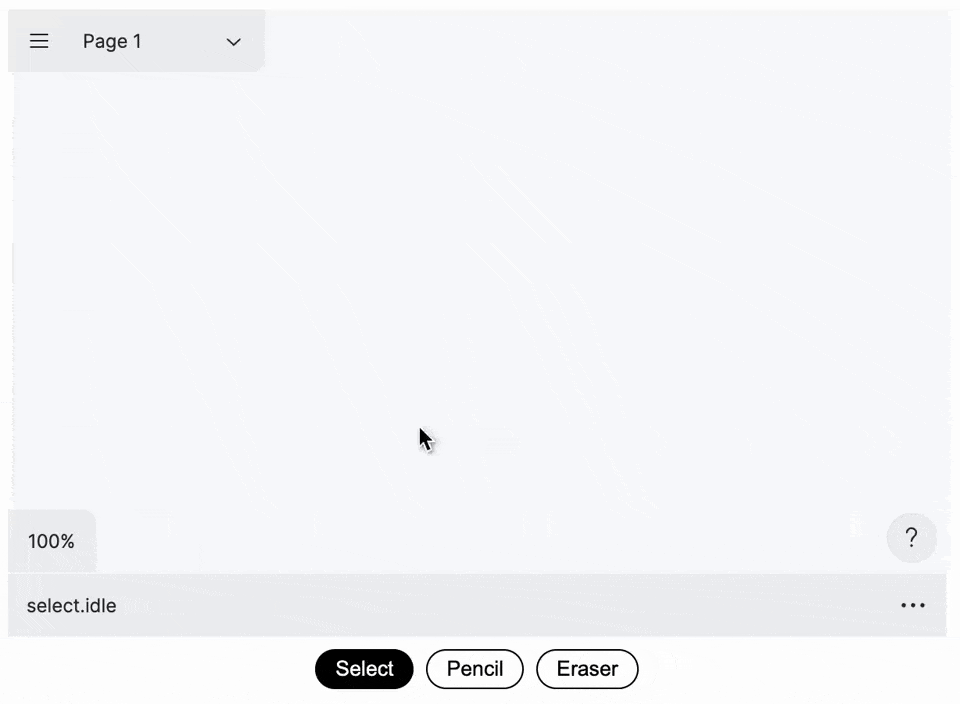
> Some other context:
> We've talked about giving this sorta thing more first-class support in
the future, eg: with a `useEditorInstance` hook or something.
Closes TLD-2128
### Change Type
- [x] `documentation` — Changes to the documentation only[^2]
[^1]: publishes a `patch` release, for devDependencies use `internal`
[^2]: will not publish a new version
### Test Plan
1. Try out the External UI example.
2. Make sure you can change tool by pressing the toolbar buttons.
3. Make sure you can change tool by pressing keys (eg: d, e)
- [ ] Unit Tests
- [ ] End to end tests
### Release Notes
- Docs: Added external UI example.
---------
Co-authored-by: Steve Ruiz <steveruizok@gmail.com>
This PR moves the focus
### Change Type
- [x] `minor`
### Test Plan
1. Select an element.
2. Press the delete quick action menu button.
3. Undo the delete with a keyboard shortcut.
1. Create a geo shape
2. Use the style panel to change the geo type
3. Undo so that it deletes
4. Try to redo
### Release Notes
- [Fix] Keyboard shortcut focus bug
---------
Co-authored-by: David Sheldrick <d.j.sheldrick@gmail.com>
This PR adds E2E tests for the style panel.
It checks that:
- the style panel opens and closes as expected on mobile
- the style panel button is disabled for the eraser tool on mobile
- selecting a style hints the button
- changing a style changes the appearance of the shape
- It also moves a test from the toolbar tests that checks the correct
styles are exposed for the right tools
fixes tld-2222
- [x] `tests` — Changes to any test code only[^2]
### Release Notes
- Add style panel E2E tests
---------
Co-authored-by: Steve Ruiz <steveruizok@gmail.com>
This PR adds a custom static assets example.
It also:
- extracts preloadFont into a async function to make custom preloading
easier
- accounts for file-based formats
### Change Type
- [x] `minor` — New feature
### Test Plan
1. Test the example.
### Release Notes
- Docs, added custom static assets example.
This PR adds an example of how to use the new getBoundsSnapGeometry
method to get custom snapping behaviour on your shapes.
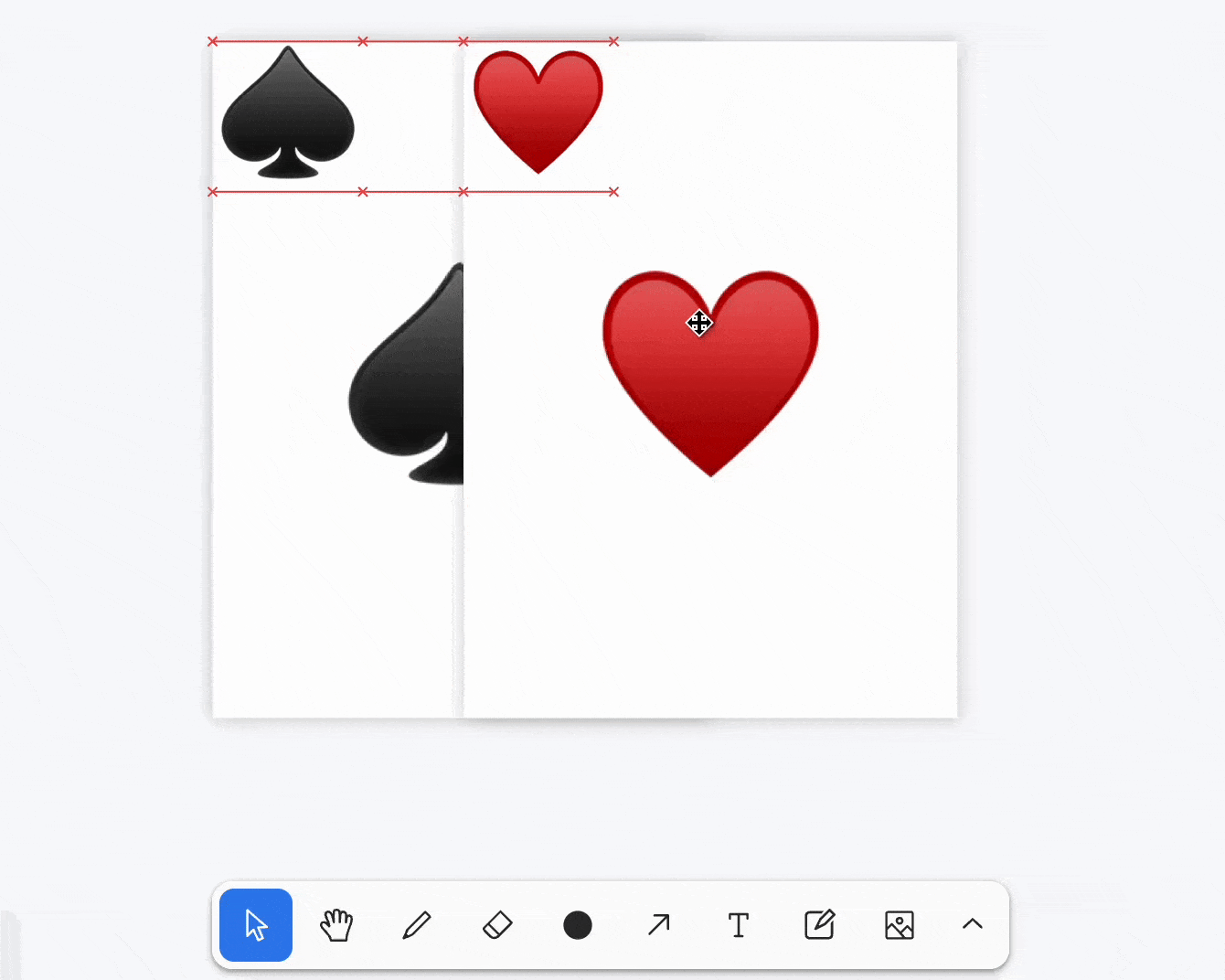
- [x] `documentation` — Changes to the documentation only[^2]
### Release Notes
- Adds a custom bounds snapping shape
This PR fixes and improves the appearance on dialogs on small tldraw
components, eg: Inline components.
Fixes TLD-2232



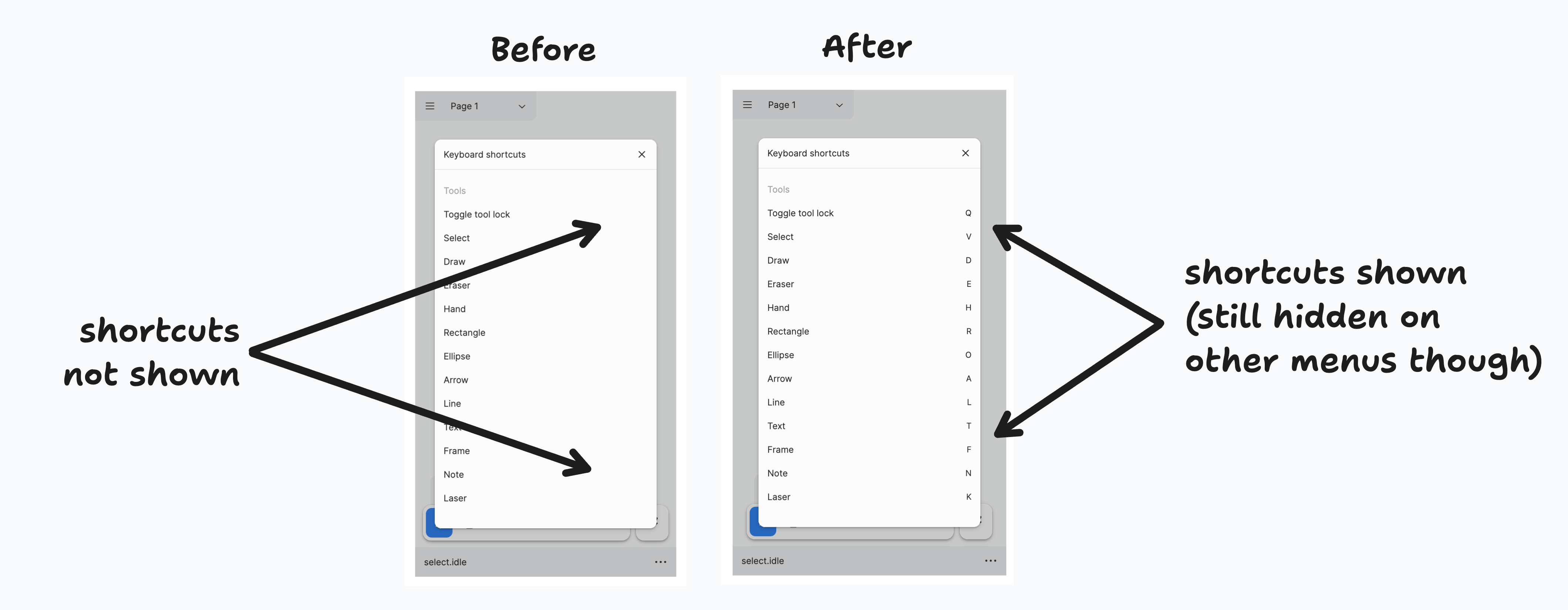
Marking as minor instead of patch because it adds a new prop to
`TldrawUiKbd`.
### Change Type
- [ ] `patch` — Bug fix
- [x] `minor` — New feature
- [ ] `major` — Breaking change
- [ ] `dependencies` — Changes to package dependencies[^1]
- [ ] `documentation` — Changes to the documentation only[^2]
- [ ] `tests` — Changes to any test code only[^2]
- [ ] `internal` — Any other changes that don't affect the published
package[^2]
- [ ] I don't know
[^1]: publishes a `patch` release, for devDependencies use `internal`
[^2]: will not publish a new version
### Test Plan
1. Open the "Inset editor" example.
2. Open the keyboard shortcuts dialog.
3. Shrink the window down.
4. Make sure the dialog remains visible at all window sizes.
- [ ] Unit Tests
- [ ] End to end tests
### Release Notes
- Dev: Made default dialogs work better when used in small components.
Closes#2800
This PR makes it so that `check-scripts` will error out if you forget to
add a "references" entry to a tsconfig file when adding an internal
dependency in our monorepo.
If these project references are missed it can prevent TS from
building/rebuilding things when they need to be built/rebuilt.
### Change Type
- [x] `internal` — Any other changes that don't affect the published
package[^2]