Closes#2496
Radix is supposed to handle this behaviour for us. Something we are
doing related to dom structure or css is preventing that from happening,
but I spent a while debugging and didn't get to the bottom of it. For
now let's just implement it ourselves and we can revisit making radix
behave properly later?
### Change Type
- [x] `patch` — Bug fix
[^1]: publishes a `patch` release, for devDependencies use `internal`
[^2]: will not publish a new version
### Release Notes
- Allows dismissing dialogs by clicking the backdrop.
Also tweaks the colours of menus in dark mode to have a little higher
contrast. Fixed#2493
### Change Type
- [x] `patch` — Bug fix
[^1]: publishes a `patch` release, for devDependencies use `internal`
[^2]: will not publish a new version
---------
Co-authored-by: huppy-bot[bot] <128400622+huppy-bot[bot]@users.noreply.github.com>
When you first clone the repo and run the `dev` script for the first
time you get the following error:

This is because the `dev` script in examples runs before `dev` in
`tldraw` (which creates the `tldraw.css` file). We now have a `predev`
step that does it.
### Change Type
- [x] `patch` — Bug fix
- [ ] `minor` — New feature
- [ ] `major` — Breaking change
- [ ] `dependencies` — Changes to package dependencies[^1]
- [ ] `documentation` — Changes to the documentation only[^2]
- [ ] `tests` — Changes to any test code only[^2]
- [ ] `internal` — Any other changes that don't affect the published
package[^2]
- [ ] I don't know
[^1]: publishes a `patch` release, for devDependencies use `internal`
[^2]: will not publish a new version
### Test Plan
1. Clone the repo from start (or delete `packages/tldraw/tldraw.css`
file)
2. Run `yarn dev`
3. You should not see the above error.
### Release Notes
- Fix first `yarn dev` experience.
This essentially reverts the change from #1858 – it seems to be no
longer necessary after we applied the transforms to each overlay item
individually rather than applying a single transform to the outer
container.
This fixes an issue where at certain zoom levels, overlay elements would
disappear when their parent div/svg (that we use for positioning) went
offscreen while their overflowing contents (the stuff you could see) did
not.
todos before merging
- [ ] test on android and ios
- [ ] test on windows
### Change Type
- [x] `patch` — Bug fix
[^1]: publishes a `patch` release, for devDependencies use `internal`
[^2]: will not publish a new version
### Release Notes
- removes the internal `useDprMultiple` hook
This PR moves the tldraw.com app into the public repo.
### Change Type
- [x] `internal` — Any other changes that don't affect the published
package[^2]
---------
Co-authored-by: Dan Groshev <git@dgroshev.com>
Co-authored-by: alex <alex@dytry.ch>
fix typo in hideRotateHandle method
### Change Type
- [ ] `patch` — Bug fix
- [ ] `minor` — New feature
- [ ] `major` — Breaking change
- [ ] `dependencies` — Changes to package dependencies[^1]
- [x] `documentation` — Changes to the documentation only[^2]
- [ ] `tests` — Changes to any test code only[^2]
- [ ] `internal` — Any other changes that don't affect the published
package[^2]
- [ ] I don't know
[^1]: publishes a `patch` release, for devDependencies use `internal`
[^2]: will not publish a new version
### Test Plan
1. Add a step-by-step description of how to test your PR here.
2.
- [ ] Unit Tests
- [ ] End to end tests
### Release Notes
- fix typo in hideRotateHandle method
Allow urls for local files. This addresses the comment from
[here](https://github.com/tldraw/tldraw/pull/2428#issuecomment-1886221841).
### Change Type
- [x] `patch` — Bug fix
- [ ] `minor` — New feature
- [ ] `major` — Breaking change
- [ ] `dependencies` — Changes to package dependencies[^1]
- [ ] `documentation` — Changes to the documentation only[^2]
- [ ] `tests` — Changes to any test code only[^2]
- [ ] `internal` — Any other changes that don't affect the published
package[^2]
- [ ] I don't know
[^1]: publishes a `patch` release, for devDependencies use `internal`
[^2]: will not publish a new version
### Test Plan
1. Local images example should now work. We use images from the public
folder there.
This PR adds the docs app back into the tldraw monorepo.
## Deploying
We'll want to update our deploy script to update the SOURCE_SHA to the
newest release sha... and then deploy the docs pulling api.json files
from that release. We _could_ update the docs on every push to main, but
we don't have to unless something has changed. Right now there's no
automated deployments from this repo.
## Side effects
To make this one work, I needed to update the lock file. This might be
ok (new year new lock file), and everything builds as expected, though
we may want to spend some time with our scripts to be sure that things
are all good.
I also updated our prettier installation, which decided to add trailing
commas to every generic type. Which is, I suppose, [correct
behavior](https://github.com/prettier/prettier-vscode/issues/955)? But
that caused diffs in every file, which is unfortunate.
### Change Type
- [x] `internal` — Any other changes that don't affect the published
package[^2]
This diff tries to maintain bindings whilst translating arrows. It looks
at where the terminal of the arrow ends up, and if it's still over the
same shape, it updates the binding to a precise one at that location
rather than removing the binding entirely.

### Change Type
- [x] `minor` — New feature
[^1]: publishes a `patch` release, for devDependencies use `internal`
[^2]: will not publish a new version
### Test Plan
1. Create an arrow with bindings
2. Move the arrow (translation, stacking, nudging, distribution, etc)
3. Make sure that the end point of the arrow remains bound if
appropriate
- [x] Unit Tests
### Release Notes
- You can now move arrows without them becoming unattached the shapes
they're pointing to
---------
Co-authored-by: Steve Ruiz <steveruizok@gmail.com>
this PR removes an unused file that was created while renaming a
directory a while ago.
### Change Type
- [ ] `patch` — Bug fix
- [ ] `minor` — New feature
- [ ] `major` — Breaking change
- [ ] `dependencies` — Changes to package dependencies[^1]
- [ ] `documentation` — Changes to the documentation only[^2]
- [ ] `tests` — Changes to any test code only[^2]
- [x] `internal` — Any other changes that don't affect the published
package[^2]
- [ ] I don't know
This is a followup to PR #2347 which was addressing #2349.
This makes sure that vertical resizing is disabled still for the text
shapes because they get in the way of rotation.
Fixes#2455
### Change Type
- [x] `patch` — Bug fix
- [ ] `minor` — New feature
- [ ] `major` — Breaking change
- [ ] `dependencies` — Changes to package dependencies[^1]
- [ ] `documentation` — Changes to the documentation only[^2]
- [ ] `tests` — Changes to any test code only[^2]
- [ ] `internal` — Any other changes that don't affect the published
package[^2]
- [ ] I don't know
[^1]: publishes a `patch` release, for devDependencies use `internal`
[^2]: will not publish a new version
### Test Plan
1. Add a step-by-step description of how to test your PR here.
2.
- [ ] Unit Tests
- [ ] End to end tests
### Release Notes
- Add a brief release note for your PR here.
This PR makes it so we don't bother measuring the max size of your
browser canvas - if you're manipulating an image that is relatively
small (ie: less than 8K resolution).
Closes#2433
@SomeHats I reckon this has some conflicts with your PR, #2441
## Why?
Calculating the max canvas size... takes a long time on some devices,
eg: Android Chrome.
Most of the time, you don't need such a big canvas anyway. When you're
exporting/importing a small image, we can assume that the max size will
be big enough (based on some testing
[here](https://github.com/jhildenbiddle/canvas-size?tab=readme-ov-file#test-results)).
So we don't need to bother in those cases - speeding up the operation.
If you're manipulating a larger image, we measure the max canvas size -
as before.
## Anything else?
This PR also moves the 'clamping' code to one place. Previously, it was
repeated in three places, and it was annoying having to update them all
at the same time.
## What's next?
Measuring for large images is still slow. We should look at how to make
that experience better. eg: Visual feedback that it's happening. eg: Try
not to block the main UI thread. eg: Can we do anything in parallel?
### Change Type
- [x] `patch` — Bug fix
- [ ] `minor` — New feature
- [ ] `major` — Breaking change
- [ ] `dependencies` — Changes to package dependencies[^1]
- [ ] `documentation` — Changes to the documentation only[^2]
- [ ] `tests` — Changes to any test code only[^2]
- [ ] `internal` — Any other changes that don't affect the published
package[^2]
- [ ] I don't know
[^1]: publishes a `patch` release, for devDependencies use `internal`
[^2]: will not publish a new version
### Test Plan
1. Draw some shapes.
2. Select them.
3. Copy/export as png.
4. Repeat with various sizes of shapes. eg: Select shapes over a large
area, so that your exported image is larger than 8K resolution.
- [ ] Unit Tests
- [ ] End to end tests
### Release Notes
- Android: Sped up exporting and importing images.
Describe what your pull request does. If appropriate, add GIFs or images
showing the before and after.
### Change Type
- [x] `patch` — Bug fix
- [ ] `minor` — New feature
- [ ] `major` — Breaking change
- [ ] `dependencies` — Changes to package dependencies[^1]
- [ ] `documentation` — Changes to the documentation only[^2]
- [ ] `tests` — Changes to any test code only[^2]
- [ ] `internal` — Any other changes that don't affect the published
package[^2]
- [ ] I don't know
[^1]: publishes a `patch` release, for devDependencies use `internal`
[^2]: will not publish a new version
### Release Notes
- Changed the label for the Simplified Chinese language from `Chinese -
Simplified` to `简体中文`, following the convention of other languages.
- Updated the API and relevant documentation through build scripts.
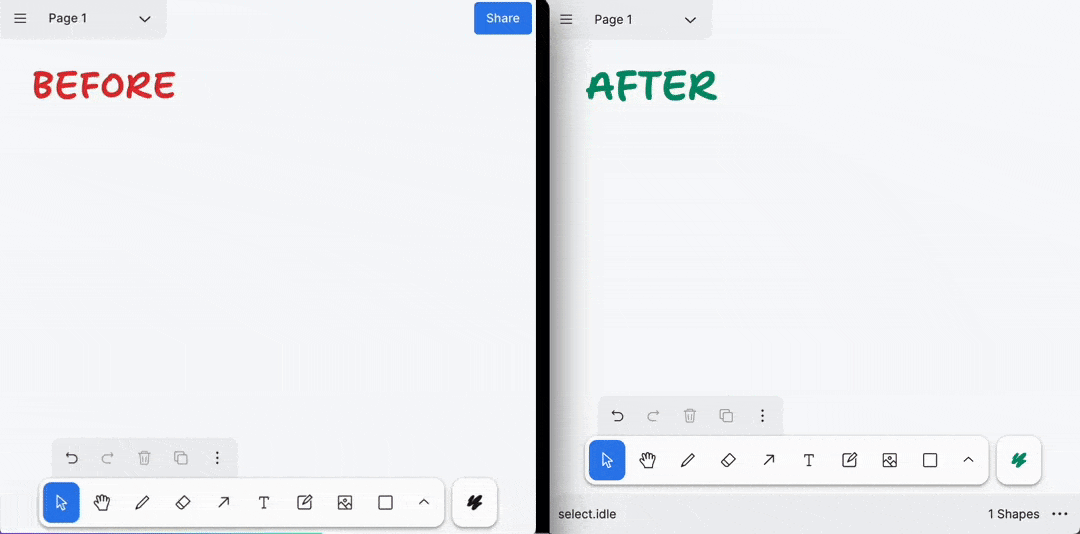
(gif is with 6x CPU throttling to make the effect more visible)
This is the first of a few diffs I'm working on to make dropping images
onto the canvas feel a lot faster.
There are three main changes here:
1. We operate on `Blob`s and `File`s rather than data urls. This saves a
fair bit on converting to/from base64 all the time. I've updated our
`MediaHelper` APIs to encourage the same in consumers.
2. We only check the max canvas size (slow) if images are above a
certain dimension that we consider "safe" (8k x 8k)
3. Switching from the `downscale` npm library to canvas native
downscaling. that library claims to give better results than the
browser, but hasn't been updated in ~7 years. in modern browsers, we can
opt-in to native high-quality image smoothing to achieve similar results
much faster than with an algorithm implemented in pure JS.
I want to follow this up with a system to show image placeholders whilst
we're waiting for long-running operations like resizing etc but i'm
going to split that out into its own diff as it'll involve some fairly
complex changes to the history management API.
### Change Type
- [x] `major` — Breaking change
[^1]: publishes a `patch` release, for devDependencies use `internal`
[^2]: will not publish a new version
### Test Plan
1. Tested manually, unit tests & end-to-end tests pass
This PR:
- shrinks the distance for edge scrolling and insets the distance for
coarse pointers
- adds edge inset tracking
## Scroll distances
Rather than increasing the distance, we move the "zero" in from the
edges, so that the middle of a honkin' fat finger would be at "zero"
when the edge of the finger is touching the edge of the screen. This is
a bit more reliable than looking at just the component size.
## Inset tracking
We now track whether a shape's edges are identical to the edges of the
document body. When an edge is inset, we extend the edge scrolling
distance outside of the component, so that dragging PAST the edge of the
component will scroll. When an edge is NOT inset, we bring that distance
into the component's bounds, so that dragging NEAR TO the edge will
begin to scroll.



### Change Type
- [x] `minor` — New feature
### Test Plan
1. Use edge scrolling on mobile
2. Use edge scrolling on desktop
3. Use edge scrolling in the "scrolling example"
- [x] Unit Tests
### Release Notes
- Add `instanceState.insets` to track which edges of the component are
inset from the edges of the document body.
- Improve behavior around edge scrolling
Looks like tests fail on `main` ([example of a
PR](https://github.com/tldraw/tldraw/actions/runs/7475025477/job/20342349739?pr=2438)
that should not be failing). This fixes them.
For some reason this [line didn't update
it](https://github.com/tldraw/tldraw/blob/main/scripts/lib/publishing.ts#L61).
Will look into it, but I guess we can merge this to unblock stuff.
### Change Type
- [x] `patch` — Bug fix
- [ ] `minor` — New feature
- [ ] `major` — Breaking change
- [ ] `dependencies` — Changes to package dependencies[^1]
- [ ] `documentation` — Changes to the documentation only[^2]
- [ ] `tests` — Changes to any test code only[^2]
- [ ] `internal` — Any other changes that don't affect the published
package[^2]
- [ ] I don't know
[^1]: publishes a `patch` release, for devDependencies use `internal`
[^2]: will not publish a new version
Before introducing url / src validation [we allowed
nulls](https://github.com/tldraw/tldraw/pull/2428/files#diff-28a9f0a3d4797d7addd1d61d336fc00acdec878273ac09f048e2e2dfaf77a037L30)
for src so I updated validations to reflect that.
Fixes [#2437](https://github.com/tldraw/tldraw/issues/2437)
### Change Type
- [x] `patch` — Bug fix
- [ ] `minor` — New feature
- [ ] `major` — Breaking change
- [ ] `dependencies` — Changes to package dependencies[^1]
- [ ] `documentation` — Changes to the documentation only[^2]
- [ ] `tests` — Changes to any test code only[^2]
- [ ] `internal` — Any other changes that don't affect the published
package[^2]
- [ ] I don't know
[^1]: publishes a `patch` release, for devDependencies use `internal`
[^2]: will not publish a new version
### Test Plan
1. Copy an image in tldraw in one browser (`cmd + c`)
2. Paste it to a different browser (or at least private mode of the same
browser)
3. Paste should work and you should not see any errors in the console.
- [ ] Unit Tests
- [ ] End to end tests
### Release Notes
- Fixes url validations.
---------
Co-authored-by: alex <alex@dytry.ch>
In #2198, we introduced a regression on ios around image exports. ios
will block copys if they're not called syncronously in a UI event. It's
important to make ios copys like this:
```ts
navigator.clipboard.write(new ClipboardItem(getStuffToCopyAsAPromise())
```
instead of
```ts
getStuffToCopyAsAPromise().then(stuff => {
navigator.clipboard.write(new ClipboardItem(stuff))
})
```
We've written and fixed this bug a few times, which i think is because
of how our export/copy code is written: the formatting is interspersed
with interacting with the browser APIs, which makes it hard to change
one without accidentally affecting the other.
This diff fixes the bug, but also restructures our export/copy code: all
the formatting is handled by `exportToBlob` and related which just
return `Blob`s. This leaves `copyAs`, `exportAs` etc. to just handle
interacting with the browser APIs.
Fixes#2312
### Change Type
- [x] `patch` — Bug fix
### Test Plan
1. Test copy/export as on all browsers
### Release Notes
- Fix a bug preventing copying as an image on iOS
---------
Co-authored-by: huppy-bot[bot] <128400622+huppy-bot[bot]@users.noreply.github.com>
Adds validation for urls we use for our shapes and assets. This PR
includes a migration so we should check that existing rooms still load
correctly. There might be some that won't, but that means that they had
invalid url set.
### Change Type
- [x] `patch` — Bug fix
- [ ] `minor` — New feature
- [ ] `major` — Breaking change
- [ ] `dependencies` — Changes to package dependencies[^1]
- [ ] `documentation` — Changes to the documentation only[^2]
- [ ] `tests` — Changes to any test code only[^2]
- [ ] `internal` — Any other changes that don't affect the published
package[^2]
- [ ] I don't know
[^1]: publishes a `patch` release, for devDependencies use `internal`
[^2]: will not publish a new version
### Test Plan
1. Existing rooms should still load correctly (there should be no
validation errors).
2. Adding new images and videos should also work (test both local and
multiplayer rooms as they handle assets differently).
- [x] Unit Tests
- [ ] End to end tests
### Release Notes
- Add validation to urls.
---------
Co-authored-by: alex <alex@dytry.ch>
setStyleForNextShapes had a comment describing how
setStyleForSelectedShapes worked. This PR fixes that.
### Change Type
- [ ] `patch` — Bug fix
- [ ] `minor` — New feature
- [ ] `major` — Breaking change
- [ ] `dependencies` — Changes to package dependencies[^1]
- [x] `documentation` — Changes to the documentation only[^2]
- [ ] `tests` — Changes to any test code only[^2]
- [ ] `internal` — Any other changes that don't affect the published
package[^2]
- [ ] I don't know
[^1]: publishes a `patch` release, for devDependencies use `internal`
[^2]: will not publish a new version
### Test Plan
1. Add a step-by-step description of how to test your PR here.
2.
- [ ] Unit Tests
- [ ] End to end tests
### Release Notes
- Fix error in setStyleForNextSelectedShapes comment
Fixes an issue with frame clipping paths. In fact, this should also
solve other issues we might have with intersect. Seems like our
`pointInPolygon` did not correctly detect that points in the corners or
on the edges of the polygon are in fact part of the polygon.
When calculating the intersection of two regular, intersecting
rectangles the`intersectPolygonPolygon` was returning a polygon with 2,
3, or sometimes even 0 points, which also could result in an error when
dragging one frame out of another frame.
It seems that for all intents and purposes the `pointInPolygon` function
should also consider corners and edges, but maybe we might want to
rename it?
Before:
https://github.com/tldraw/tldraw/assets/2523721/155d351d-8ceb-47c3-a263-024cab487d03
After:
https://github.com/tldraw/tldraw/assets/2523721/338b923a-f902-4dc4-a1b7-e954f906fb8d
Fixes https://github.com/tldraw/tldraw/issues/2387
### Change Type
- [x] `patch` — Bug fix
- [ ] `minor` — New feature
- [ ] `major` — Breaking change
- [ ] `dependencies` — Changes to package dependencies[^1]
- [ ] `documentation` — Changes to the documentation only[^2]
- [ ] `tests` — Changes to any test code only[^2]
- [ ] `internal` — Any other changes that don't affect the published
package[^2]
- [ ] I don't know
[^1]: publishes a `patch` release, for devDependencies use `internal`
[^2]: will not publish a new version
### Test Plan
1. Add a step-by-step description of how to test your PR here.
2.
- [ ] Unit Tests
- [ ] End to end tests
### Release Notes
- Add a brief release note for your PR here.
This PR adds an example that shows how a user could customize tldraw's
default color theme.
### Change Type
- [x] `documentation` — Changes to the documentation only[^2]
This PR updates edge scrolling to take into account situations where the
component's top left corner is not 0,0.
### Change Type
- [x] `patch` — Bug fix
### Test Plan
1. Open up the scrolling container example
2. Edge scroll on the left near the sidebar
- [x] Unit Tests
### Release Notes
- Add a brief release note for your PR here.
This PR fixes a bug where the `version` was not updated during our last
release. This causes the assets not to load.
### Change Type
- [x] `patch` — Bug fix
Adds descriptions to examples.

They show as a list on the index page, and on individual examples they
show in a three-js style sidebar. For now, this is disabled completely
on mobile. Examples can still be opened in 'standalone' mode to get rid
of the sidebar.
Note: the 'view code' link won't work until after these changes are
merged.
There's a small impact on authoring examples: each one needs to live in
a folder with a README.md. At a minimum, the readme needs to look like
this:
```md
---
title: My Example
component: ./MyExample.tsx
---
Here is a 1-liner about my example
```
Optionally, you can:
- Add `hide: true` to the frontmatter to remove the example from the
list (you can skip the description this way)
- Add `order: 3` to control the order in which the example appears.
They're alphabetical otherwise
- Add some more description or links to docs below a `---`. This won't
show in the listing, but will be visible on GitHub and on the example
page itself.
As a follow-up, I'd like to add an 'Open in CodeSandbox' link to each
example. These won't work until we've made a release with these examples
(as our special examples codesandbox is tied to our release process) but
the code is there & ready to go!
Have a play, let me know what you think!
### Change Type
- [x] `documentation` — Changes to the documentation only[^2]
---------
Co-authored-by: Steve Ruiz <steveruizok@gmail.com>
Changes `TRANDEMARK` -> `TRADEMARK` in docs links so they work.
### Change Type
- [ ] `patch` — Bug fix
- [ ] `minor` — New feature
- [ ] `major` — Breaking change
- [ ] `dependencies` — Changes to package dependencies[^1]
- [x] `documentation` — Changes to the documentation only[^2]
- [ ] `tests` — Changes to any test code only[^2]
- [ ] `internal` — Any other changes that don't affect the published
package[^2]
- [ ] I don't know
[^1]: publishes a `patch` release, for devDependencies use `internal`
[^2]: will not publish a new version
### Test Plan
- Confirm the links now work.
### Release Notes
- Fixes broken links in a number of docs files.
This PR fixes the bounds calculation for polygons. It solves the bug
reported here: https://github.com/tldraw/tldraw/issues/2309 . Note that
this may produce visual changes for hexagons and other shapes.

### Change Type
- [x] `patch` — Bug fix
### Test Plan
1. Create a hexagon shape with a label.
2. The label should be correctly centered.
### Release Notes
- Fixed a bug with the bounds calculation for polygons.
Fixes https://github.com/tldraw/tldraw/issues/2357
This PR fixes not being able to close the context menu by clicking
- your selected shape
- the ui
It seems like the Radix's `modal` setting causes trouble for us. I think
we're better off turning it off.
We now show an indicator on hovered shapes when the context menu. This
is consistent with how our other menus currently work.


### Change Type
- [x] `patch` — Bug fix
- [ ] `minor` — New feature
- [ ] `major` — Breaking change
- [ ] `dependencies` — Changes to package dependencies[^1]
- [ ] `documentation` — Changes to the documentation only[^2]
- [ ] `tests` — Changes to any test code only[^2]
- [ ] `internal` — Any other changes that don't affect the published
package[^2]
- [ ] I don't know
[^1]: publishes a `patch` release, for devDependencies use `internal`
[^2]: will not publish a new version
### Test Plan
1. Add a step-by-step description of how to test your PR here.
2.
- [ ] Unit Tests
- [ ] End to end tests
### Release Notes
- Fix not being able to close the context menu by clicking on the UI or
your selected shape.
---------
Co-authored-by: Steve Ruiz <steveruizok@gmail.com>
This PR fixes pages in the pages menu being squished in read only rooms
### Change Type
- [x] `patch` — Bug fix
- [ ] `minor` — New feature
- [ ] `major` — Breaking change
- [ ] `dependencies` — Changes to package dependencies[^1]
- [ ] `documentation` — Changes to the documentation only[^2]
- [ ] `tests` — Changes to any test code only[^2]
- [ ] `internal` — Any other changes that don't affect the published
package[^2]
- [ ] I don't know
[^1]: publishes a `patch` release, for devDependencies use `internal`
[^2]: will not publish a new version
### Test Plan
1. Add a step-by-step description of how to test your PR here.
2.
- [ ] Unit Tests
- [ ] End to end tests
### Release Notes
- Add a brief release note for your PR here.
---------
Co-authored-by: Lu[ke] Wilson <l2wilson94@gmail.com>
I standardized the definition of the `useEditor hook` by changing it
from an `arrow function` to a `regular function`, in line with other
editor-related hooks.
### Change Type
- [ ] `patch` — Bug fix
- [ ] `minor` — New feature
- [ ] `major` — Breaking change
- [ ] `dependencies` — Changes to package dependencies[^1]
- [ ] `documentation` — Changes to the documentation only[^2]
- [ ] `tests` — Changes to any test code only[^2]
- [x] `internal` — Any other changes that don't affect the published
package[^2]
- [ ] I don't know
[^1]: publishes a `patch` release, for devDependencies use `internal`
[^2]: will not publish a new version
### Test Plan
1. Add a step-by-step description of how to test your PR here.
2.
- [x] Unit Tests
- [x] End to end tests
### Release Notes
- Add a brief release note for your PR here.
Fixes#2353
so it turns out
- when you click a button that becomes the active element
- when you disable a button which is the active element, the button
blurs and the active element becomes document.body
### Change Type
- [x] `patch` — Bug fix
### Release Notes
- Prevents losing focus when clicking the trash button
Fixes https://github.com/tldraw/tldraw/issues/2351
This css change shouldn't affect any other interactions.
Tested on:
- Mac Chrome
- Mac Chrome with touch
- Mac Safari
- Mac Firefox
### Change Type
- [x] `patch` — Bug fix
- [ ] `minor` — New feature
- [ ] `major` — Breaking change
- [ ] `dependencies` — Changes to package dependencies[^1]
- [ ] `documentation` — Changes to the documentation only[^2]
- [ ] `tests` — Changes to any test code only[^2]
- [ ] `internal` — Any other changes that don't affect the published
package[^2]
- [ ] I don't know
[^1]: publishes a `patch` release, for devDependencies use `internal`
[^2]: will not publish a new version
### Test Plan
1. Right click to open context menu.
2. Click on a filled shape's text label.
3. Make sure the context menu has closed.
- [ ] Unit Tests
- [ ] End to end tests
### Release Notes
- Add a brief release note for your PR here.
This PR adds our custom version of Shantell Sans. Not sure if we need to
keep the old file around for backwards compat?
### Change Type
- [x] `major`
### Release Notes
- Add a brief release note for your PR here.
---------
Co-authored-by: huppy-bot[bot] <128400622+huppy-bot[bot]@users.noreply.github.com>
Only allow edges resizing on mobile when a single text shape is
selected. Disabled it for all other cases.
Fixes [#2349](https://github.com/tldraw/tldraw/issues/2349)
### Change Type
- [x] `patch` — Bug fix
- [ ] `minor` — New feature
- [ ] `major` — Breaking change
- [ ] `dependencies` — Changes to package dependencies[^1]
- [ ] `documentation` — Changes to the documentation only[^2]
- [ ] `tests` — Changes to any test code only[^2]
- [ ] `internal` — Any other changes that don't affect the published
package[^2]
- [ ] I don't know
[^1]: publishes a `patch` release, for devDependencies use `internal`
[^2]: will not publish a new version
### Release Notes
- Don't allow edges resizing on mobile. The only exception is a single
text shape.
When we handle pixel ratios in .png files, we were rounding the pixel
ratio to the nearest integer. This mean that if an image had a pixel
ration less than 0.5, it would get rounded to zero. This would cause a
divide-by-zero on the width & height of the image which would crash the
app.
This has a couple fixes:
- we ignore pixel ratios less that 1
- we perform rounding _after_ we apply the pixel ratio to the
width/height
### Change Type
- [x] `patch` — Bug fix
### Test Plan
1. Upload this funky image:

2. Check the app doesn't crash
This PR fixes the issue outlined in issue #2329
### Change Type
- [x] `patch` — Bug fix
[^1]: publishes a `patch` release, for devDependencies use `internal`
[^2]: will not publish a new version
### Release Notes
- Fix for `Matrix2d.Scale` function
This PR updates the licenses across tldraw to a bespoke tldraw license.
The idea here is leverage dual licensing for revenue from companies
using tldraw. The source code and its distributions are provided under a
non-commercial license (tldraw) while we offer to sell / give out an
alternative exclusive-use license for companies who wish to use the
product for commercial purposes.
- [x] Add new license
- [x] Change licenses in package.jsons
- [x] Update READMEs
- [x] Update docs (separate repo PR)
- [x] Have alternative license in hand (US)
- [ ] Have alternative license in hand (UK)
- [x] Have sales contract in hand (US)
- [ ] Have sales contract in hand (UK)
### Change Type
- [x] `major` — Breaking change
This PR allows dragging a selection on top of a locked shape. This
should work when clicking inside of the selection, but not directly on a
shape.
Before:
https://github.com/tldraw/tldraw/assets/2523721/53583ae9-9ed7-455e-bdc4-ba13804dd8a3
After:
https://github.com/tldraw/tldraw/assets/2523721/81d8f8bf-5474-4a09-abac-75059a089851
Fixes https://github.com/tldraw/tldraw/issues/2316
Fixes https://github.com/tldraw/tldraw/issues/2315
### Change Type
- [x] `patch` — Bug fix
- [ ] `minor` — New feature
- [ ] `major` — Breaking change
- [ ] `dependencies` — Changes to package dependencies[^1]
- [ ] `documentation` — Changes to the documentation only[^2]
- [ ] `tests` — Changes to any test code only[^2]
- [ ] `internal` — Any other changes that don't affect the published
package[^2]
- [ ] I don't know
[^1]: publishes a `patch` release, for devDependencies use `internal`
[^2]: will not publish a new version
### Test Plan
1. Create a big shape and lock it.
2. Create two shapes on top of the locked shape and select them.
3. Start dragging the selected shapes by clicking inside the selection
(but not directly on any of the shapes). This should allow you to
translate the selection.
4. Should also work if the shapes are behind the locked shape.
- [x] Unit Tests
- [ ] End to end tests
### Release Notes
- Allow translating of shapes on top of a locked shape by clicking
inside of selection and moving the mouse.