This PR adds some immediate feedback when you search on the docs site —
so that you know that your query has been submitted. This is most
noticeable on slower internet connections. But even on fast connections,
search feels a bit untrustworthy because you don't get that immediate
feedback.
We could make a little loading spinner or something. But for now, I just
disabled the search input when you submit it, because it didn't require
any design work!
## Before
No way of telling that the search results are loading. No immediate
feedback:
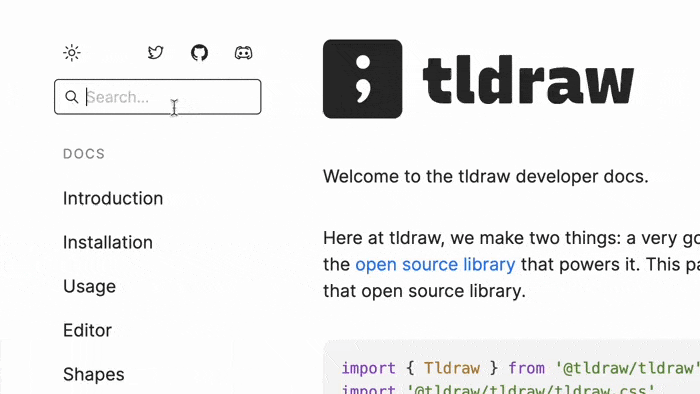
## After

## Admin
### Change Type
- [x] `documentation` — Changes to the documentation only[^2]
[^1]: publishes a `patch` release, for devDependencies use `internal`
[^2]: will not publish a new version
### Test Plan
1. Throttle your network tab!
2. Search for something on the docs site (eg: Editor)
3. The search input should get disabled when you press the Enter key.
### Release Notes
- Documentation: Added some immediate feedback when you search.
This PR fixes your cursor when you hover some buttons in the docs site.
This makes them consistent with all other buttons.

### Change Type
- [x] `documentation` — Changes to the documentation only[^2]
[^1]: publishes a `patch` release, for devDependencies use `internal`
[^2]: will not publish a new version
### Test Plan
1. On the docs site, hover your cursor over the light/dark button.
2. Make sure that your cursor is a pointing finger.
### Release Notes
- Documentation: Fixed the wrong cursor showing when hovering some
buttons.
This PR introduces `@tldraw/tldraw/tldraw.css`, an exported CSS file
that replaces the `editor.css` and `ui.css` that were previously copied
from the editor and ui packages. Instead, these files are combined into
the `tldraw.css` file, simplifying the import story when using
`@tldraw/tldraw`.
### Change Type
- [x] `major` — Breaking change
### Release Notes
- [tldraw] Removes `editor.css` and `ui.css` exports, replaces with
`tldraw.css`
This PR adds a laser pointer. It's also available in readonly rooms.
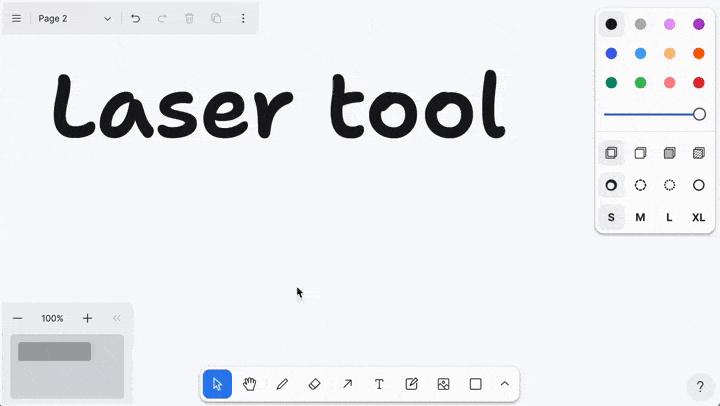
### Change Type
- [x] `minor` — New Feature
### Test Plan
1. Select the laser pointer tool
2. Draw some lasers.
### Release Notes
- Adds the laser pointer tool.