[tldraw](https://tldraw.com) is a very good whiteboard for the web. This extension will let you use tldraw inside of VS Code, using offline `.tldr` files. Create drawings, diagrams, or visual documentation, and then commit the files alongside your code!
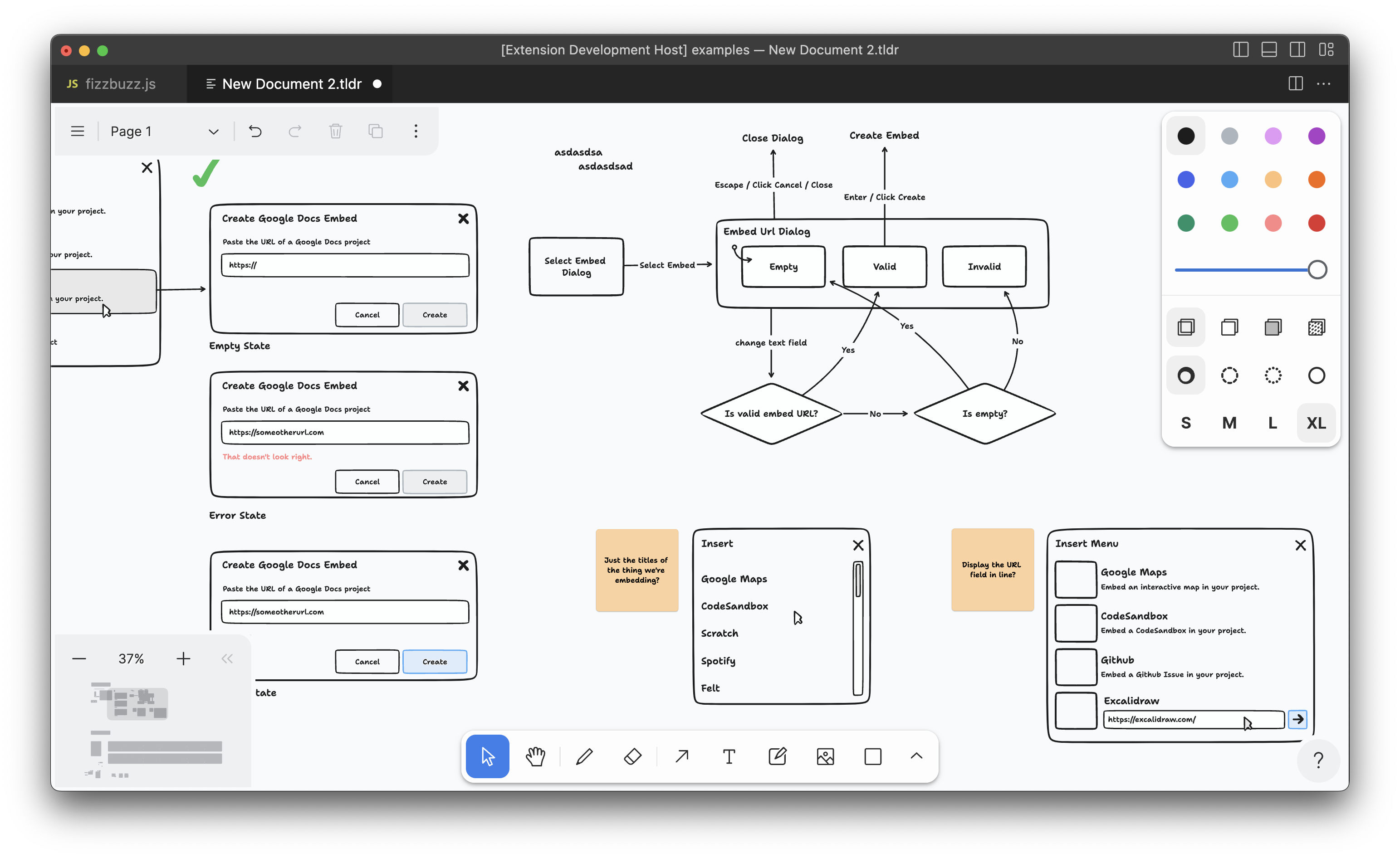
## Usage
- To create a new tldraw file, use the provided command: "tldraw: New tldraw File".
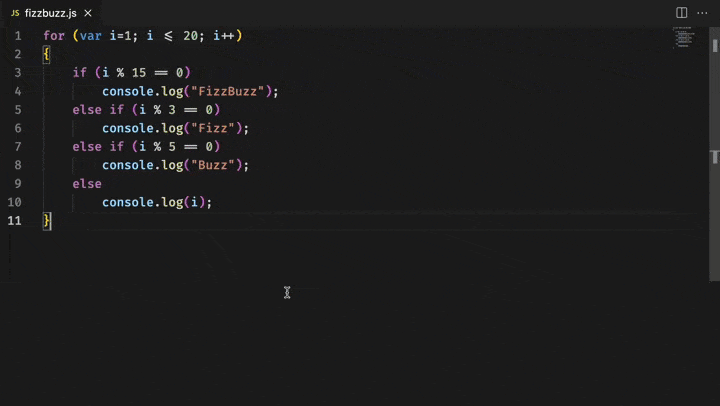
- To view an existing tldraw file, open a file with the `.tldr` extension in VS Code.
> **Tip:** The `.tldr` files you create with this extension can also be opened in the tldraw [web app](https://tldraw.com). You can also use this extension to open `.tldr` files saved from the web app.
Have questions, comments or feedback? [Join our discord](https://discord.gg/rhsyWMUJxd) or [start a discussion](https://github.com/tldraw/tldraw/discussions/new).
Please see our [contributing guide](https://github.com/tldraw/tldraw/blob/main/CONTRIBUTING.md). Found a bug? Please [submit an issue](https://github.com/tldraw/tldraw/issues/new).
The tldraw source code and its distributions are provided under the [tldraw license](https://github.com/tldraw/tldraw/blob/master/LICENSE.md). This license does not permit commercial use.
If you wish to use this project in commercial product, you need to purchase a commercial license. matPlease contact us at [hello@tldraw.com](mailto:hello@tldraw.com) for more inforion about obtaining a commercial license.
## Contact
Find us on Twitter at [@tldraw](https://twitter.com/tldraw) or email [hello@tldraw.com](mailto://hello@tldraw.com). You can also [join our discord](https://discord.gg/rhsyWMUJxd) for quick help and support.