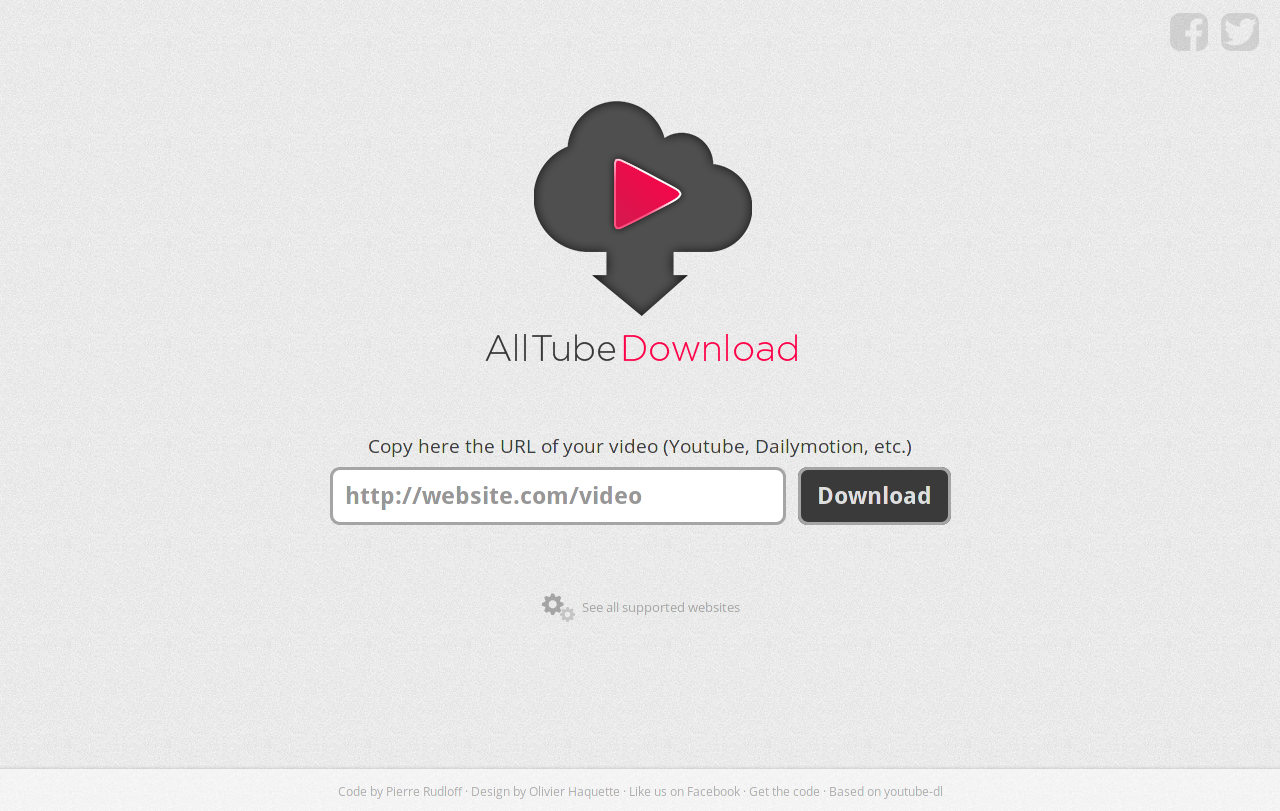| classes | ||
| controllers | ||
| css | ||
| img | ||
| js | ||
| templates | ||
| templates_c | ||
| tests | ||
| .dockerignore | ||
| .gitignore | ||
| .htaccess | ||
| .travis.yml | ||
| bower.json | ||
| composer.json | ||
| composer.lock | ||
| composer.phar | ||
| config.example.yml | ||
| Dockerfile | ||
| error.html | ||
| Gruntfile.js | ||
| index.php | ||
| LICENSE | ||
| maintenance.html | ||
| manifest.webapp | ||
| nginx.conf | ||
| package.json | ||
| php.ini | ||
| phpunit.xml | ||
| Procfile | ||
| README.md | ||
| robots.txt | ||
| sitemap.xml | ||
alltube
HTML GUI for youtube-dl (http://alltubedownload.net/)
##Setup In order to get AllTube working, you need to use npm and Composer:
npm install
composer install
This will download all the required dependencies.
(Note that it will download the ffmpeg binary for 64-bits Linux. If you are on another platform, you might want to specify the path to avconv/ffmpeg in your config file.)
You should also ensure that the templates_c folder has the right permissions:
chmod 777 templates_c/
If your web server is Apache, you need to set the AllowOverride setting to All or FileInfo.
##Config
If you want to use a custom config, you need to create a config file:
cp config.example.yml config.yml
##License This software is available under the GNU General Public License.
Please use a different name and logo if you run it on a public server.
##Other dependencies You need avconv and rtmpdump in order to enable conversions. If you don't want to enable conversions, you can disable it in config.yml.
On Debian-based systems:
sudo apt-get install libav-tools rtmpdump
You also probably need to edit the avconv variable in config.yml so that it points to your ffmpeg/avconv binary (/usr/bin/avconv on Debian/Ubuntu).