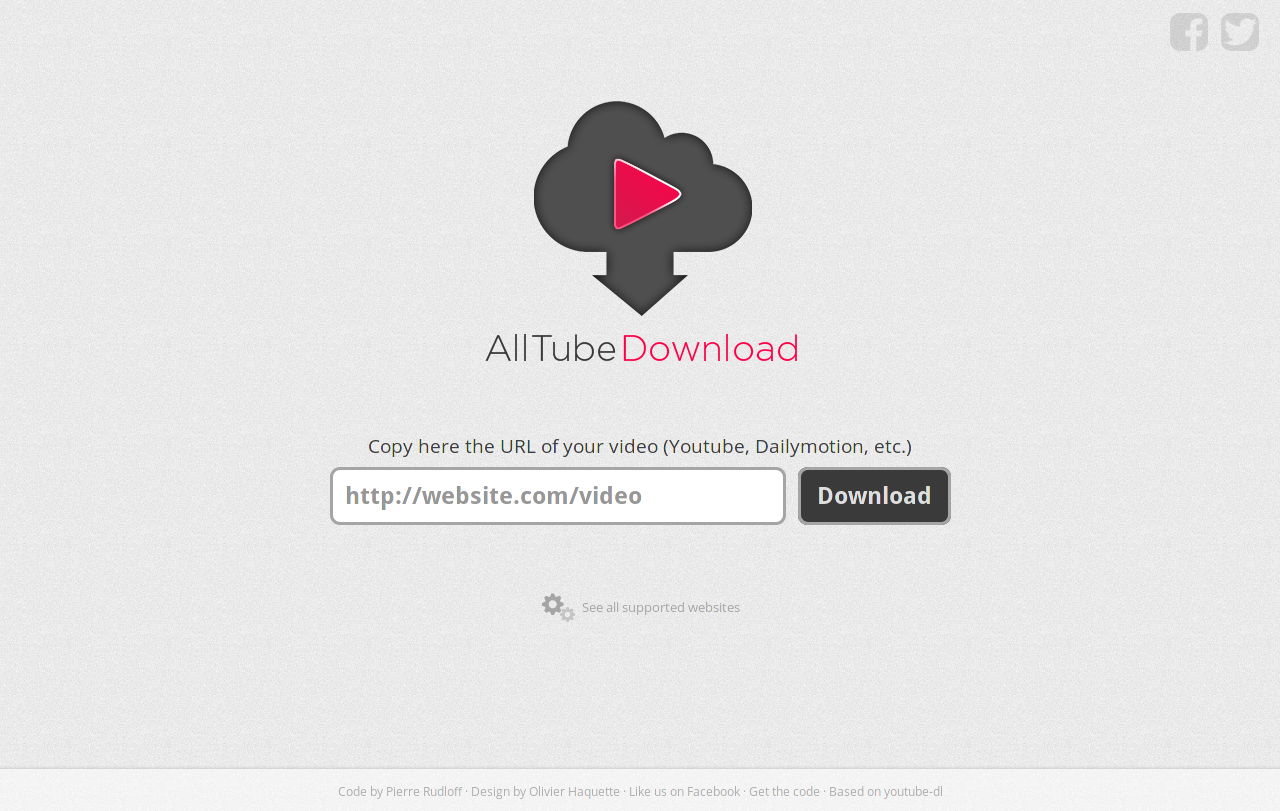| classes | ||
| controllers | ||
| css | ||
| img | ||
| js | ||
| templates | ||
| templates_c | ||
| tests | ||
| .dockerignore | ||
| .gitignore | ||
| .htaccess | ||
| .travis.yml | ||
| bower.json | ||
| composer.json | ||
| composer.lock | ||
| config.example.yml | ||
| config_test.yml | ||
| Dockerfile | ||
| error.html | ||
| FAQ.md | ||
| Gruntfile.js | ||
| index.php | ||
| LICENSE | ||
| maintenance.html | ||
| manifest.json | ||
| manifest.webapp | ||
| nginx.conf | ||
| package.json | ||
| php.ini | ||
| phpunit.xml | ||
| Procfile | ||
| README.md | ||
| robots.txt | ||
| sitemap.xml | ||
Alltube Download
HTML GUI for youtube-dl (http://alltubedownload.net/)
Setup
From a release package
You can download the latest release package here.
You just have to unzip it on your server and it should be ready to use.
From Git
In order to get AllTube working, you need to use npm and Composer:
npm install
composer install
This will download all the required dependencies.
(Note that it will download the ffmpeg binary for 64-bits Linux. If you are on another platform, you might want to specify the path to avconv/ffmpeg in your config file.)
You should also ensure that the templates_c folder has the right permissions:
chmod 777 templates_c/
If your web server is Apache, you need to set the AllowOverride setting to All or FileInfo.
Config
If you want to use a custom config, you need to create a config file:
cp config.example.yml config.yml
Web server configuration
Apache
You will need the following modules:
- mod_mime
- mod_rewrite
Nginx
Here is an exemple Nginx configuration:
server {
server_name localhost;
listen 443 ssl;
root /var/www/path/to/alltube;
index index.php;
access_log /var/log/nginx/alltube.access.log;
error_log /var/log/nginx/alltube.error.log;
types {
text/html html htm shtml;
text/css css;
text/xml xml;
application/x-web-app-manifest+json webapp;
}
# Deny access to dotfiles
location ~ /\. {
deny all;
}
location / {
try_files $uri /index.php?$args;
}
location ~ \.php$ {
try_files $uri /index.php?$args;
fastcgi_param PATH_INFO $fastcgi_path_info;
fastcgi_param PATH_TRANSLATED $document_root$fastcgi_path_info;
fastcgi_param SCRIPT_FILENAME $document_root$fastcgi_script_name;
fastcgi_pass unix:/var/run/php5-fpm.sock;
fastcgi_index index.php;
fastcgi_split_path_info ^(.+\.php)(/.+)$;
fastcgi_intercept_errors off;
fastcgi_buffer_size 16k;
fastcgi_buffers 4 16k;
include fastcgi_params;
}
}
License
This software is available under the GNU General Public License.
Please use a different name and logo if you run it on a public server.
Other dependencies
You need avconv, rtmpdump and curl in order to enable conversions. If you don't want to enable conversions, you can disable it in config.yml.
On Debian-based systems:
sudo apt-get install libav-tools rtmpdump curl
You also probably need to edit the avconv variable in config.yml so that it points to your ffmpeg/avconv binary (/usr/bin/avconv on Debian/Ubuntu).