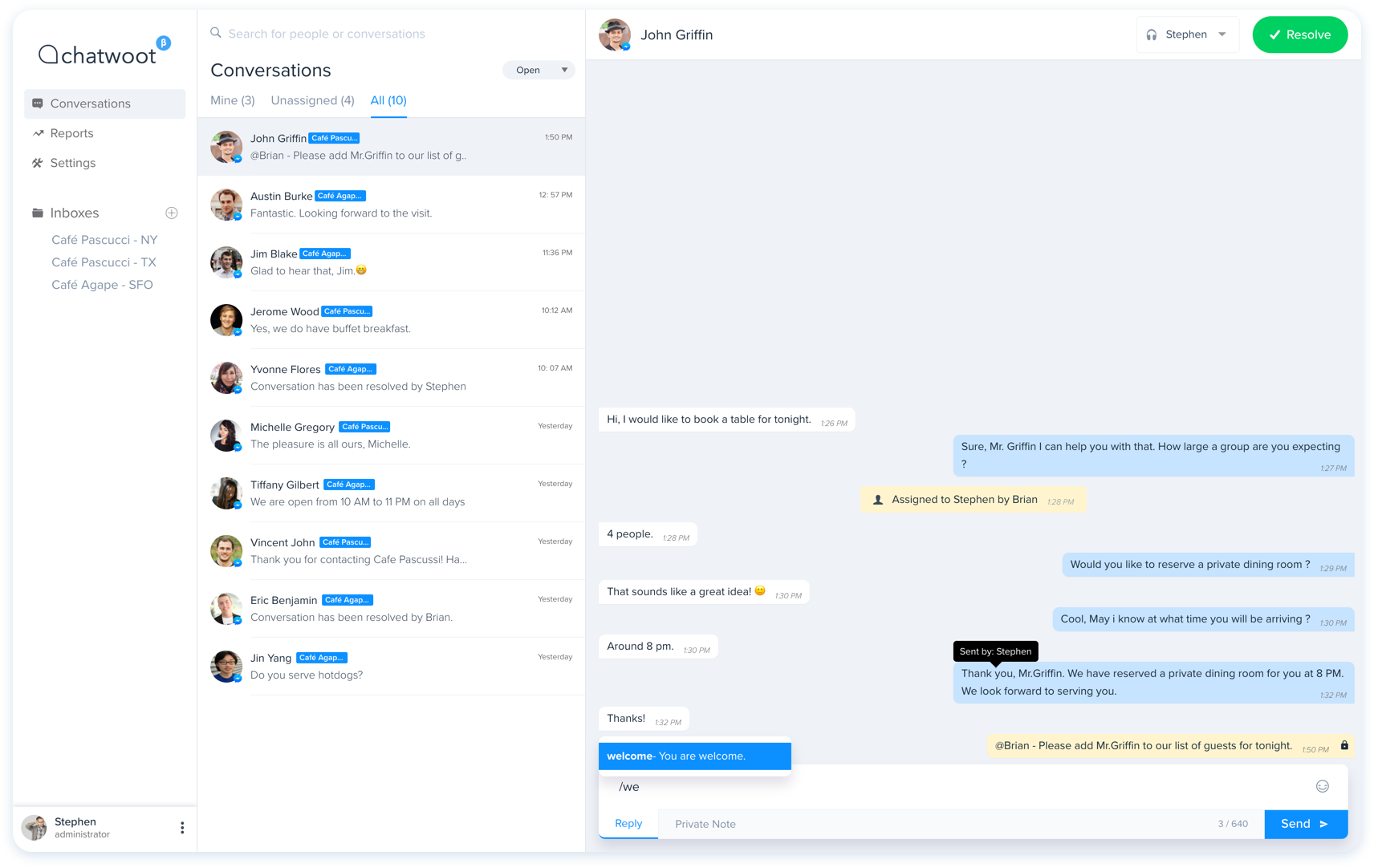No description
|
|
||
|---|---|---|
| .circleci | ||
| .github | ||
| app | ||
| bin | ||
| config | ||
| db | ||
| deploy | ||
| docs | ||
| lib | ||
| log | ||
| public | ||
| shared/config | ||
| spec | ||
| tmp | ||
| vendor/assets | ||
| .all-contributorsrc | ||
| .browserslistrc | ||
| .codeclimate.yml | ||
| .editorconfig | ||
| .env.sample | ||
| .eslintrc.js | ||
| .gitignore | ||
| .prettierrc | ||
| .rspec | ||
| .rubocop.yml | ||
| .ruby-version | ||
| babel.config.js | ||
| Capfile | ||
| config.ru | ||
| Gemfile | ||
| Gemfile.lock | ||
| jest.config.js | ||
| LICENSE | ||
| package.json | ||
| postcss.config.js | ||
| Procfile.dev | ||
| Rakefile | ||
| README.md | ||
| workbox-config.js | ||
| yarn.lock | ||

Opensource alternative to Intercom, Zendesk, Drift, Crisp etc.
Quick Setup
Install JS dependencies
yarn install
Install ImageMagik
brew install imagemagick
Setup rails server
# install ruby dependencies
bundle
# copy config & update the values in database and application ymls accordingly
# ref docs for detailed instructions
cp shared/config/database.yml config/database.yml
cp shared/config/application.yml config/application.yml
# copy frontend env file
cp .env.sample .env
# run db migrations
bundle exec rake db:create
bundle exec rake db:reset
# fireup the server
foreman start -f Procfile.dev
Login with credentials
http://localhost:3000
user name: larry@google.com
password: 123456
Detailed documentation
Detailed documentation is available at www.chatwoot.com/docs
Contributors ✨
Thanks goes to all these wonderful people:
Chatwoot © 2017-2019, ThoughtWoot Inc - Released under the MIT License.