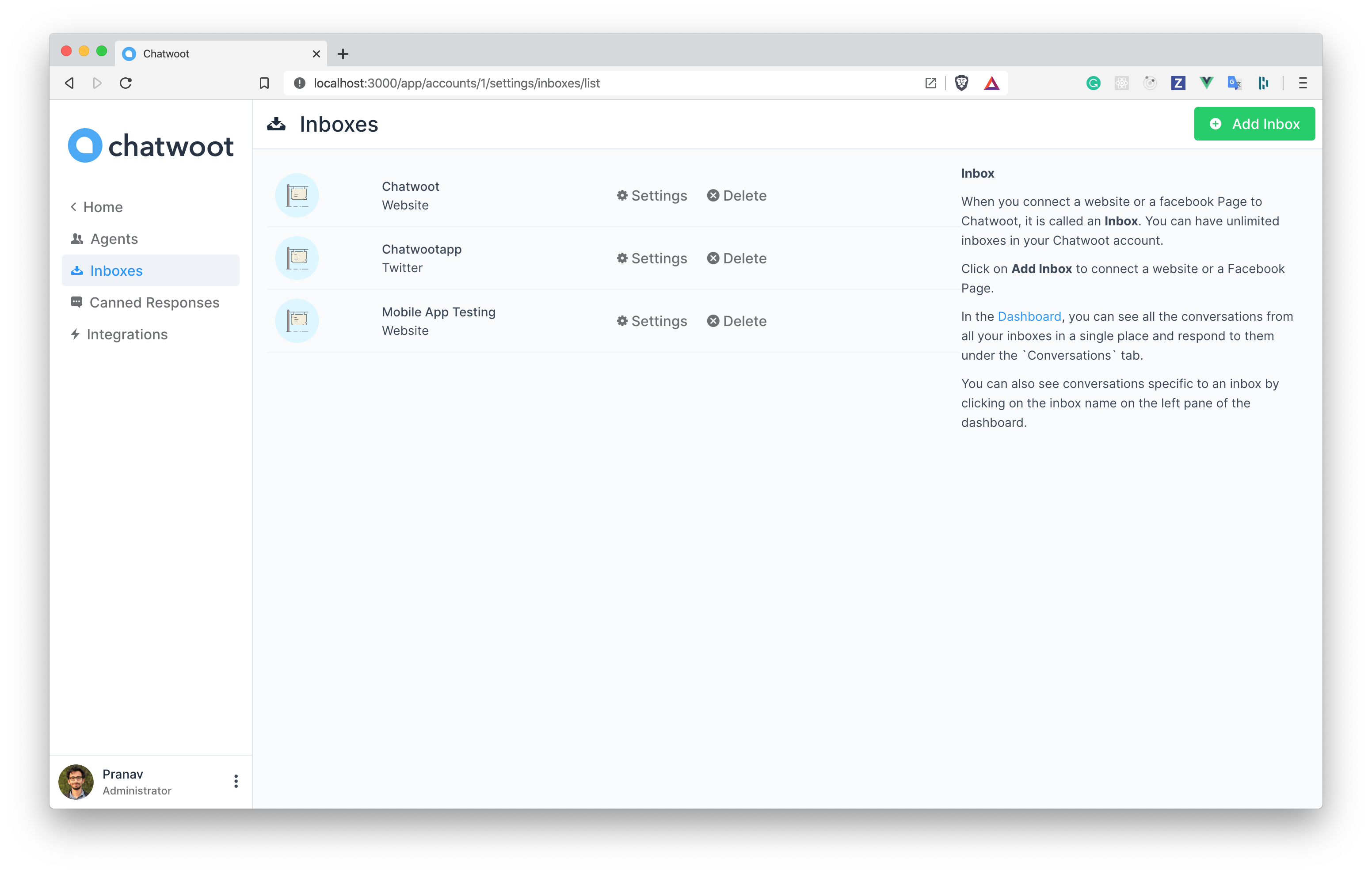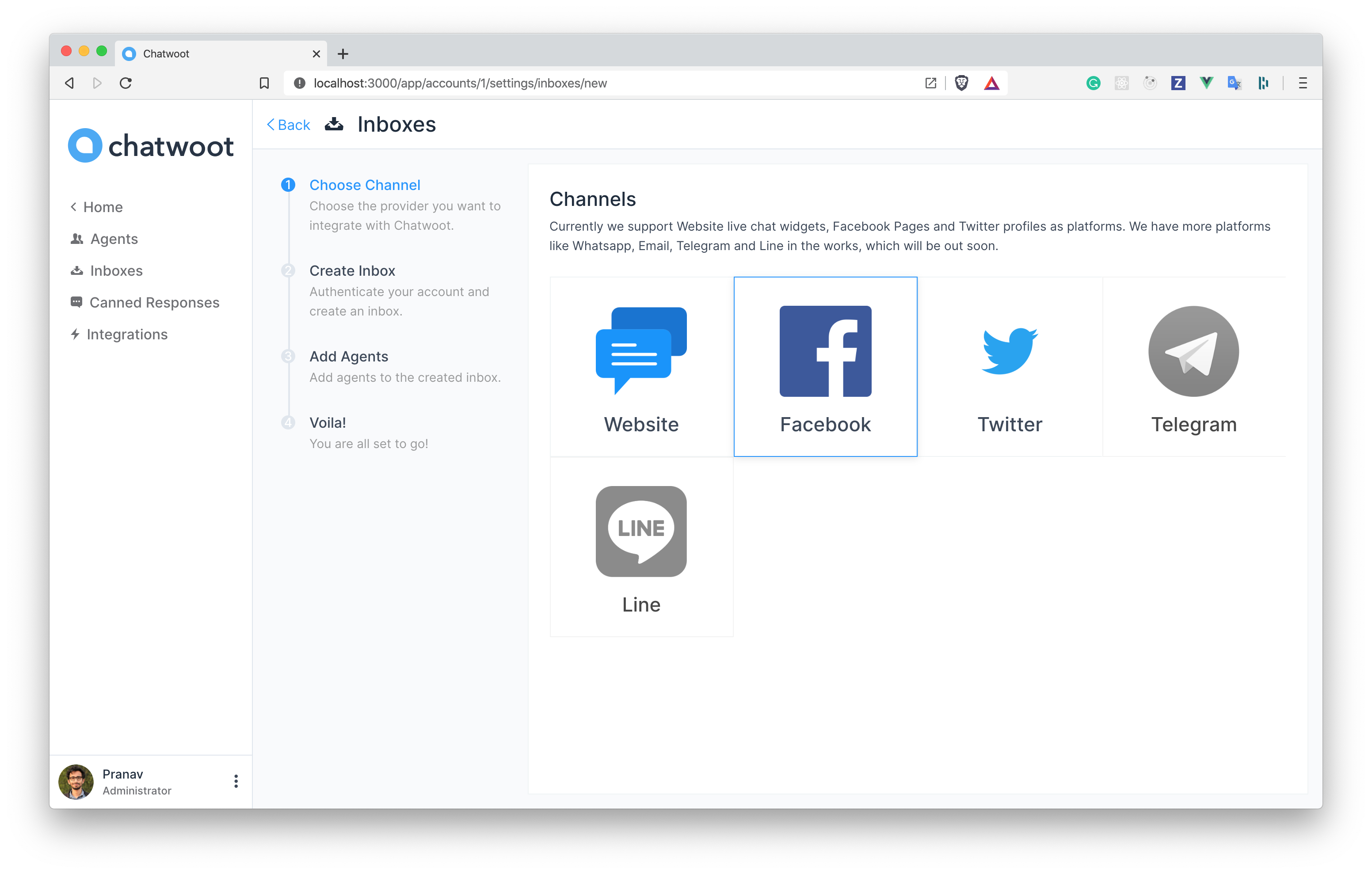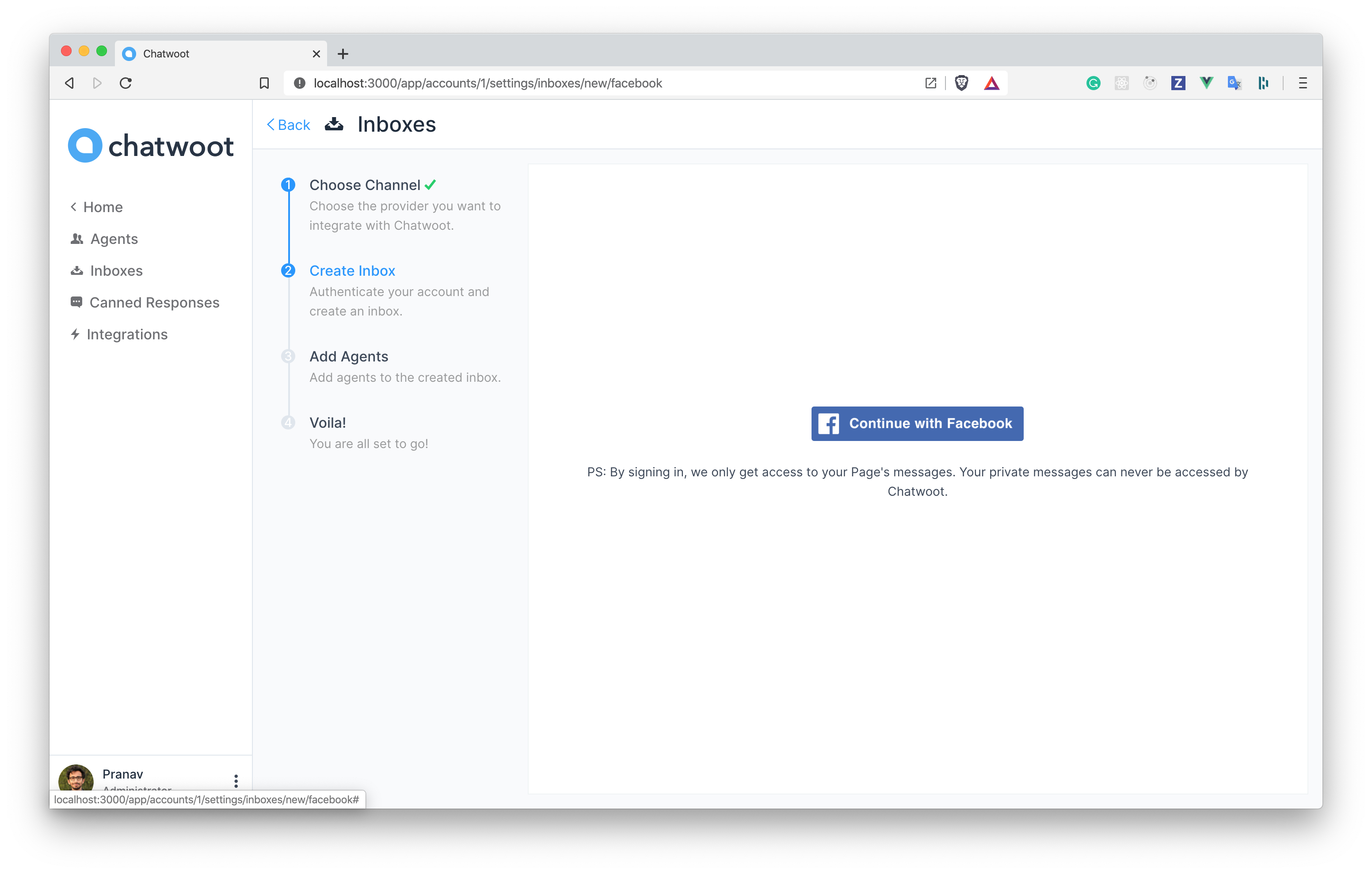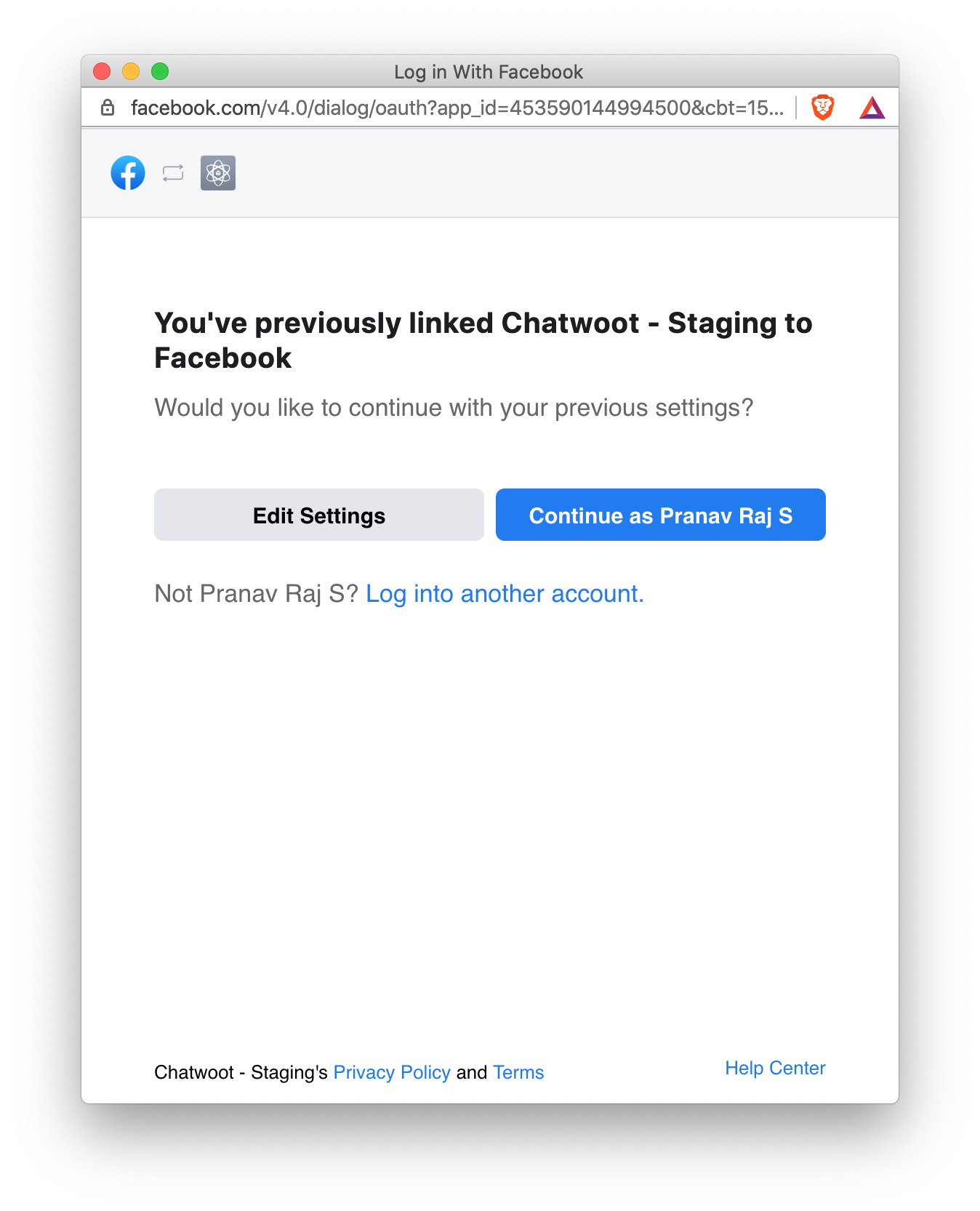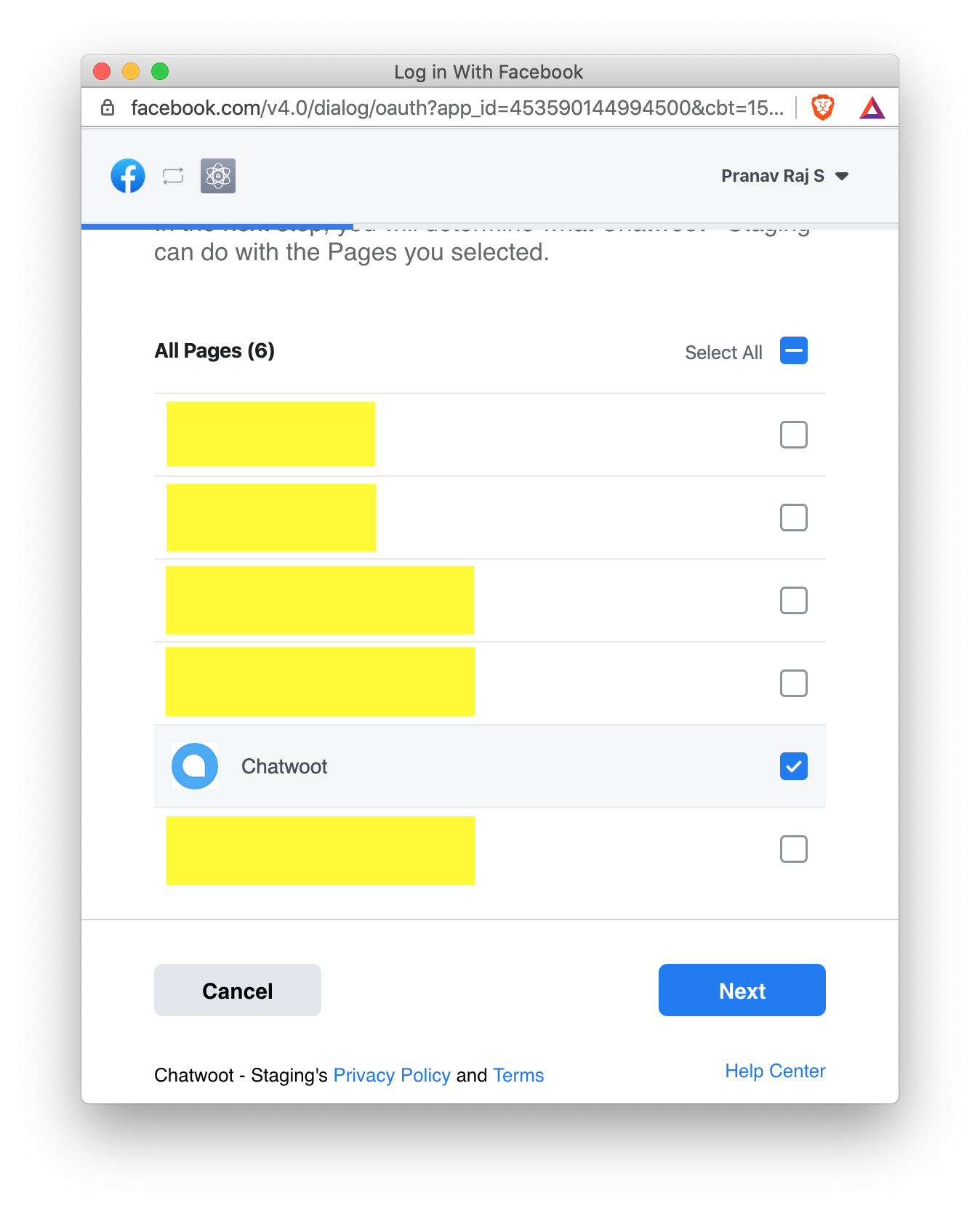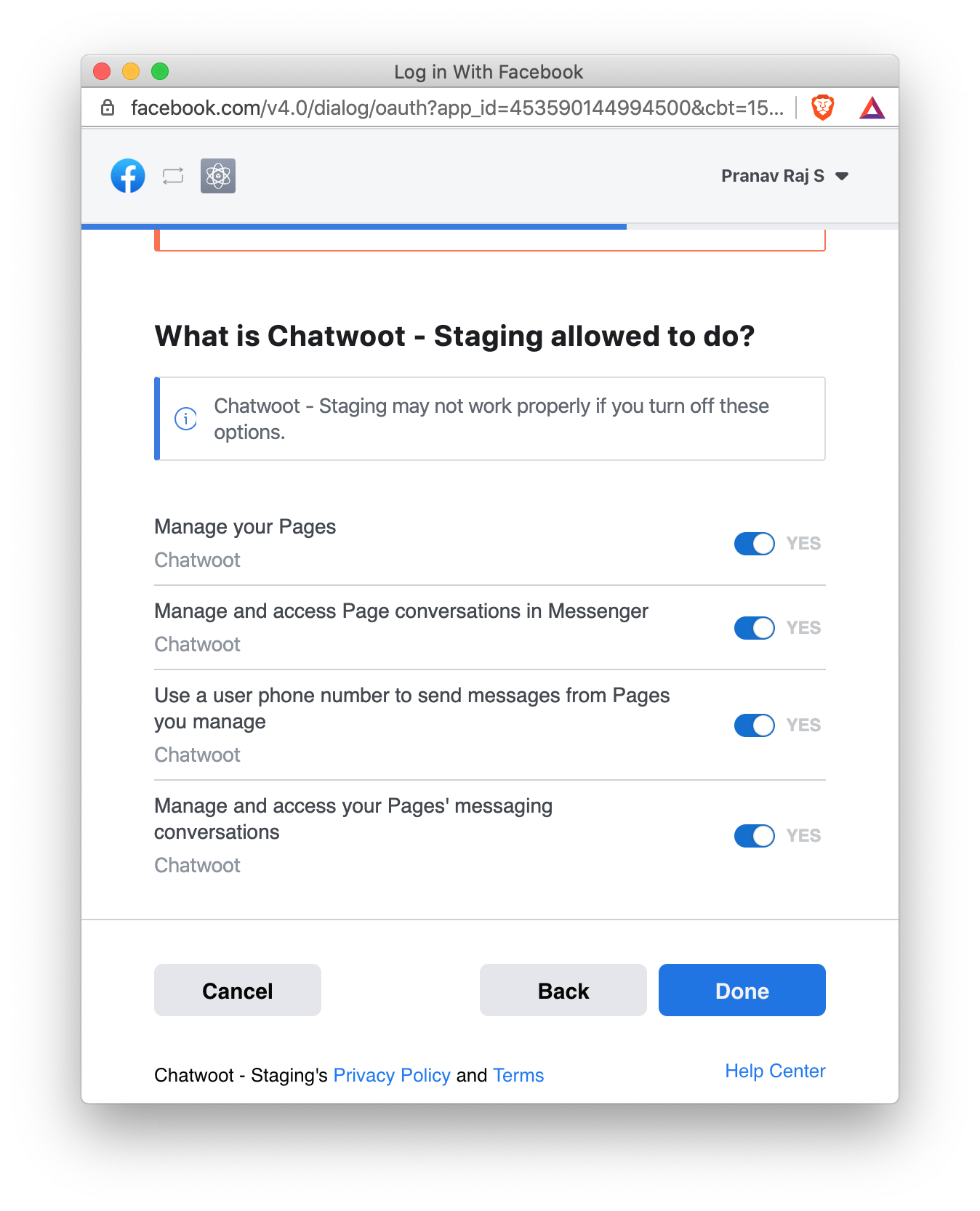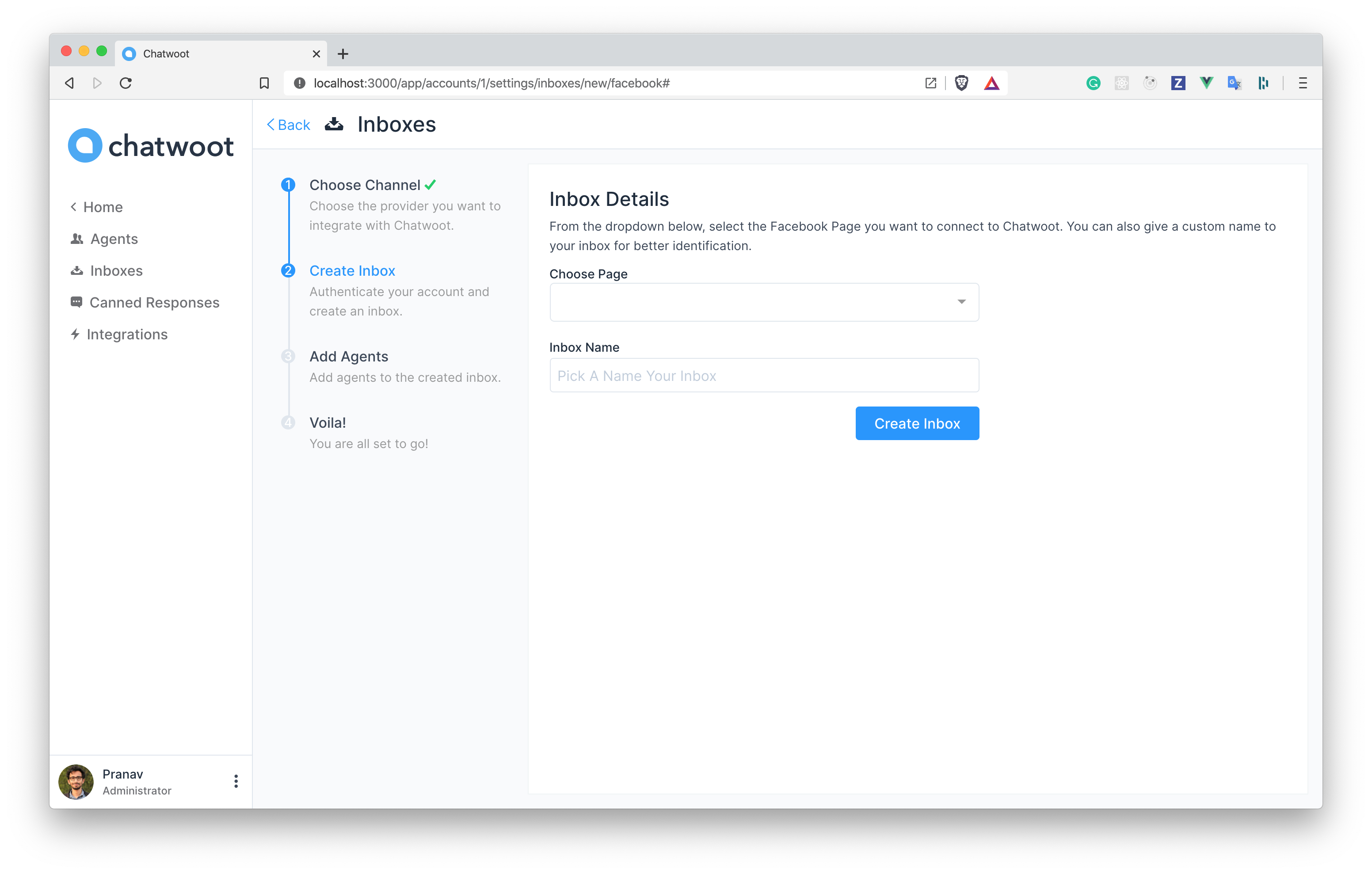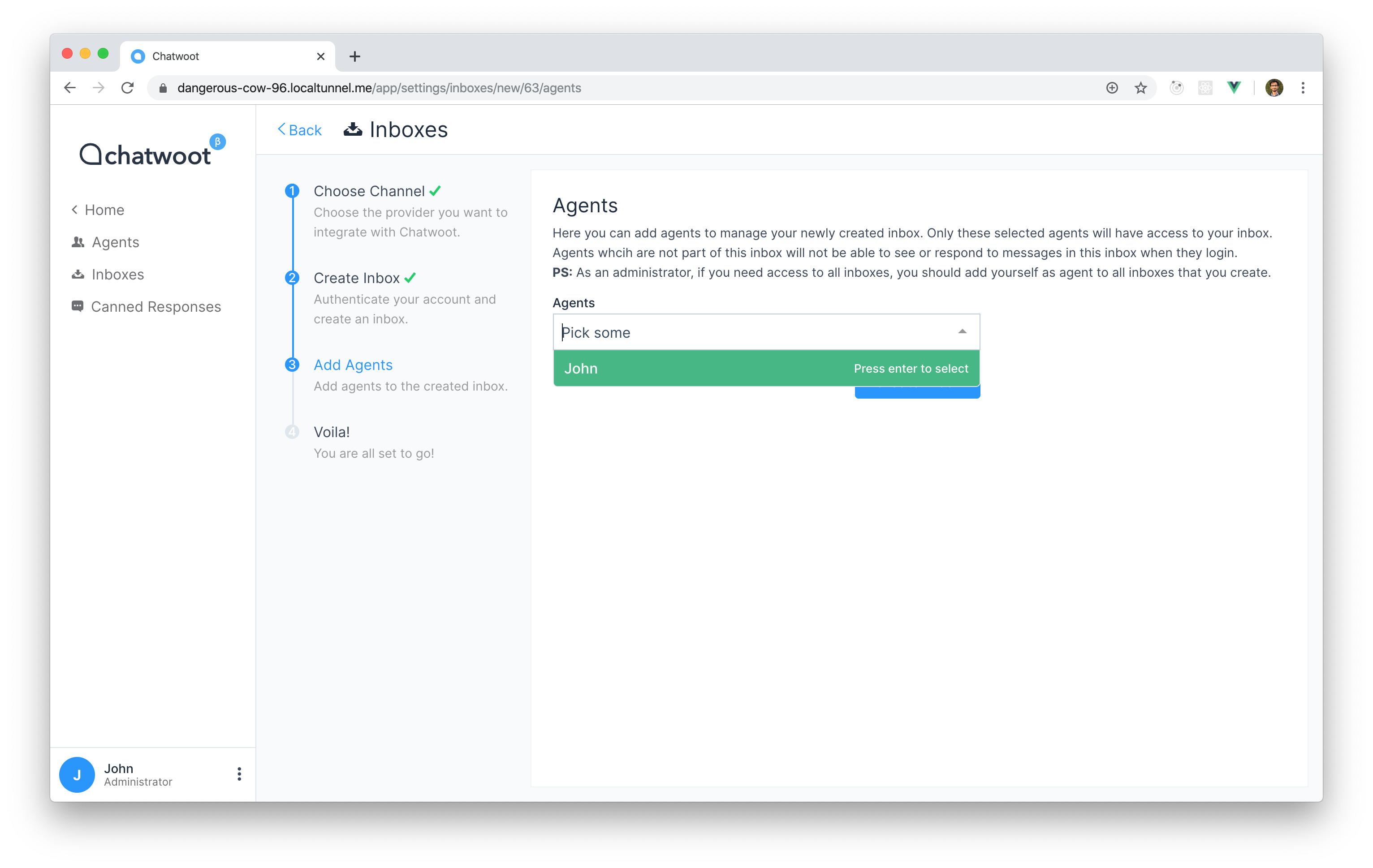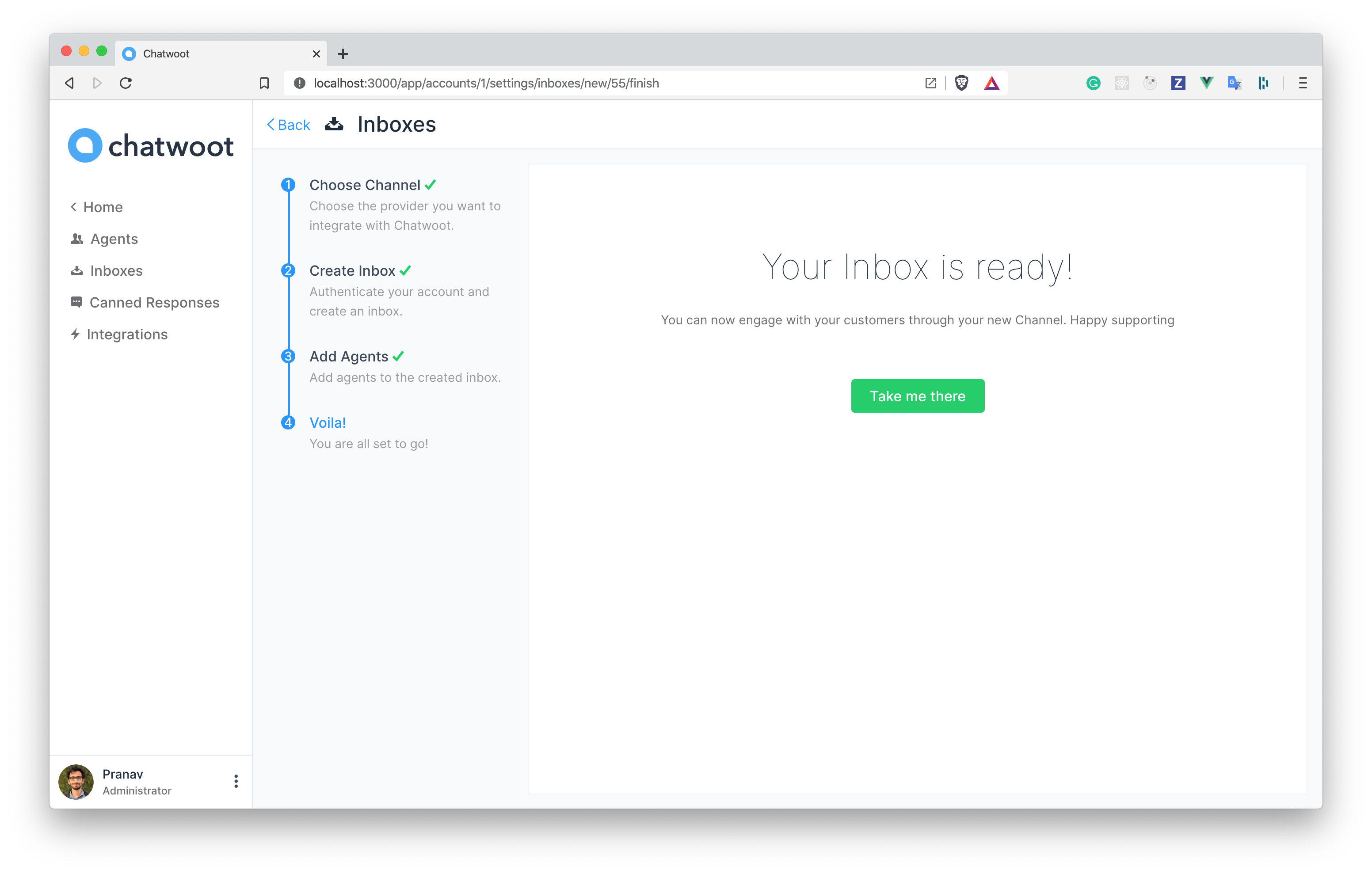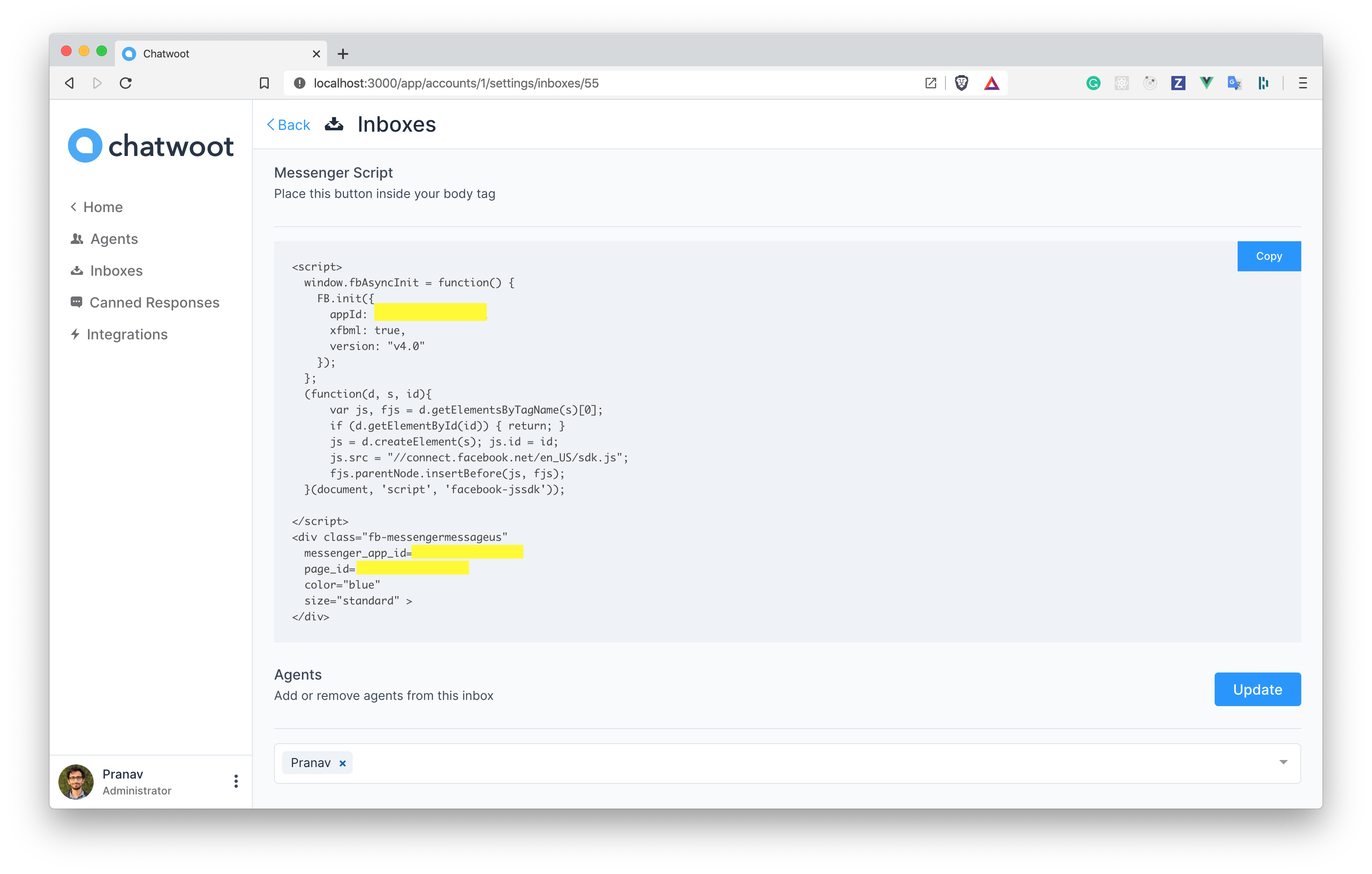1.4 KiB
| path | title |
|---|---|
| /docs/channels/facebook | How to create Facebook channel? |
If you are using self-hosted Chatwoot installation, please configure the Facebook app as described in the guide to setup Facebook app
Step 1. Click on "Add Inbox" button from Settings > Inboxes page.
Step 2. Click on "Facebook" icon.
Step 3. Click on Facebook login button. It will open a new window for you to login.
Step 4. Authenticate with Facebook and select the page you want connect, enable all permissions shown in the list, otherwise the app might not work.
Step 5. "Add agents" to your Facebook inbox.
Step 6. Hooray! You have successfully created a Facebook inbox. Whenever a customer sends a message to your Facebook page, you will be able to see it here and manage it.
Step 7. If you want to update the agents who have access to the inbox, you can go to Settings > Inboxes.